Thank you guys for your insight. Using the 32 bit version did get me further during inventory but resulted in a kernel panic error.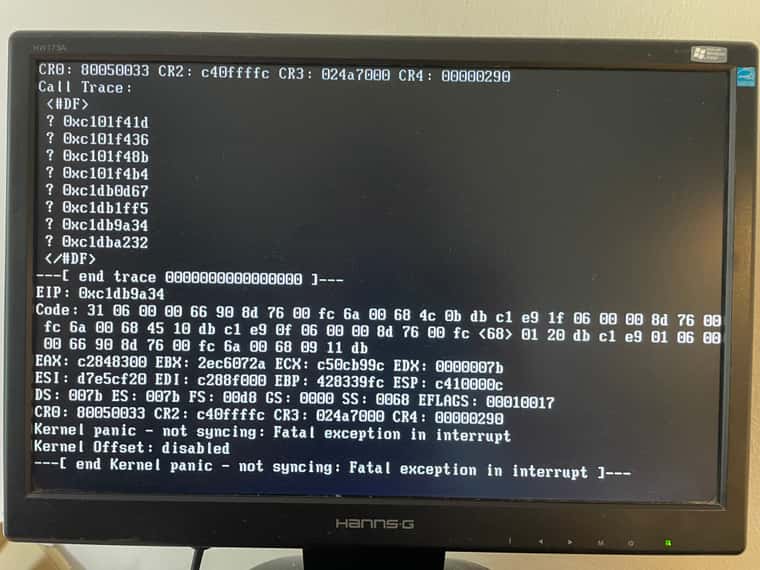
manually adding the host to fog and running a capture task still ends frozen on a flashing cursor after “random: crng init done”.
I was able to scrounge another 256mb module, bringing the total RAM to 512 and was able to capture a image without issue.
S
Latest posts made by skyhawk3355
-
RE: Sub 512MB RAM Devicesposted in Hardware Compatibility
-
Sub 512MB RAM Devicesposted in Hardware Compatibility
Hi all,
Doing a fun project where I’m trying to take FOG images of era appropriate windows 98 machines. I’ve found a small problem with the amount of RAM FOS requires and the RAM that is physically available to these computers. I don’t have hard numbers but with 512mb I can boot and image without issues. With my 384Mb computer it’ll boot to the menu but will freeze on inventory or imaging.I’ve looked into recompiling the kernel
https://wiki.fogproject.org/wiki/index.php?title=Building_a_Custom_Kernel
however this line has me worried
Important: All settings required by fog are already in the kernel,…Without adding RAM (I’d like to image even older machines), what would the best way to fit FOS onto these RAM limited computers?