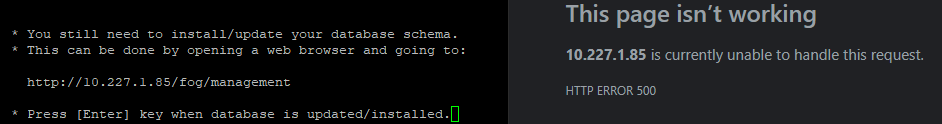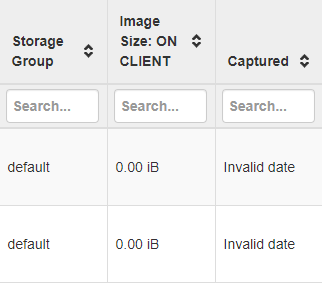root@fog-desktop:/home/admin# systemctl -l status mariadb
● mariadb.service - MariaDB database server
Loaded: loaded (/lib/systemd/system/mariadb.service; enabled; vendor preset: enabled)
Active: active (running) since Thu 2020-07-30 13:37:37 CDT; 17s ago
Process: 23218 ExecStartPost=/bin/sh -c systemctl unset-environment _WSREP_START_POSITION (code=exited, status
Process: 23215 ExecStartPost=/etc/mysql/debian-start (code=exited, status=0/SUCCESS)
Process: 23104 ExecStartPre=/bin/sh -c [ ! -e /usr/bin/galera_recovery ] && VAR= || VAR=`/usr/bin/galera_rec
Process: 23102 ExecStartPre=/bin/sh -c systemctl unset-environment _WSREP_START_POSITION (code=exited, status=
Process: 23101 ExecStartPre=/usr/bin/install -m 755 -o mysql -g root -d /var/run/mysqld (code=exited, status=0
Main PID: 23188 (mysqld)
Status: "Taking your SQL requests now..."
Tasks: 29 (limit: 4915)
CGroup: /system.slice/mariadb.service
└─23188 /usr/sbin/mysqld
Jul 30 13:37:39 fog-desktop /etc/mysql/debian-start[23221]: Processing databases
Jul 30 13:37:39 fog-desktop /etc/mysql/debian-start[23221]: information_schema
Jul 30 13:37:39 fog-desktop /etc/mysql/debian-start[23221]: mysql
Jul 30 13:37:39 fog-desktop /etc/mysql/debian-start[23221]: performance_schema
Jul 30 13:37:39 fog-desktop /etc/mysql/debian-start[23221]: Phase 6/7: Checking and upgrading tables
Jul 30 13:37:39 fog-desktop /etc/mysql/debian-start[23221]: Processing databases
Jul 30 13:37:39 fog-desktop /etc/mysql/debian-start[23221]: information_schema
Jul 30 13:37:39 fog-desktop /etc/mysql/debian-start[23221]: performance_schema
Jul 30 13:37:39 fog-desktop /etc/mysql/debian-start[23221]: Phase 7/7: Running 'FLUSH PRIVILEGES'
Jul 30 13:37:39 fog-desktop /etc/mysql/debian-start[23221]: OK
That fixed it, however after a reboot I got ‘database connection unavailable’ again.
And back to square one with:
Setting up and starting MySQL...............................Failed!