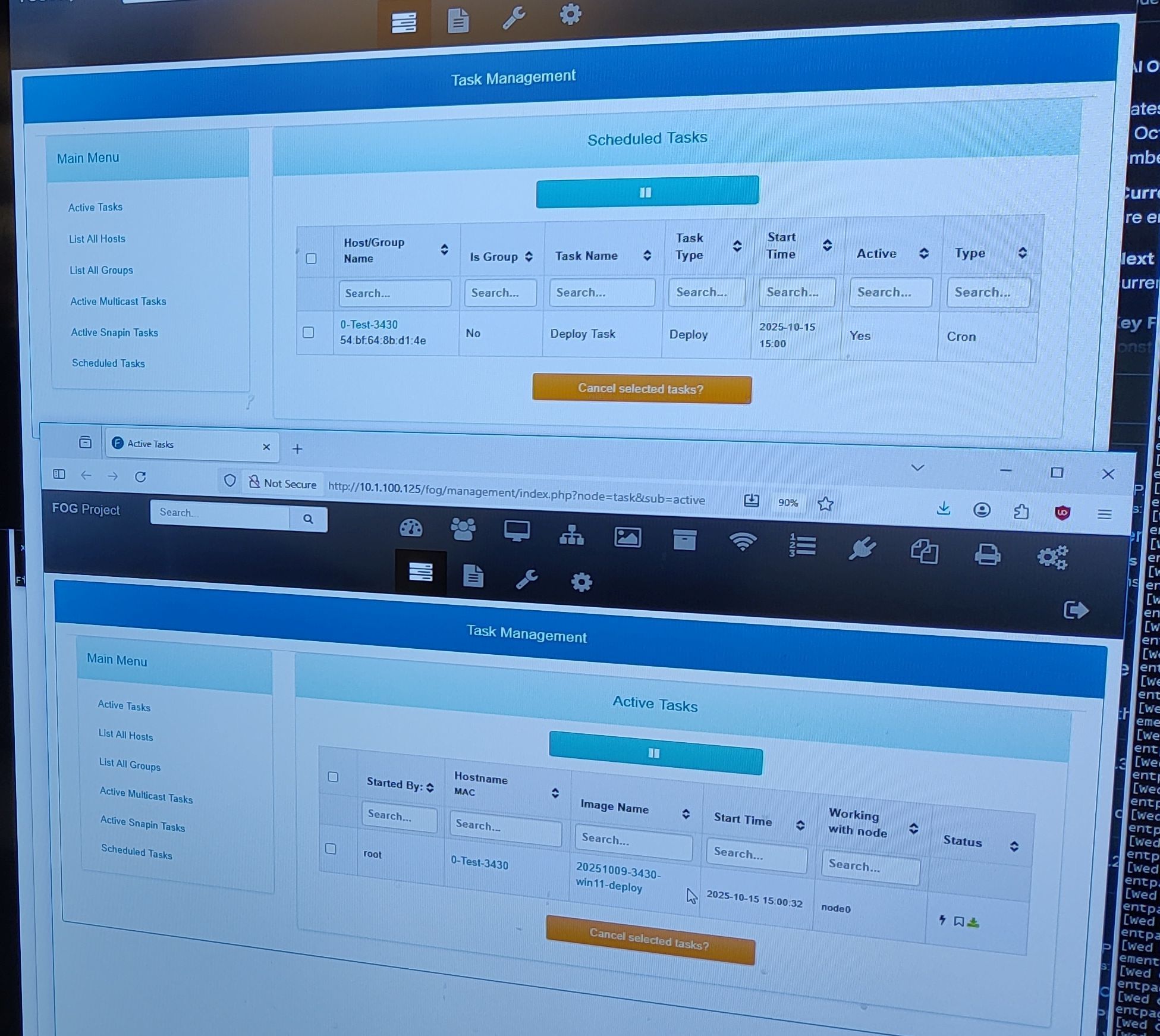@shieldsj
By “10.149.50.21:/images” I was referring to the “images” directory in the filesystem on the storage node at the IP address 10.148.50.21
So to check the actual contents of the “/images” directory, you’ll need to either:
1 - have a display and keyboard directly connected to that storage node (PC) to log into it and view the filesystem with whatever File Explorer type app its GUI desktop supplies OR
2 - open a terminal / command line on that storage node PC, either at a display/keyboard connected to the storage PC or across the network with SSH.
In any case, the contents of the storage node’s /images directory should be (mostly) subdirectories that are named exactly the same as your saved/captured images.
Example:
If you intended to capture an image called “Teacher_Pc”, the storage node’s /images directory should contain a subdirectory named “Teacher_Pc”
In my case, I have captured an image I named “20250319-7010-adult-builder”. Here is a truncated directory listing on one of my storage nodes:
root@node25-0:/images# ll
total 140
drwxrwxr-x 32 fogproject fogproject 4096 Aug 12 11:19 ./
drwxr-xr-x 25 root root 4096 Aug 12 09:33 ../
drwxrwxr-x 2 fogproject fogproject 4096 Jul 31 10:05 20250319-7010-adult-builder/
drwxrwxr-x 2 fogproject fogproject 4096 Jul 31 10:06 20250327-7010-deploy-test/
If somehow you have managed to get the image name (directory name) to be “, Image name Teacher_Pc” then I’ll not be surprised if parsing (text handling) errors happen within FOG when you try to use that image name. In that case, the directory can be renamed to “Teacher_Pc”, BUT that directory name must match in one field recorded in the fog database on the FOG server.
Let’s see what you’ve got in the “/images” directory first.