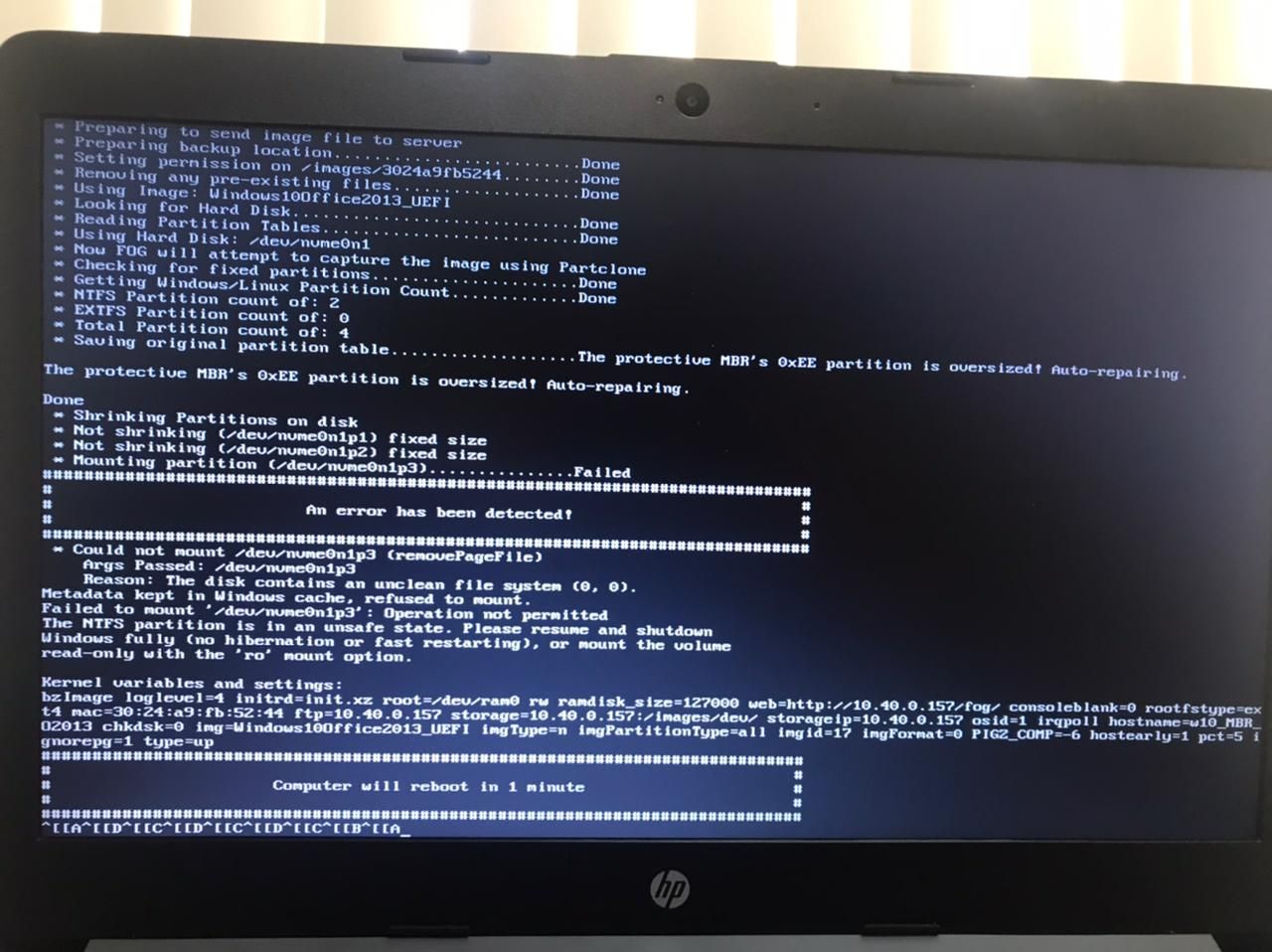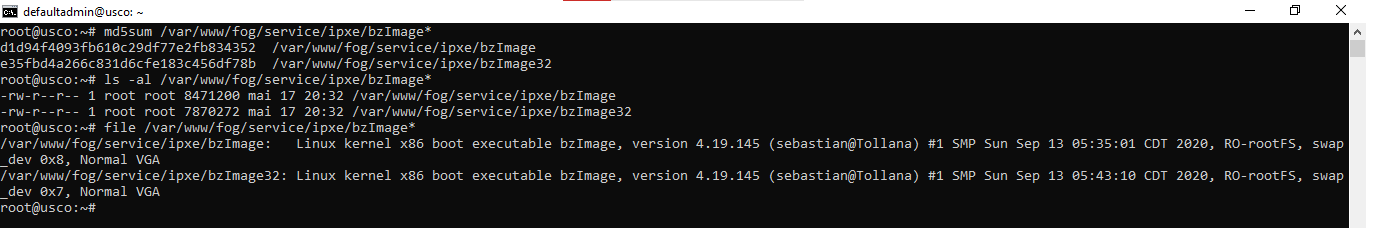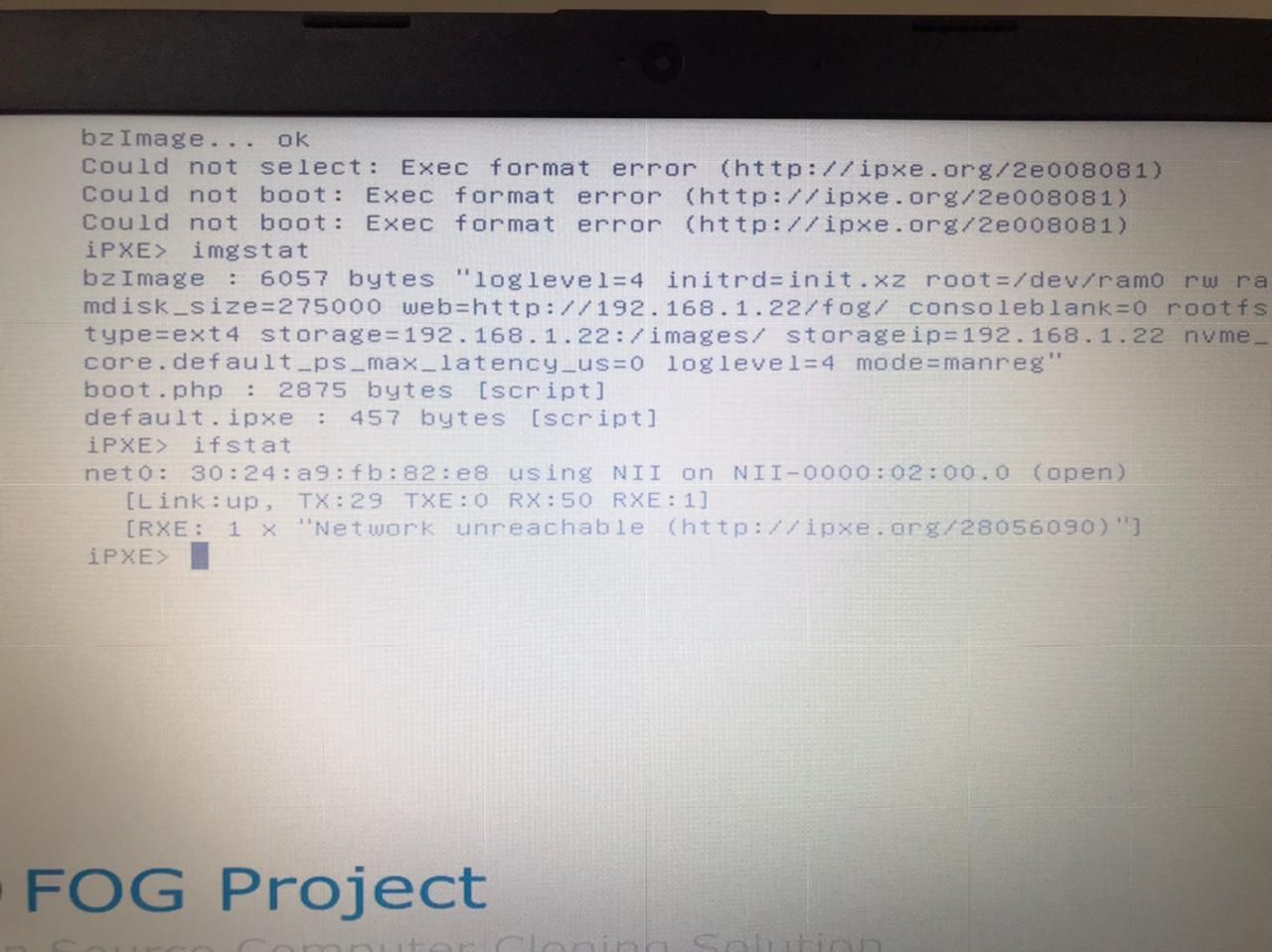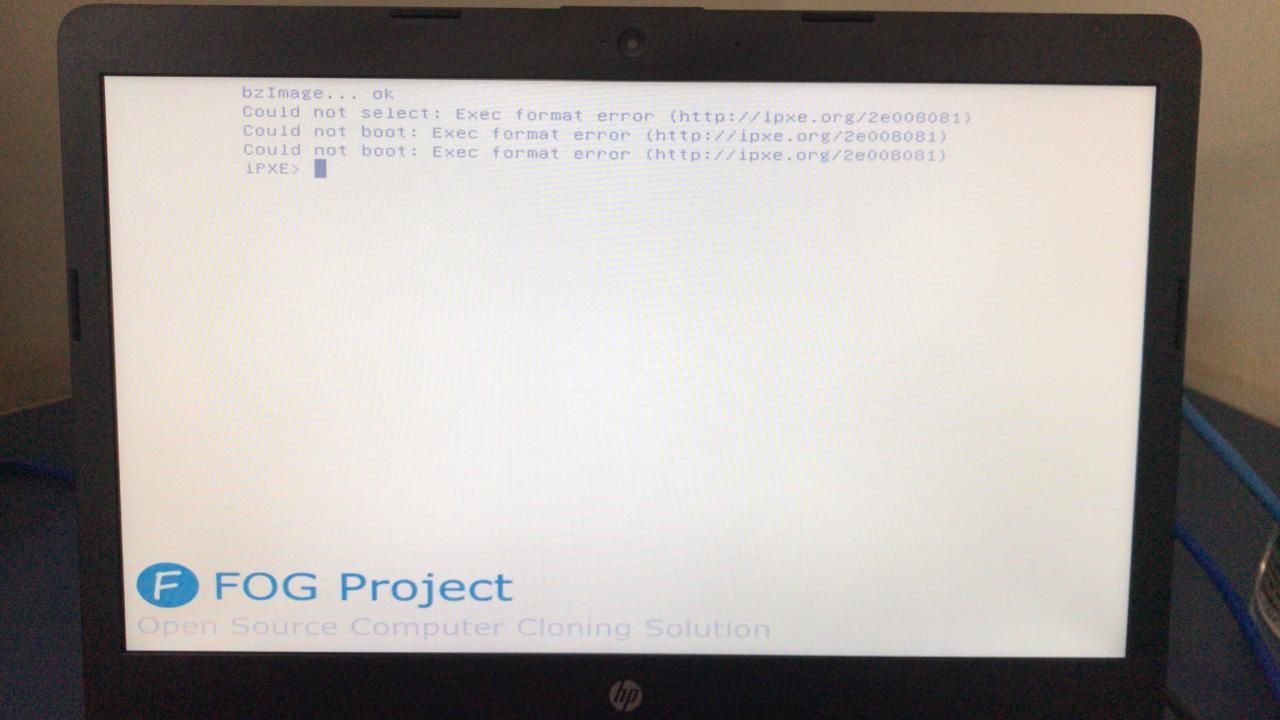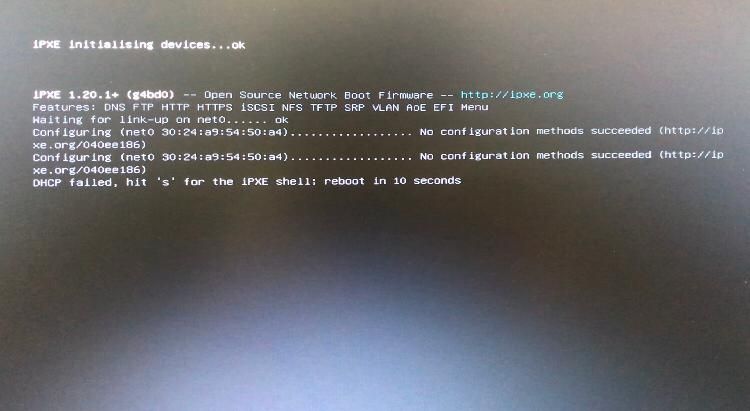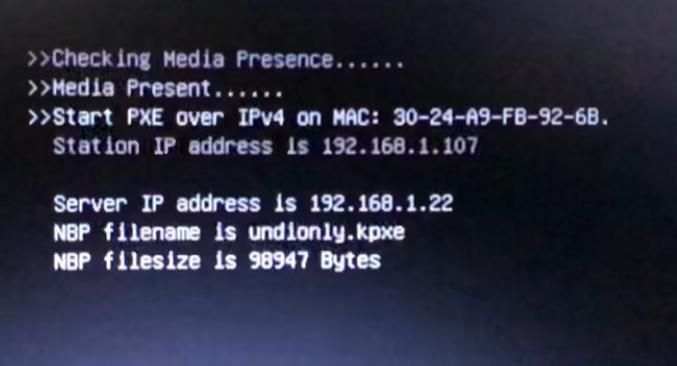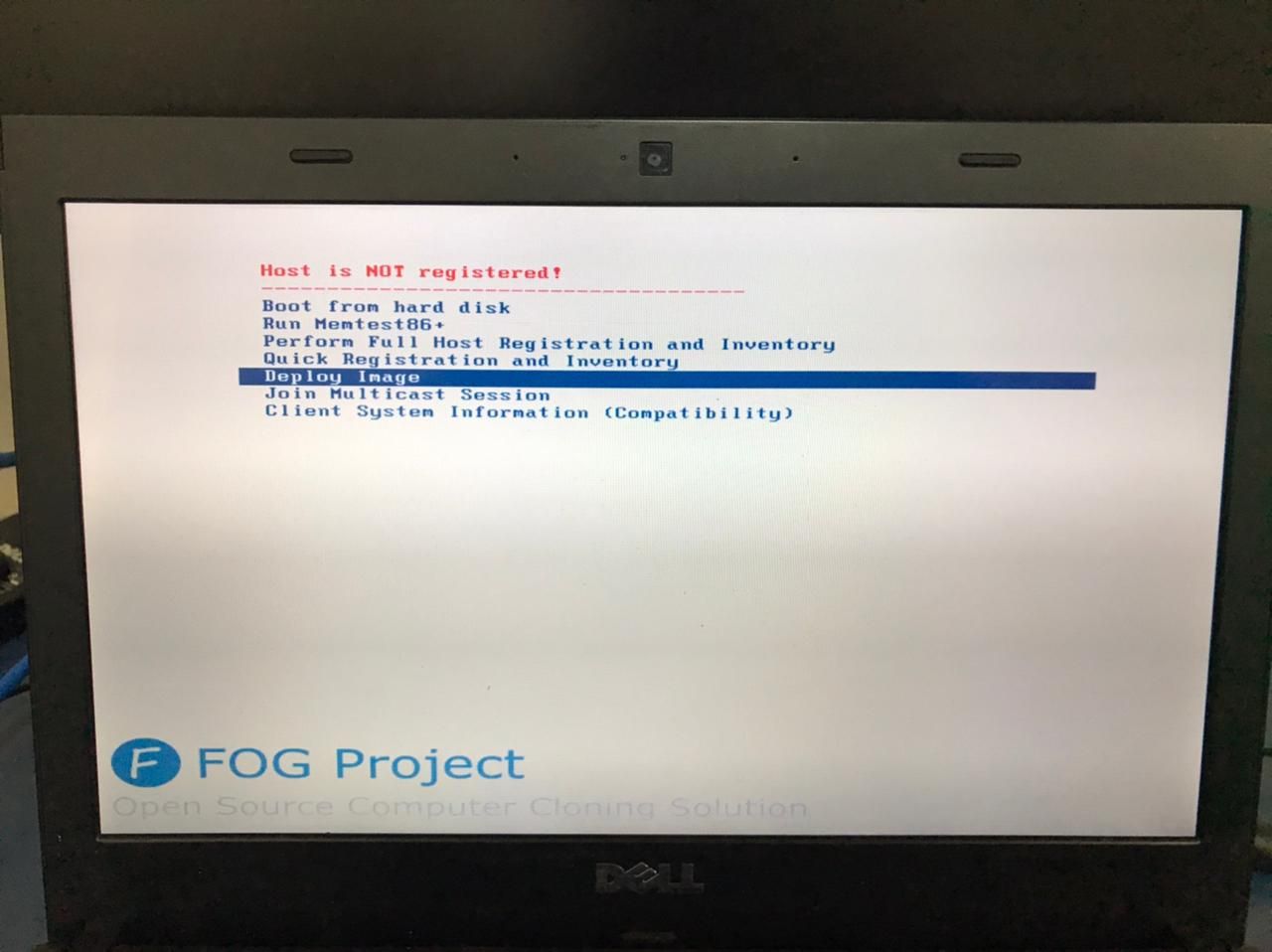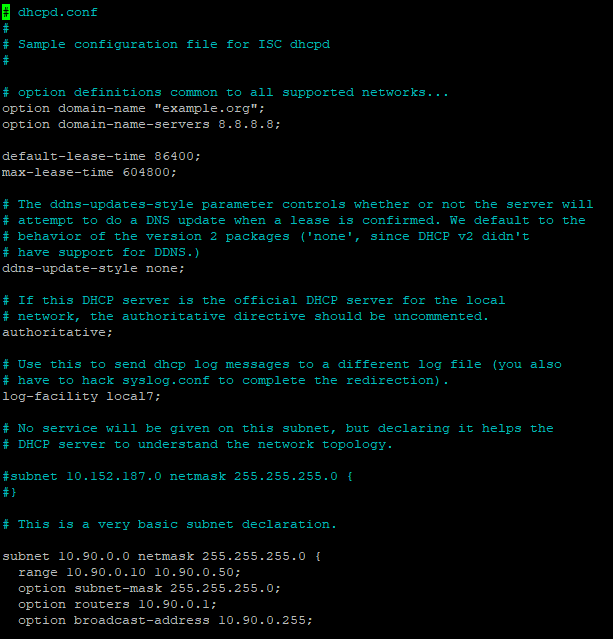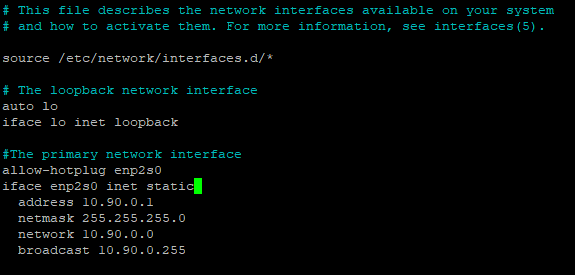@george1421
I applied the settings and got the following result:
UEFI Boot
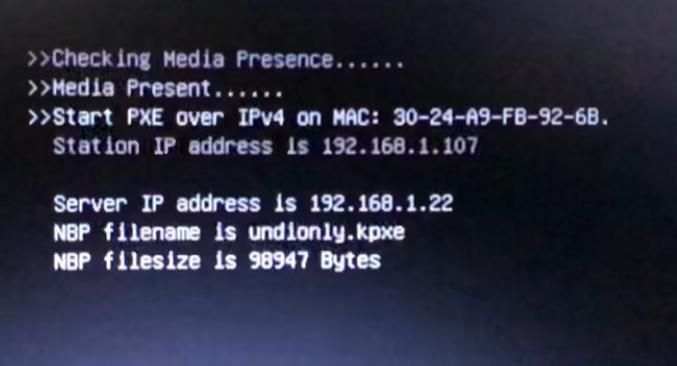
Boot Legacy
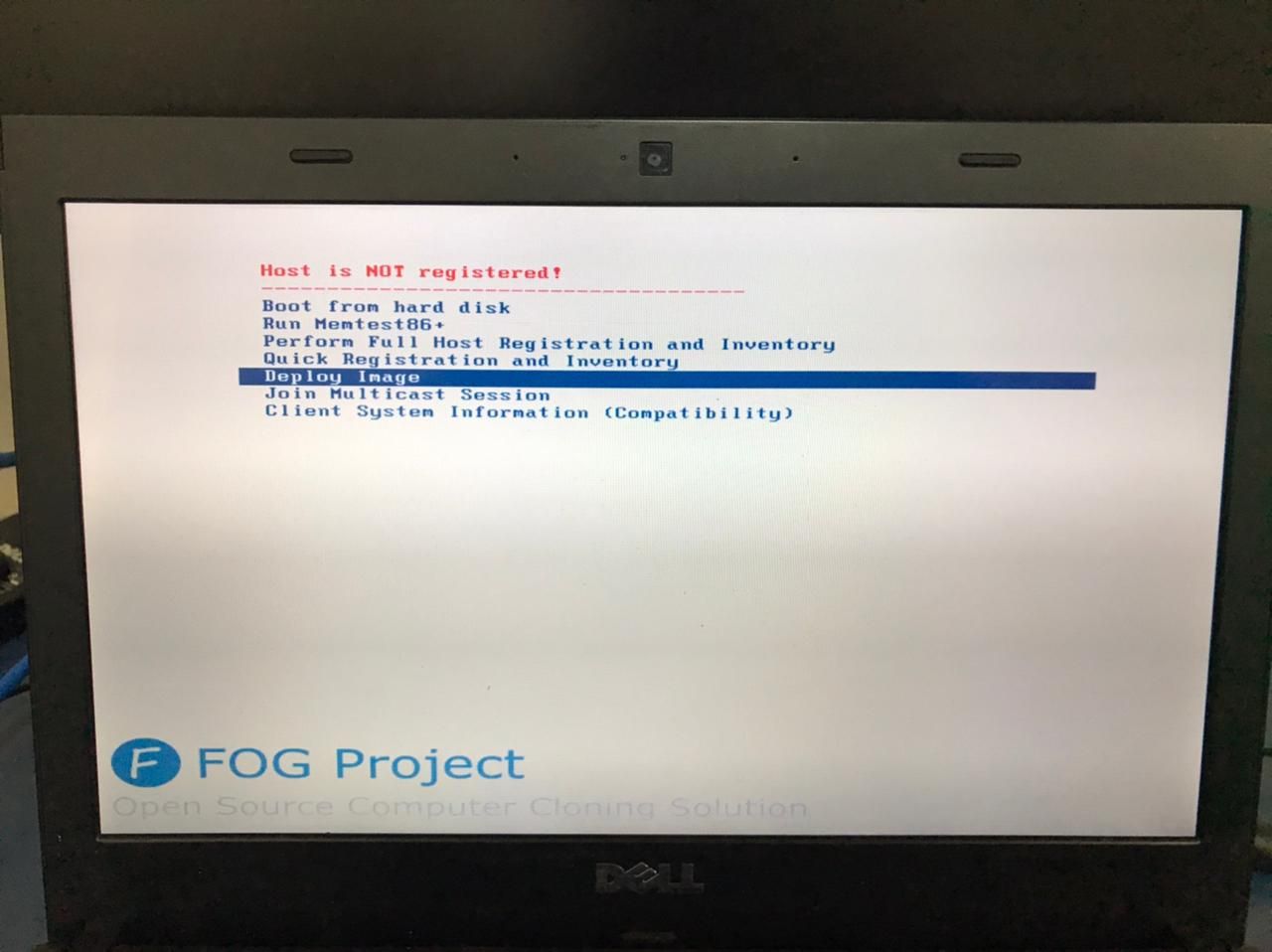
My settings:
DHCP server: 192.168.1.22
FOG Server: 192.168.1.22
Stations: 192.168.1.100 - 150
The problem is that in UEFI he downloads the file “undionly.kpxe” but I was unable to proceed
/etc/dhcp/dhcpd.conf
option domain-name "Reginaldo Junior - Ti";
option domain-name-servers 8.8.8.8;
option space PXE;
option PXE.mtftp-ip code 1 = ip-address;
option PXE.mtftp-cport code 2 = unsigned integer 16;
option PXE.mtftp-sport code 3 = unsigned integer 16;
option PXE.mtftp-tmout code 4 = unsigned integer 8;
option PXE.mtftp-delay code 5 = unsigned integer 8;
option arch code 93 = unsigned integer 16;
# RFC4578
use-host-decl-names on;
ddns-update-style interim;
ignore client-updates;
next-server 192.168.1.22;
authoritative;
log-facility local7;
subnet 192.168.1.0 netmask 255.255.255.0 {
option subnet-mask 255.255.255.0;
range dynamic-bootp 192.168.1.100 192.168.1.150;
default-lease-time 21600;
max-lease-time 43200;
option domain-name-servers 192.168.1.22;
option routers 192.168.1.1;
class "UEFI-32-1" {
match if substring(option vendor-class-identifier, 0, 20) = "PXEClient:Arch:00006";
filename "i386-efi/ipxe.efi/undionly.kpxe";
}
class "UEFI-32-2" {
match if substring(option vendor-class-identifier, 0, 20) = "PXEClient:Arch:00002";
filename "i386-efi/ipxe.efi/undionly.kpxe";
}
class "UEFI-64-1" {
match if substring(option vendor-class-identifier, 0, 20) = "PXEClient:Arch:00007";
filename "undionly.kpxe";
}
class "UEFI-64-2" {
match if substring(option vendor-class-identifier, 0, 20) = "PXEClient:Arch:00008";
filename "undionly.kpxe";
}
class "UEFI-64-3" {
match if substring(option vendor-class-identifier, 0, 20) = "PXEClient:Arch:00009";
filename "undionly.kpxe";
}
class "Legacy" {
match if substring(option vendor-class-identifier, 0, 20) = "PXEClient:Arch:00000";
filename "undionly.kkpxe";
}
}
class "pxeclient" {
match if substring (option vendor-class-identifier, 0, 9) = "PXEClient";
if substring (option vendor-class-identifier, 15, 5) = "00000" {
# BIOS client
filename "undionly.kpxe";
}
elsif substring (option vendor-class-identifier, 15, 5) = "00006" {
# EFI client 32 bit
filename "ipxe32.efi";
}
else {
# default to EFI 64 bit
filename "ipxe.efi";
}
}
/opt/fog/.fogsettings
## Start of FOG Settings
## Created by the FOG Installer
## Find more information about this file in the FOG Project wiki:
## https://wiki.fogproject.org/wiki/index.php?title=.fogsettings
## Version: 1.5.9
## Install time: seg 17 mai 2021 20:56:58 -03
ipaddress='192.168.1.22'
copybackold='0'
interface='eno1'
submask='255.255.255.0'
hostname='usco'
routeraddress='192.168.1.22'
plainrouter='192.168.1.1'
dnsaddress='192.168.1.1'
username='fogproject'
password='.RzgVvTWx8idVlknIb90'
osid='2'
osname='Debian'
dodhcp='N'
bldhcp='0'
dhcpd='isc-dhcp-server'
blexports='1'
installtype='N'
snmysqluser='fogmaster'
snmysqlpass='hQSa3KTQqA&3Pebz0S7y'
snmysqlhost='localhost'
mysqldbname='fog'
installlang='0'
storageLocation='/images'
fogupdateloaded=1
docroot='/var/www/html/'
webroot='/fog/'
caCreated='yes'
httpproto='http'
startrange=''
endrange=''
bootfilename='undionly.kpxe'
packages='apache2 bc build-essential cpp curl g++ gawk gcc genisoimage git gzip htmldoc isolinux lftp libapache2-mod-php7.3 libc6 libcurl4 liblzma-dev m4 mariadb-client mariadb-server net-tools nfs-kernel-server openssh-server php7.3 ph$
noTftpBuild=''
sslpath='/opt/fog/snapins/ssl/'
backupPath='/home/'
armsupport='0'
php_ver='7.3'
php_verAdds='-7.3'
sslprivkey='/opt/fog/snapins/ssl//.srvprivate.key'
## End of FOG Settings