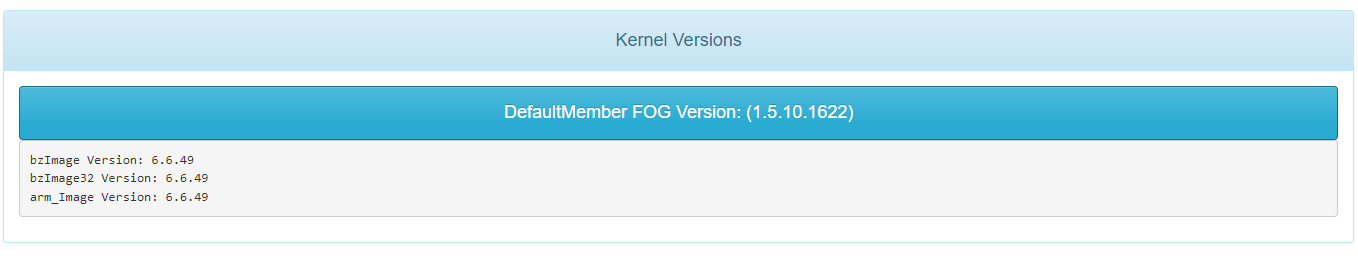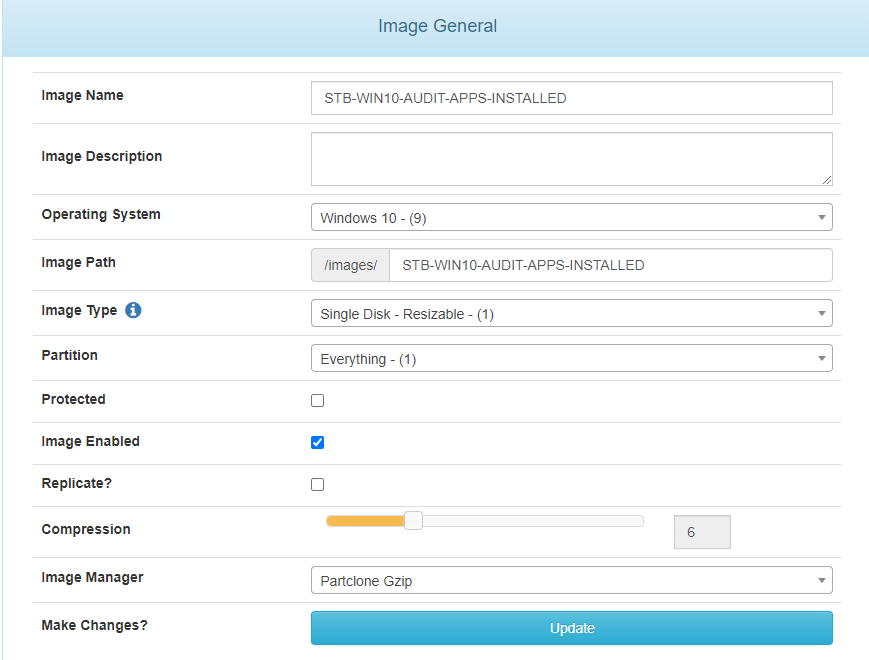Ubuntu Linux 14.0.4.6 LTS
FOG 1.5.8
Getting exit returned code 4 when restoring image to a smaller drive. Image created with 500GB drive on a physical machine. Restoring to same machine, but a smaller hard drive produces the above error. Here are more details about the error:
"Warning! Current disk size doesn’t match that of backup! Adjusting sizes to match, but subsequent problems are possible!
Warning! Secondary partition table overlaps the last partition by 506792321 blocks!
You will need to delete this partition or resize it in another utility.
Problem: partition 4 is too big for the disk.
Aborting write operation!"
Here the contents of the partition files for the image in question:
root@cadillac:/images/STB-WIN10-AUDIT-APPS-INSTALLED# cat d1.minimum.partitions
label: gpt
label-id: 5CCF75D9-E5A5-4585-A981-54F18E9A3BB8
device: /dev/sda
unit: sectors
first-lba: 34
last-lba: 976773134
/dev/sda1 : start= 2048, size= 204800, type=C12A7328-F81F-11D2-BA4B-00A0C93EC93B, uuid=EB96ABA7-9327-47C0-A045-FFC4003540C1, name="EFI system partition", attrs="GUID:63"
/dev/sda2 : start= 206848, size= 32768, type=E3C9E316-0B5C-4DB8-817D-F92DF00215AE, uuid=6EC57B75-45AD-42E2-83D5-3A2F89008346, name="Microsoft reserved partition", attrs="GUID:63"
/dev/sda3 : start= 239616, size= 55697990, type=EBD0A0A2-B9E5-4433-87C0-68B6B72699C7, uuid=D2446D99-382D-454E-BABF-1C92DC3BD1C8, name="Basic data partition"
/dev/sda4 : start= 974752256, size= 902160, type=DE94BBA4-06D1-4D40-A16A-BFD50179D6AC, uuid=9099F5EF-3AA8-427C-B309-3D553D637E8A, name="Basic data partition", attrs="RequiredPartition GUID:63"
root@cadillac:/images/STB-WIN10-AUDIT-APPS-INSTALLED# cat d1.fixed_size_partitions
1:2:4
root@cadillac:/images/STB-WIN10-AUDIT-APPS-INSTALLED# cat d1.partitions
label: gpt
label-id: 5CCF75D9-E5A5-4585-A981-54F18E9A3BB8
device: /dev/sda
unit: sectors
first-lba: 34
last-lba: 976773134
/dev/sda1 : start= 2048, size= 204800, type=C12A7328-F81F-11D2-BA4B-00A0C93EC93B, uuid=EB96ABA7-9327-47C0-A045-FFC4003540C1, name="EFI system partition", attrs="GUID:63"
/dev/sda2 : start= 206848, size= 32768, type=E3C9E316-0B5C-4DB8-817D-F92DF00215AE, uuid=6EC57B75-45AD-42E2-83D5-3A2F89008346, name="Microsoft reserved partition", attrs="GUID:63"
/dev/sda3 : start= 239616, size= 974512640, type=EBD0A0A2-B9E5-4433-87C0-68B6B72699C7, uuid=D2446D99-382D-454E-BABF-1C92DC3BD1C8, name="Basic data partition"
/dev/sda4 : start= 974752256, size= 2020352, type=DE94BBA4-06D1-4D40-A16A-BFD50179D6AC, uuid=9099F5EF-3AA8-427C-B309-3D553D637E8A, name="Basic data partition", attrs="RequiredPartition GUID:63"
Screen attached of image settings:
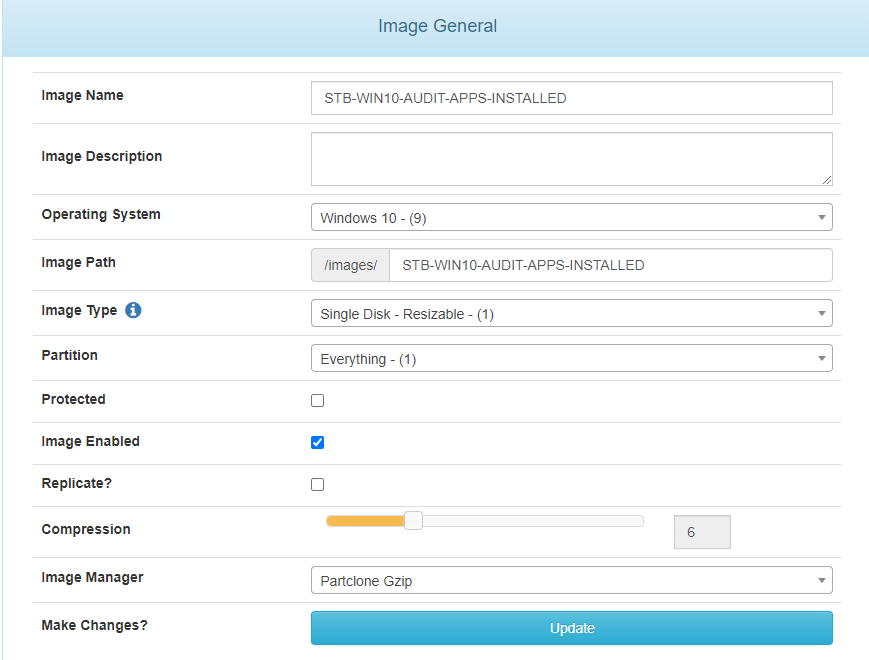
Hopefully that gives you enough information to troubleshoot this issue. Thanks so much for looking at this for me. If you need more details, please let me know.
Thanks!
Quintin
 (plus, I think most of us sys admins have it in us to try and figure out why something isn’t working as expected
(plus, I think most of us sys admins have it in us to try and figure out why something isn’t working as expected