I apologise for not getting in touch for so long.
But I was able to find startup logs with Ubuntu live and my raid is recognised directly.
Hope the logs help.
I apologise for not getting in touch for so long.
But I was able to find startup logs with Ubuntu live and my raid is recognised directly.
Hope the logs help.
@george1421 Unfortunately, nothing has changed.
“mdm --detailed-platform” does not find “mdm” with “mdadm --detail-platform” it still shows the same error.
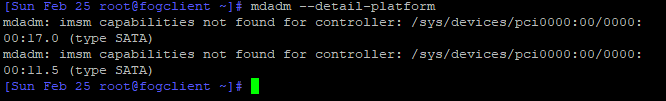
I have also searched the log files under the live system again but unfortunately found nothing.
@george1421
FOG currently has version 1.5.10.16.
FOS 6.1.63
I set up the whole system a month ago. I only took over the clients from another system, which had FOG version 1.5.9.122.
The Raid PC has now been added.
@george1421 Here are the files.
Unfortunately I have not found a messages or syslog file, I have only found a boot log file in the folder.
@george1421 with Debian 12 live I recognize the raid and vroc 
any ideas what I can change in the VOS to make it look exactly like this?
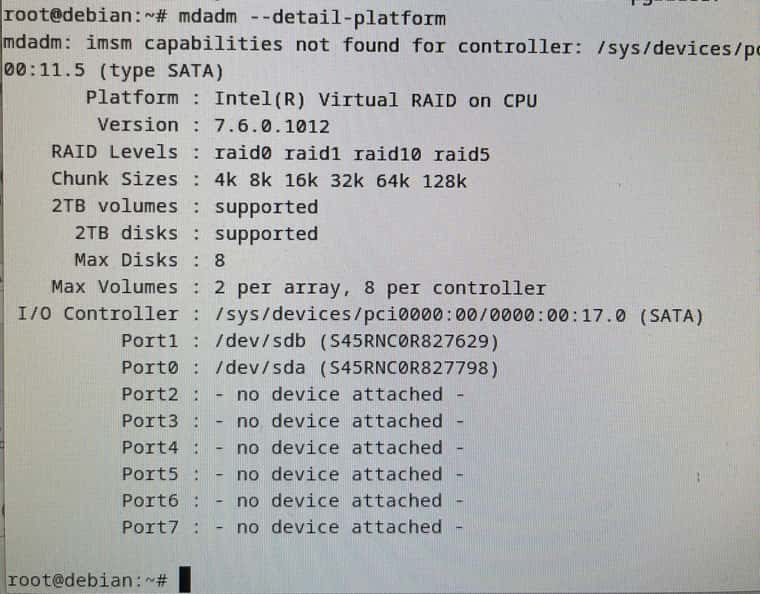
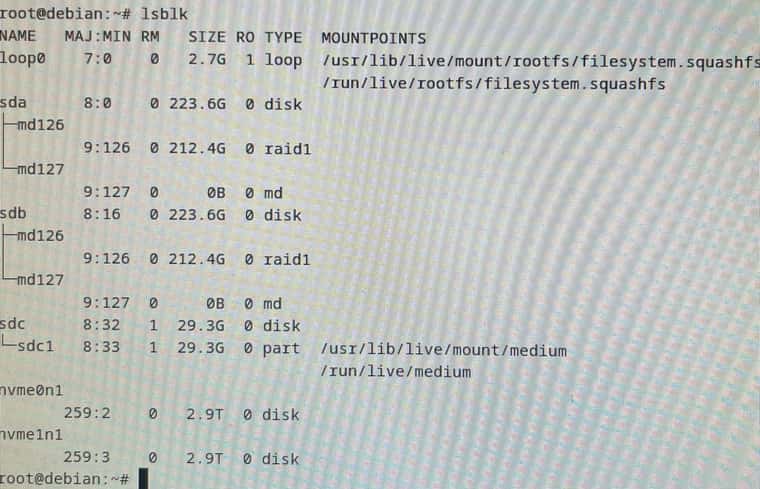
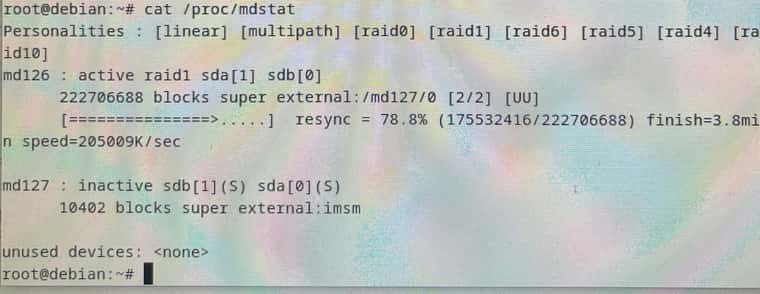
@george1421 the Vroc Raid is created via the Sata /dev/sda and /dev/sdb.
The Nvme are only content discs that are later connected to Windows.
The board is a Supermicro X12SPI-TF running Windows110.
Last time we created the raid with the Windows Install. But I had already created it via the bios. Actually it is already created and I don’t want to touch it with the Fog 
I will test Linux live later.
I had already read about connecting via Putty here, thanks.
@Ceregon That was exactly the same for us.
The bios shows me a Raid 1 with both SSDs and I can also create a new one there if necessary.
as you can see above, no raid is listed via “lsblk”.
@george1421 Here is the output.
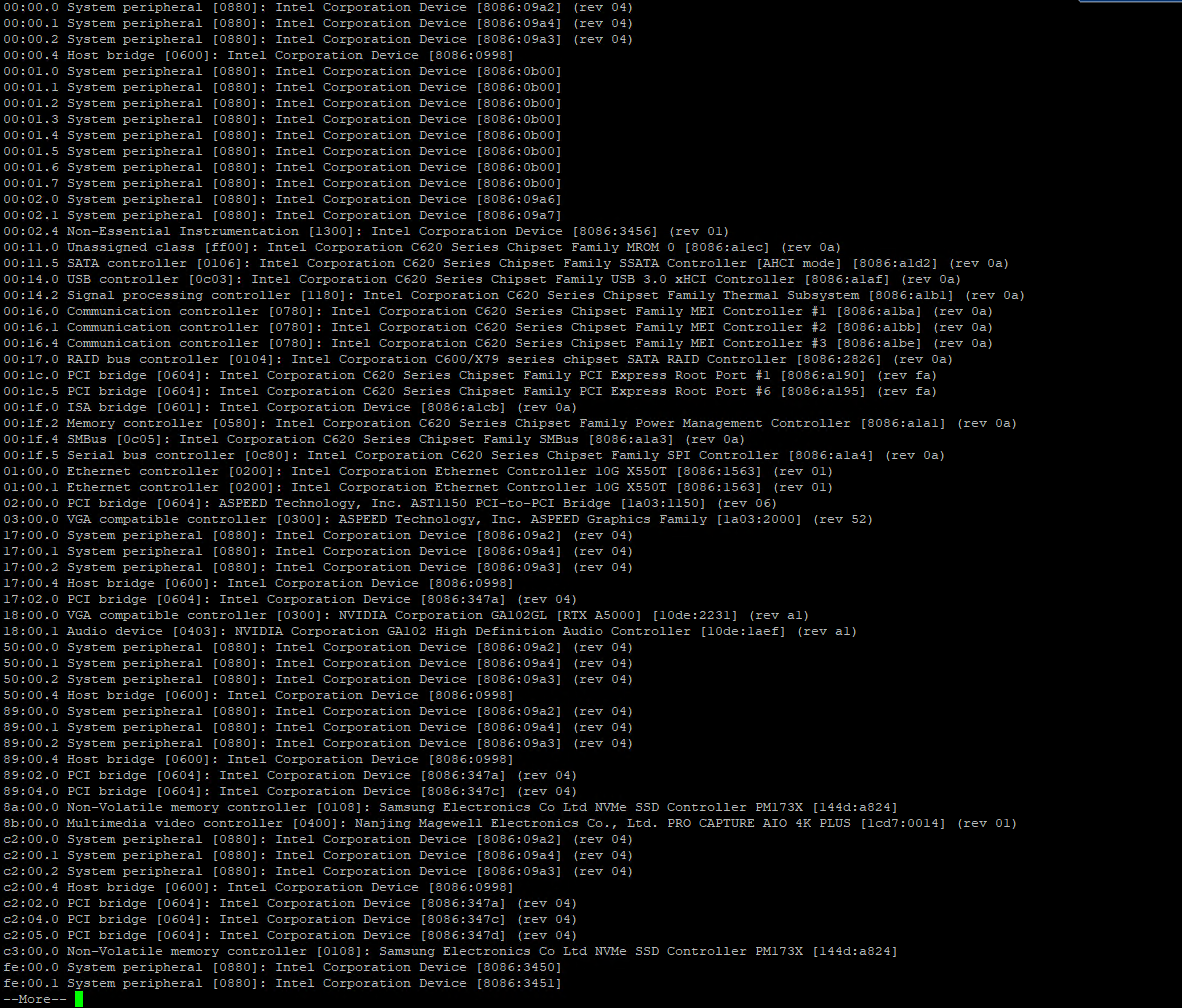
lblk
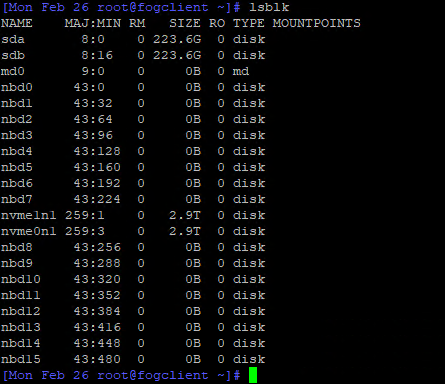
Unfortunately there is no syslog, but I found something under /var/log/messages.
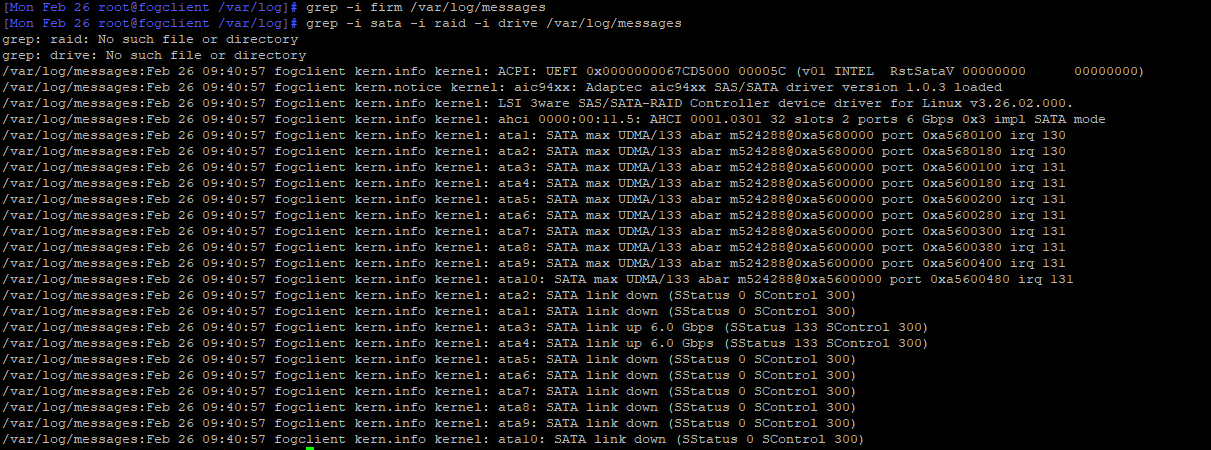
I hope it is ok that I just send the screenshots
If you want me to look for more in the messages, please let me know
@george1421 I have now tried to create a new RAID via the Fog. But unfortunately it doesn’t work properly. It creates something under /dev/md0 but Fog cannot find it, even with lsblk /dev/md0 no longer appears.
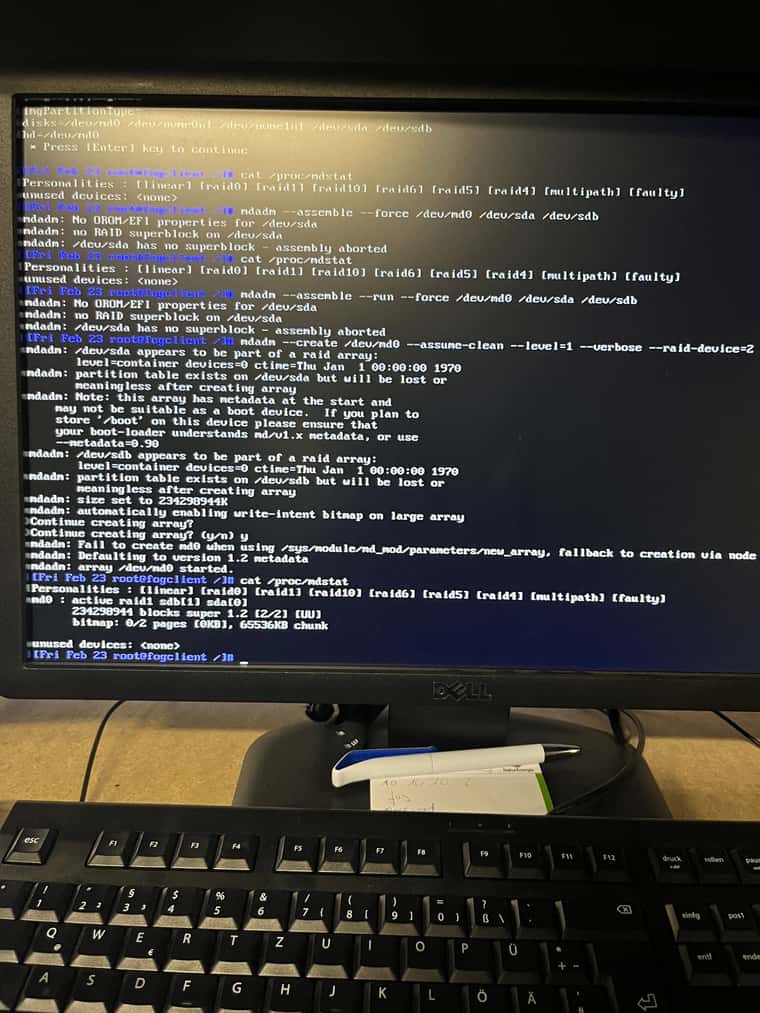
In addition, I can no longer see the RAID in the BIOS. I can then create a new one here, which Fog sees under “lsblk”, but again it can’t do anything with it.
I found a few more commands in the Intel document, but all of them only produce errors.
“mdadm --detail-platform” for example.
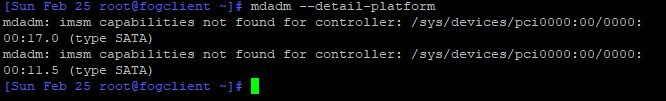
Is there a way I can load the drivers from the Vroc into the Fog?
I’m not that experienced with this, but I think it would solve some of my problems.
I try the same.
We have one global Win10 Image “Single Disk Resizable” and I want to deploy the Image to the Intel VROC Raid1.
In the Debug mode Cat /proc/mdstat ist empty.
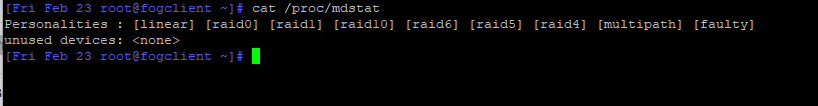
But with lsblk I find also the md0
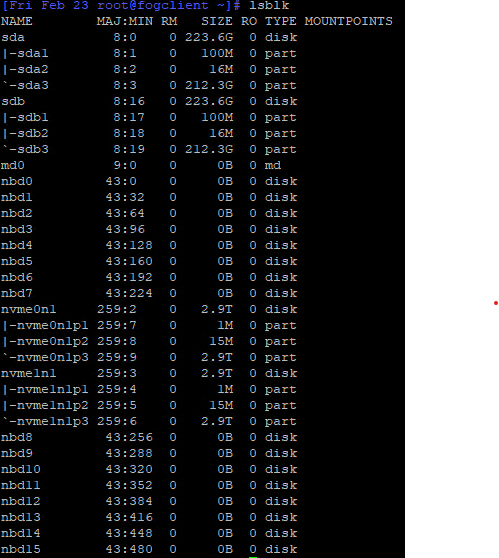
when I upload the image I get the following error.
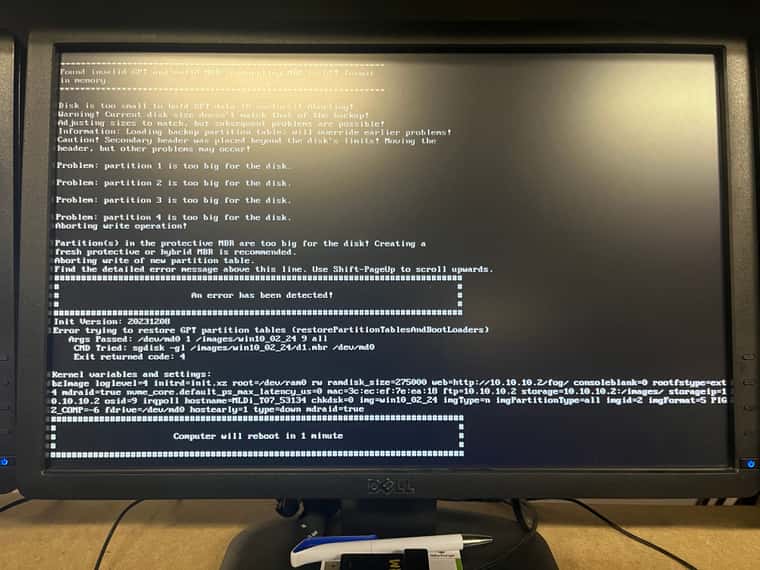
I don’t think Fos recognises the raid correctly.
Any ideas here?