@george1421 So we tested over a unmanaged Switch and this was the Result. So i think we need to dig deeper into the iPXE bot loader
Posts
-
RE: FOG Imaging stopet working with DHCP errorposted in FOG Problems
-
RE: FOG Imaging stopet working with DHCP errorposted in FOG Problems
@george1421 Thanks for the Answer, we updated the Kernel today.
Also we now have a new error with ipxe and AMD Mainboards/CPUs, can we discuss this in this thread or should i make a new one for this?
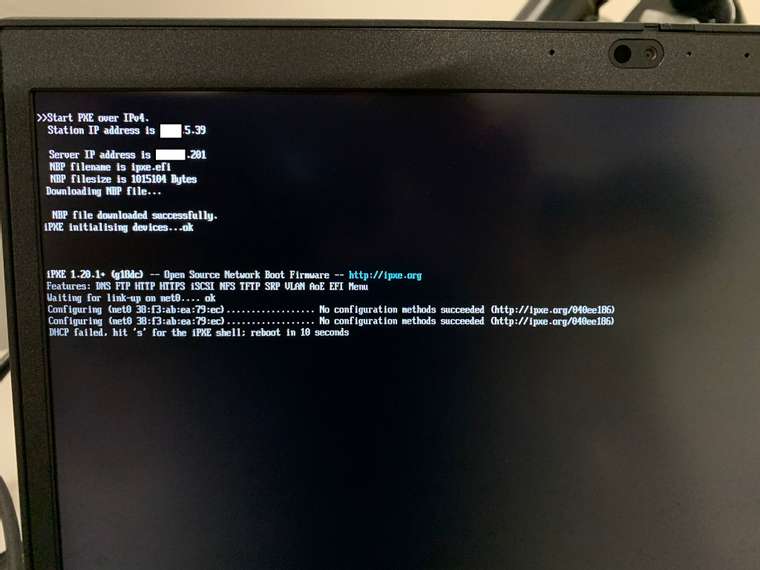
My assumption is that there is a problem with the DHCP-Bootfile
-
RE: FOG Imaging stopet working with DHCP errorposted in FOG Problems
@george1421 So the unmanaged Switch fixet the Problem with the IP-Adresse.
I checked the STP mode on ouer Enterprise Switches (Cisco C3560G ) and it is on Rapid PVST, so rapid spanning tree.
Can there be another Reson why the Client dosent get an IP-Adress?Also do you have an Kernel update Guid somwhere?
The Update on the FOG will be made by an Colleague and a Guid would be helpfull.Thanks in Advance
-
RE: FOG Imaging stopet working with DHCP errorposted in FOG Problems
@george1421 Thanks for the fast reply.
Here is the photo after entering the commands.
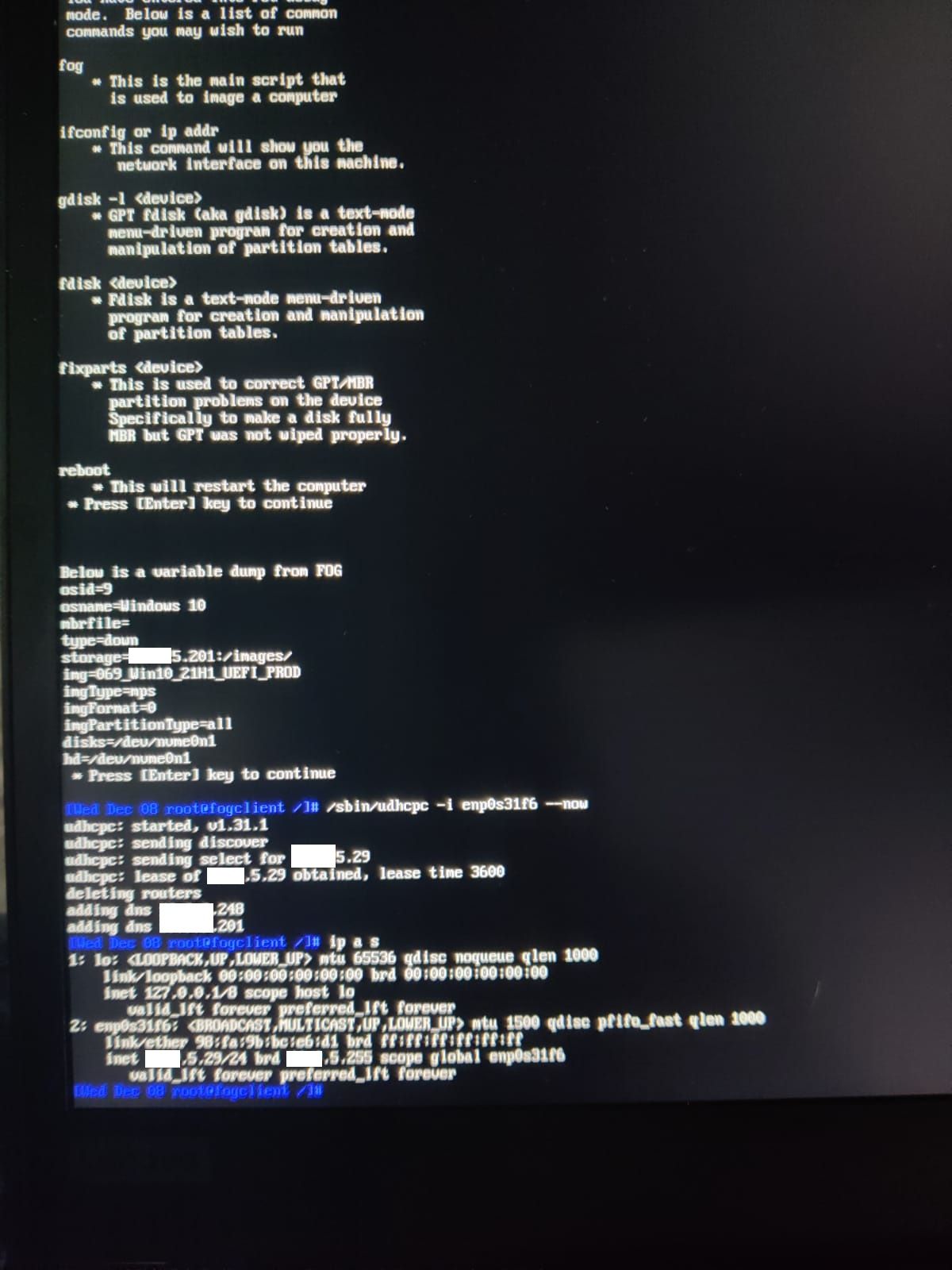
i will start the Kernel Update later this day, but after the command the Client got an IP-Adress and DNS-Server.
-
RE: FOG Imaging stopet working with DHCP errorposted in FOG Problems
@george1421 Helo George1421,
here is a Picture of the Commands.
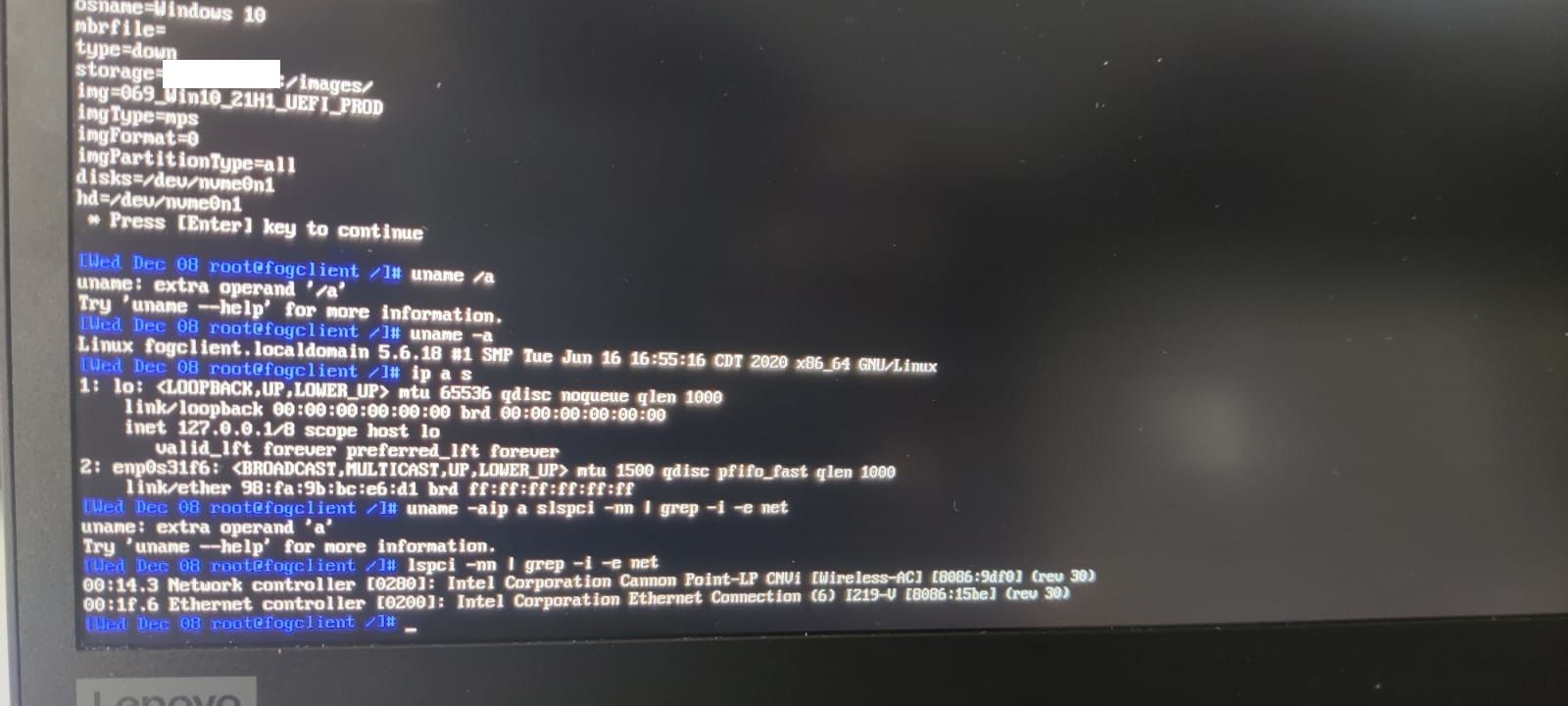
Also i also want to mention that the PXE Boot takes very long (about 3 Minutes) before the Client starts to boot into FOG.
Also it only Boots into FOG Weboverlay only without an Deploy process, with one it dosent Boot like seen in the Screenshot in my Original Post.Kind Regards
Nick -
FOG Imaging stopet working with DHCP errorposted in FOG Problems
Hello,
we have a FOG server for Imaging purposes and it Suddenly Stopt working for all ouer Notebooks.
You can boot into the FOG and start the Imgaing but after the Restart the following happens: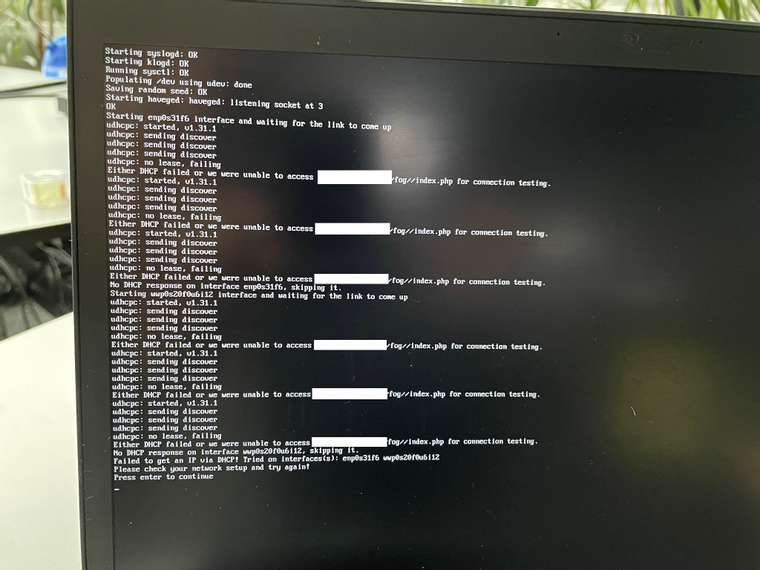
The FOG Server is in the same subnet withe the clients and we can Reach the FOG website.
FOG Version:1.5.8
Have you any Explanation for this behavior, all other Clients work normaliy in this Subnet and are Getting a DHCP-IP Adress.Best Regards
Nick -
RE: Fog communicationsposted in General
@sebastian-roth Thanks again for the Answer, we nee to know this for Deployment of Snapins.
-
RE: Fog communicationsposted in General
@sebastian-roth Thanks for the Response, is it than correct to assume the Client takes one of the dynamic Ports (49152 - 65535)?
And the Client Contacts always the Server and not the other way around? -
Fog communicationsposted in General
Hello Forum,
how does the Client Communicate with the Server?
It says in the Wiki that the Client is Polling the Server, but on which Port ?
(https://wiki.fogproject.org/wiki/index.php?title=FOG_Client -> Polling Behavior)At the end i need to know on what ports operates the client and on which the Server (The server probably on Port 80).
Thanks in advance for the answers.
-
RE: Kernel is missing the correct driverposted in Hardware Compatibility
@george1421 So now it finaly Works ! I am so Thankfull

I am now running some Deploys and Captures as a Test but so far it has the 5.6.18 Kernel and gets no Nic errors.Just as an fyi the -o in your Command should be a Captial -O otherwise it creats just a .txt file and runs in an Format error at pxe boot.
But Again Thank you for the Support

-
RE: Kernel is missing the correct driverposted in Hardware Compatibility
@george1421 We Updatet PHP to Version 7.3 and FOG to the Version 1.5.8 and the Kernel again to the newes Version.
It went all well and we have the same Problem. The Outut from that Command is:
Linux fogclient.localdomain 4.19.123 #1 SMP Sun May 17 01:04:09 CDT 2020 x86_64 GNU/Linux -
RE: Kernel is missing the correct driverposted in Hardware Compatibility
@Nick Also is it possible to update the FOG with PHP 5 or do you need for the new Update PHP 7?
-
RE: Kernel is missing the correct driverposted in Hardware Compatibility
@george1421 So i did an Upsie and with Legacy i can get into the Command Prompt. I still get the error for the nic but at least i can eecute the commands:
https://imgur.com/pwwxfyV
I belive i should still do the thinks you suggestet? -
RE: Kernel is missing the correct driverposted in Hardware Compatibility
@george1421 said in Kernel is missing the correct driver:
Where does “nothing happens” begin? Do you get the iPXE menu in uefi mode? Does it even try to pxe boot? Is it after FOS Linux begin (like after where the kernel panic would stop it)?
We can boot in the FOG Menue over iPXE we hit deploy and the black nothing happens, after we restart and boot again over IPXE we get this Screen:
https://imgur.com/jxhPBTuYou install version 5.6.x of the FOS Linux kernel? If so then we need to debug this a bit more. Manually register this compute if it has not been so far. Then schedule a capture/deployment (doesn’t matter) but before you hit the Schedule task button, tick the debug checkbox. Now pxe boot the target computer, after a few screens of text that you need to clear with the enter key, you should be dropped to the FOS linux command prompt. Key in the following at the FOS Linux command prompt.
uname -a
lspci -nn |grep -i netPost the results here.
I also have to ask about the network adapter in this device is it usb attached or is it built in? What hardware are you trying to pxe boot (manufacturer and model)?
We updatet these Kernels:

Also if i try to deploy an image to the Lenovo T14 Notebook with an internal Nic (Intel Gigabit)it stops like the other above, it wont get over the init.xz even if i start with the debug mode checkt. Somehow it was starting so we got the error but now it doesn’t wants to.
-
RE: Kernel is missing the correct driverposted in Hardware Compatibility
@george1421 So thanks for the Response.
It solved the Probelm with the Kernel Panic but we still get at UEFI Deploy a Black Screen and nothing happens. Schould we Upgrade to a newer Version of FOG maybe we are currently running versio 1.5.5. Also if we boot over Legacy we can Deplay and still get an error for missing driver for the Nic.
-
RE: Kernel is missing the correct driverposted in Hardware Compatibility
@Nick So we Updatet the Kernel to the newest Verion (without ARM because we dont use ARM) and we have now the Problem that nothin Works.
If you want to Deploy an Image you get a Black Screen and nothing happens, the Task is in FOG but at the CLient nothing happens.
Also if i want to Capture an Image i get an Kernel Panic (Link to the Screenshot i tokk with an VM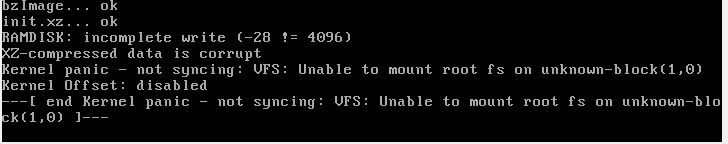 )
)Any Ideas shoud we also Update the FOG to the newest Version?
Thanks for help!
-
RE: Kernel is missing the correct driverposted in Hardware Compatibility
@george1421 Thanks for the Quick response.
I will Update the Kernel and we will see i think i will be able to do it tomorrow, so i will report when i have donw it.
But again thanks for the quick Response

-
Kernel is missing the correct driverposted in Hardware Compatibility
Hello again,
i have a Problem with some Lenovo Thinkpad T14s that we are forced to image with the included Dockingstations because these Notebooks dont have an own Networkport.The Notebook tries to boot into FOG but Fails at the Networkinterface as in the image i will link below:
https://imgur.com/gUmlUK0DHCP: Win Server 2012R2
Bootfile: ipxe.efi
FOG: CentOS 7.2It boots with an USB to Ethernet Adpater without Problems but with that Dockingstation it doesn’t want to do it.
Tanks in Advanced for Help!
-
RE: UEFI Boot dosent work with some Lenovo Thinkpad Modelsposted in FOG Problems
@george1421 So actually we testet the ipxe.efi boot file and it Resolved the Error that we had. So thanks for the Help and Support, i hope it will stay so

-
RE: UEFI Boot dosent work with some Lenovo Thinkpad Modelsposted in FOG Problems
Yes i tried it already we actually have now 2 unmanged Network Switches between the target Computer and the Building Network Switch. But normaly we also use the Fast Spanning Tree Protocoll.