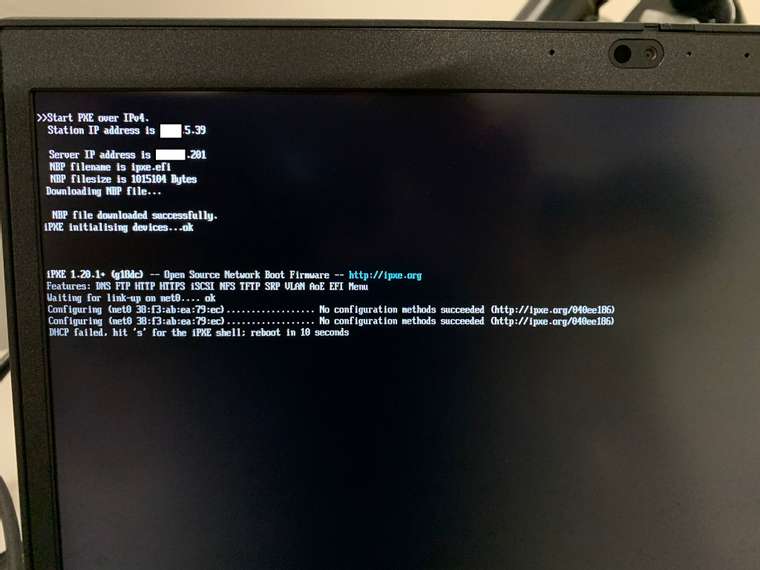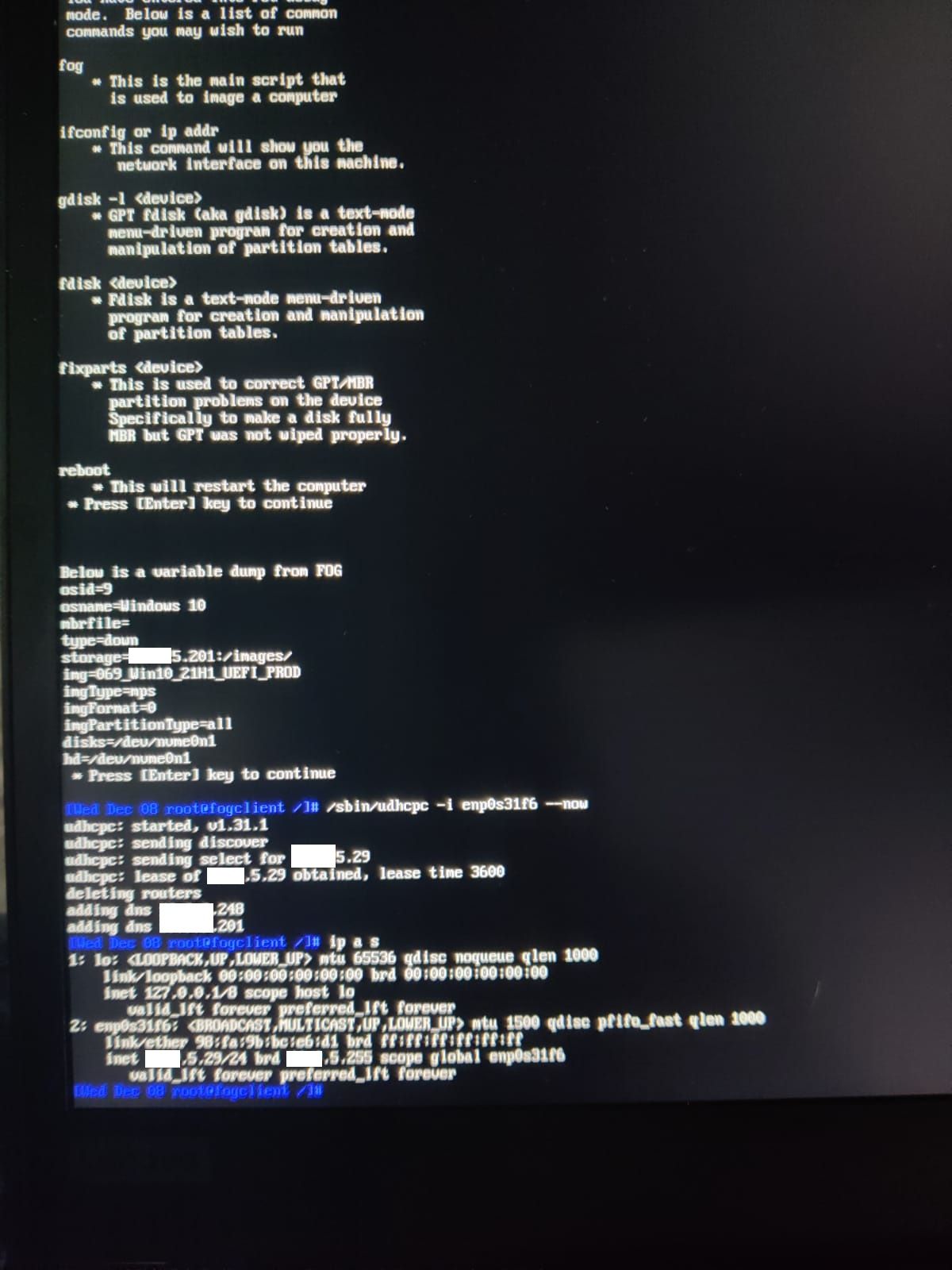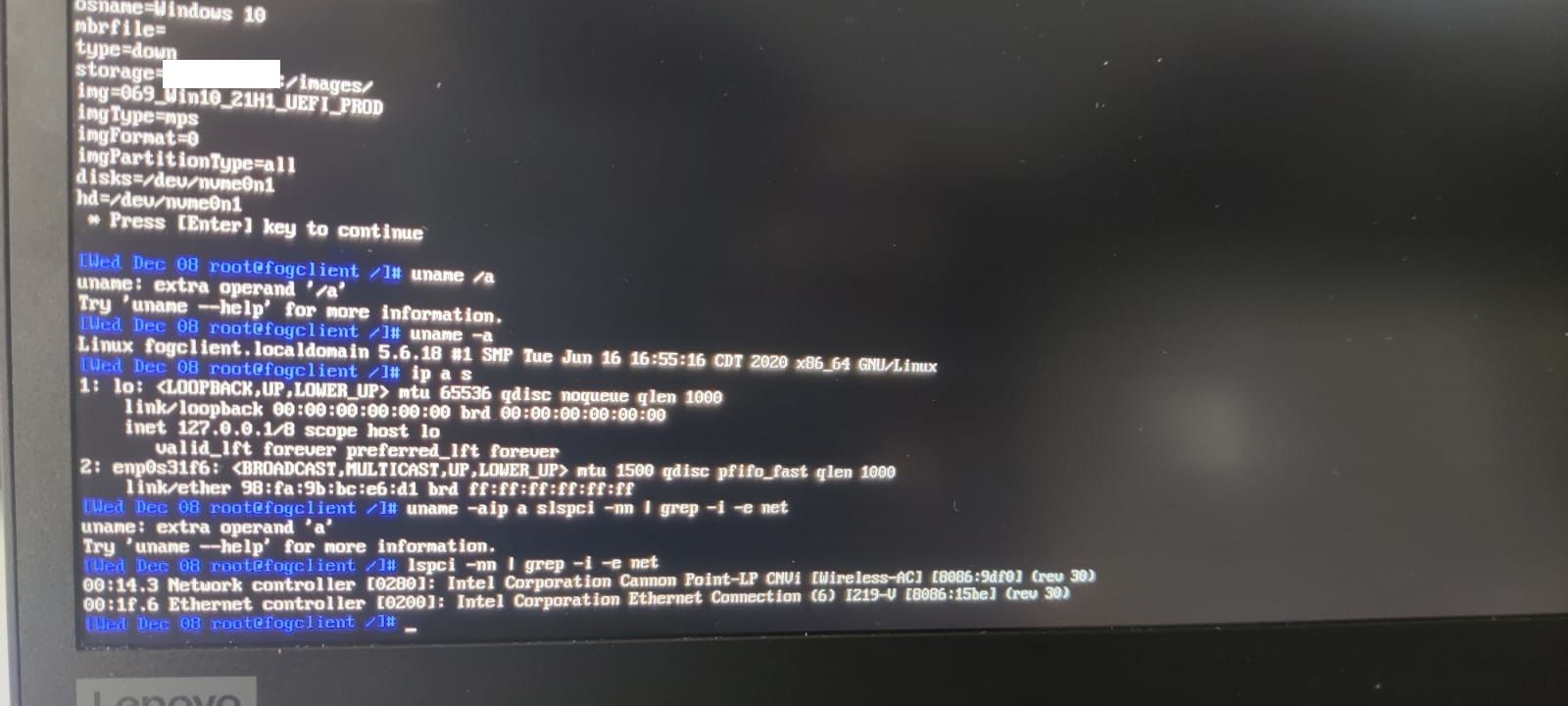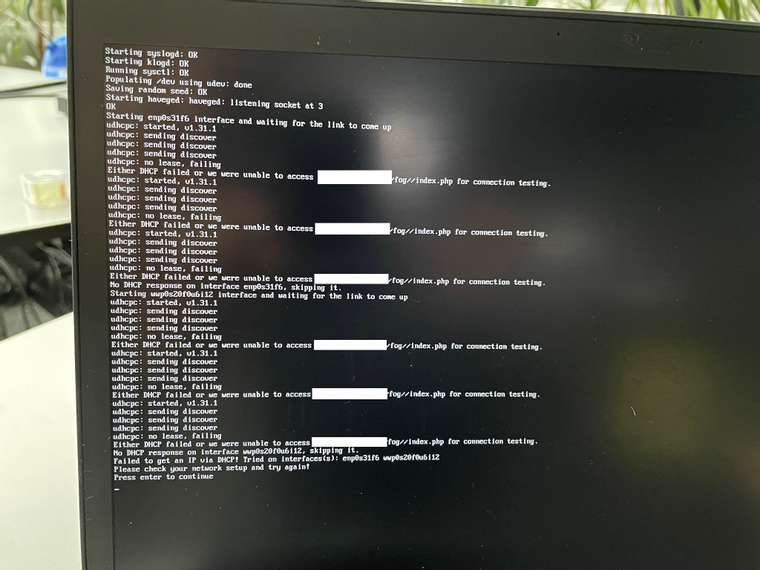@george1421 So now it finaly Works ! I am so Thankfull 
I am now running some Deploys and Captures as a Test but so far it has the 5.6.18 Kernel and gets no Nic errors.
Just as an fyi the -o in your Command should be a Captial -O otherwise it creats just a .txt file and runs in an Format error at pxe boot.
But Again Thank you for the Support