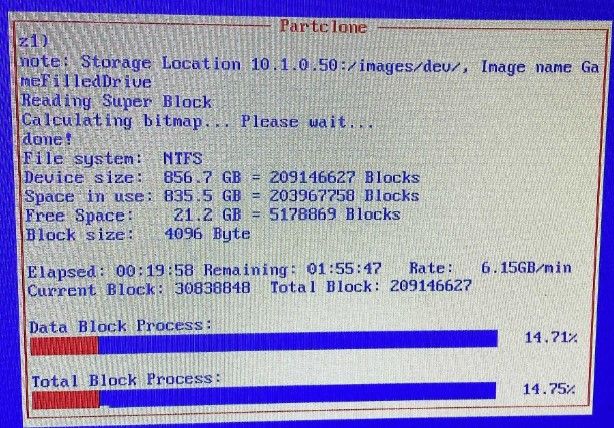@sebastian-roth I have been on fog 1.5.9 since the beginning. I was able to unicast a 1.2TB image 3 months ago, but now unicast slows down on all PCs just like multicast. Tested on multiple PCs. Nothing on the network should have changed. We have had VLANs set up since the beginning. No change in the switch or the firewall, just the ISP has changed, which shouldn’t effect it
Posts
-
RE: Fog Deployments are Slowposted in FOG Problems
-
RE: Fog Deployments are Slowposted in FOG Problems
@sebastian-roth updated to the latest version of ubuntu and fog. Same issue occurs. I highly doubt it’s the NIC on the PC since we were able to fog with no problems in the past. Not sure where else the problem can lie. I will try blowing out the server and starting again to see if anything changes
-
RE: Fog Deployments are Slowposted in FOG Problems
@Sebastian-Roth scratch that I got the fog server working. testing the multicasting again
-
RE: Fog Deployments are Slowposted in FOG Problems
@sebastian-roth now I updated the ubuntu version to 20 instead of 18 and I can’t access my fog web portal. Seems like the folders are still there, but not the web portal. I tried reinstalling it and it gave me an error
-
RE: Fog Deployments are Slowposted in FOG Problems
@sebastian-roth the server and PCs are connected to the same unifi switch. The server is running Ubuntu 18 LTS within VMware ESXi 6.7. We run a LAN center so I can’t really test out other PCs. We were able to fog in the past, but now it doesn’t want to go through with unicast or multicast. I can try updating Ubuntu to see if it works. I’m on Fog version 1.5.9, which I think is the latest version. Any other tips or tricks? If this doesn’t work today I may just blow out the fog server and start it over again.
Again, capturing is no problem, it sits at a steady 7GB/min, but deploying causes the rate to constantly fall until it freezes.
The image needs to be that big since it contains PC games and apps (Both Call of Duty games alone are around 300-400GB)
-
RE: Fog Deployments are Slowposted in FOG Problems
@sebastian-roth I’ve been having trouble deploying images using unicast too. They tend to start off fast (14GB/min) and just slowly drop until they freeze around 30%. The image size is 700GB. We can deploy small images about 30-60GB with no problem, but bigger images slow down and freeze up.
Image Type = Single Disk - Resizable
Partition = Everything
Compression = 6
Image Manager = Partclone ZstdWe have 5 different physical locations that are experiencing similar issues, 3 have one PC build and 2 have a different PC build. We use CAT6 cabling and the fog server + clients are on the same VLAN.
-
Fog Deployments are Slowposted in FOG Problems
Fog deployments slowly go from 14GB/min down to 100mb/min and end up freezing up. How can I fix this?
-
Reset fog dashboard login passwordposted in FOG Problems
I am able to access the fog server, but the webUI password was lost. How can I change that. I am running 1.5.9 and I have tried the 1.5.0 steps on this page:
https://wiki.fogproject.org/wiki/index.php?title=Password_Central
Any help would be greatly appreciated!
-
RE: Problem Capturing Windows 10 Imageposted in FOG Problems
@tom-elliott thank you for the quickest reply on a forum I’ve ever seen lol. Disabling hibernation mode fixed the issue. I appreciate your help!
-
Problem Capturing Windows 10 Imageposted in FOG Problems
Hello, I keep trying to capture an image, but can’t seem to resolve the error that keeps appearing. The error is as followed:
“Could not mount /dev/nvme0n1p1
Reason: The disk contains an unclean file system (0, 0)
Metadata kept in Windows cache refused to mount.
The NTFS partition is in an unsafe state…”I have received this error at other locations but sometimes rebooting it fixes the issue. I have tried rebooting, recreating the image (using ZSTD). Any help would be greatly appreciated
-
RE: 750GB image is freezing during captureposted in FOG Problems
@Sebastian-Roth I was able to capture the full image with the Zstd + non-resizeable, but it’s a decent amount slower, 4GB/min vs 8-18GB/min with Gzip. I tried again with Gzip + non-resizeable but it froze again.
-
RE: 750GB image is freezing during captureposted in FOG Problems
@sebastian-roth currently our location is closed, so no one is there, but I was able to ask the manager and take a picture. Getting an error when attempting to upload the image. Seems like the process froze, but the file system is NTFS.
We are running FOG 1.5.9 so I will try Zstd instead of Gzip. Will follow up once I test it out.
-
RE: 750GB image is freezing during captureposted in FOG Problems
@Sebastian-Roth it’s only one major partition containing the C drive (plus the two smaller partitions which are only MBs). The image is so big because it contains a bunch of games. We are imaging a PC in a LAN center. And I am not in the location so I can’t see the screen, I am trying to image it remotely. Could you recommend the best settings to try and capture it?
-
750GB image is freezing during captureposted in FOG Problems
Hello,
I am trying to capture an image of my 1TB NVMe. The image itself is only 750GB, but the capturing process tends to freeze halfway through. Today I got it down to 5 minutes remaining and then it froze. Is there any way to get around this? I am using Single Disk Resizable and Partclone GZip as my imaging options. There’s also plenty of space available on the server.
-
Fogging Partitioned Drivesposted in FOG Problems
Hello,
Is it possible to fog a single drive that is partitioned? I have one 2TB drive that is split into two separate partitions. C:\ (500GB for the OS and basic applications) and D:\ (1.5TB for games). I want to capture an image of the 500GB C:\ partition and leave the D:\ partition untouched. Is this possible?
-
Host Primary Disk Confussionposted in FOG Problems
Hello, I am a bit confused with how you can find the name of the primary drive you want to use as the “Host Primary Disk.” I have a PC with two drives (one containing my OS and some apps, and the other containing games).
I want to regularly deploy a clean image to the primary drive (OS and apps).
-
RE: Deploy Image Every Boot/Rebootposted in General
@Sebastian-Roth by setting up CRON style scheduled deploy in Fog would that do it daily at the same time everyday. Or at least initiate the task at the same time everyday. I assume it wouldn’t deploy until the computers are turned on or restarted past that time?
-
RE: Deploy Image Every Boot/Rebootposted in General
Good catch, i forgot about the second boot after the deployed image. Is there a way to schedule an image deployment at a specific time everyday? I would like to do this for Windows. I have an image that contains gaming launchers (epic, steam, etc). I would like to wipe the games people download and redeploy that clean image everyday without having to manually schedule it each time.