@george1421
I’ve figured out, that it does not change on different hardware (tried two different servers) and also tried it on a VM with three configured nic’s.
Latest posts made by mosi
-
RE: using deploy image via pxe with more than two nicsposted in Bug Reports
-
RE: using deploy image via pxe with more than two nicsposted in Bug Reports
parteclone starts without any problems and is able to deploy the image when I run the fog command from the debug-shell.
-
RE: using deploy image via pxe with more than two nicsposted in Bug Reports
Yes I can enter the debug mode with the manually registered host and can access the fog server from there.
One thing i forgot to mention before is, that when I try to use deploy Image with the 3 nic setup, the boot screen asks me to enter the password more than once before I get into the sysinfo screen.
I’ve recorded the screen while trying to use the deploy Image task on a 3-nic system.
Hope this helps.
-
RE: using deploy image via pxe with more than two nicsposted in Bug Reports
@JJ-Fullmer
yes thats the use case. Because we want to deploy the image just once and then give the server to our customers. There is no need for additional configuration or management done using fog.The fog version is the latest stable release 1.5.10.
And yes I’ve tried it on a system with one nic. Two nics
and three nics. With two nics the image deployment is working fine.
As soon as there is a third nic the deployment-process wont start and switches to the console (screenshot) -
RE: using deploy image via pxe with more than two nicsposted in Bug Reports
@JJ-Fullmer
yes you got it.yes it works, when I register the host. (tried using full host registration)
-
RE: using deploy image via pxe with more than two nicsposted in Bug Reports
@Sebastian-Roth
The fog-server itself has only one nic.
The client I want deploy the image to, has 3 NICs.This is because I only need to deploy the image once to this “client”-device and don’t want it to get registered on the fog-server.
-
using deploy image via pxe with more than two nicsposted in Bug Reports
Hello,
I’ve got a Server with 3 NIC’s
when I try to deploy an Image via pxe “Deploy image” without registering the host I’m allways getting this console.
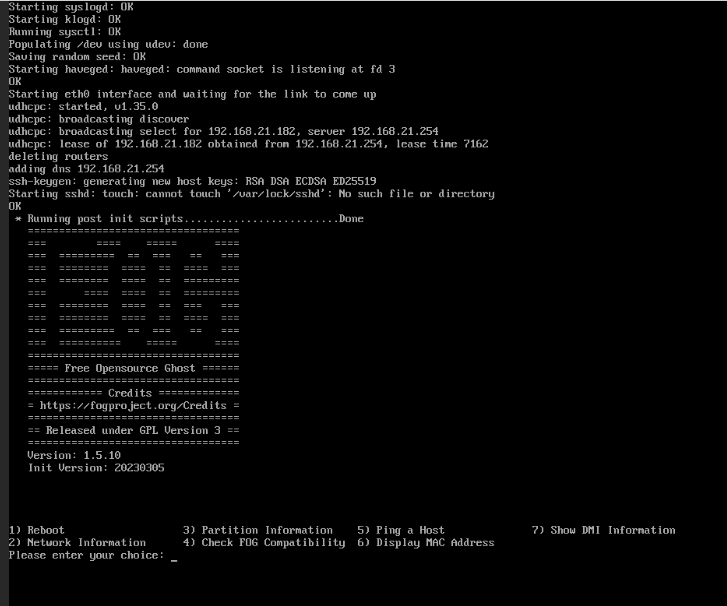
When I disable one NIC in bios then the deployment process works as expected.
I’ve tried to add
isset ${net3/mac} && param mac3 ${net3/mac} || goto bootme
to the parameters unter fog.deployimage in the iPXE Menu Customization but then it always jumps back to the main menu and does not start to deployHow can I fix this?