Hi! I found the problem. I was reinstall the Linux and FOG (without https). And all PC-s booting now. Everything looks fine.
Posts
-
RE: PXE boot failed some computersposted in FOG Problems
-
RE: PXE boot failed some computersposted in FOG Problems
@george1421 Hi! Thanks for the answer, I’ll look into it more thoroughly. There are no 2 dhcp servers in that vlan.
-
RE: PXE boot failed some computersposted in FOG Problems
Based on this guide (https://forums.fogproject.org/topic/9673/when-dhcp-pxe-booting-process-goes-bad-and-you-have-no-clue), I tried to monitor the error. One of the faulty machines stops at step seven, while the working machine continues and boots up without error.
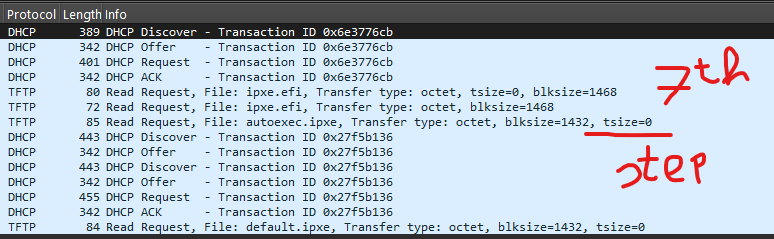
-
PXE boot failed some computersposted in FOG Problems
Hi!
I have 68 Lenovo M79 computers. All of them were working with PXE boot earlier this week. I even made an image of one of them on Monday.
Since then, 2 machines refuse to boot in PXE mode.
I am trying in UEFI mode with ipxe.efi.Phases:
- Media Present
- Downloading NBP file
- Succeeded to download NBP File
- IPXE initialising devices…
And then it stops here and doesn’t move on. The problem only occurs on 2 computers, the rest boot without any errors. I have checked the bios settings, they are same on all PC-s. I did CMOS reset. NIC settings in Windows they are same on all PC-s. These PC-s is on same VLAN.
How can I find out the cause of the error?
Is this visible in any log files on the server?FOG version: 1.5.10.1650
PS: the IP address of the FOG server changed this week, but I have already corrected it in the configuration files, with this tutorial: https://docs.fogproject.org/en/1.5.9/reference/change_fog_server_ip_address.html
Thank you.
Mikeee