@george1421 Everything is OK now. What we missed that our fog servers have different from the labs NAT and we needed to add rules for every NAT address in the Firewall on 80 and 443 ports. You can close the topic. Thanks
Posts
-
RE: Can not see Kernel Information and information for latest FOG versionposted in FOG Problems
-
Can not see Kernel Information and information for latest FOG versionposted in FOG Problems
Hi, we have some odd problems with updating the kernel versions from fog settings.
This option stoped working in our 5 servers FOG we have in 5 different labs. We can not see even on the login page information for the last fog updates.
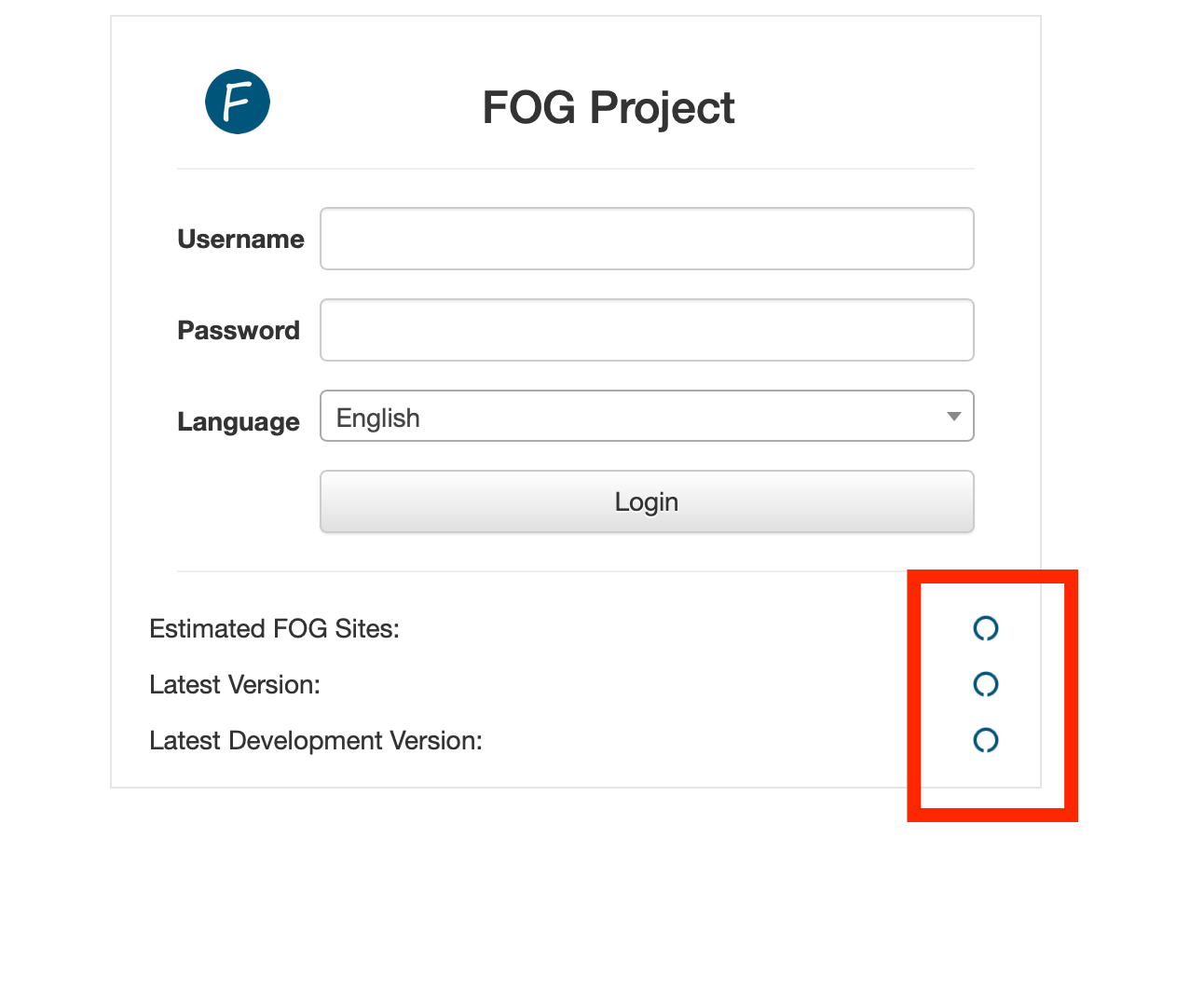
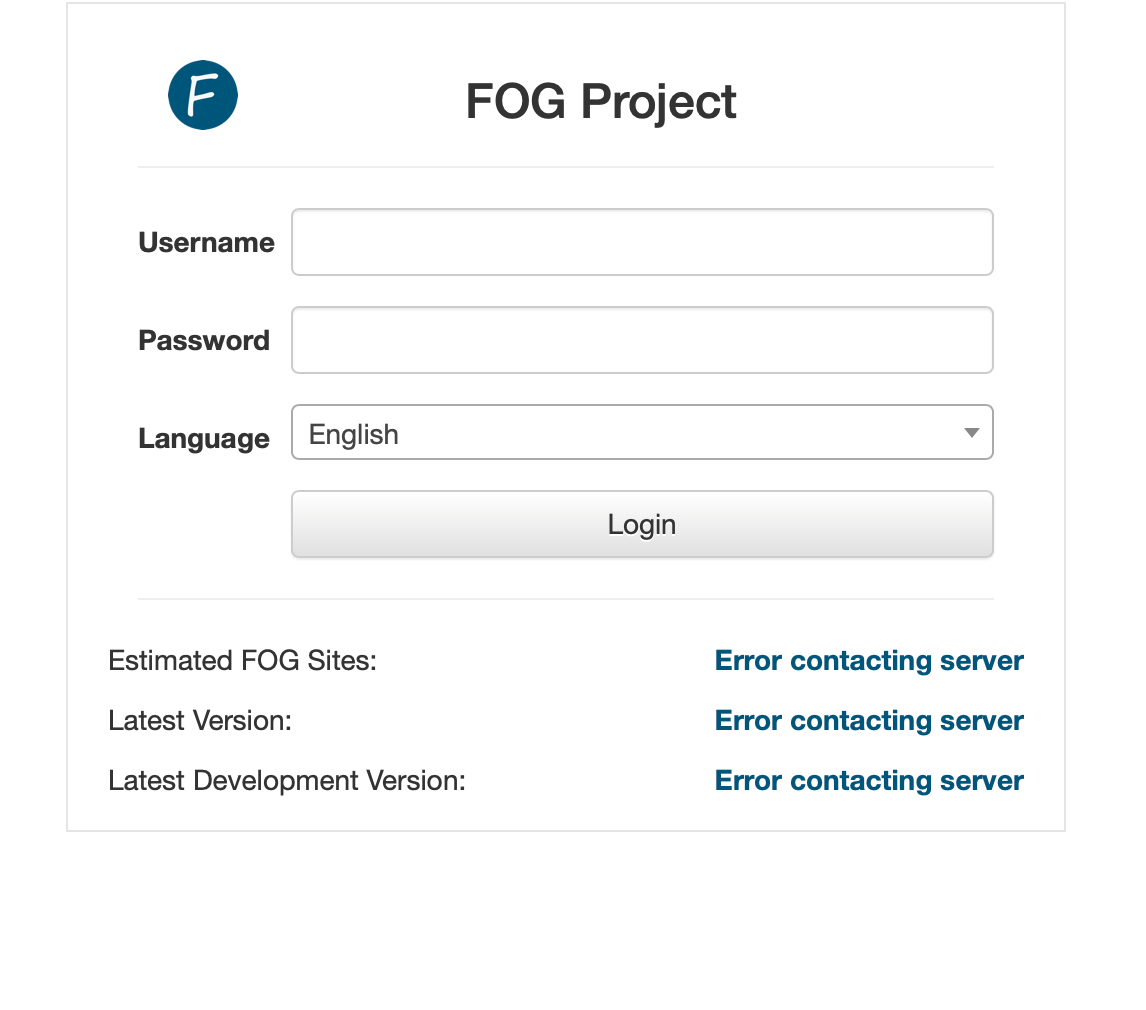
I am think it is connected with a recent installation of Firewall in the University but I am not sure. Please tell me how a fog server checks this information and what we need to change in our Firewall config for allow again fog to see and download the latest kernel
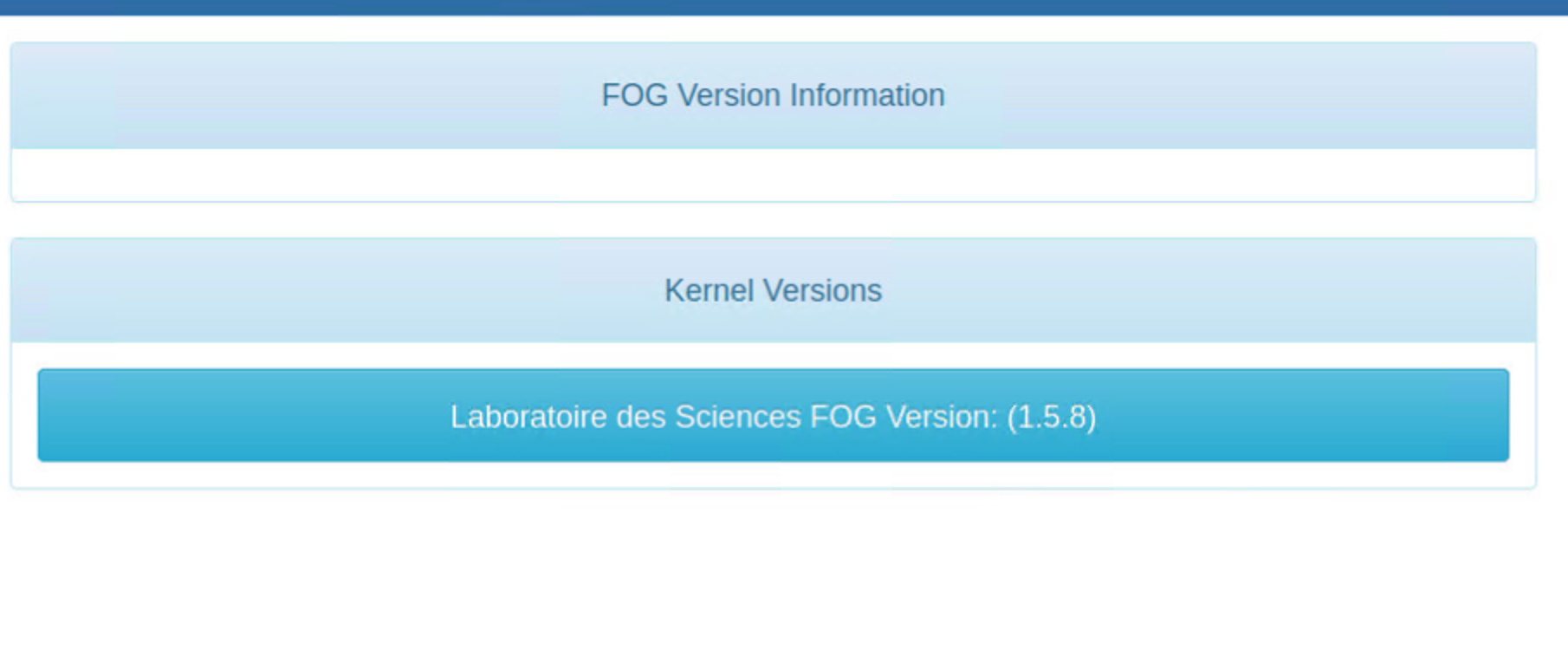
Thanks in advance!
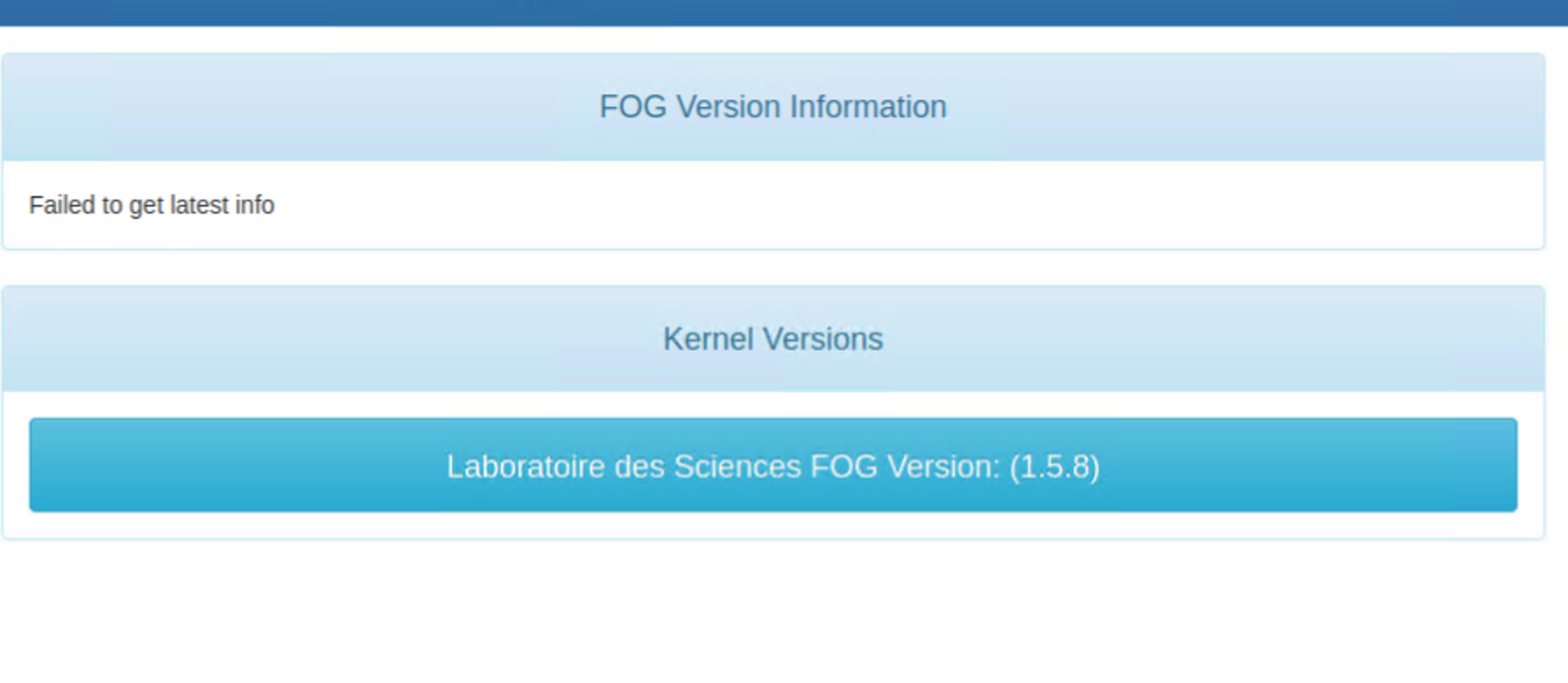
-
RE: Can not install CA certificate during FOG client installposted in FOG Problems
There is an antivirus McAfee. I have en impression that the app blocks on ping or somewhere there, when I try to install it with https selected. It doesn’t install at all. When I don’t select https option I can install it but in the log I see it blocked on downloading the certificate. From the log I took the address to the certificate and I was able to download it in a browser
-
RE: Can not install CA certificate during FOG client installposted in FOG Problems
Yes, I can manually download on the same computer.
-
RE: Can not install CA certificate during FOG client installposted in FOG Problems
Any help with this issue?
-
Can not install CA certificate during FOG client installposted in FOG Problems
I tried to insntall on a host FOG Client , but every time I got the same error message : CA certificate cannot be installed and the installation stop. I can install the client without https option but after this, the client still doesn’t comunicate with the server.
It is a new FOG server and the client was never installed before on a host in this lab
The log I have is :2020-08-11 10:50:31 Main Overriding exception handling 2020-08-11 10:50:31 Main Bootstrapping Zazzles 2020-08-11 10:50:31 Controller Initialize 2020-08-11 10:50:31 Controller Start 2020-08-11 10:50:31 Service Starting service 2020-08-11 10:50:35 Bus Became bus server 2020-08-11 10:50:35 Bus Emmiting message on channel: Status 2020-08-11 10:50:35 Service Invoking early JIT compilation on needed binaries ------------------------------------------------------------------------------ --------------------------------Authentication-------------------------------- ------------------------------------------------------------------------------ 2020-08-11 10:50:35 Client-Info Version: 0.12.0 2020-08-11 10:50:35 Client-Info OS: Windows 2020-08-11 10:50:35 Middleware::Authentication Waiting for authentication timeout to pass 2020-08-11 10:50:35 Middleware::Communication Download: http://192.168.129.43/fog/management/other/ssl/srvpublic.crt 2020-08-11 10:50:35 Middleware::Communication ERROR: Could not download file 2020-08-11 10:50:35 Middleware::Communication ERROR: La demande a été abandonnée : Impossible de créer un canal sécurisé SSL/TLS. ------------------------------------------------------------------------------ --------------------------------Authentication-------------------------------- ------------------------------------------------------------------------------ 2020-08-11 10:50:35 Client-Info Version: 0.12.0 2020-08-11 10:50:35 Client-Info OS: Windows 2020-08-11 10:50:35 Middleware::Authentication Waiting for authentication timeout to passI tried to download manualy the certificate from the website http://192.168.129.43/fog/management/other/ssl/srvpublic.crt and it worked but in the log I see that the client stoped right at this point.
-
RE: During installation asks for root database passwordposted in FOG Problems
@george1421 I’m good now. Thanks
-
RE: During installation asks for root database passwordposted in FOG Problems
@george1421 it works
 Thank you so much like always. Thank you
Thank you so much like always. Thank you -
RE: During installation asks for root database passwordposted in FOG Problems
how to purge everything, mysql database MariaDB database , and start from zero new installation. This is my 4 server FOG and for the first time this problem
-
During installation asks for root database passwordposted in FOG Problems
I tried to install 1.5.8 on a server ubuntu 20.04. After few try and no success I fond here in the forum that I need the version 1.5.9 for ubuntu 20.04. I downloaded it but now during installation it stops on asking for root database password and I cannot continue. I tried with no password, I tried with root password nothing. Please Help
-
RE: After fast wipe a disk, now cannot see it even on manual installation Windows (from USB)posted in Hardware Compatibility
Windows 10 captured from other host same model with fog and manual also windows 10 with bootable USB
-
RE: After fast wipe a disk, now cannot see it even on manual installation Windows (from USB)posted in Hardware Compatibility
In the Bios is AHCI . I tried with IDE also, same thing. I use fog 1.58 with latest kernel 06.2020 . Two hosts cannot at all to be registered in fog with the quick registration, error no hard drive. Others I registered in fog but cannot deploy image. In the moment it starts to restore GPT I get error no hard drive. I was thinking to try to add drivers during the installation. The model exact is HP all in one 800 G1
-
RE: After fast wipe a disk, now cannot see it even on manual installation Windows (from USB)posted in Hardware Compatibility
@Sebastian-Roth 1Tb sshd Segate. Single disk in each host, 7 hosts with same problems. 20 hosts same model no problems. When I tried to send image it shows only on this hosts error no hard drive installed or something like that. I was thinking maybe because is the first time I ghost this hosts with FOG, the image before was not the same like my image I wanted to sent. The image I wanted to sent is GPT and the hosts were with MBR. That’s why I sent a fast wipe task and this didn’t change anything but now I see the disk in the BIOS but when I try to make a manual installation of windows, I cannot see the disk anymore during the installation.
-
After fast wipe a disk, now cannot see it even on manual installation Windows (from USB)posted in Hardware Compatibility
I have issue with few hosts HP all in one 800 G1. Every time I tried to send an image it said hard drive missing but the disk can be seen in the bios. I fast wiped the disk with FOG option to fast wipe the disk and now even if I try to install manually Windows from a bootable USB drive , the disk doesn’t show during the installation. I connected the disk like a second one on working host and I see it in device manager with the message Disk unknown Not initialized with no size info and asking to install MBR or GPT but cannot install neither MBR or GPT.
I even tried with bootable USB Ubuntu to format the disk but the disk can not be seen in ubuntu -
RE: Hosts are looking for tftp server.posted in FOG Problems
@george1421 you’re right. It was a challenge to figured out the way to boot BIOS and UEFI clients with Infoblox… but We did it
 and I’m so happy. The info I saw in fogwiki for Windows 2012 server it wasn’t work well on Infoblox. Creating a general roule for Bios clients with .kpxe file and add a filter for UEFI clients didn’t work at all. But what we figured out was that we can simply delete all general config IPV4 and BOOTP and create three IPV4 filters for BIOS 00000 , UEFI 00007 and UEFI 00009. And it works. 5 hours tests but it works
and I’m so happy. The info I saw in fogwiki for Windows 2012 server it wasn’t work well on Infoblox. Creating a general roule for Bios clients with .kpxe file and add a filter for UEFI clients didn’t work at all. But what we figured out was that we can simply delete all general config IPV4 and BOOTP and create three IPV4 filters for BIOS 00000 , UEFI 00007 and UEFI 00009. And it works. 5 hours tests but it works  . And I was wondering if you want guys to add this info in your wiki or I can add it.
. And I was wondering if you want guys to add this info in your wiki or I can add it.
@george1421 @Sebastian-Roth I can prepare a page with all screenshots for all config we did on Infoblox server and I think will be quite handy for people who want to use the principal DHCP for delivering information for boot file and tftp server.
Thanks again for your help and I’m so happy it works now without any proxy DHCP !
it works now without any proxy DHCP ! -
RE: Hosts are looking for tftp server.posted in FOG Problems
@Sebastian-Roth thanks for the answer.
Now I need just to put the files without /tftboot in front right? -
RE: Hosts are looking for tftp server.posted in FOG Problems
@Sebastian-Roth just from curiosity— why when a client boot I see default.ipxe like a file boot

-
RE: Hosts are looking for tftp server.posted in FOG Problems
@george1421 @Sebastian-Roth
Please somebody to help me with the options 66 67
on windows DHCP (Infoblox). Finally the University accepted to add the info for tftp on the main dhcp and like this I can stop the dnsmasq.
On 66 I put the IP of the server 192.168.149.43
but on 67 I don’t know how to provide the syntax of the boot file. Do I have to write /tftpboot/default.ipxe or I write directly default.ipxe
Thanks -
RE: Hosts are looking for tftp server.posted in FOG Problems
@george1421
I created 4 interfacesinet 192.168.149.43/22 brd 192.168.151.255 scope global dynamic noprefixroute ens32 inet 192.168.148.254/22 brd 192.168.151.255 scope global eth10:0 inet 192.168.149.254/22 brd 192.168.151.255 scope global eth11:0 inet 192.168.150.254/22 brd 192.168.151.255 scope global eth12:0 inet 192.168.151.254/22 brd 192.168.151.255 scope global eth13:0I changed the dnsmasq conf like this
dhcp-range=eth10,192.168.148.254,proxy dhcp-range=eth11,192.168.149.254,proxy dhcp-range=eth12,192.168.150.254,proxy dhcp-range=eth13,192.168.151.254,proxybut nothing changed, I mean I still have 5 to 7 posts asking for tftp server.
Could you check the config. Maybe I missed something.dnsmasq status
root@foglabunix:/var/log# clear root@foglabunix:/var/log# nano /etc/dnsmasq.d/ltsp.conf root@foglabunix:/var/log# nano /etc/dnsmasq.d/ltsp.conf root@foglabunix:/var/log# systemctl status dnsmasq ● dnsmasq.service - dnsmasq - A lightweight DHCP and caching DNS server Loaded: loaded (/lib/systemd/system/dnsmasq.service; enabled; vendor preset: enabled) Active: active (running) since Tue 2020-03-10 13:35:28 EDT; 10min ago Process: 4589 ExecStop=/etc/init.d/dnsmasq systemd-stop-resolvconf (code=exited, status=0/SUCCESS) Process: 4606 ExecStartPost=/etc/init.d/dnsmasq systemd-start-resolvconf (code=exited, status=0/SUCCESS) Process: 4597 ExecStart=/etc/init.d/dnsmasq systemd-exec (code=exited, status=0/SUCCESS) Process: 4596 ExecStartPre=/usr/sbin/dnsmasq --test (code=exited, status=0/SUCCESS) Main PID: 4605 (dnsmasq) Tasks: 1 (limit: 4915) CGroup: /system.slice/dnsmasq.service └─4605 /usr/sbin/dnsmasq -x /run/dnsmasq/dnsmasq.pid -u dnsmasq -7 /etc/dnsmasq.d,.dpkg-dist,.dpkg-old,.dpkg-new --local-service --trust-anchor=.,19036,8,2,49aac11d7b6f6446702e54a16073 Mar 10 13:46:06 foglabunix dnsmasq-dhcp[4605]: 2327500257 available DHCP subnet: 192.168.150.254/255.255.252.0 Mar 10 13:46:06 foglabunix dnsmasq-dhcp[4605]: 2327500257 available DHCP subnet: 192.168.151.254/255.255.252.0 Mar 10 13:46:06 foglabunix dnsmasq-dhcp[4605]: 2327500257 vendor class: MSFT 5.0 Mar 10 13:46:06 foglabunix dnsmasq-dhcp[4605]: 2327500257 client provides name: C42145 Mar 10 13:46:10 foglabunix dnsmasq-dhcp[4605]: 2327500257 available DHCP subnet: 192.168.148.254/255.255.252.0 Mar 10 13:46:10 foglabunix dnsmasq-dhcp[4605]: 2327500257 available DHCP subnet: 192.168.149.254/255.255.252.0 Mar 10 13:46:10 foglabunix dnsmasq-dhcp[4605]: 2327500257 available DHCP subnet: 192.168.150.254/255.255.252.0 Mar 10 13:46:10 foglabunix dnsmasq-dhcp[4605]: 2327500257 available DHCP subnet: 192.168.151.254/255.255.252.0 Mar 10 13:46:10 foglabunix dnsmasq-dhcp[4605]: 2327500257 vendor class: MSFT 5.0 Mar 10 13:46:10 foglabunix dnsmasq-dhcp[4605]: 2327500257 client provides name: C42145 lines 1-22/22 (END) -
RE: Hosts are looking for tftp server.posted in FOG Problems
@george1421 @Sebastian-Roth now before start creating 4 interfaces I made some changes and it gives some results.
First I delete the server form IP Helper in the private switch and on the DHCP of the University we configured the server like a tftp-server. Means once the client contact the DHCP for IP will take the information for the tftp server. This one I think solved the problem of multi requests in the network but did not solve the problem with the hosts which ask for tftp server.
Second I changed a little bit the config of dnsmasq. I replaced 192.168.149.43,proxy withdhcp-range=192.168.148.0,proxy dhcp-range=192.168.149.0,proxy dhcp-range=192.168.150.0,proxyand now i have only 3 or 4 client ask for tftp. Only with the first changes and no changes in dnsmasq i had still 10 posts asking for tfpt server
This is a part of the log now from dnsmsaq log.
Mar 10 12:51:57 foglabunix dnsmasq-dhcp[31581]: 3819419945 next server: 192.168.149.43 Mar 10 12:51:57 foglabunix dnsmasq-dhcp[31581]: 3819419945 broadcast response Mar 10 12:51:57 foglabunix dnsmasq-dhcp[31581]: 3819419945 sent size: 1 option: 53 message-type 2 Mar 10 12:51:57 foglabunix dnsmasq-dhcp[31581]: 3819419945 sent size: 4 option: 54 server-identifier 192.168.149.43 Mar 10 12:51:57 foglabunix dnsmasq-dhcp[31581]: 3819419945 sent size: 9 option: 60 vendor-class 50:58:45:43:6c:69:65:6e:74 Mar 10 12:51:57 foglabunix dnsmasq-dhcp[31581]: 3819419945 sent size: 17 option: 97 client-machine-id 00:44:45:4c:4c:32:00:10:38:80:31:c3:c0:4f... Mar 10 12:51:57 foglabunix dnsmasq-dhcp[31581]: 3434271658 available DHCP subnet: 192.168.148.0/255.255.252.0 Mar 10 12:51:57 foglabunix dnsmasq-dhcp[31581]: 3434271658 available DHCP subnet: 192.168.149.0/255.255.252.0 Mar 10 12:51:57 foglabunix dnsmasq-dhcp[31581]: 3434271658 available DHCP subnet: 192.168.150.0/255.255.252.0 Mar 10 12:51:57 foglabunix dnsmasq-dhcp[31581]: 3434271658 available DHCP subnet: 192.168.151.0/255.255.252.0 Mar 10 12:51:57 foglabunix dnsmasq-dhcp[31581]: 3434271658 vendor class: PXEClient:Arch:00007:UNDI:003016 Mar 10 12:51:57 foglabunix dnsmasq-dhcp[31581]: 3434271658 PXE(ens32) 00:4e:01:c6:11:fc proxy Mar 10 12:51:57 foglabunix dnsmasq-dhcp[31581]: 3434271658 tags: UEFI, ens32 Mar 10 12:51:57 foglabunix dnsmasq-dhcp[31581]: 3434271658 next server: 192.168.149.43 Mar 10 12:51:57 foglabunix dnsmasq-dhcp[31581]: 3434271658 broadcast response Mar 10 12:51:57 foglabunix dnsmasq-dhcp[31581]: 3434271658 sent size: 1 option: 53 message-type 2 Mar 10 12:51:57 foglabunix dnsmasq-dhcp[31581]: 3434271658 sent size: 4 option: 54 server-identifier 192.168.149.43 Mar 10 12:51:57 foglabunix dnsmasq-dhcp[31581]: 3434271658 sent size: 9 option: 60 vendor-class 50:58:45:43:6c:69:65:6e:74 Mar 10 12:51:57 foglabunix dnsmasq-dhcp[31581]: 3434271658 sent size: 17 option: 97 client-machine-id 00:44:45:4c:4c:32:00:10:37:80:57:c3:c0:4f... Mar 10 12:51:57 foglabunix dnsmasq-dhcp[31581]: 3095135073 available DHCP subnet: 192.168.148.0/255.255.252.0 Mar 10 12:51:57 foglabunix dnsmasq-dhcp[31581]: 3095135073 available DHCP subnet: 192.168.149.0/255.255.252.0 Mar 10 12:51:57 foglabunix dnsmasq-dhcp[31581]: 3095135073 available DHCP subnet: 192.168.150.0/255.255.252.0 Mar 10 12:51:57 foglabunix dnsmasq-dhcp[31581]: 3095135073 available DHCP subnet: 192.168.151.0/255.255.252.0 Mar 10 12:51:57 foglabunix dnsmasq-dhcp[31581]: 3095135073 vendor class: PXEClient:Arch:00007:UNDI:003016 Mar 10 12:51:57 foglabunix dnsmasq-dhcp[31581]: 3095135073 PXE(ens32) 00:4e:01:c6:35:9e proxy Mar 10 12:51:57 foglabunix dnsmasq-dhcp[31581]: 3095135073 tags: UEFI, ens32 Mar 10 12:51:57 foglabunix dnsmasq-dhcp[31581]: 3095135073 next server: 192.168.149.43 Mar 10 12:51:57 foglabunix dnsmasq-dhcp[31581]: 3095135073 broadcast response Mar 10 12:51:57 foglabunix dnsmasq-dhcp[31581]: 3095135073 sent size: 1 option: 53 message-type 2 Mar 10 12:51:57 foglabunix dnsmasq-dhcp[31581]: 3095135073 sent size: 4 option: 54 server-identifier 192.168.149.43 Mar 10 12:51:57 foglabunix dnsmasq-dhcp[31581]: 3095135073 sent size: 9 option: 60 vendor-class 50:58:45:43:6c:69:65:6e:74 Mar 10 12:51:57 foglabunix dnsmasq-dhcp[31581]: 3095135073 sent size: 17 option: 97 client-machine-id 00:44:45:4c:4c:32:00:10:37:80:59:c3:c0:4f... Mar 10 12:51:57 foglabunix dnsmasq-dhcp[31581]: 2455006384 available DHCP subnet: 192.168.148.0/255.255.252.0 Mar 10 12:51:57 foglabunix dnsmasq-dhcp[31581]: 2455006384 available DHCP subnet: 192.168.149.0/255.255.252.0 Mar 10 12:51:57 foglabunix dnsmasq-dhcp[31581]: 2455006384 available DHCP subnet: 192.168.150.0/255.255.252.0 Mar 10 12:51:57 foglabunix dnsmasq-dhcp[31581]: 2455006384 available DHCP subnet: 192.168.151.0/255.255.252.0 Mar 10 12:51:57 foglabunix dnsmasq-dhcp[31581]: 2455006384 vendor class: MSFT 5.0 Mar 10 12:51:57 foglabunix dnsmasq-dhcp[31581]: 2455006384 client provides name: C39986.ens.uqam.ca Mar 10 12:52:01 foglabunix dnsmasq-dhcp[31581]: 2108649736 available DHCP subnet: 192.168.148.0/255.255.252.0 Mar 10 12:52:01 foglabunix dnsmasq-dhcp[31581]: 2108649736 available DHCP subnet: 192.168.149.0/255.255.252.0 Mar 10 12:52:01 foglabunix dnsmasq-dhcp[31581]: 2108649736 available DHCP subnet: 192.168.150.0/255.255.252.0 Mar 10 12:52:01 foglabunix dnsmasq-dhcp[31581]: 2108649736 available DHCP subnet: 192.168.151.0/255.255.252.0 Mar 10 12:52:01 foglabunix dnsmasq-dhcp[31581]: 2108649736 vendor class: PXEClient:Arch:00007:UNDI:003016 Mar 10 12:52:01 foglabunix dnsmasq-dhcp[31581]: 2108649736 PXE(ens32) 00:4e:01:c5:f4:67 proxy Mar 10 12:52:01 foglabunix dnsmasq-dhcp[31581]: 2108649736 tags: UEFI, ens32 Mar 10 12:52:01 foglabunix dnsmasq-dhcp[31581]: 2108649736 next server: 192.168.149.43 Mar 10 12:52:01 foglabunix dnsmasq-dhcp[31581]: 2108649736 broadcast response Mar 10 12:52:01 foglabunix dnsmasq-dhcp[31581]: 2108649736 sent size: 1 option: 53 message-type 2 Mar 10 12:52:01 foglabunix dnsmasq-dhcp[31581]: 2108649736 sent size: 4 option: 54 server-identifier 192.168.149.43 Mar 10 12:52:01 foglabunix dnsmasq-dhcp[31581]: 2108649736 sent size: 9 option: 60 vendor-class 50:58:45:43:6c:69:65:6e:74 Mar 10 12:52:01 foglabunix dnsmasq-dhcp[31581]: 2108649736 sent size: 17 option: 97 client-machine-id 00:44:45:4c:4c:32:00:10:43:80:56:c3:c0:4f... Mar 10 12:52:01 foglabunix dnsmasq-dhcp[31581]: 153622816 available DHCP subnet: 192.168.148.0/255.255.252.0 Mar 10 12:52:01 foglabunix dnsmasq-dhcp[31581]: 153622816 available DHCP subnet: 192.168.149.0/255.255.252.0 Mar 10 12:52:01 foglabunix dnsmasq-dhcp[31581]: 153622816 available DHCP subnet: 192.168.150.0/255.255.252.0 Mar 10 12:52:01 foglabunix dnsmasq-dhcp[31581]: 153622816 available DHCP subnet: 192.168.151.0/255.255.252.0 Mar 10 12:52:01 foglabunix dnsmasq-dhcp[31581]: 153622816 vendor class: PXEClient:Arch:00007:UNDI:003016 Mar 10 12:52:01 foglabunix dnsmasq-dhcp[31581]: 153622816 PXE(ens32) 00:4e:01:c5:eb:ab proxy Mar 10 12:52:01 foglabunix dnsmasq-dhcp[31581]: 153622816 tags: UEFI, ens32 Mar 10 12:52:01 foglabunix dnsmasq-dhcp[31581]: 153622816 next server: 192.168.149.43 Mar 10 12:52:01 foglabunix dnsmasq-dhcp[31581]: 153622816 broadcast response Mar 10 12:52:01 foglabunix dnsmasq-dhcp[31581]: 153622816 sent size: 1 option: 53 message-type 2 Mar 10 12:52:01 foglabunix dnsmasq-dhcp[31581]: 153622816 sent size: 4 option: 54 server-identifier 192.168.149.43 Mar 10 12:52:01 foglabunix dnsmasq-dhcp[31581]: 153622816 sent size: 9 option: 60 vendor-class 50:58:45:43:6c:69:65:6e:74 Mar 10 12:52:01 foglabunix dnsmasq-dhcp[31581]: 153622816 sent size: 17 option: 97 client-machine-id 00:44:45:4c:4c:32:00:10:42:80:56:c3:c0:4f... Mar 10 12:52:01 foglabunix dnsmasq-dhcp[31581]: 153622816 available DHCP subnet: 192.168.148.0/255.255.252.0 Mar 10 12:52:01 foglabunix dnsmasq-dhcp[31581]: 153622816 available DHCP subnet: 192.168.149.0/255.255.252.0 Mar 10 12:52:01 foglabunix dnsmasq-dhcp[31581]: 153622816 available DHCP subnet: 192.168.150.0/255.255.252.0 Mar 10 12:52:01 foglabunix dnsmasq-dhcp[31581]: 153622816 available DHCP subnet: 192.168.151.0/255.255.252.0 Mar 10 12:52:01 foglabunix dnsmasq-dhcp[31581]: 153622816 vendor class: PXEClient:Arch:00007:UNDI:003016 Mar 10 12:52:01 foglabunix dnsmasq-dhcp[31581]: 153622816 PXE(ens32) 00:4e:01:c6:2b:3f proxy Mar 10 12:52:01 foglabunix dnsmasq-dhcp[31581]: 153622816 tags: UEFI, ens32 Mar 10 12:52:01 foglabunix dnsmasq-dhcp[31581]: 153622816 next server: 192.168.149.43 Mar 10 12:52:01 foglabunix dnsmasq-dhcp[31581]: 153622816 broadcast response Mar 10 12:52:01 foglabunix dnsmasq-dhcp[31581]: 153622816 sent size: 1 option: 53 message-type 2 Mar 10 12:52:01 foglabunix dnsmasq-dhcp[31581]: 153622816 sent size: 4 option: 54 server-identifier 192.168.149.43 Mar 10 12:52:01 foglabunix dnsmasq-dhcp[31581]: 153622816 sent size: 9 option: 60 vendor-class 50:58:45:43:6c:69:65:6e:74 Mar 10 12:52:01 foglabunix dnsmasq-dhcp[31581]: 153622816 sent size: 17 option: 97 client-machine-id 00:44:45:4c:4c:32:00:10:37:80:56:c3:c0:4f... Mar 10 12:52:01 foglabunix dnsmasq-dhcp[31581]: 648478975 available DHCP subnet: 192.168.148.0/255.255.252.0 Mar 10 12:52:01 foglabunix dnsmasq-dhcp[31581]: 648478975 available DHCP subnet: 192.168.149.0/255.255.252.0 Mar 10 12:52:01 foglabunix dnsmasq-dhcp[31581]: 648478975 available DHCP subnet: 192.168.150.0/255.255.252.0 Mar 10 12:52:01 foglabunix dnsmasq-dhcp[31581]: 648478975 available DHCP subnet: 192.168.151.0/255.255.252.0 Mar 10 12:52:01 foglabunix dnsmasq-dhcp[31581]: 648478975 vendor class: PXEClient:Arch:00007:UNDI:003016 Mar 10 12:52:01 foglabunix dnsmasq-dhcp[31581]: 648478975 PXE(ens32) 00:4e:01:c5:e7:6d proxy Mar 10 12:52:01 foglabunix dnsmasq-dhcp[31581]: 648478975 tags: UEFI, ens32 Mar 10 12:52:01 foglabunix dnsmasq-dhcp[31581]: 648478975 next server: 192.168.149.43 Mar 10 12:52:01 foglabunix dnsmasq-dhcp[31581]: 648478975 broadcast response Mar 10 12:52:01 foglabunix dnsmasq-dhcp[31581]: 648478975 sent size: 1 option: 53 message-type 2 Mar 10 12:52:01 foglabunix dnsmasq-dhcp[31581]: 648478975 sent size: 4 option: 54 server-identifier 192.168.149.43 Mar 10 12:52:01 foglabunix dnsmasq-dhcp[31581]: 648478975 sent size: 9 option: 60 vendor-class 50:58:45:43:6c:69:65:6e:74 Mar 10 12:52:01 foglabunix dnsmasq-dhcp[31581]: 648478975 sent size: 17 option: 97 client-machine-id 00:44:45:4c:4c:32:00:10:43:80:5a:c3:c0:4f... Mar 10 12:52:01 foglabunix dnsmasq-dhcp[31581]: 153622816 available DHCP subnet: 192.168.148.0/255.255.252.0 Mar 10 12:52:01 foglabunix dnsmasq-dhcp[31581]: 153622816 available DHCP subnet: 192.168.149.0/255.255.252.0 Mar 10 12:52:01 foglabunix dnsmasq-dhcp[31581]: 153622816 available DHCP subnet: 192.168.150.0/255.255.252.0 Mar 10 12:52:01 foglabunix dnsmasq-dhcp[31581]: 153622816 available DHCP subnet: 192.168.151.0/255.255.252.0 Mar 10 12:52:01 foglabunix dnsmasq-dhcp[31581]: 153622816 vendor class: PXEClient:Arch:00007:UNDI:003016 Mar 10 12:52:01 foglabunix dnsmasq-dhcp[31581]: 153622816 PXE(ens32) 00:4e:01:c6:25:55 proxy Mar 10 12:52:01 foglabunix dnsmasq-dhcp[31581]: 153622816 tags: UEFI, ens32 Mar 10 12:52:01 foglabunix dnsmasq-dhcp[31581]: 153622816 next server: 192.168.149.43 Mar 10 12:52:01 foglabunix dnsmasq-dhcp[31581]: 153622816 broadcast response Mar 10 12:52:01 foglabunix dnsmasq-dhcp[31581]: 153622816 sent size: 1 option: 53 message-type 2 Mar 10 12:52:01 foglabunix dnsmasq-dhcp[31581]: 153622816 sent size: 4 option: 54 server-identifier 192.168.149.43 Mar 10 12:52:01 foglabunix dnsmasq-dhcp[31581]: 153622816 sent size: 9 option: 60 vendor-class 50:58:45:43:6c:69:65:6e:74 Mar 10 12:52:01 foglabunix dnsmasq-dhcp[31581]: 153622816 sent size: 17 option: 97 client-machine-id 00:44:45:4c:4c:32:00:10:48:80:31:c3:c0:4f... Mar 10 12:52:01 foglabunix dnsmasq-dhcp[31581]: 1703402172 available DHCP subnet: 192.168.148.0/255.255.252.0 Mar 10 12:52:01 foglabunix dnsmasq-dhcp[31581]: 1703402172 available DHCP subnet: 192.168.149.0/255.255.252.0 Mar 10 12:52:01 foglabunix dnsmasq-dhcp[31581]: 1703402172 available DHCP subnet: 192.168.150.0/255.255.252.0 Mar 10 12:52:01 foglabunix dnsmasq-dhcp[31581]: 1703402172 available DHCP subnet: 192.168.151.0/255.255.252.0 Mar 10 12:52:01 foglabunix dnsmasq-dhcp[31581]: 1703402172 vendor class: PXEClient:Arch:00007:UNDI:003016 Mar 10 12:52:01 foglabunix dnsmasq-dhcp[31581]: 1703402172 PXE(ens32) 00:4e:01:c6:12:2d proxy Mar 10 12:52:01 foglabunix dnsmasq-dhcp[31581]: 1703402172 tags: UEFI, ens32 Mar 10 12:52:01 foglabunix dnsmasq-dhcp[31581]: 1703402172 next server: 192.168.149.43 Mar 10 12:52:01 foglabunix dnsmasq-dhcp[31581]: 1703402172 broadcast response Mar 10 12:52:01 foglabunix dnsmasq-dhcp[31581]: 1703402172 sent size: 1 option: 53 message-type 2 Mar 10 12:52:01 foglabunix dnsmasq-dhcp[31581]: 1703402172 sent size: 4 option: 54 server-identifier 192.168.149.43 Mar 10 12:52:01 foglabunix dnsmasq-dhcp[31581]: 1703402172 sent size: 9 option: 60 vendor-class 50:58:45:43:6c:69:65:6e:74 Mar 10 12:52:01 foglabunix dnsmasq-dhcp[31581]: 1703402172 sent size: 17 option: 97 client-machine-id 00:44:45:4c:4c:32:00:10:37:80:33:c3:c0:4f... Mar 10 12:52:01 foglabunix dnsmasq-dhcp[31581]: 2521786052 available DHCP subnet: 192.168.148.0/255.255.252.0 Mar 10 12:52:01 foglabunix dnsmasq-dhcp[31581]: 2521786052 available DHCP subnet: 192.168.149.0/255.255.252.0 Mar 10 12:52:01 foglabunix dnsmasq-dhcp[31581]: 2521786052 available DHCP subnet: 192.168.150.0/255.255.252.0 Mar 10 12:52:01 foglabunix dnsmasq-dhcp[31581]: 2521786052 available DHCP subnet: 192.168.151.0/255.255.252.0 Mar 10 12:52:01 foglabunix dnsmasq-dhcp[31581]: 2521786052 vendor class: PXEClient:Arch:00007:UNDI:003016 Mar 10 12:52:01 foglabunix dnsmasq-dhcp[31581]: 2521786052 PXE(ens32) 00:4e:01:c6:26:86 proxy Mar 10 12:52:01 foglabunix dnsmasq-dhcp[31581]: 2521786052 tags: UEFI, ens32