@george1421 you’re right. It was a challenge to figured out the way to boot BIOS and UEFI clients with Infoblox… but We did it  and I’m so happy. The info I saw in fogwiki for Windows 2012 server it wasn’t work well on Infoblox. Creating a general roule for Bios clients with .kpxe file and add a filter for UEFI clients didn’t work at all. But what we figured out was that we can simply delete all general config IPV4 and BOOTP and create three IPV4 filters for BIOS 00000 , UEFI 00007 and UEFI 00009. And it works. 5 hours tests but it works
and I’m so happy. The info I saw in fogwiki for Windows 2012 server it wasn’t work well on Infoblox. Creating a general roule for Bios clients with .kpxe file and add a filter for UEFI clients didn’t work at all. But what we figured out was that we can simply delete all general config IPV4 and BOOTP and create three IPV4 filters for BIOS 00000 , UEFI 00007 and UEFI 00009. And it works. 5 hours tests but it works  . And I was wondering if you want guys to add this info in your wiki or I can add it.
. And I was wondering if you want guys to add this info in your wiki or I can add it.
@george1421 @Sebastian-Roth I can prepare a page with all screenshots for all config we did on Infoblox server and I think will be quite handy for people who want to use the principal DHCP for delivering information for boot file and tftp server.
Thanks again for your help and I’m so happy  it works now without any proxy DHCP !
it works now without any proxy DHCP !
Best posts made by marted
-
RE: Hosts are looking for tftp server.posted in FOG Problems
-
RE: GRUB2 solution for dual boot image ( Windows/ Ubuntu)posted in Linux Problems
@Sebastian-Roth it works now
 when I rebuild an image with clean windows and Ubuntu without touching windows partitions just I made a partition for Ubuntu.
when I rebuild an image with clean windows and Ubuntu without touching windows partitions just I made a partition for Ubuntu.
Just now I need to figer out how to delete the windows boot manager and keep only grub2 , but the image was deployed to the other machine without ANY problems!!! -
RE: During installation asks for root database passwordposted in FOG Problems
@george1421 I’m good now. Thanks
-
RE: Can not see Kernel Information and information for latest FOG versionposted in FOG Problems
@george1421 Everything is OK now. What we missed that our fog servers have different from the labs NAT and we needed to add rules for every NAT address in the Firewall on 80 and 443 ports. You can close the topic. Thanks
Latest posts made by marted
-
RE: Can not see Kernel Information and information for latest FOG versionposted in FOG Problems
@george1421 Everything is OK now. What we missed that our fog servers have different from the labs NAT and we needed to add rules for every NAT address in the Firewall on 80 and 443 ports. You can close the topic. Thanks
-
Can not see Kernel Information and information for latest FOG versionposted in FOG Problems
Hi, we have some odd problems with updating the kernel versions from fog settings.
This option stoped working in our 5 servers FOG we have in 5 different labs. We can not see even on the login page information for the last fog updates.
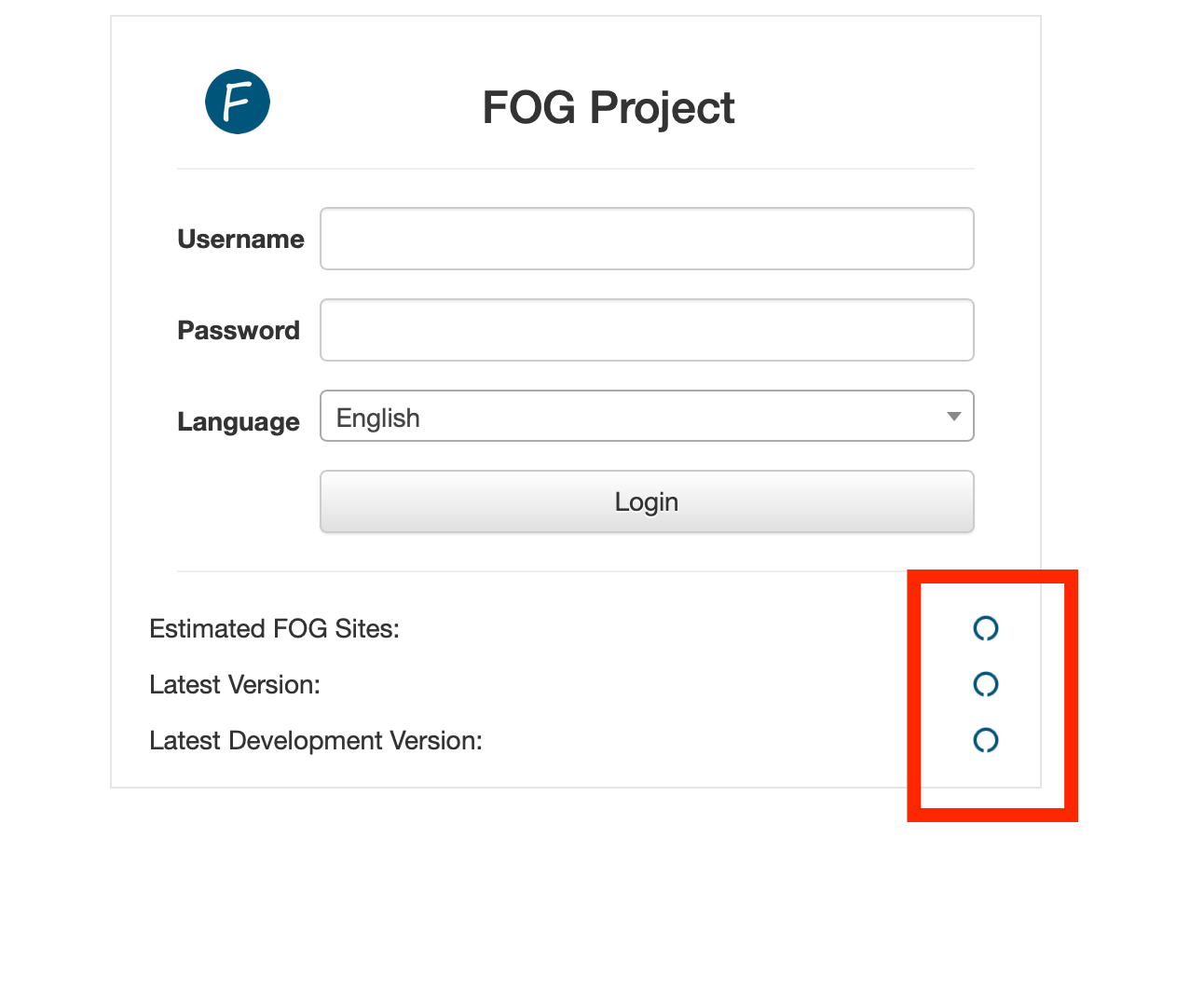
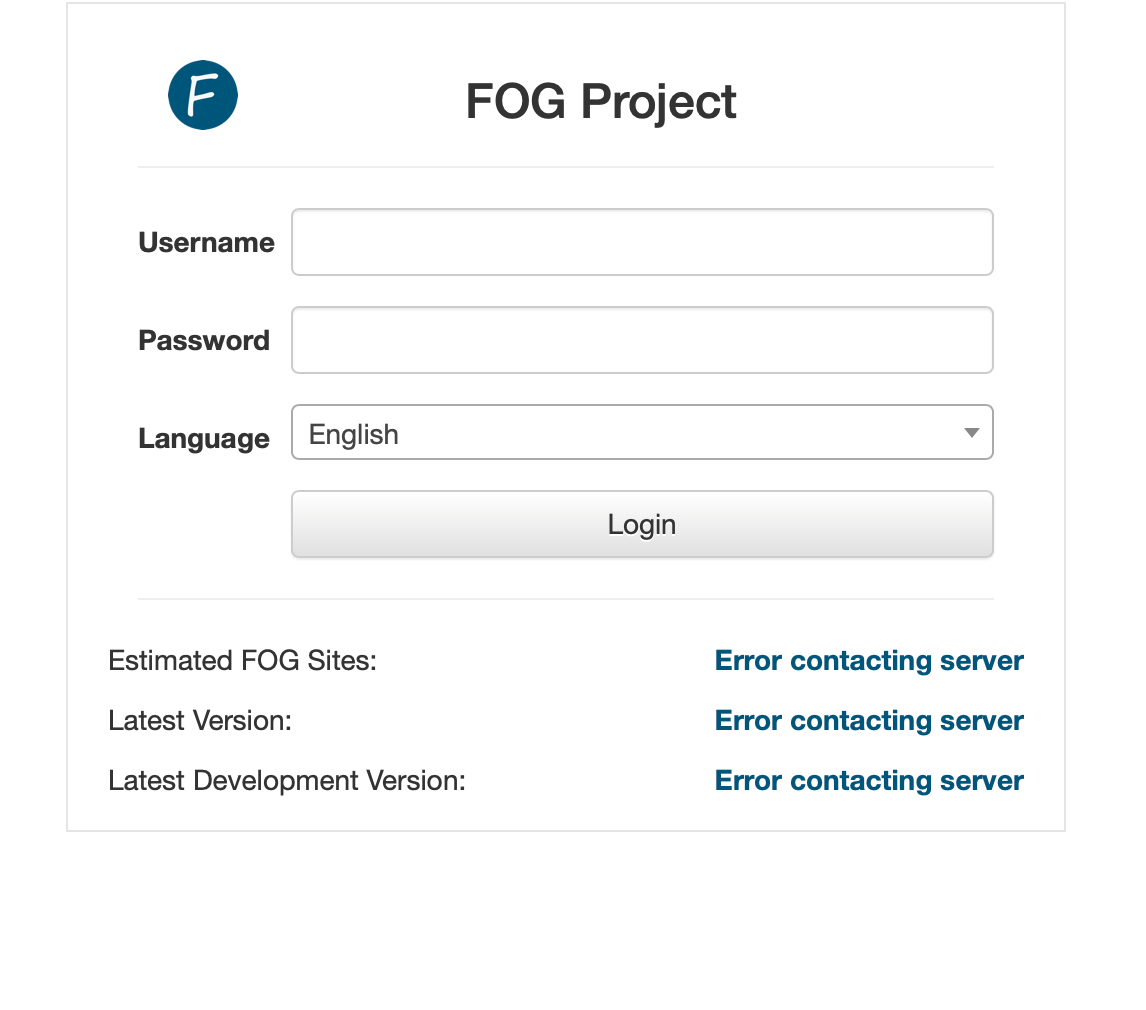
I am think it is connected with a recent installation of Firewall in the University but I am not sure. Please tell me how a fog server checks this information and what we need to change in our Firewall config for allow again fog to see and download the latest kernel
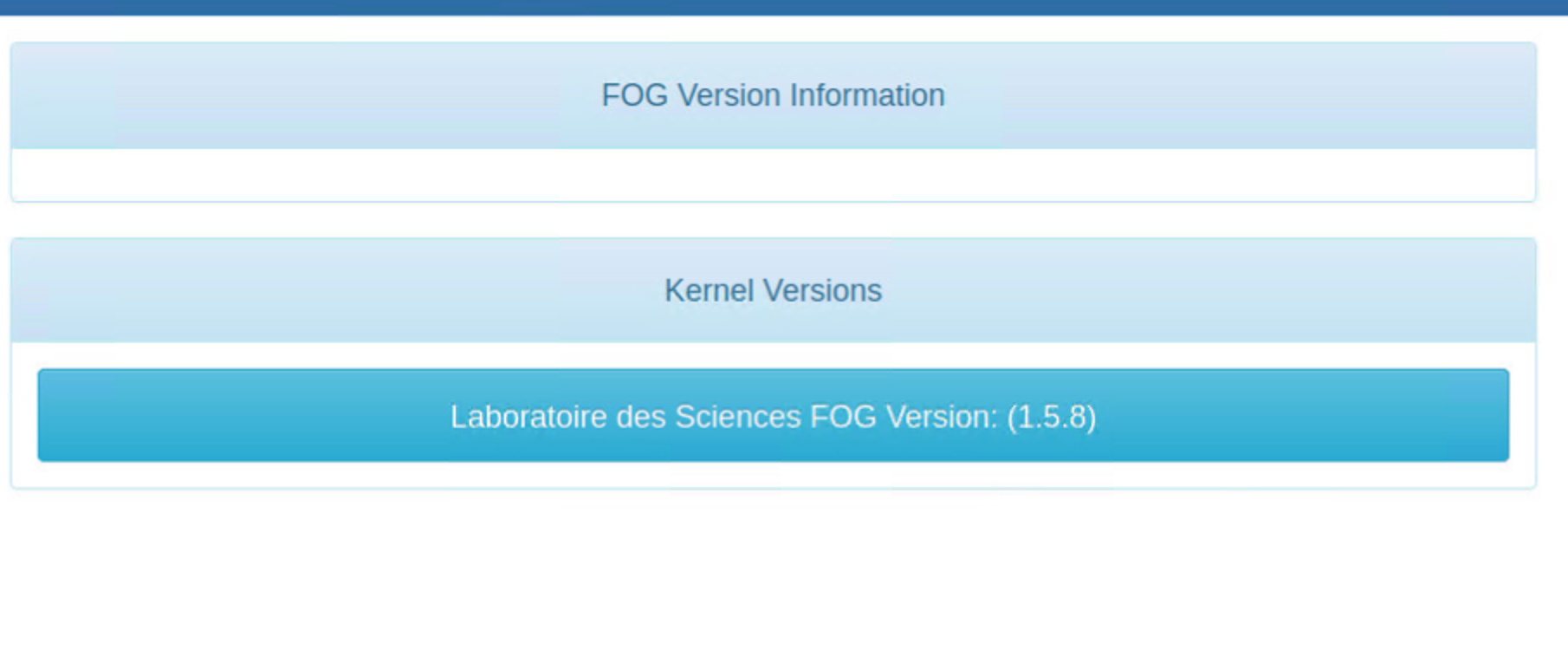
Thanks in advance!
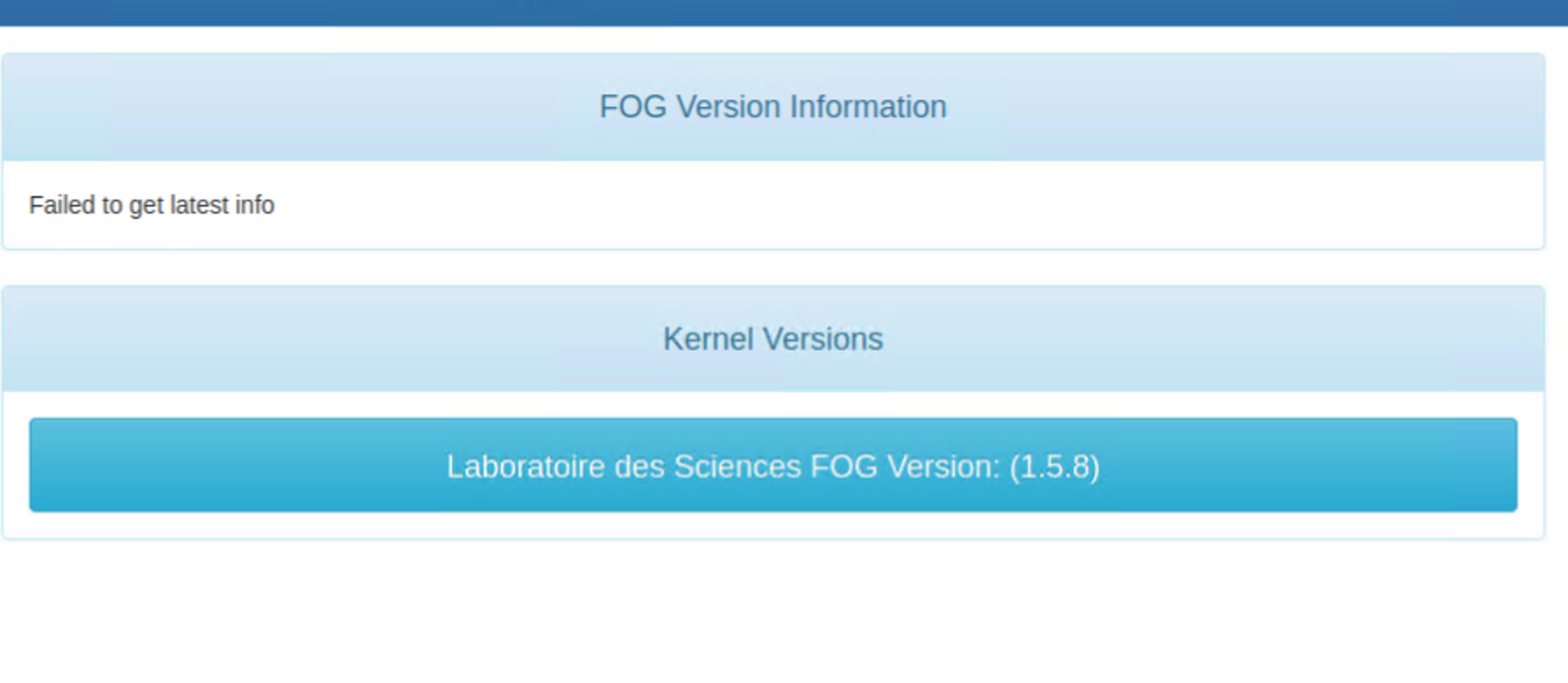
-
RE: Can not install CA certificate during FOG client installposted in FOG Problems
There is an antivirus McAfee. I have en impression that the app blocks on ping or somewhere there, when I try to install it with https selected. It doesn’t install at all. When I don’t select https option I can install it but in the log I see it blocked on downloading the certificate. From the log I took the address to the certificate and I was able to download it in a browser
-
RE: Can not install CA certificate during FOG client installposted in FOG Problems
Yes, I can manually download on the same computer.
-
RE: Can not install CA certificate during FOG client installposted in FOG Problems
Any help with this issue?
-
Can not install CA certificate during FOG client installposted in FOG Problems
I tried to insntall on a host FOG Client , but every time I got the same error message : CA certificate cannot be installed and the installation stop. I can install the client without https option but after this, the client still doesn’t comunicate with the server.
It is a new FOG server and the client was never installed before on a host in this lab
The log I have is :2020-08-11 10:50:31 Main Overriding exception handling 2020-08-11 10:50:31 Main Bootstrapping Zazzles 2020-08-11 10:50:31 Controller Initialize 2020-08-11 10:50:31 Controller Start 2020-08-11 10:50:31 Service Starting service 2020-08-11 10:50:35 Bus Became bus server 2020-08-11 10:50:35 Bus Emmiting message on channel: Status 2020-08-11 10:50:35 Service Invoking early JIT compilation on needed binaries ------------------------------------------------------------------------------ --------------------------------Authentication-------------------------------- ------------------------------------------------------------------------------ 2020-08-11 10:50:35 Client-Info Version: 0.12.0 2020-08-11 10:50:35 Client-Info OS: Windows 2020-08-11 10:50:35 Middleware::Authentication Waiting for authentication timeout to pass 2020-08-11 10:50:35 Middleware::Communication Download: http://192.168.129.43/fog/management/other/ssl/srvpublic.crt 2020-08-11 10:50:35 Middleware::Communication ERROR: Could not download file 2020-08-11 10:50:35 Middleware::Communication ERROR: La demande a été abandonnée : Impossible de créer un canal sécurisé SSL/TLS. ------------------------------------------------------------------------------ --------------------------------Authentication-------------------------------- ------------------------------------------------------------------------------ 2020-08-11 10:50:35 Client-Info Version: 0.12.0 2020-08-11 10:50:35 Client-Info OS: Windows 2020-08-11 10:50:35 Middleware::Authentication Waiting for authentication timeout to passI tried to download manualy the certificate from the website http://192.168.129.43/fog/management/other/ssl/srvpublic.crt and it worked but in the log I see that the client stoped right at this point.
-
RE: During installation asks for root database passwordposted in FOG Problems
@george1421 I’m good now. Thanks
-
RE: During installation asks for root database passwordposted in FOG Problems
@george1421 it works
 Thank you so much like always. Thank you
Thank you so much like always. Thank you -
RE: During installation asks for root database passwordposted in FOG Problems
how to purge everything, mysql database MariaDB database , and start from zero new installation. This is my 4 server FOG and for the first time this problem
-
During installation asks for root database passwordposted in FOG Problems
I tried to install 1.5.8 on a server ubuntu 20.04. After few try and no success I fond here in the forum that I need the version 1.5.9 for ubuntu 20.04. I downloaded it but now during installation it stops on asking for root database password and I cannot continue. I tried with no password, I tried with root password nothing. Please Help