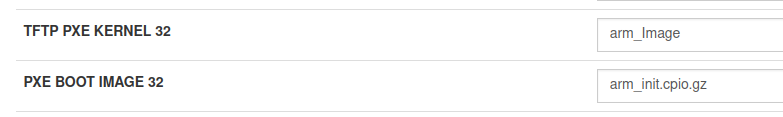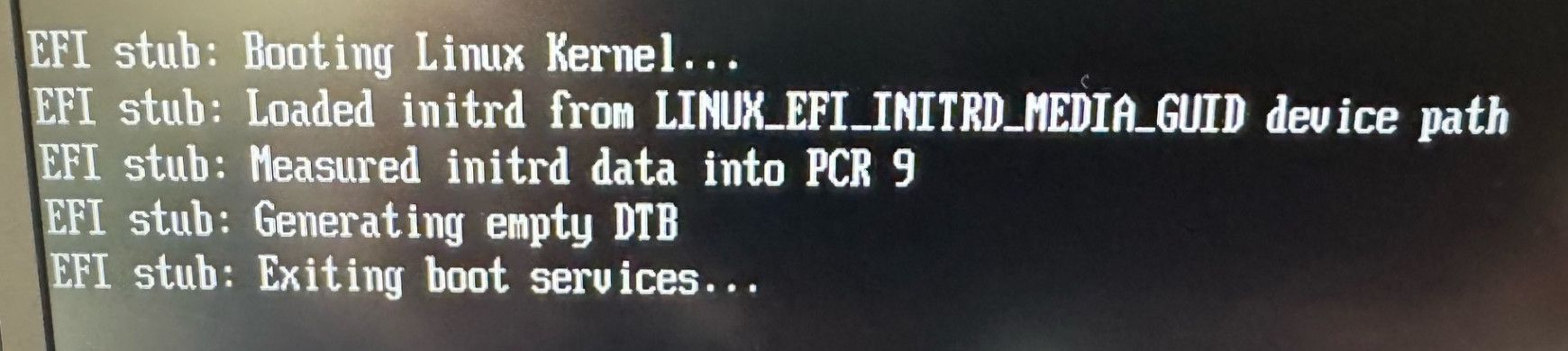@george1421
I have mode some progress: Using FOG 1.5.10.1593 on Ubuntu Server 24.04
I was able to find the DHCP boot parameters using wireshark, and I’ve added this to my dhcpd.conf:
class "UEFI-ARM64" {
match if substring(option vendor-class-identifier, 0, 20) = "PXEClient:Arch:00011";
filename "arm64-efi/snponly.efi";
}
This makes the iPXE part work and I can boot to the FOG menu. I then tried to run a Full Host Registration. The first problem was that FOG is sending it the x86 bzImage and init, so I (temporarily) made this change to the FOG config, having downloaded the ARM kernel and the ARM init using the FOG GUI.
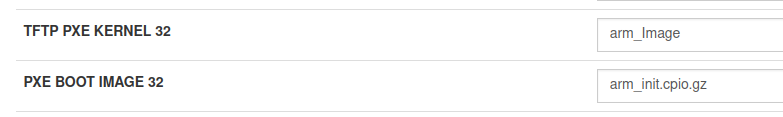
This gets me a little further but now the process stops here for a few seconds, then the laptop reboots. Same hapens if I try the Compatability Checker.
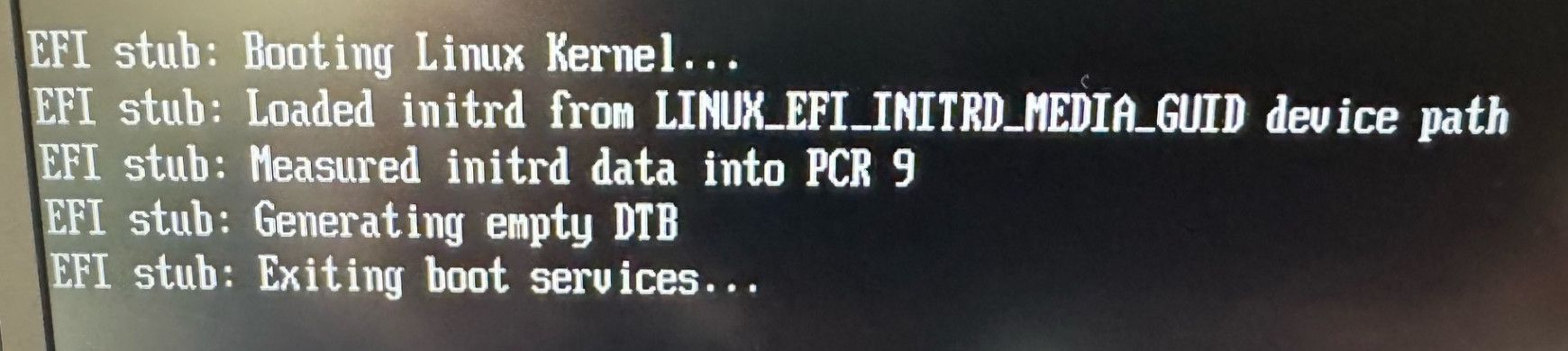
So currently the summary is that FOG is sending the x86 bzImage and init, and when I hack it to send the ARM ones, those don’t work.
I don’t remember which version of the ARM inits and kernels I tried, so I’ll try a few more and if I get any further I’ll post back.
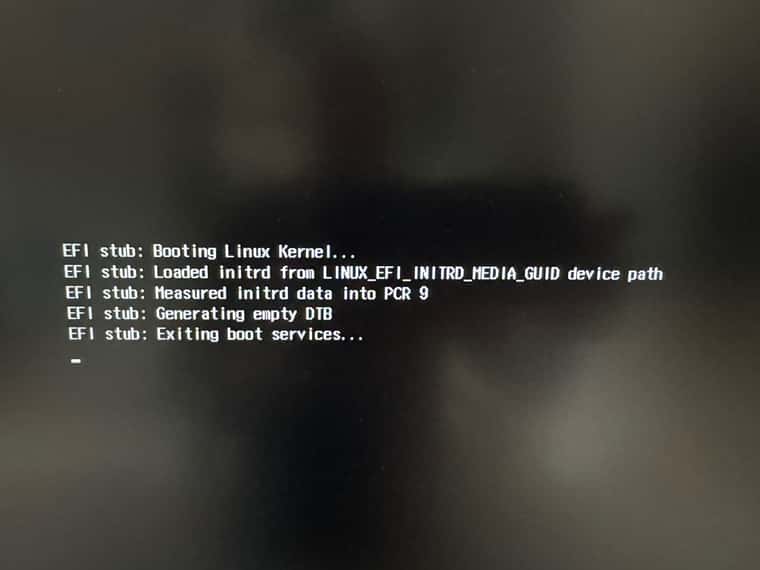
 )
)