HARDWARE
SERVER:
PRIMERGY RX2530 M1
2 x Intel Xeon
Xeon CPU E5-2620 v3 @ 2.40GHz
CPU E5-2620 v3 @ 2.40GHz
32GiB System Memory
Four Network Cards Bonded
NODE:
PRIMERGY RX2530 M1
2 x Intel Xeon
Xeon CPU E5-2640 v3 @ 2.60GHz
CPU E5-2640 v3 @ 2.60GHz
32GiB System Memory
Storage 2TiB
Four Network Cards Bonded
DHCP
Infoblox
Using Unionly.kpxe
Clients BIOS
Mainly HP Computers
Configured to use Legacy Network Boot
Secure Boot Disabled
SOFTWARE
FOG Info:
dev-branch version: 1.5.9.111
bzImage Version: 5.10.50
bzImage32 Version: 5.10.50
Description of Problem:
After updating to the latest version, I noticed that the speed decreased. The image size being pushed to the computers is about 300GB, this used to take between 2 and 3 hours. Now it is taking about 8 hours. I also noticed that some of the computers fail to image. The computers get an IP address from PXE and continue to load but then give an error saying that it could not obtain an IP from the DHCP server or is unable to reach the FOG Server.

I canceled the task and tried to launch it from the client machine PXE menu, and got the same error. I launched the FOG compatibility from the PXE menu and noticed that it was unable to get an IP address. I loaded the computer back into windows and the computer was able to connect to the internet with no issues. I have 3 rooms of 24 computers in this particular area and about a third of them have this issue. The other computers were able to be imaged but noticed that the PXE loading was very slow and the time that it usually takes to the image was doubled. Here is a screenshot of when I tried loading the computer compatibility from the client PXE menu.

I tried Switching to older kernels and it did not work. I would appreciate any ideas that can help in figuring out this problem.
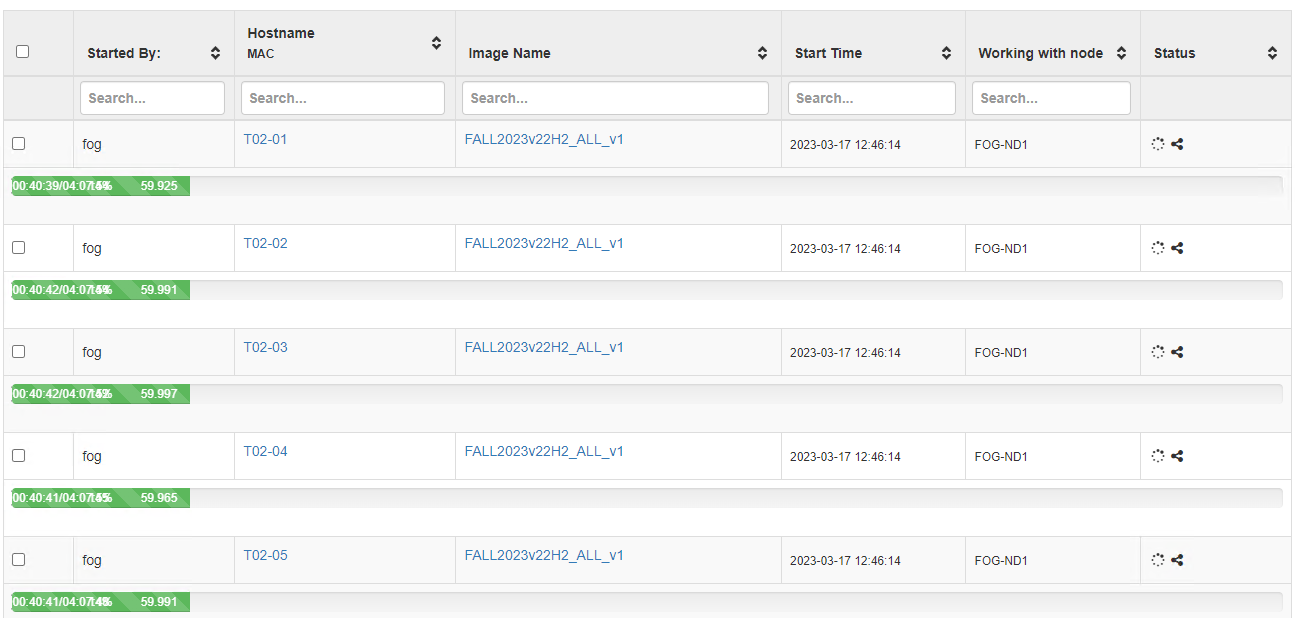
 Xeon
Xeon

