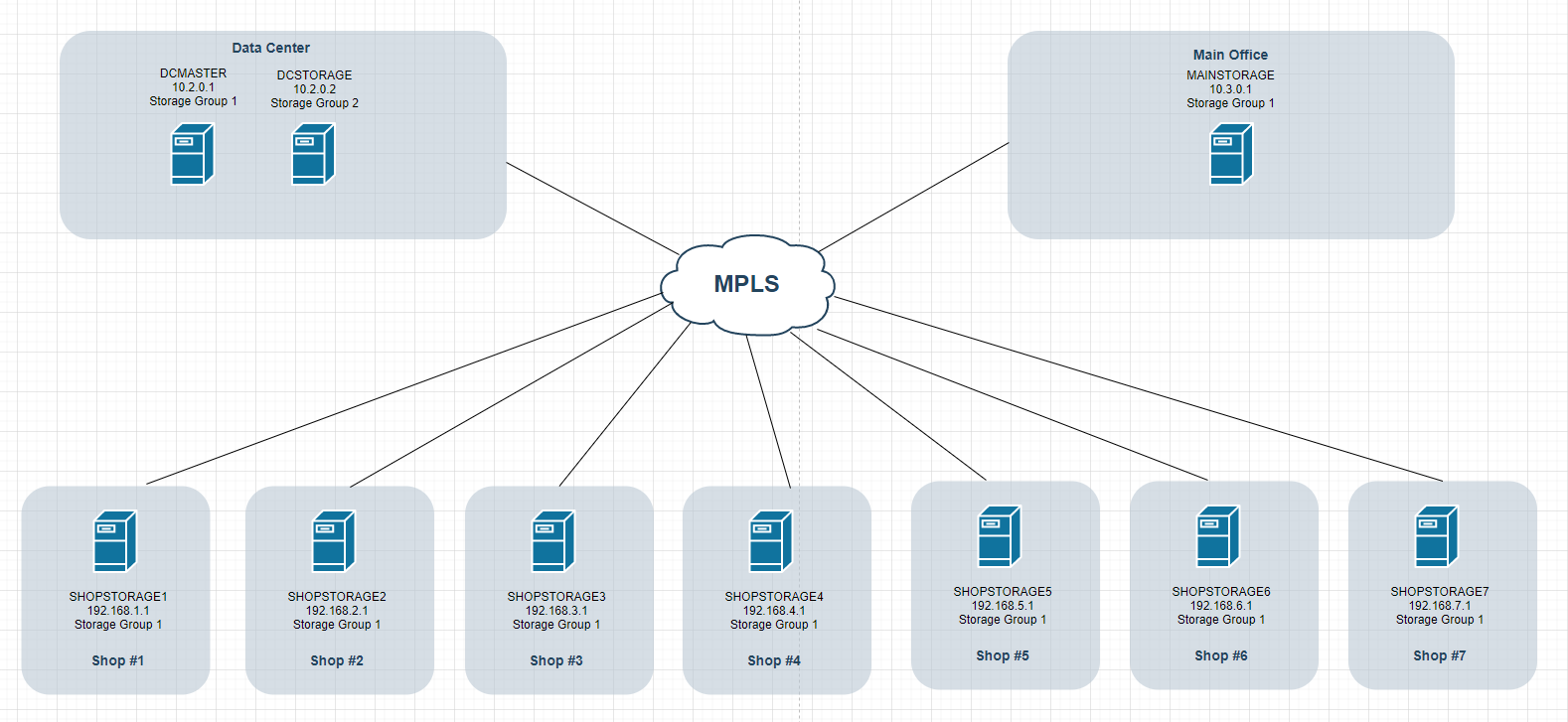@stuhad
We are running on the dev version here 1.5.7.109 and can confirm that LDAP plugin works on this version.
Re your FOG install showing 1.55 but earlier not I think you’re seeing the issue that @Tom-Elliott referred to below and has fixed.
As to why the LDAP plugin is not working it will be down to something in the LDAP config I suspect rather than anything linked to the FOG version. I’ve had LDAP plugin working on both 1.55 and 1.57.
Do you have anything in the following log file at all in reference to LDAP users?
/var/log/apaches/error.log
Looking through your LDAP config and comments from previous post
LDAP connection name: dc1
(fine as long as each connection name is unique)
LDAP Server Address: IP Address (is an IP ok?)
IP address OK, thats what I’ve used
LDAP Server Port: 389
OK
Use Group Matching: ticked
OK
Search Base DN: ou=fog users,dc=company,dc=com,dc=au
I’ve set my search base here to the root of the domain so try just dc=company,dc=com,dc=au
Group Search DN: ou=fog users,dc=company,dc=com,dc=au
Should be fine - spaces in OU names also OK.
Admin group: cn=fog admins,ou=fog users,dc=company,dc=com,dc=au
Try just using the group name here “fog admins” don’t need the cn entry. Also try removing space. Should be ok but something to rule out
Mobile group: cn=fog admins,ou=fog users,dc=company,dc=com,dc=au
As above
User Name Attribute: sAMAccountName
OK
Group Member Attribute: member
OK
Search Scope: Subtree and below
OK
Bind DN: cn=ldapadmin,ou=services,dc=company,dc=com,dc=au
This user should have delegated rights to add and delete computer objects. If unsure try adding as member of Domain Admins group to test
Bind password: added in plaintext
OK
Ninja Edit: With the password remember to ensure no special characters!!
Give the above a whirl and let us know how you get on.
regards Tom