@george1421 I ran Wireshark on another machine to capture port 67…
The result shows:
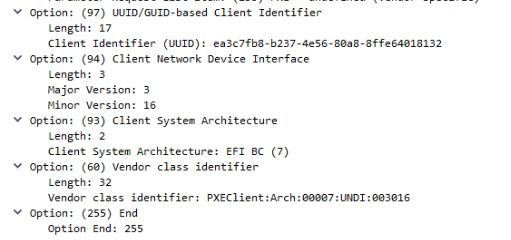
Does this help solve the issue at all??
Jason
@george1421 I ran Wireshark on another machine to capture port 67…
The result shows:
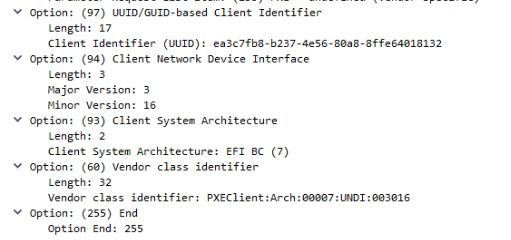
Does this help solve the issue at all??
Jason
@sebastian-roth is there any way to fix this device in ipxe.efi ?? as I know we had good luck with ipxe.efi & REFIND_EFI as the exit type un until now…
Thanks again for your assistance.
Jason
@george1421 So far I have only tested a few of our models… and have had mixed results… some of our older models can not even PXE boot now 
ugh
Jason
@george1421  very strange in deed…
very strange in deed…
Anything you can suggest??
@george1421 Our server is 2012 R2 (I am told)
only issue now so far is if we have bios set to network boot first, once in fog menu, the boot to HDD fails… with every exit type I have tried so far…
Jason
@sebastian-roth We are in process of testing a few other machines…
1 thing I notice on this machine if I PXE boot, but then tell it to boot hard drive it gets stuck on the "rEFInd - initializing… "
I have tried setting the option under this host to just EXIT, as well as GRUB_FIRST_HDD and both have failed as well…
Any other suggestion on that?
We have never had issues booting to HDD after PXE booting when it was set to ipxe.efi and our exit type set to rEFInd
Thanks again for every ones assistance…
Jason
@george1421 So we changed all of our DHCP settings to point to snponly.efi and we are able to pxe boot into FOG…
So a question, once it is able to FOG boot… is there a way (in fog or something) to see the Arch info needed to configure for ipxe.efi?
Thanks again for your assistance
Jason
We just started to get these laptops (HP Probook 450 G8)
These do NOT allow legacy boot in bios…
We can NOT get them to pxe boot…
Here are some screen shots…
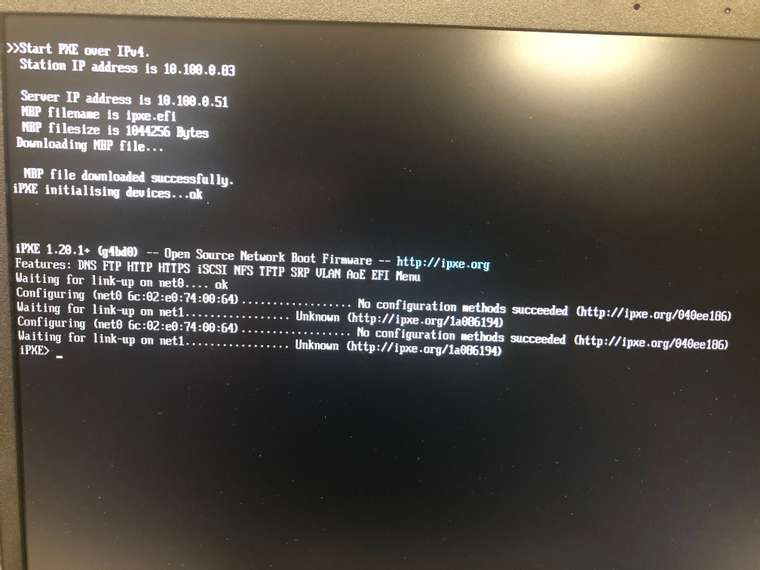
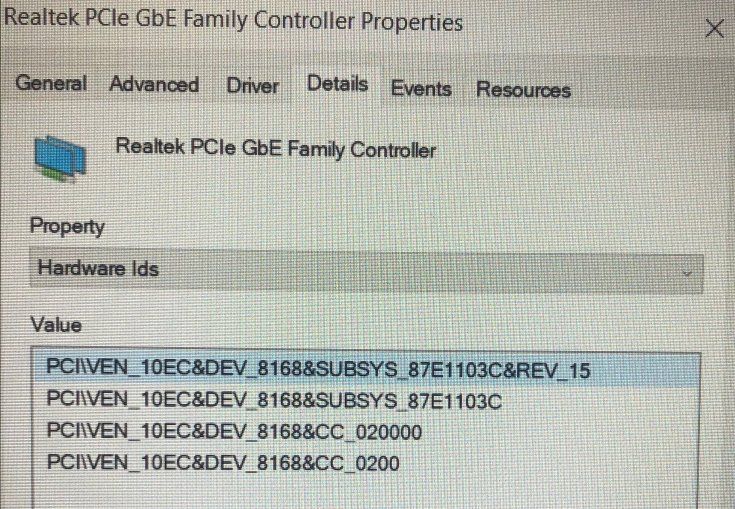
We have NO IDEA on what the issue might be… we can pxe boot many other devices… just not this new model…
Thanks in advance for any suggestions
@george1421
I do not want to hijack this post, however I have the same issue and what seems to be similar NIC card (Mine is also Realtek PCIe GBE Family)
If it helps others… here is what this laptop model NIC info shows…
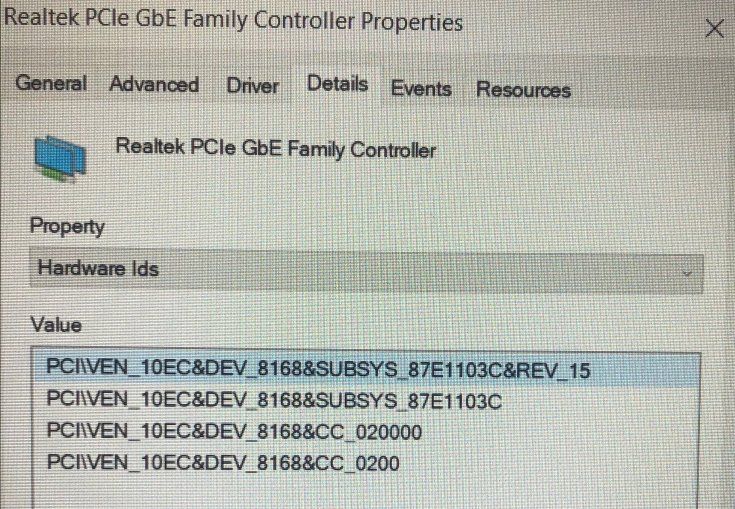
If anyone can assist those of us that have this issue it would be much appreciated!
Thanks
@Sebastian-Roth
Thanks for the reply… sorry I have not responded until now…
Yes we are using 1.5.9
When we do a full registry of a new device through the fog network boot, then if I go in and look at the settings for that device the check box for Name Change/AD Join Force reboot is NOT checked…
And I have no idea what needs to be adjusted within the fog configuration to make this check box be checked by default on ALL new registered devices…
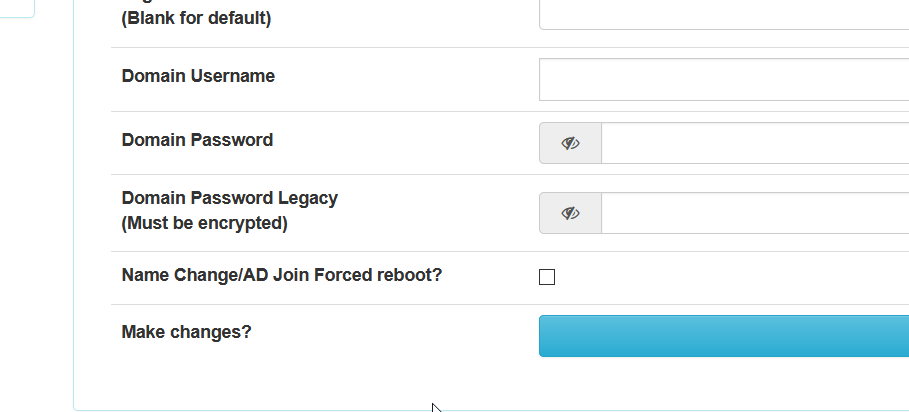
Any further info would be appreciated
Jason
We DO NOT use Fog to join domain, however we use it to rename the PC to what we register the host as…
Our process is this:
Network boot, and choose “Full registration” we enter the Name we want the PC to be, then choose the image and etc… after the registration finishes and it is set to deploy the image, we network boot again, and the image is deployed…
Now, during our 1st login of the administrator account we get a few things configured via the SetupComplete.cmd as well as a .bat file with the ending result being the Fog service being enabled, and the PC getting rebooted…
The PC then auto logins in to windows, in the past the PC would automatically reboot and the PC would get the name changed via FOG client…
Seems that if the check box is not checked under the individual Host called “Name Change/AD Join Forced reboot?” listed under the Active Directory section of the Host… the Fog client gives this error in the log:
--------------------------------HostnameChanger-------------------------------
------------------------------------------------------------------------------
10/9/2020 9:24:59 AM Client-Info Client Version: 0.12.0
10/9/2020 9:24:59 AM Client-Info Client OS: Windows
10/9/2020 9:24:59 AM Client-Info Server Version: 1.5.9
10/9/2020 9:24:59 AM Middleware::Response Success
10/9/2020 9:24:59 AM HostnameChanger Users still logged in and enforce is disabled, delaying any further actions
However if I manually check this check box “Name Change/AD Join Forced reboot?” within the Host Active Directory settings the PC reboots and gets renamed etc…
How can this setting be checked by default when a Host is registered?
I see a setting under “Fog Settings” in the “Active Directory Defaults”
named “ENFORCE HOST CHANGES” and it is checked… as well as under “Fog Client - Hostname Changer” a setting “CLIENT HOSTNAMECHANGER ENABLED” that is also checked…
As well as “CLIENT TASKREBOOT ENABLED” and “TASK FORCE REBOOT” under “FOG Client - task Reboot” also being checked…
But the setting under the individual Host, in the Active Directory section named “Name Change/AD Join Forced reboot?” is NOT checked by default… and this is what stops the PC from being renamed if the computer has a user logged in…
Does anyone know how to set the “Checked” as default on new Host registration??
Thanks
Jason
Error in Fog.log
HostnameChanger Users still logged in and enforce is disabled, delaying any further actions
This is resolved if I manually check the check box on the individual host “Name Change/AD Join Forced reboot?”
How do we get this set by default for all new registered Hosts??
I looked in all settings and anything I see that might have any effect on this setting I have enabled;
For example
ENFORCE HOST CHANGES (under Active Directory Defaults)
CLIENT HOSTNAMECHANGER ENABLED (under FOG Client - Hostname Changer)
CLIENT TASKREBOOT ENABLED & TASK FORCE REBOOT (both under FOG Client - Task Reboot)
Our Fog is on versoin 1.5.6
Any setting we are missing?? or is this just not allowed to be set globally??
Thanks
JT
Thanks for the replies…
This is on Windows 7 Pro installations…
Just wish I could figure out the issue… Even though power cycling/draining is not the worst thing to fix it… just hoped there was something I was missing…
Thanks
Jason
We have been using FOG for a few years here at our company, We have our image created in VM, and we have our multi device driver image setup to run (setupcomplete.cmd) script upon completion to detect which model is being imaged and then copy the correct driver packs to a folder on the computer then we have the script run SAD2-111118 (DP_Install_Tool.cmd) …to detect and install drivers needed etc…
During the process usually all the drivers for the specific model gets installed 100% of the time…
With our newest model HP 400G3 we have been seeing an strange issue…
While the drivers are getting installed and etc… Everything seems to be good to go, then the PC does its final reboot & this is when the issue appears…
The issue is once the PC reboots the LAN has a yellow ! on it and it is not working, even after multiple reboots, or removing & reinstalling the drivers for the LAN it still has the same yellow ! on the LAN
I did some testing, and the only thing that I can do to fix the issue is to power down the PC, and unplug the power, press the power button to drain all power form the capacitors etc… Once that is complete it boots up and the LAN is working normally!
So, my questions here in the Forum…
has anyone else seen an issue like this??
Does anyone have any idea what could be going on??
At the end of the day, power draining/rebooting is not the end of the world… but would be nice to know what is going on!
Thanks in advance to anyone lending any thoughts
Jason