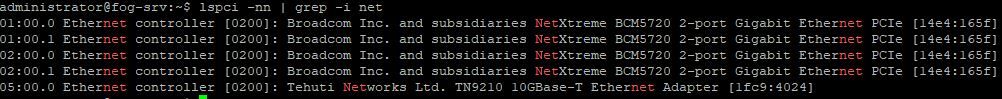@george1421 Worked Great thank you sir. It was the Storage node password was incorrect.
Posts
-
RE: Unable to capture any Images FTP errorposted in FOG Problems
-
Unable to capture any Images FTP errorposted in FOG Problems
We are just now getting around to testing the new server 1.5.9. I think there is an issue with the FTP. We are able to deploy images but not capture them. How do I verify the correct FTP username and password?

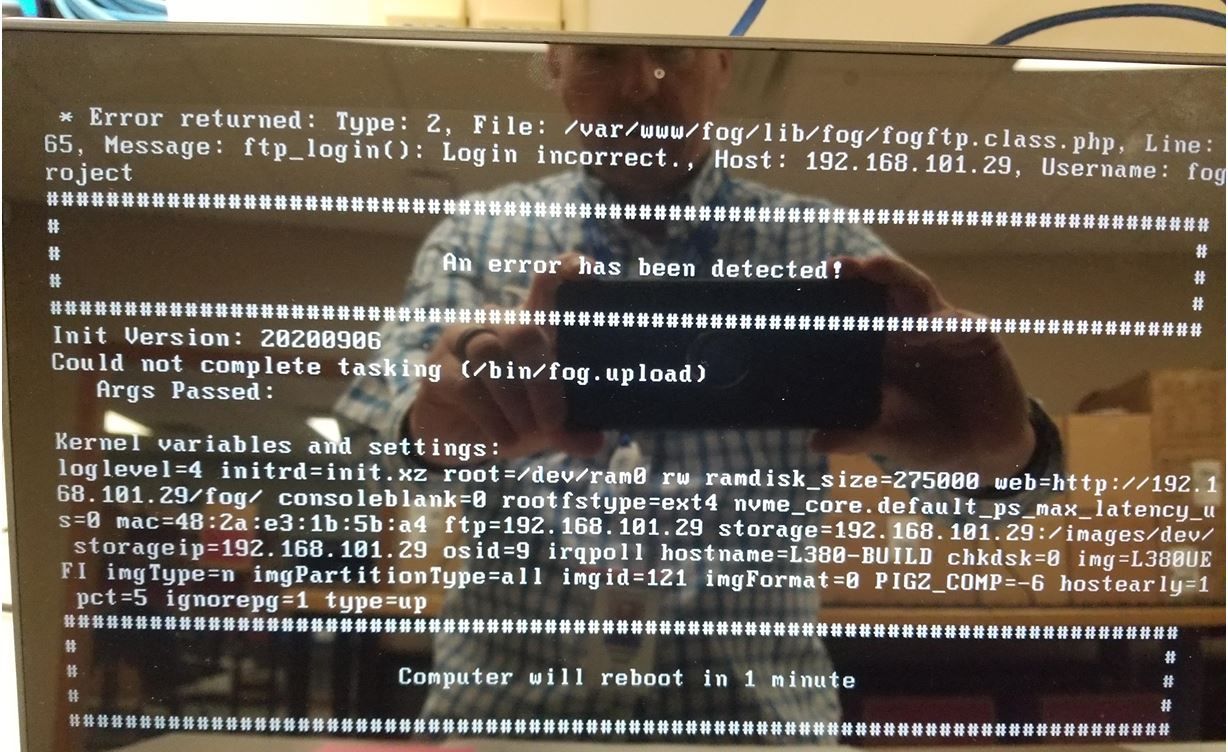
-
RE: FTP Errorposted in FOG Problems
@george1421 I have not changed any fogproject passwords. I will go through the resync process and see what I can find out. Thanks
-
FTP Errorposted in FOG Problems
I am getting this message after restoring old database. The FTP username is incorrect. How do I find or change it? Thanks
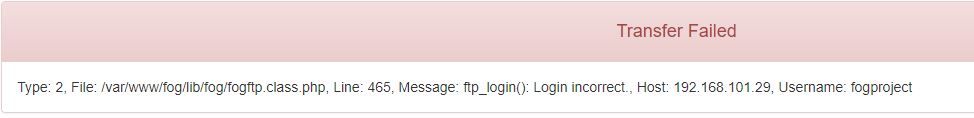
-
RE: Error after restore of old databaseposted in FOG Problems
Figured it out. The old database was using the wrong bzImage file. Thank you again for all the help.
-
Error after restore of old databaseposted in FOG Problems
I have upgraded fog to the lateset version on Ubuntu 20.04. Was working fine until I updated the database with the backup of our old database to get all of our inventory and printers for hosts back. Now when we try to deploy images or register hosts we get this message.
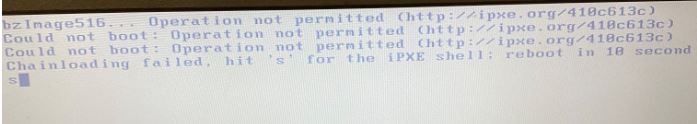
-
RE: Fiber card PN9210 will not install on Ubuntu 20.04posted in Linux Problems
@george1421 Never could get the Fiber card to work with any of the drivers. We bonded all 4 nics and are getting decent speed. Do know of a Fiber card that does work? I am just about to start researching. Thanks
-
RE: Fiber card PN9210 will not install on Ubuntu 20.04posted in Linux Problems
Thank you, We will give it a go. Thanks again
-
RE: Fiber card PN9210 will not install on Ubuntu 20.04posted in Linux Problems
@george1421 I found it in the list.
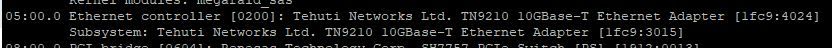
-
Fiber card PN9210 will not install on Ubuntu 20.04posted in Linux Problems
I have upgraded our server to Ubuntu 20.04 and can not get the Startech Fiber card installed. The chipset is PN9210. Ubuntu sees the card but I can not find the correct drivers. Has anyone had this issue before?
-
RE: FOG clients not PXE bootingposted in FOG Problems
@george1421 Thank you lol, yeah the ips are still the same, we are working through it and will post the resolution.
-
RE: FOG clients not PXE bootingposted in FOG Problems
@george1421 That worked fine. So the other day it was not connecting to the internet for me to update the kernel. I had a coworker that is better with Linux than I am mess with the ip and he made it a static ip and static dns and I think he did something so I will work with him. Unless you have any suggestions? Thanks
-
RE: FOG clients not PXE bootingposted in FOG Problems
@george1421 no it is on subnet 101 and every thing is here in Tech is on 93 so let me move a port to 101 and see if it will boot. Thanks
-
RE: FOG clients not PXE bootingposted in FOG Problems
@george1421 Yes the option is there it was all working fine before Yesterday.
I just tried a Yoga 11e and got a little different message.
CLIENT MAC ADDR: 50 7B 9D C9 D8 GUID: 014B5B90 7554
CLIENT IP: 192.168.93.82 MASK: 255.255.255.0 DHCP IP:
GATEWAY IP: 192.168.93.254TFTP.
PXE–T01: File not found
PXE-E3b: TFTP Error -File not found
PXE-M0F: Exiting PXE ROM. -
RE: FOG clients not PXE bootingposted in FOG Problems
@george1421 no none of our machines are booting. The test machine I am using is a E550
-
RE: FOG clients not PXE bootingposted in FOG Problems
What version of FOG? 1.3.5 SVN 6067
What hardware are you booting? Lenovo
What mode is the target in UEFI/BIOS? legacy
What boot file are you sending to the target computer (DHCP option 67) undionly.kkpxe
Is this a new FOG install or one that has worked and you are just having an issue with this specific computer?Existing fog install that was working fine until I tried to boot a new HP but backed up all files like the bzImage file and the init.xz and the init_32.xz
-
FOG clients not PXE bootingposted in FOG Problems
I tried to upload a picture of the error but could not get it to load.
Basically it boots and gets the DHCP address and shows the gateway likeCLIENT MAC ADDR: 50 7B 9D C9 D8 GUID: 014B5B90 7554
CLIENT IP: 192.168.93.82 MASK: 255.255.255.0 DHCP IP:
GATEWAY IP: 192.168.93.254
TFTP.
PXE-MOF: Exiting Intel Boot Agent.then it reboots