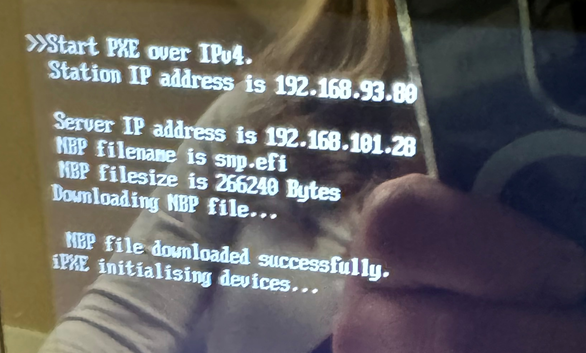@Ced58 We had the same issue with the L`3W and now we have L13 Gen5 that are doing the same thing. Were you ever able to get this resoled? The L13W we had to roll back the bios to a known working bios. The new ones are still not working. Thanks
Posts
-
RE: LENOVO L13 : IPXE initialising Devicesposted in Hardware Compatibility
-
RE: Lenovo 13W will not boot to fog after bios update.posted in FOG Problems
@JJ-Fullmer We are using FOG 1.5.9 I have tried turning on the Mac passthough. I have tried all of the .efi bootfiles i have. We did get a machine back from Lenovo where they rolled back the biois and that one machine is working fine
-
RE: Lenovo 13W will not boot to fog after bios update.posted in FOG Problems
We have been using the ipxe.efi boot file and that one would not even get this far. So i changed to the intel.efi and got it to boot to this screen.
-
Lenovo 13W will not boot to fog after bios update.posted in FOG Problems
This is what i get to after changing the boot file. I have updated the kernel and still can not get past this. We have about 200 of these Yogas and when the bios gets updated we are no longer able to boot to fog. I have verified secure boot is disabled and the MAC pass through is disabled.
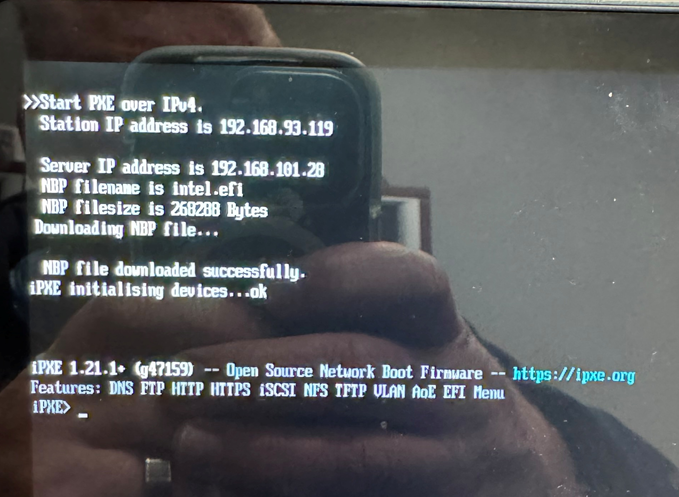
-
RE: Lenovo 13W Yoga registrationposted in FOG Problems
@george1421 When I mean it works, After replacing the mac in FOG after registration and boot to FOG again it then shows it is registered. If I don’t replace the mac it shows it is not registered.
-
RE: Lenovo 13W Yoga registrationposted in FOG Problems
@george1421 When I do a full host registration it has the mac address of the dongle. When it boots to windows it uses the system mac. I am able to edit the mac in the FOG gui and it works. We have 2 machines we are looking at right now but are looking at buying 150 more.
-
RE: Lenovo 13W Yoga registrationposted in FOG Problems
@george1421 I have pass through enabled. I tried to upload an image of the bios settings but it keeps giving errors.
-
Lenovo 13W Yoga registrationposted in FOG Problems
We are able to boot to FOG and it shows that the host is not registered. The mac address at boot shows the System mac. When we try to register the host it gives the error that the host is already registered in fog. The mac address that it shows there is the mac address of the dongle. Why isn’t it using the mac address that it boots with?
-
RE: Lenovo L13W Yoga not booting to FOGposted in FOG Problems
@george1421 Ok I have found with the MAC passthrough in the Bios turned on we are not able to boot to FOG unless we were on the same subnet. With it turned off i was able to boot to FOG on other subnets. So this is not good for us as when you register the machine you have to keep the dongle with the device. Thank you all again for the help.
-
RE: Lenovo L13W Yoga not booting to FOGposted in FOG Problems
@george1421 Ok update, we are able to boot and capture and image when the machine is on the same subnet as FOG. Yet when on a different subnet it will not. We are looking into this. Thank you all for the help. Also all other machines are still booting to FOG on different subnets and using the same boot file.
-
RE: Lenovo L13W Yoga not booting to FOGposted in FOG Problems
@strahd We are a Dell and Lenovo district and we are as of last summer only using UEFI booting because of no legacy support in the bios on those machines. We have had no trouble till this new machine has come in.
-
RE: Lenovo L13W Yoga not booting to FOGposted in FOG Problems
@sebastian-roth Yes we are still able to image other machines.
-
RE: Lenovo L13W Yoga not booting to FOGposted in FOG Problems
@john-l-clark This is what the bios looks like. 
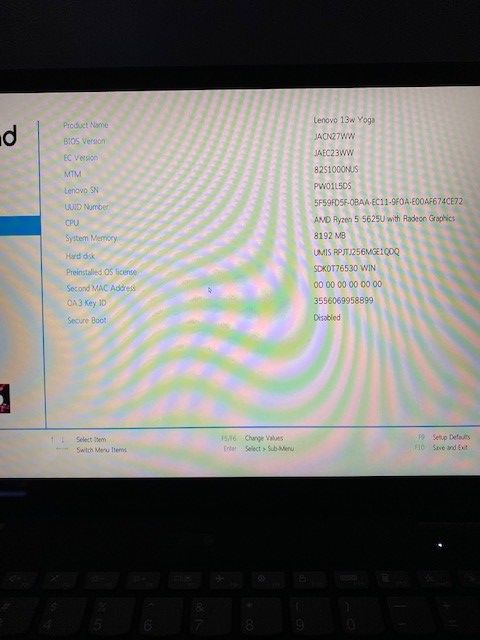
-
Lenovo L13W Yoga not booting to FOGposted in FOG Problems
We are running on FOG 1.5.9 and I have just recompiled the TFTP boot files but we are still not able to boot this new machine to FOG.
Boots to the nic and gets an ip and then says
NBP filename is ipxe.efi
NBP filesize is 0 Bytes
PXE-E18: Server Respone timeoutAny help would be great. Thanks
-
RE: Lenovo E14 not PXE booting to Fogposted in FOG Problems
@george1421 I have downloaded the 5.15.x kernel and installed it and set the Kernel in fog to bzImage. I will work on compiling the new iPxe file when I get time. Thanks
-
Lenovo E14 not PXE booting to Fogposted in FOG Problems
This is a new machine in the district and we are unable to boot it to Fog. We get this when it boots. Any help would be great. Thanks
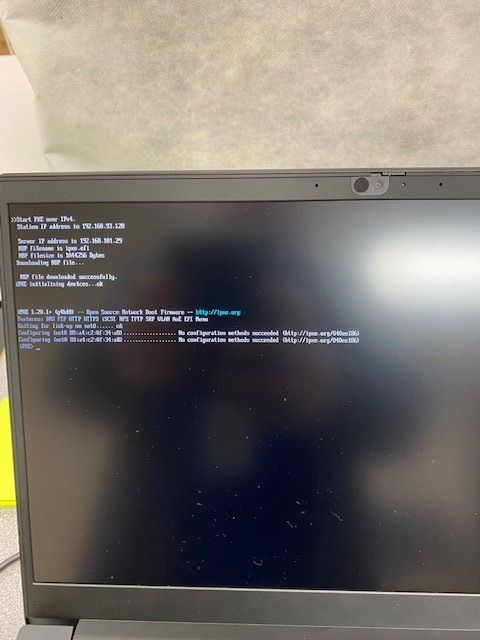
-
RE: Fog running very slowposted in FOG Problems
@george1421 not sure what changed but it is running very well now. I have never been able to get the SQL commands to work or adding that cnf file to work but FOG is running great now. Searches in the GUI running the full host registration that used to take a few minutes is working great now. I will keep testing. Thanks again for all the help.
-
RE: Fog running very slowposted in FOG Problems
@george1421 When i did this. I could not get mysql to start until i removed the sqlmode.cnf.
To do that we need to add a configuration file into /etc/mysql/conf.d/ called sqlmode.cnf. Into that file add in the following:
[mysqld]
sql-mode=“ONLY_FULL_GROUP_BY,STRICT_TRANS_TABLES,ERROR_FOR_DIVISION_BY_ZERO,NO_AUTO_CREATE_USER,NO_ENGINE_SUBSTITUTION”