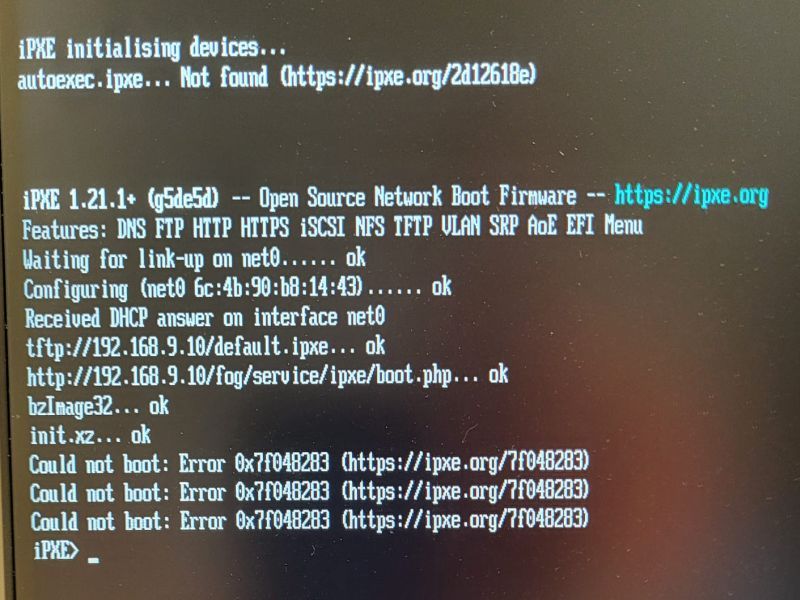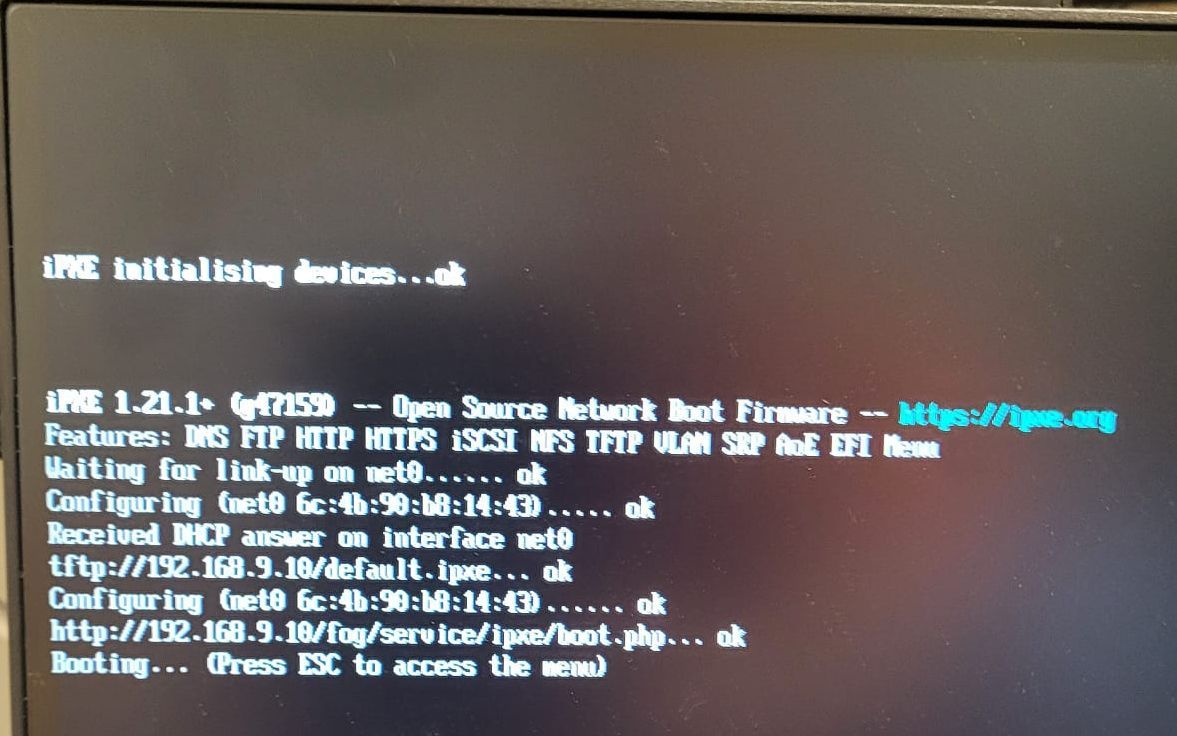Also, digging deeper, it appears as though it is a good GPT image file:
cat /images/EUFI2HDD2025x/d1.partitions
label: gpt
label-id: 90AAA622-0DBD-4BE4-9D85-A54D50340EC6
device: /dev/nvme0n1
unit: sectors
first-lba: 34
last-lba: 500118158
sector-size: 512
/dev/nvme0n1p1 : start= 2048, size= 204800, type=C12A7328-F81F-11D2-BA4B-00A0C93EC93B, uuid=8E1F3336-F9E2-4C7F-A832-B8865182DF2D, name=“EFI system partition”, attrs=“GUID:63”
/dev/nvme0n1p2 : start= 206848, size= 32768, type=E3C9E316-0B5C-4DB8-817D-F92DF00215AE, uuid=BAEB99F3-C8AC-4FAE-8CC7-95C7D412A219, name=“Microsoft reserved partition”, attrs=“GUID:63”
/dev/nvme0n1p3 : start= 239616, size= 498755998, type=EBD0A0A2-B9E5-4433-87C0-68B6B72699C7, uuid=B16B4307-0A5C-42AD-B6EA-8A783ABC4C8C, name=“Basic data partition”
/dev/nvme0n1p4 : start= 498997248, size= 1118208, type=DE94BBA4-06D1-4D40-A16A-BFD50179D6AC, uuid=DDE992F8-5913-46DB-8E25-B0AD6C84266A, attrs=“RequiredPartition GUID:63”
-Jim