Hi everyone,
I’ve been trying to follow this awesome tutorial (thank you to @george1421, btw  ) because it looks promising, and I’ve got my setup partially working as I’m able to boot iPXE and refind, I’m even able to take an image of my added host, I’m able even to boot Windows from the firmware boot menu… However… the default entry in refind (“Boot from hard disk”) is not working, not sure what’s actually running this entry, … but it’s not able to boot the actual hard disk. In fact it has a weird behavior … because apparently that entry is trying to load refind, but you can see in this video it’s not able to fetch
) because it looks promising, and I’ve got my setup partially working as I’m able to boot iPXE and refind, I’m even able to take an image of my added host, I’m able even to boot Windows from the firmware boot menu… However… the default entry in refind (“Boot from hard disk”) is not working, not sure what’s actually running this entry, … but it’s not able to boot the actual hard disk. In fact it has a weird behavior … because apparently that entry is trying to load refind, but you can see in this video it’s not able to fetch refind.conf.
Anyway … I’m a little bit confused … because if I press s to get into de iPXE shell, and run manually
imgfetch http://<my-fog-ip>/fog/service/ipxe/refind.conf
chain -ar http://<my-fog-ip>/fog/service/ipxe/refind_x64.efi
It seems to work… but I have again the very same menu. So … some idea about what could be happening or how may I debug this behavior?
Thank you very much!
PS: I’d suggest some minor fixes for @george1421 tutorial, but it’s a closed topic … so not sure if those might be fixed 

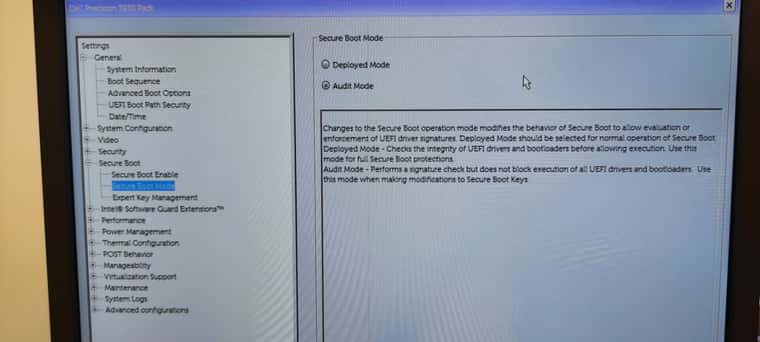
 and thank you a lot for your answer again.
and thank you a lot for your answer again.