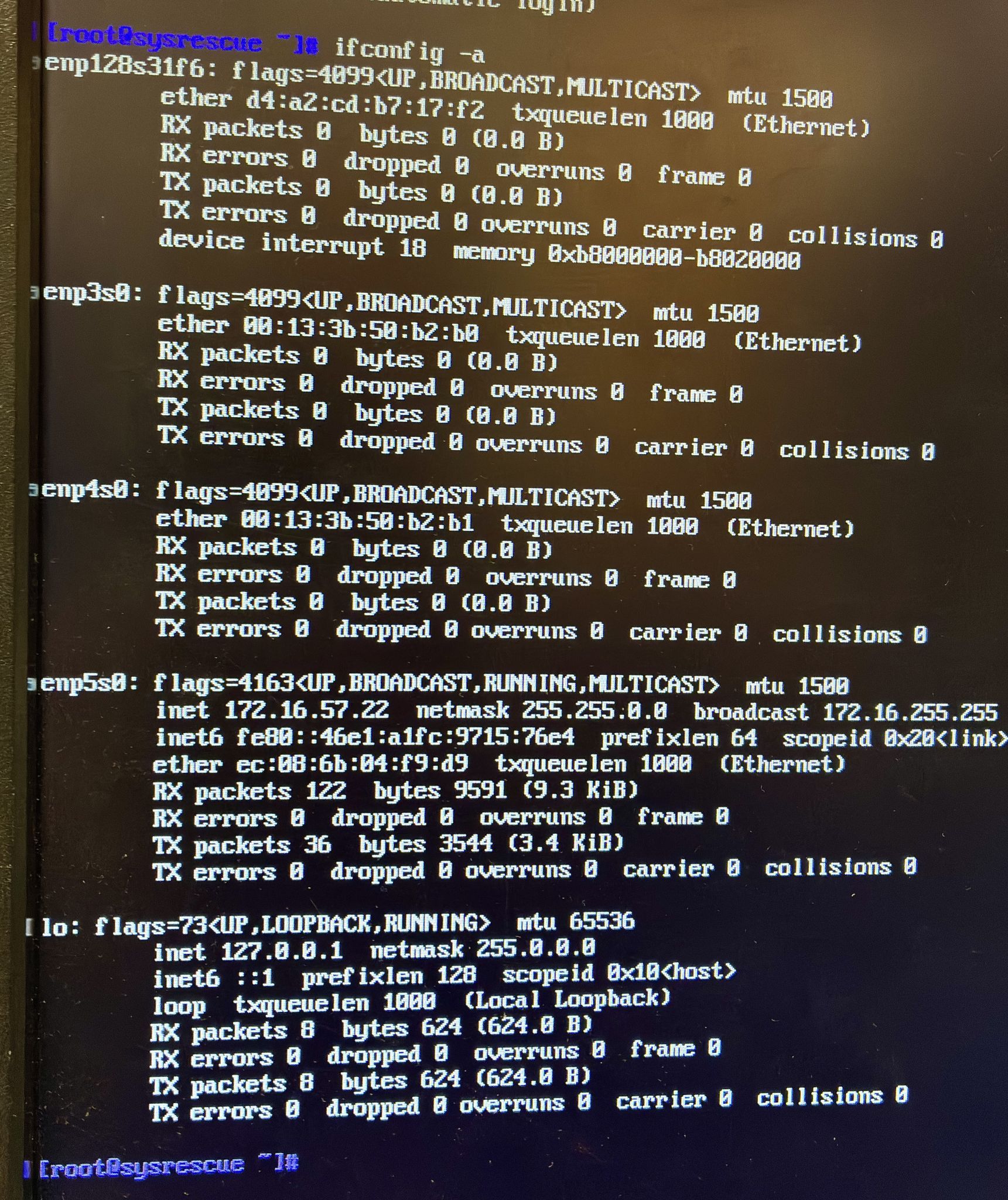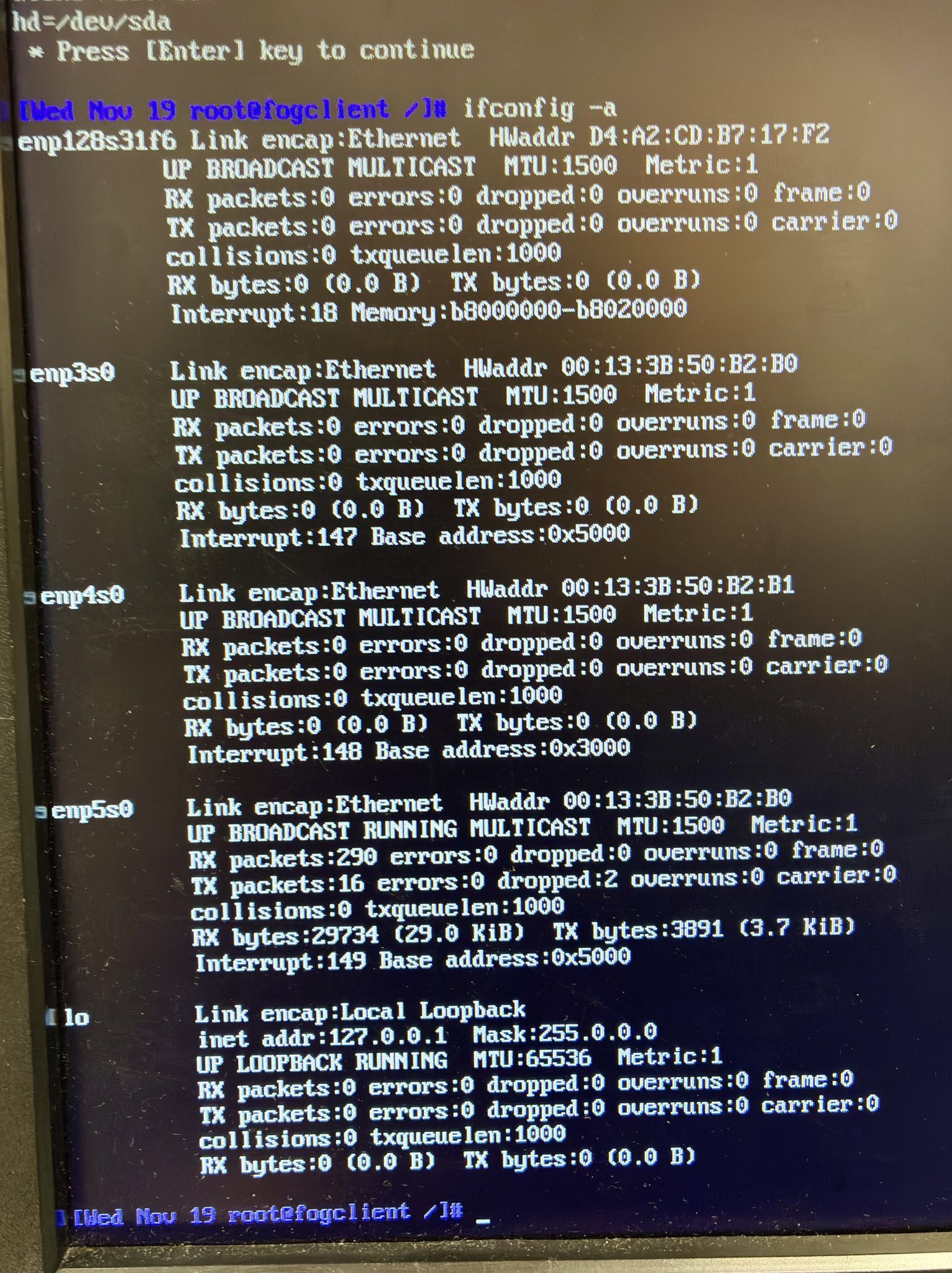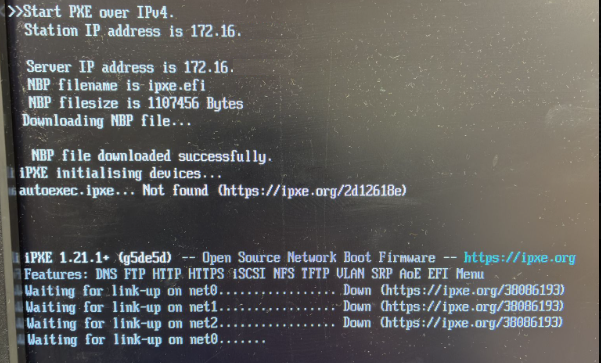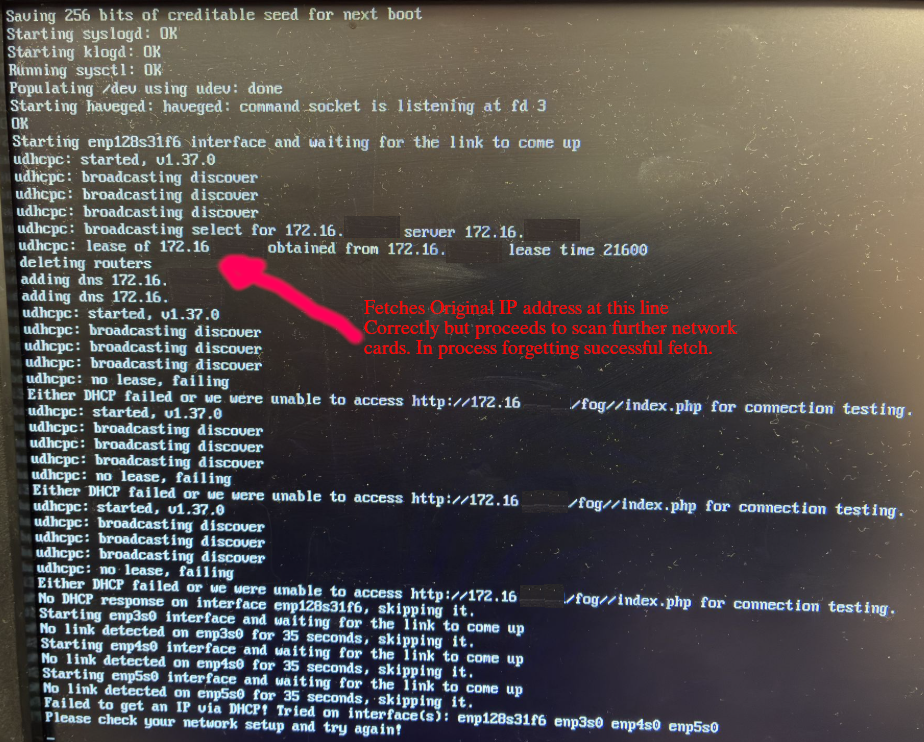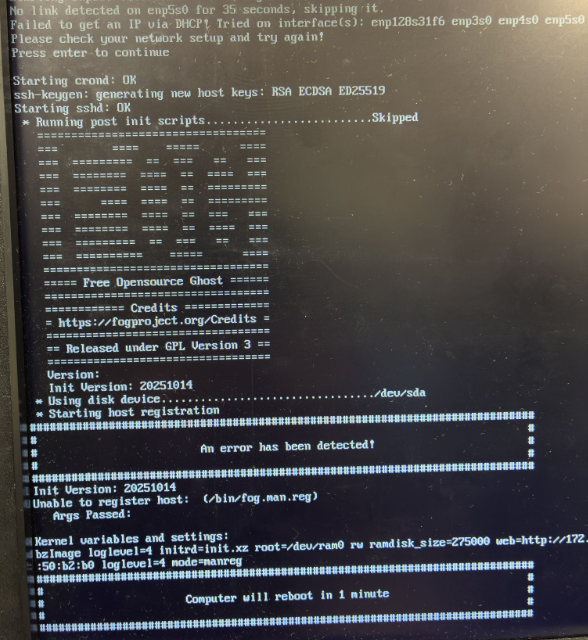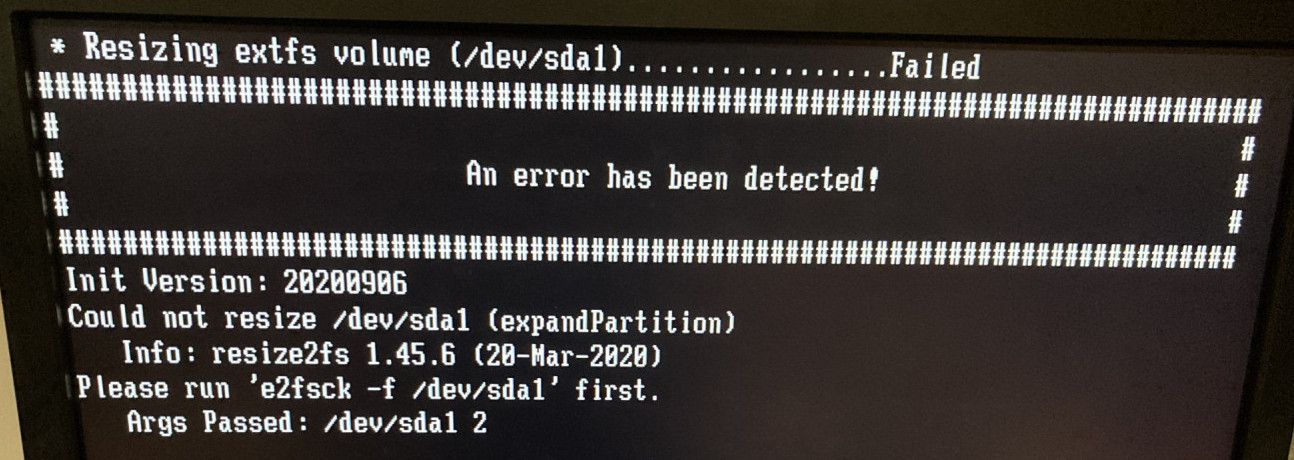Ok so I now have a second system with the EXACT same issue. I purchased a Dell Precision 7875 which has 2 on-board nics. I updated our dhcp server to issue an IP address for one of the two NICs. With the system connected to that interface I PXE booted the system. The first stage of the fog shows as it notices the system is not registered and asking whether I would like to register the system. Yet once I say do full registration that’s it it will not proceed further.
So similar to the issue that I’ve raised prior with multiple NICs and @george1421 suggested I PXE booted the system again but went into DEBUG mode. Well as it appears the unused MAC address is now showing up on the interface that I had configured to connect to the network. Seeing that I did not assign an IP address to the second mac address the system would not proceed any further. The odd thing is that BOTH interfaces show up having the same mac address. It seems that there’s an issue with the FOS with newer Dell systems with multiple NICs.
If I disable one of the two NICs in the BIOS, and do the re-imaging process everything works fine…
Really looking for a fix for this…
Cheers
Jason Naughton