Hi @Sebastian-Roth,
-
for the capacity of my disk (sdb1) this one had been add during the preparation of my VM
-
I want to expand this disk so FOG can see the new storage capacity
See the result
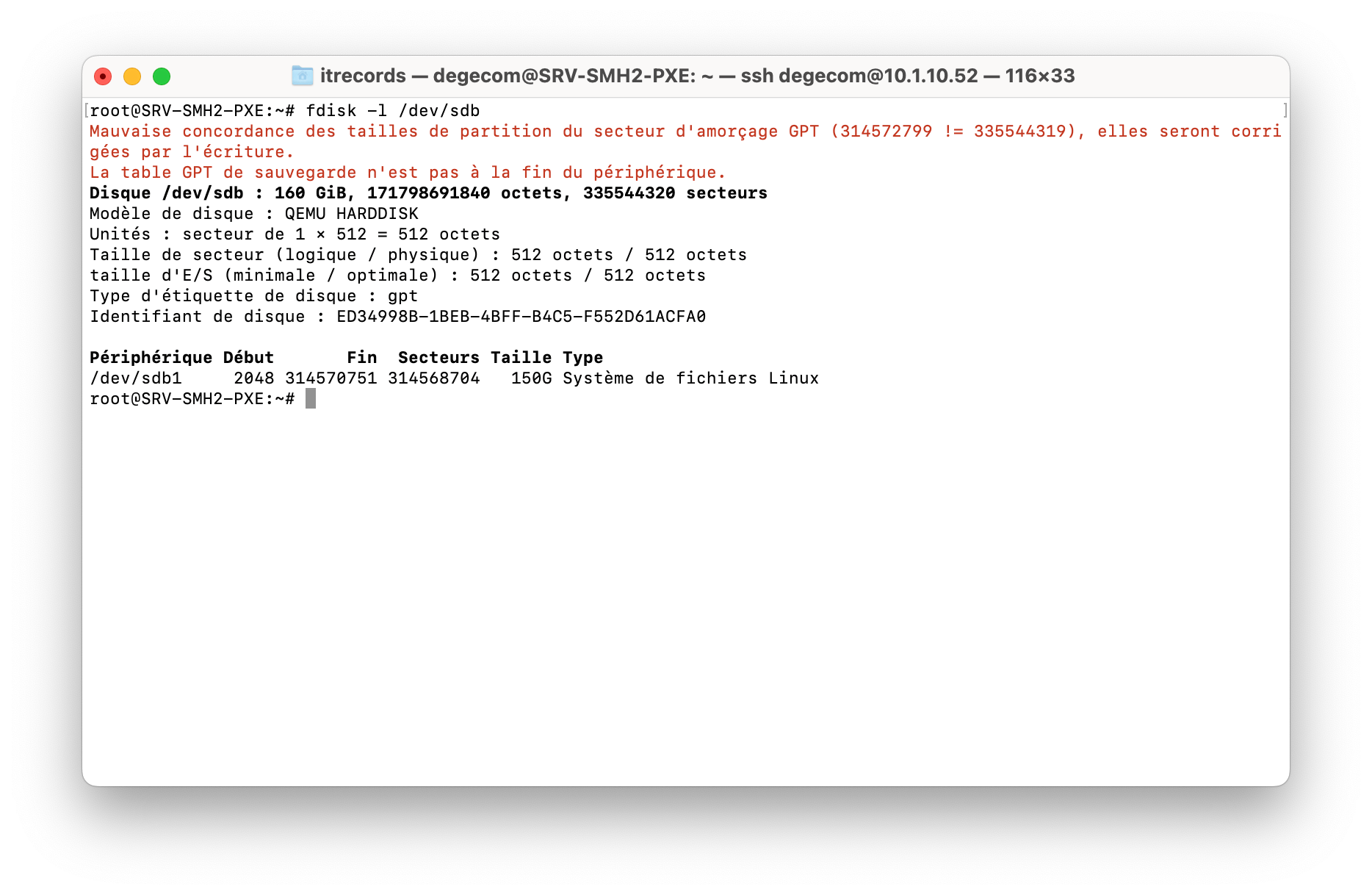
Thanks
Hi @Sebastian-Roth,
for the capacity of my disk (sdb1) this one had been add during the preparation of my VM
I want to expand this disk so FOG can see the new storage capacity
See the result
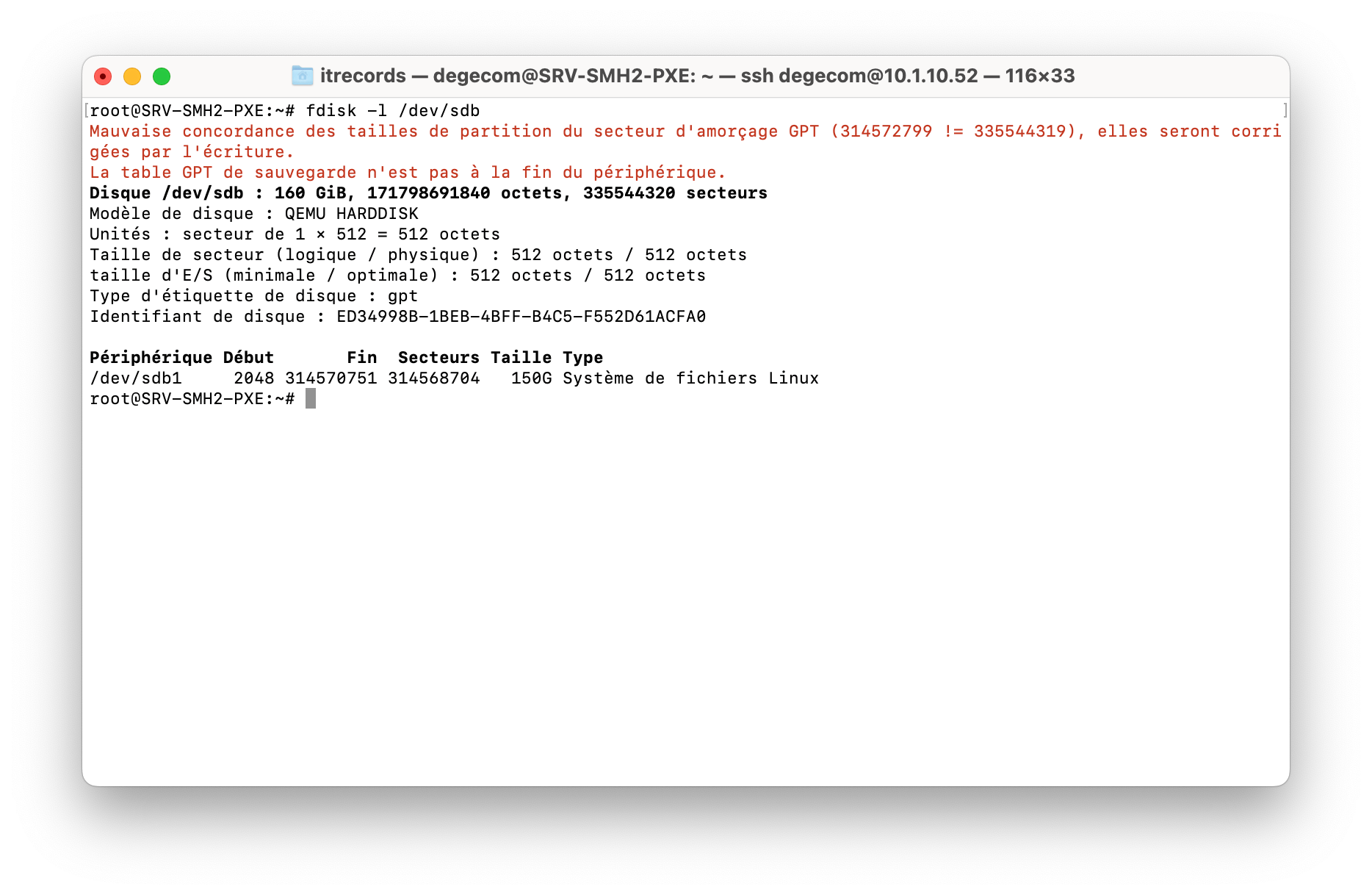
Thanks
Virtualization VM : Proxmox (V7.4.3)
VM FOG : Debian
Hi everyone,
I need your help.
I want to increase my vhdx (sdb1) which currently has a size of 160Go
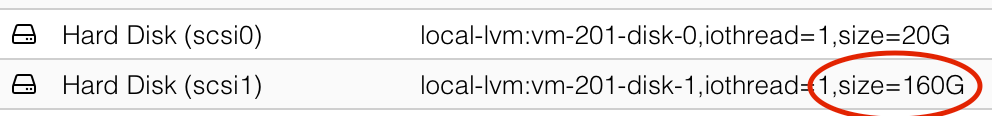
what are the commands to apply for that fog to detect the new capacity
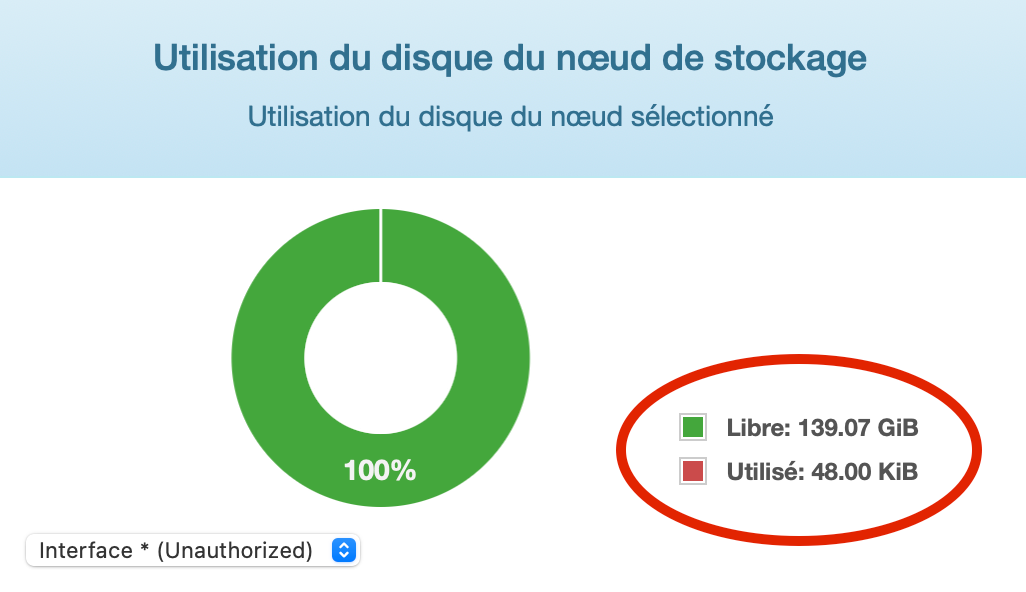
Thank you in advance for your return
Hi, @Tom-Elliott
I understand your request.
I thought it was the number of times regarding the deployment
Hi,
Little question.
do we have the option to remove this part (the number)
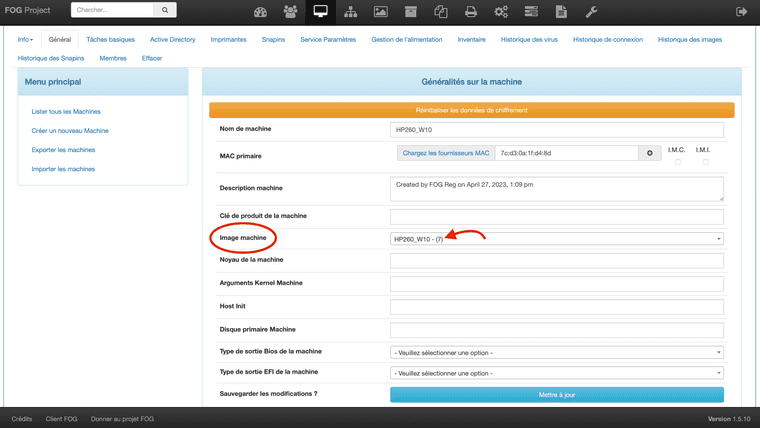
Thanks
I disabled the function in the power options the fast startup
during my deployment I added a set username and set password in the fog.deployimage.
Thanks
@george1421 i test a new tomorrow.
Thank you so much. It’s very nice to be able to count on you.
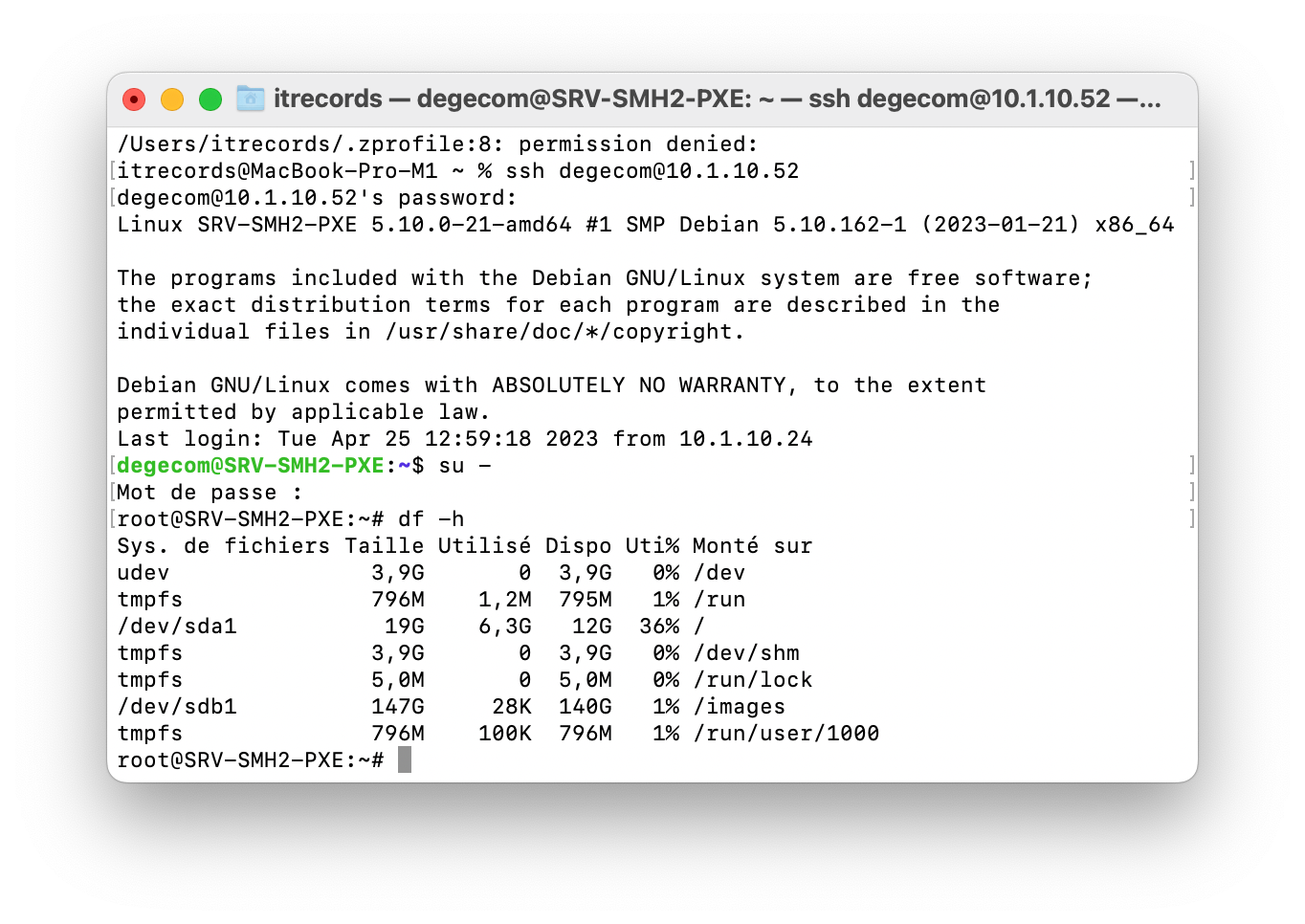
Thank for information @luilly23
@george1421 I gave the rights to the frogproject user again and it worked, however I encountered this error during my clone
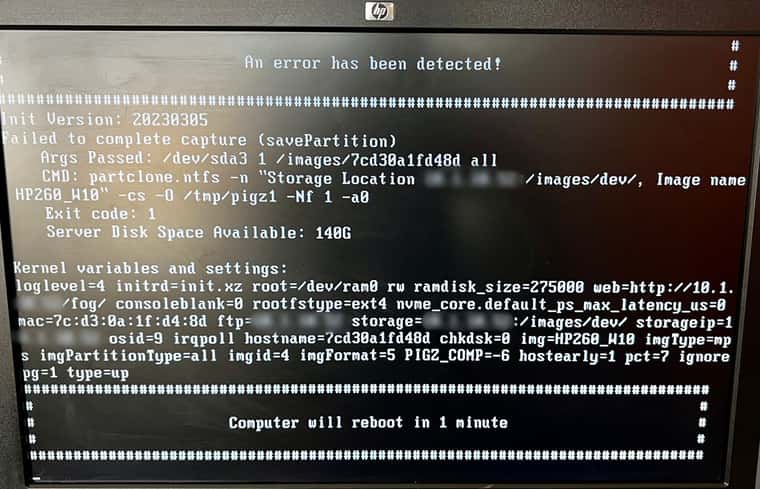
Hi @george1421,
here is my return. I made my capture this afternoon.
towards the end of my capture I got this message
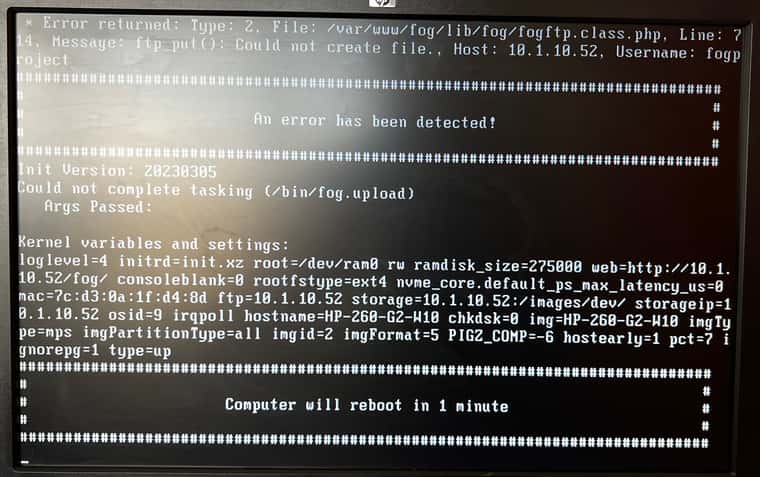
if you have an idea
@george1421 I would have no permission problem to bring with chmod to write my images. I will take my test tomorrow morning
@george1421 Great. thank you for these very detailed steps
when I prepared my vm I added this disk without the mounted and in without formatted
Now you need to format the partition with a linux disk format. (I can’t tell from the screen shot if its done or not)
mkfs.ext4 /dev/sdb1
I will test this today. I’ll keep you informed
Hi @george1421
Thanks for the response.
you are right it is better to have the right information 
I want my images to be on the sdb1 disk
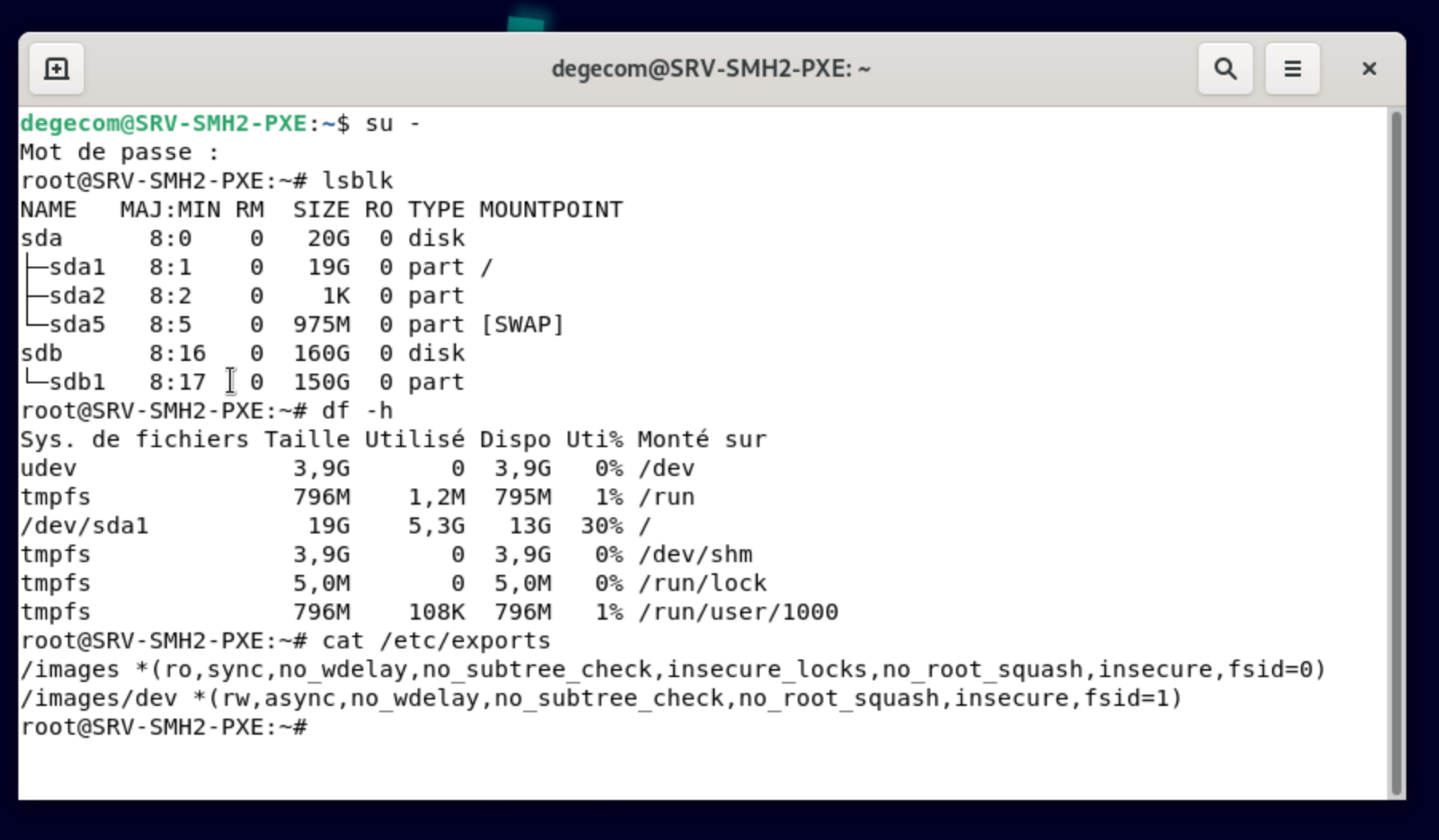
Hi,
OS : Debian
Fog Version : 1.5.10
I need to change the location of my images on my second disk.
Thanks for your help.