@george1421 Ubuntu 20.04
Posts
-
RE: FOG Could not start download: Invalid Argumentposted in FOG Problems
@george1421 So I ran
sudo apt-get install grub-efi-amd64 parted kpartx&sudo apt-get install grub-efi-ia32 parted kpartxseparately and I am still getting the same error.I also tried using Method #2 (windows path / BIOS boot) but the i am not able to get the file
ldlinux.sysgenerated. I am running the unetbootin-shortcut as Admin, i even tried 2 sperate ways of running it as admin. First way was right click the shortcut and run as admin, second way was running CMD as admin and launching unetbootin with the parametershowcustom=y.Not sure what I am doing wrong or what I am missing.
-
RE: FOG Could not start download: Invalid Argumentposted in FOG Problems
@george1421 So i am following the instructions listed on this form https://forums.fogproject.org/topic/6532/usb-boot-target-device-into-fog-os-live-fosl-for-debugging to create a FOS linux USB and I am getting on step #12
sudo grub-install --force --no-floppy --boot-directory=/mnt/boot /dev/sdX. Every time i run the command i get the following errorGrub-install error: cannot find EFI directory.Hopefully i am following the right instructions.
-
RE: FOG Could not start download: Invalid Argumentposted in FOG Problems
@george1421
Just finished updating the BIOS and still no luck. Everything else looks to be up to date.Do you know if anyone has had an luck with imaging eMMC flash storage before?
Exact model is Dell Inspiron 11 3195.
-
RE: FOG Could not start download: Invalid Argumentposted in FOG Problems
@george1421
I only get the error:
Could not start download: Invalid argument (http://ipxe.org/1c25e082) -
RE: FOG Could not start download: Invalid Argumentposted in FOG Problems
@george1421
So i deleted the host LIB1723561 and i am still getting the same error as before.This is the contents of /tftpboot/default.ipxe
#!ipxe cpuid --ext 29 && set arch x86_64 || set arch ${buildarch} params param mac0 ${net0/mac} param arch ${arch} param platform ${platform} param product ${product} param manufacturer ${product} param ipxever ${version} param filename ${filename} param sysuuid ${uuid} isset ${net1/mac} && param mac1 ${net1/mac} || goto bootme isset ${net2/mac} && param mac2 ${net2/mac} || goto bootme :bootme chain https://192.168.20.2/fog/service/ipxe/boot.php##paramsAny specific commands I should enter in the iPXE shell after hitting s
-
RE: FOG Could not start download: Invalid Argumentposted in FOG Problems
Just to be clear here, this problem only happens on this specific model of computer? All other computes work correct, right?
Yes, since updating the bzImage this morning I was successful at capturing and deploying an Optiplex 5040 image.If that assumption is correct, do you have a cheap/dumb/unmanaged network switch?
Yes, exact model is D-link DGS-1008G -
RE: FOG Could not start download: Invalid Argumentposted in FOG Problems
@george1421
netstat -an | grep :80
tcp6 0 0 :::80 :::* LISTENnetstat -an | grep :443
tcp6 0 0 :::443 :::* LISTEN
tcp6 0 0 192.168.20.2:443 192.168.20.3:56931 TIME_WAIT
tcp6 0 0 192.168.20.2:443 192.168.20.3:56922 TIME_WAIT
tcp6 0 0 192.168.20.2:443 192.168.20.3:56923 TIME_WAIT
tcp6 0 0 192.168.20.2:443 192.168.20.3:56910 TIME_WAIT
tcp6 0 0 192.168.20.2:443 192.168.20.3:56921 TIME_WAIT
tcp6 0 0 192.168.20.2:443 192.168.20.3:56933 TIME_WAIT
tcp6 0 0 192.168.20.2:443 192.168.20.3:56932 TIME_WAIT
tcp6 0 0 192.168.20.2:443 192.168.20.3:56920 TIME_WAIT
tcp6 0 0 192.168.20.2:443 192.168.20.3:56930 TIME_WAIT
tcp6 0 0 192.168.20.2:443 192.168.20.3:56935 ESTABLISHED
tcp6 0 0 192.168.20.2:443 192.168.20.3:56928 TIME_WAIT
tcp6 0 0 192.168.20.2:443 192.168.20.3:56929 TIME_WAIT
tcp6 0 0 192.168.20.2:443 192.168.20.3:56912 TIME_WAIT
tcp6 0 0 192.168.20.2:443 192.168.20.3:56919 TIME_WAIT
tcp6 0 0 192.168.20.2:443 192.168.20.3:56918 TIME_WAIT
tcp6 0 0 192.168.20.2:443 192.168.20.3:56908 TIME_WAIT
tcp6 0 0 192.168.20.2:443 192.168.20.3:56917 TIME_WAIT
tcp6 0 0 192.168.20.2:443 192.168.20.3:56927 TIME_WAIT
tcp6 0 0 192.168.20.2:443 192.168.20.3:56909 TIME_WAIT
tcp6 0 0 192.168.20.2:443 192.168.20.3:56911 TIME_WAIT
tcp6 0 0 192.168.20.2:443 192.168.20.3:56913 TIME_WAIT
tcp6 0 0 192.168.20.2:443 192.168.20.3:56916 TIME_WAIT
tcp6 0 0 192.168.20.2:443 192.168.20.3:56926 TIME_WAIT
tcp6 0 0 192.168.20.2:443 192.168.20.3:56934 TIME_WAIT
tcp6 0 0 192.168.20.2:443 192.168.20.3:56925 TIME_WAIT -
RE: FOG Could not start download: Invalid Argumentposted in FOG Problems
@george1421 Not to my knowledge I do not have HTTPS setup, I am the only person who access the FOG server. I followed the link and it does lead me to the background image for FOG, but it is unsecured.
*edit: Interesting HTTPS port is active. I don’t believe I opened it, FOG is the only thing i am using this server for.
-
RE: FOG Could not start download: Invalid Argumentposted in FOG Problems
@george1421 Is this computer currently in an imaging mode? Like it was registered then you picked deploy or capture. When you are booting after scheduling the task this is the error you get?
The computer it self is not registered yet with FOG, i still have to get it registered. But from looking at the log, I believe the USB to Ethernet adapter MAC address is registered but under a different computer. So no task has been schedule yet for this computer. My intentions were to boot to FOG then perform a full host inventory and registration.I am not sure if adding the “-” (hyphen) in the MAC address into the URL makes any difference but I will add both of the outputs below.
without hyphen.txt
with hyphen.txt*Edit: There are no task queued on the server
-
RE: FOG Could not start download: Invalid Argumentposted in FOG Problems
@george1421
So here are the steps i am taking.- Power on the computer
- F12 to get boot option menu
- Select the option “UEFI USB LAN1 IPv4 (MAC address)”
- The computer proceeds to boot from the network and a few normal looking screens flashes by.
- Then i get the following screen with same error. https://imgur.com/y1VPGuO
-
RE: FOG Could not start download: Invalid Argumentposted in FOG Problems
@george1421 Unfortunately the Kernel update to 5.6.18 (64 & 32) did not fix the issue. I was successful at capturing and reimaging a known working computer with the new bzImage version, so I am certain that everything was correct.
Here is a link to images of various BIOS settings that can be changed https://imgur.com/a/1loFntW. Please let me know if any of them are not set to the proper value.
-
RE: FOG Could not start download: Invalid Argumentposted in FOG Problems
@george1421 Okay so I
file bzImageand it comes up as version 4.19.123. So it does not look like i got the correct bzImage version.Do you know the link to manually download the updated bzImage & init.xz?
I tried this link but it gives me version 4.19.123. https://fogproject.org/kernels/bzImage
-
RE: FOG Could not start download: Invalid Argumentposted in FOG Problems
@george1421
Only these new dells are throwing this error?
Yes only the new Dells are having this issue. I just tested with another known working Dell and it is working just fine.Do you have any custom fog iPXE menu items that you added?
No not that i am aware of everything is default if not close to default. The only thing i changed is the FOG menu time out.Beyond these questions, I would have you update to the FOS Linux kernel 5.6.x or later. You can do that through fog configuration -> kernel update. You will want the 5.6.x series of kernels to get the latest hardware support.
I believe i have done that, but i did it the manual way because the computer is not attach to the main network. So i downloaded the init.xz, init_32.xz, bzImage and bzImage32 onto a USB then transferred it over. The procedure i used is similar to the steps outlined at the bottom of this wiki https://wiki.fogproject.org/wiki/index.php?title=Kernel_Update.I doubt the files got corrupted during the transfer because i tested FOG again with a known working laptop and everything appears to be working as intended. But I can repeat the process again to see if that helps.
Is there any way i can check to see if I have the most up to date kernel?
-
FOG Could not start download: Invalid Argumentposted in FOG Problems
I have been using this particular FOG server for about 6 months now and had no issue with any other Dell workstation that i have. We received some Dell laptops to image today and for some reason the FOG server does not seem to like these new Dells. The only thing I notice with these new Dells is that they are AMD base and not Intel. I am not sure if that has anything to do with it but the link that is in the error says it might be AMD related. I tried looking on the forms to see if anyone has encountered a similar issue but it does not seem like it. Please link below if that is not the case.
I am receiving the following error.
Could not start download: Invalid argument (http://ipxe.org/1c25e082)
Could not boot: Invalid argument (http://ipxe.org/1c25e082)FOG Server Info:
- Dell Optiplex 790
- Debian 10
- FOG version 1.5.8
- bzImage version 4.9.123
Computer that is giving me this problem:
- Dell Inspiron 11 3000
- USB-A to ethernet adapter (no built-in NIC on the computer, i have worked with this adapter before and there has not been any issue in the past)
- AMD A9-9420e (Link from error states that it might be an AMD related issue)
BIOS settings
- Boot mode UEFI
- Secure boot off
- Secure Mode Audit Mode
- SATA operation AHCI (Only option available)
- Fast Boot Auto
Please let me know if more info is needed.
-
Extending time for FOG boot screen?posted in General Problems
Is there a way to extend the time or remove the timeout on the FOG Screen when you first boot to it without interacting with it? I’ve attached an image of the screen i’m talking about.

-
RE: Individual Computers assigned to groupsposted in Tutorials
@quazz Okay, thanks for your help. You can mark this post as solved.
-
RE: Individual Computers assigned to groupsposted in Tutorials
@quazz Do you know where I can find more information about the FOG version that i posted an image about? I’m curious as to why i works for that version and not the current one.
-
RE: Individual Computers assigned to groupsposted in Tutorials
@quazz Tried that yesterday and i get the following error. And the image does not go on the machine.

The current version that they are on.
-
RE: Individual Computers assigned to groupsposted in Tutorials
@quazz Yea that was an issue that they faced. The only reason I ask is because that is how they currently have it for their production FOG server and just wanted to know if it could be done again on this version of FOG.