@dante The master node connects via http and ftp to the storage node.
Check the firewall on both, test with telnet from master to the storage node, you should be able to connect to port 21 and 80 tcp.
Edit:
http on all nodes is easier to maintain…
@dante The master node connects via http and ftp to the storage node.
Check the firewall on both, test with telnet from master to the storage node, you should be able to connect to port 21 and 80 tcp.
Edit:
http on all nodes is easier to maintain…
@sebastian-roth @george1421 Solved! Thank you for your time!
There is no firewall between the host and storage node. There is a firewall between the storage node and the master but is correctly configured.
The problem was that the storage node is registered at the master with his dns name and this was somehow deleted from the domain.
I have restored the dns record for the storage node and now all is functions correctly except “Storage Node Disk Usage” from the dashboard (it shows nothing), but this is not a big problem.
After FOS finished cloning with debug:
telnet storagenode 21
Connected to storagenode
220 (vsFTPd 3.0.3)
user fogproject
331 Please specify the password.
pass xxxxxxxxxxxxxx
230 Login successful.
rnfr /images/dev/18dbf21b59d1
350 Ready for RNTO.
rnto /images/to-del
250 Rename successful.
On the storage node:
root@st:/# ls -la /images | grep del
drwxrwxrwx 2 fogproject root 11 Mar 26 11:25 to-del
root@st:/# ls -la /images/dev
total 10
drwxrwxrwx 7 fogproject root 8 Apr 2 00:05 .
drwxrwxrwx 33 fogproject root 35 Apr 2 00:05 ..
drwxrwxrwx 2 fogproject root 6 Apr 1 22:58 0019999f5919
drwxrwxrwx 2 fogproject root 11 Mar 26 11:35 18dbf24c71c8
drwxrwxrwx 2 fogproject root 6 Apr 1 23:47 704d7bbf8ebe
drwxrwxrwx 2 fogproject root 6 Apr 1 23:52 704d7bbf8ef9
-rwxrwxrwx 1 fogproject root 0 Oct 30 12:14 .mntcheck
drwxrwxrwx 2 fogproject root 3 Oct 30 12:14 postinitscripts
root@st:/#
It’s clear that I can rename the cloned files to the ‘to-del’ folder, so FOS should be able to do this, but it’s not (the rename is not made after the cloning is done).
I’ve rechecked the passwords on the fog master and on this storage node. I’ve also used a backup of this node from 3 weeks ago (before the issue appeared) The FOS does not appear to be initiating the ftp connection at all, I’ve checked with tcpdump and no packet comes to the storage node from FOS.
I’m out of ideeas for now…
@gn_ro said in Error returned: Type: 1024, File: /var/www/fog/lib/fog/fogftp.class.php:
Updating Database…Failed
What does fog means by updating database?
I can move files using a telnet session from FOS to the storage node:
[Thu Mar 31 root@fogclient ~]# telnet storagenode 21
Connected to storagenode
220 (vsFTPd 3.0.3)
user fogproject
331 Please specify the password.
pass xxxxxxxxxxxxx
230 Login successful.
rnfr /images/dev/testftp
350 Ready for RNTO.
rnto /images/ftp-tested
250 Rename successful.
But fog does not move the image after cloning succesfully.
@george1421 Thanks, I did that before posting… same error.
Hi,
It’s the second week and I can’t seem to find where the error is. I have activated debug mode on FOS but still:
* Stopping FOG Status Reporter......................Done
* Press [Enter] key to continue
* Task Complete
* Updating Database.................................Failed
* Press [Enter] key to continue
* Error returned: Type: 1024, File: /var/www/fog/lib/fog/fogftp.class.php, Line
: 219, Message: FTP connection failed, Host: xx.xxxxxx.xxx, Username: fogprojec
t
* Press [Enter] key to continue
I have checked everything as in the wiki
I am able to connect with telnet on port 21 from FOS and also from another host with same credentials. I can move, add, rename, etc. files and folders from /images with ftp user fogproject.
We have multiple storage nodes, this is the only one with this problem. All others work fine.
I checked the logs on the master and on this storage node and I can’t seem to find anything.
Any ideeas or hints where to look for?
@Sebastian-Roth Sorry for the long wait but it is a 18 hours long deploy process and it is hard to catch.
This is after the post from Raw image dd fail - BUG? I do not know if there is a connection, but the deploy should not need the partition check or anything else other than dd succes exit I think.
The error is:
Run lists overlap. Cannot merge: Numerical result out of range. / failed to load $MFT
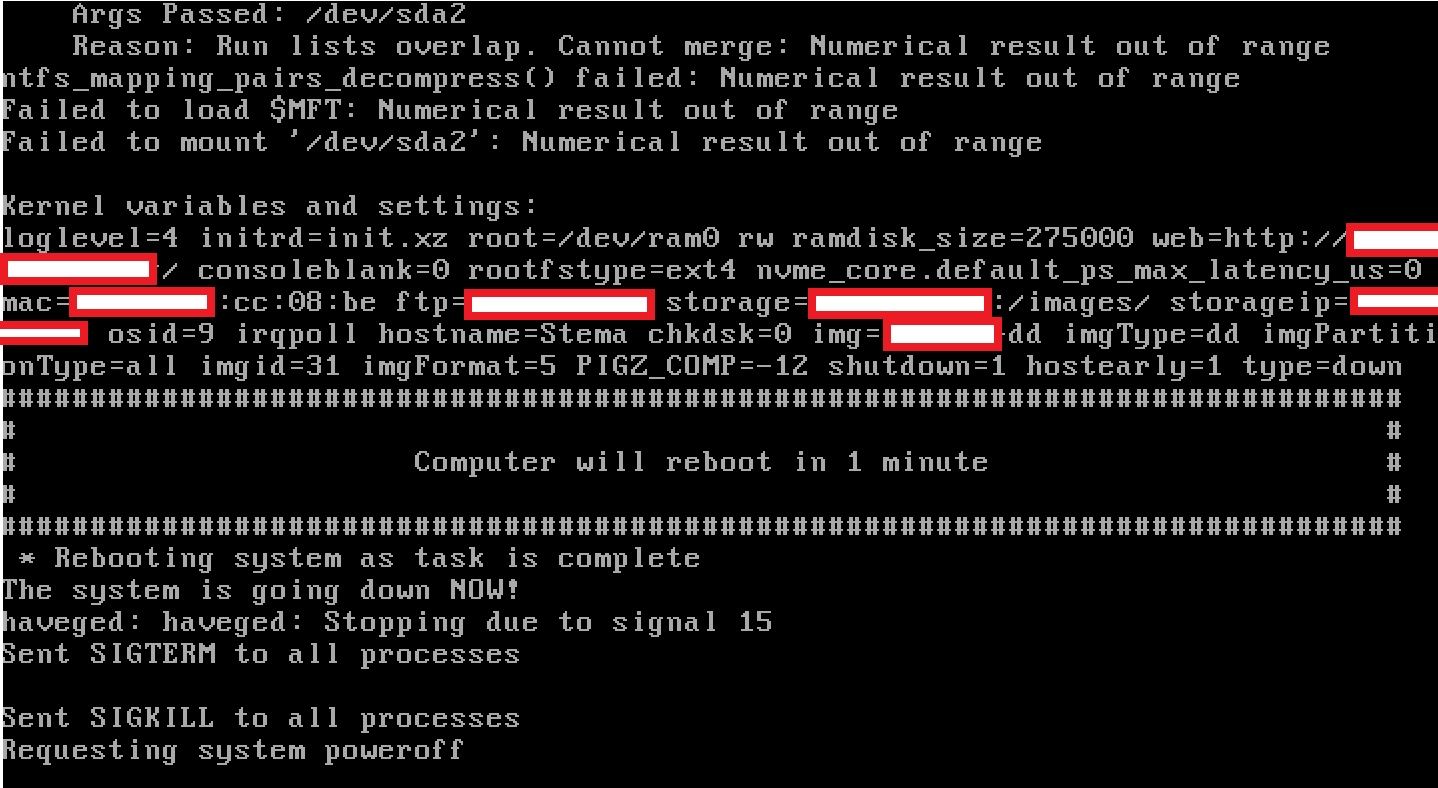
This is after the deploy completes and the task is not deleted from the server as it should and is taken from start all over again.
The deploy is successful, all is identical with the source, so it should delete the task…
/dev/sda2 is a corrupted NTFS partition which is running just fine in Windows, you can copy all the files (over 450000) with only 8 of them corrupted, but after a single run chkdsk deletes a few thousand files and crashes Windows so badly that is not recognized as Windows…
@sebastian-roth Thank you! I hope will help others too.
@tallier Vous devez rechercher des messages d’erreur plus détaillés sur le serveur et le client.
Vérifiez que /images est correctement monté sur le serveur.
Vérifiez si vous pouvez monter /images à partir d’un autre ordinateur.
Assurez-vous que les services NFS sont démarrés avec toutes les dépendances.
@astrugatch We are booting and imaging over the internet.
mount -o bind /home /pointdemontage /images
@astrugatch We’re using a fog server reachable over the internet with all internet blocked and with permission to all services only from our sites. It’s not easy to update when a site changes it’s ip addresses but it’s working good so far. We have other services running this way using ssl from let’s encrypt (they have about 4 ip’s if I remember correctly).
@sebastian-roth Thank you!
Hope you checked the deployment too, as I imaged a computer with a corrupt ntfs partition (still working, windows is booting fine from it) and the imaging works but the deploy completes fine until the end where it throws an error about the “problem” partition then reboots after 1 min.
@tallier Il faut monter le partage Windows, puis avec bind /images par exemple:
mount \\10.10.10.10\share /share
mount -o bind /share /images
où 10.10.10.10 est l’adresse IP de Windows
@LittleTux I have the exact same error when using thin provisioned drives on some heavy used storages.
The solutions are:
Hope this will help you.
@tallier I also agree with @george1421
My answer is not recommended in production and will also use more bandwidth sending data to the share using the fog server.
Salut,
vous pouvez monter le partage Windows en tant que dossier d’image pour fog.
C’est possible, mais il peut y avoir des problèmes avec le service NFS. S’il y a des problèmes, je pense qu’ils peuvent être résolus avec mount -o bind /images
@coxm If the image in question is not in any active task, you can safely delete the image. Then you can create a new image and add it to your hosts.
This will not impact the running hosts in any way.
No host will auto image if fog is not configured so.
Hi,
The best steps to move your hosts to new image are: