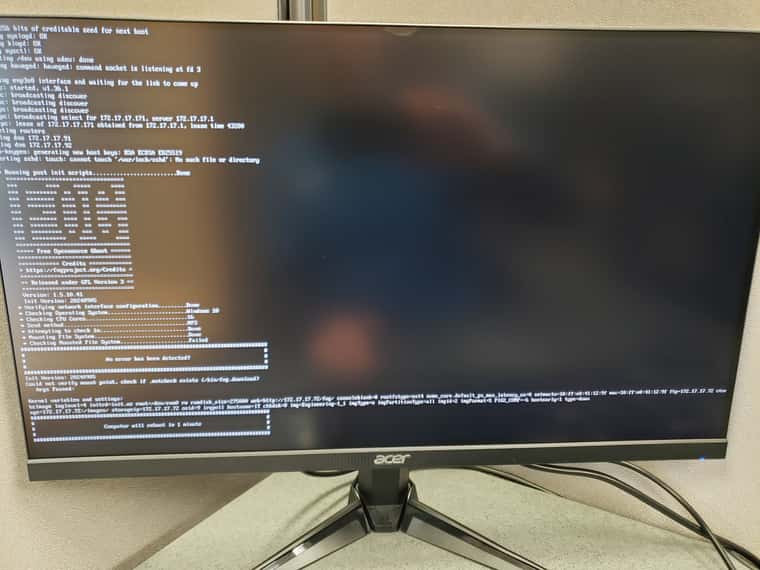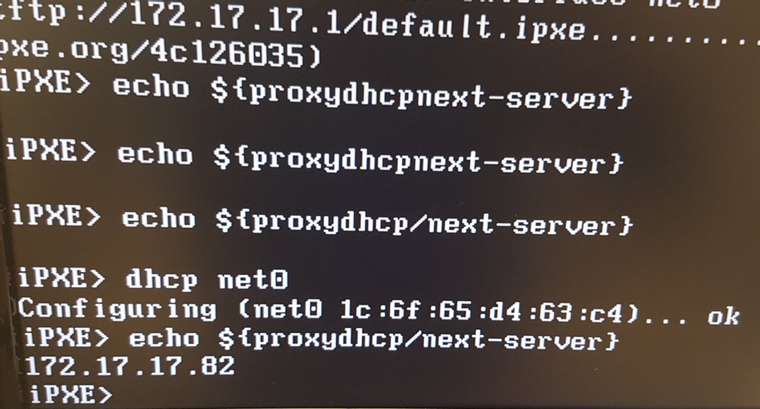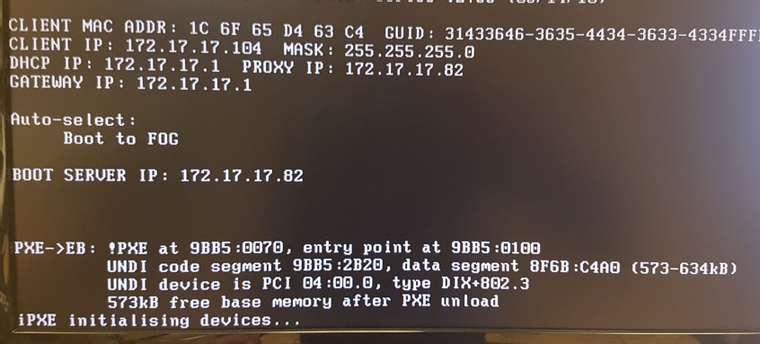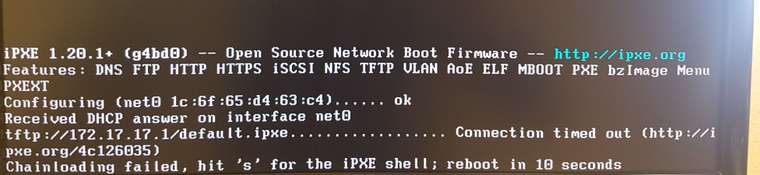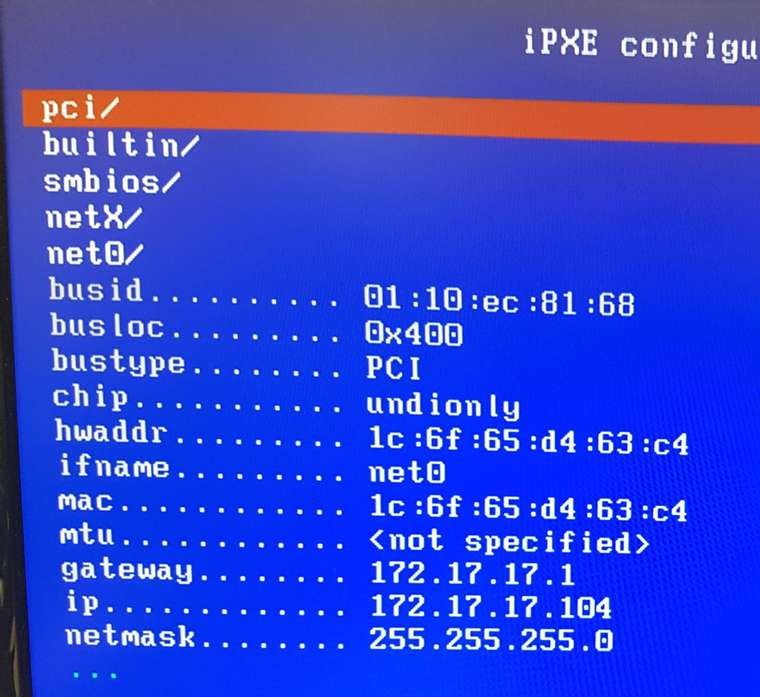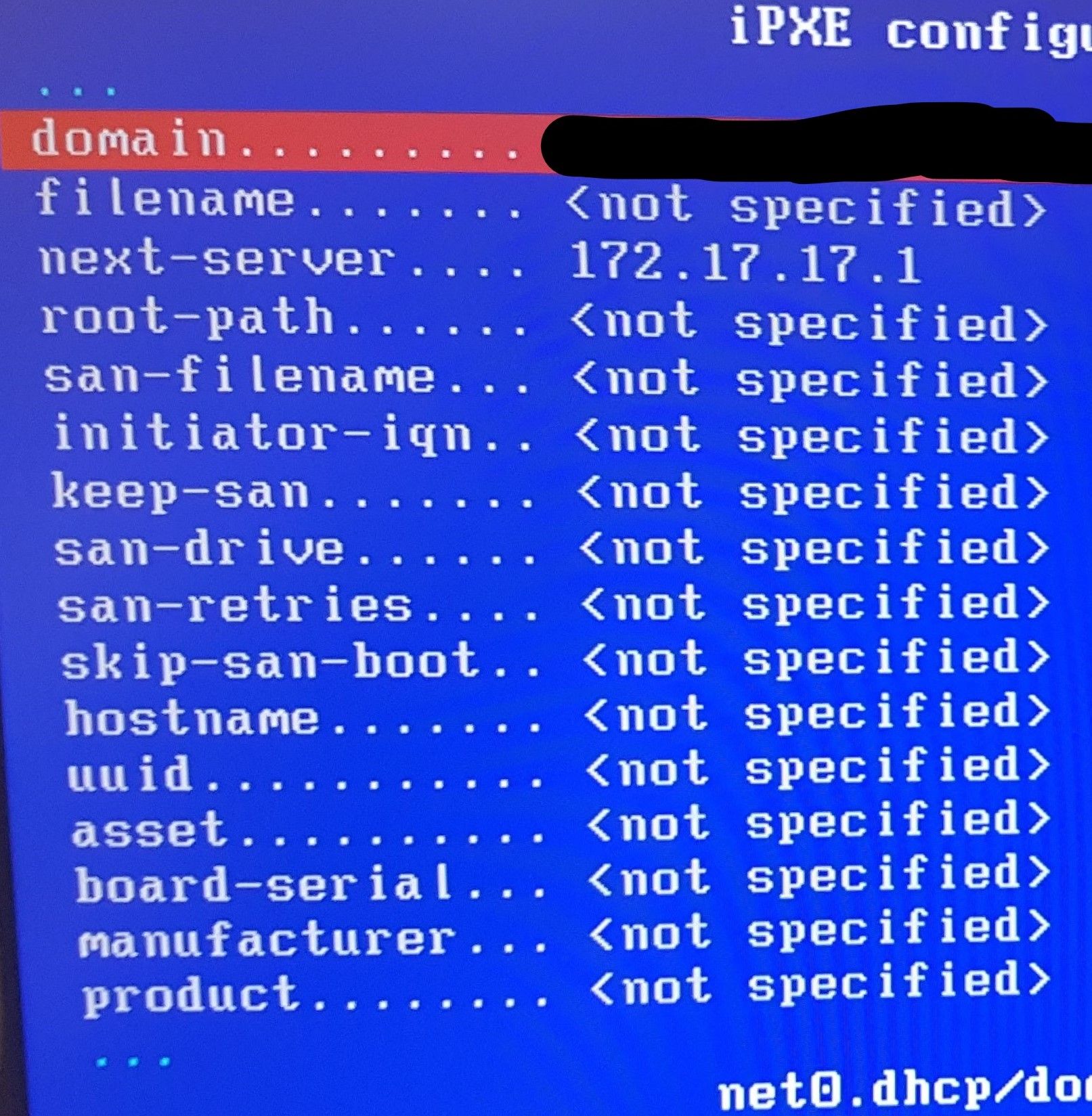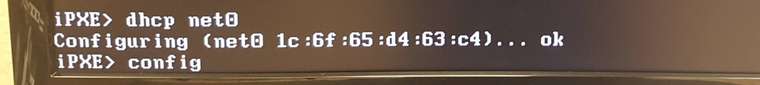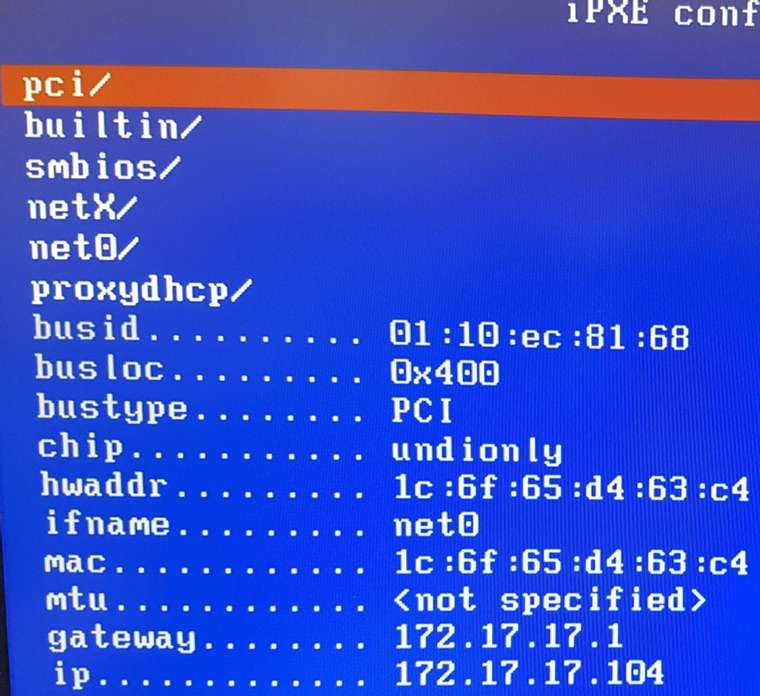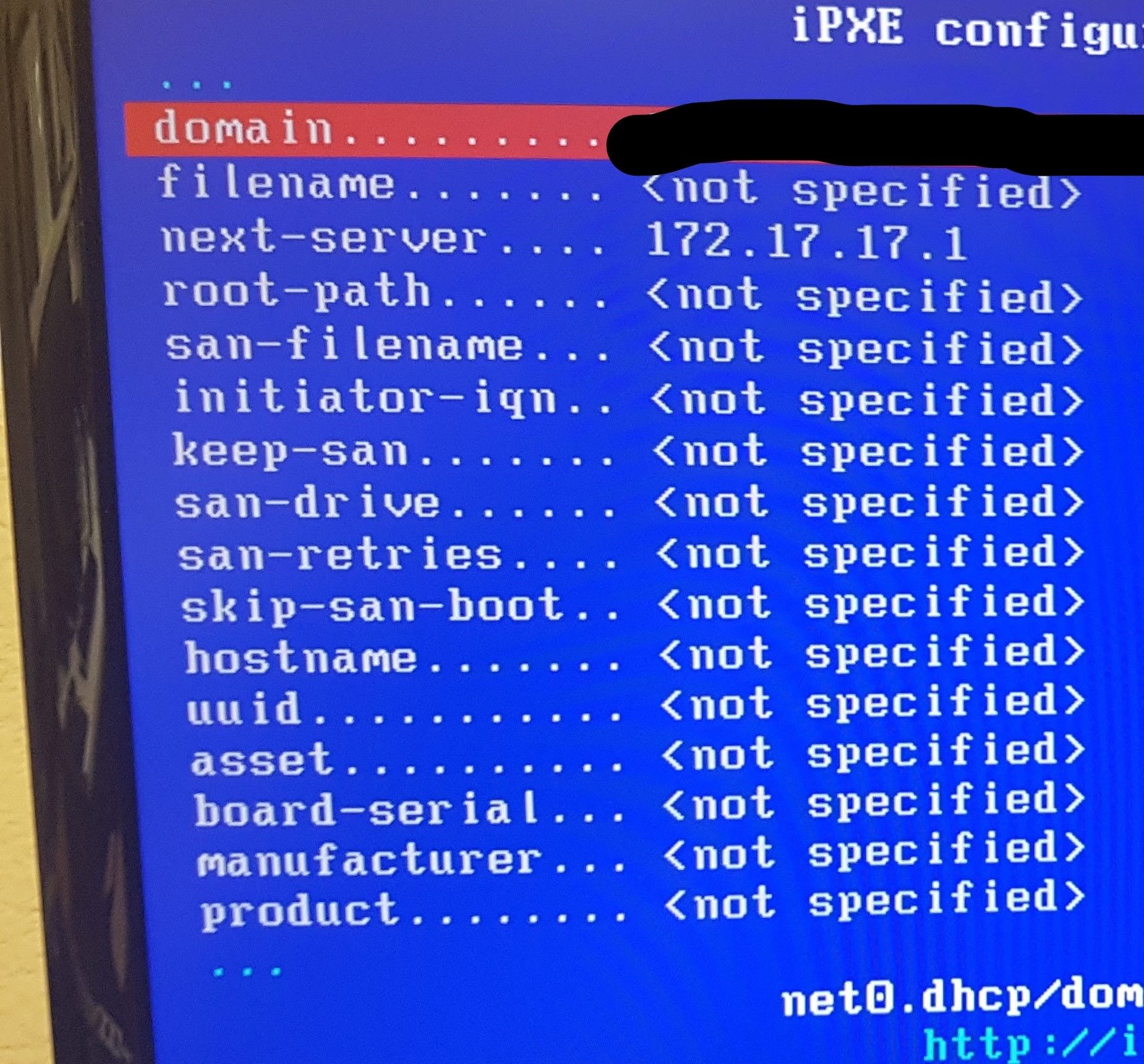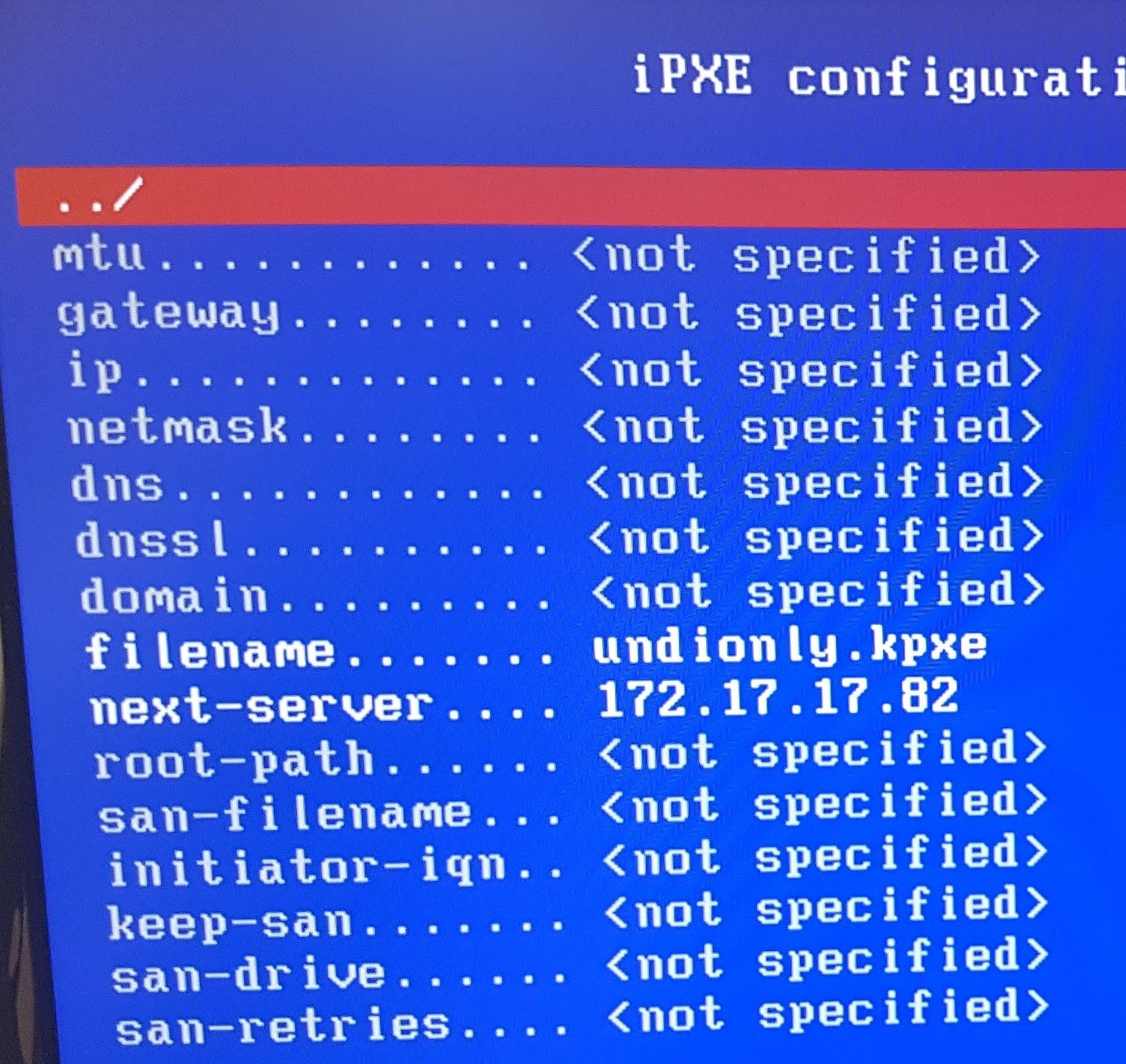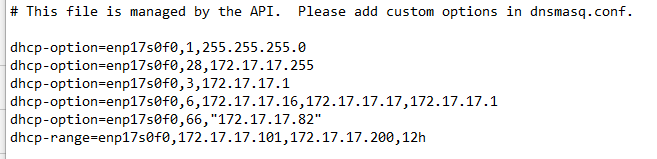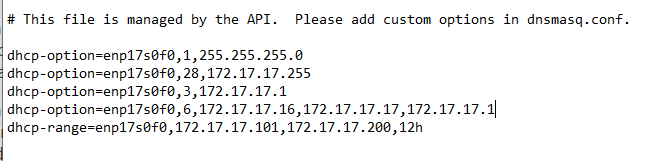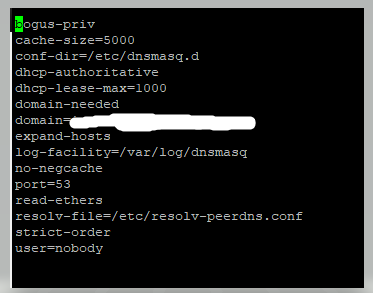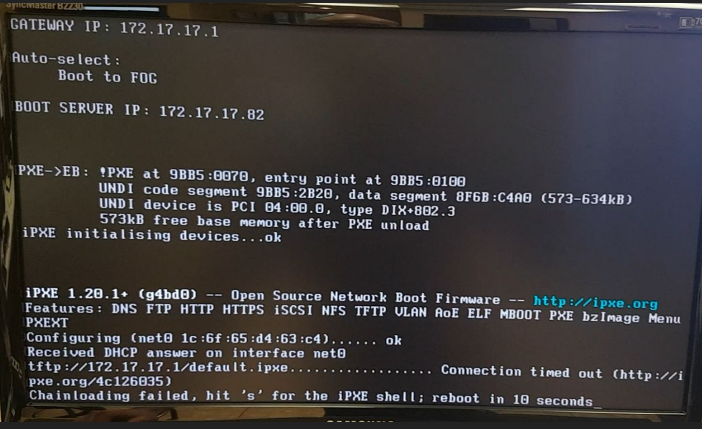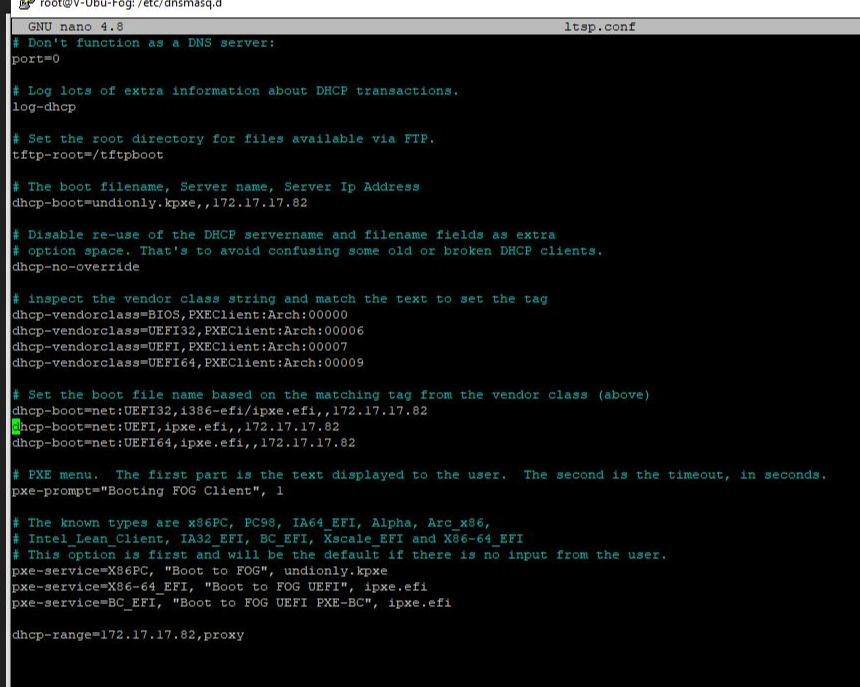@sebastian-roth said in connection timed out chainloading failed:
tcpdump -i enp5s0 port 67 or port 68 -e -n -vv
No mention of next server.
[root@Clear0 etc]# tcpdump -i enp17s0f0 port 67 or port 68 -e -n -vv
tcpdump: listening on enp17s0f0, link-type EN10MB (Ethernet), capture size 262144 bytes
11:24:14.566873 1c:6f:65:83:a0:95 > Broadcast, ethertype IPv4 (0x0800), length 590: (tos 0x0, ttl 20, id 1, offset 0, flags [none], proto UDP (17), length 576)
0.0.0.0.bootpc > 255.255.255.255.bootps: [udp sum ok] BOOTP/DHCP, Request from 1c:6f:65:83:a0:95, length 548, xid 0x6783a095, secs 8, Flags [Broadcast] (0x8000)
Client-Ethernet-Address 1c:6f:65:83:a0:95
Vendor-rfc1048 Extensions
Magic Cookie 0x63825363
DHCP-Message Option 53, length 1: Discover
Parameter-Request Option 55, length 36:
Subnet-Mask, Time-Zone, Default-Gateway, Time-Server
IEN-Name-Server, Domain-Name-Server, RL, Hostname
BS, Domain-Name, SS, RP
EP, RSZ, TTL, BR
YD, YS, NTP, Vendor-Option
Requested-IP, Lease-Time, Server-ID, RN
RB, Vendor-Class, TFTP, BF
Option 128, Option 129, Option 130, Option 131
Option 132, Option 133, Option 134, Option 135
MSZ Option 57, length 2: 1260
GUID Option 97, length 17: 0.49.67.54.70.54.53.56.51.65.48.57.53.255.255.255.255
ARCH Option 93, length 2: 0
NDI Option 94, length 3: 1.2.1
Vendor-Class Option 60, length 32: "PXEClient:Arch:00000:UNDI:002001"
11:24:14.567192 00:15:17:c4:a9:92 > Broadcast, ethertype IPv4 (0x0800), length 366: (tos 0xc0, ttl 64, id 2182, offset 0, flags [none], pr oto UDP (17), length 352)
172.17.17.1.bootps > 255.255.255.255.bootpc: [bad udp cksum 0xbe6f -> 0x1006!] BOOTP/DHCP, Reply, length 324, xid 0x6783a095, secs 8, Flags [Broadcast] (0x8000)
Your-IP 172.17.17.191
Server-IP 172.17.17.1
Client-Ethernet-Address 1c:6f:65:83:a0:95
Vendor-rfc1048 Extensions
Magic Cookie 0x63825363
DHCP-Message Option 53, length 1: Offer
Server-ID Option 54, length 4: 172.17.17.1
Lease-Time Option 51, length 4: 43200
RN Option 58, length 4: 21600
RB Option 59, length 4: 37800
Domain-Name Option 15, length 22: "xxx"
Domain-Name-Server Option 6, length 12: 172.17.17.16,172.17.17.17,172.17.17.1
Default-Gateway Option 3, length 4: 172.17.17.1
BR Option 28, length 4: 172.17.17.255
Subnet-Mask Option 1, length 4: 255.255.255.0
11:24:14.574606 00:15:5d:02:0a:16 > Broadcast, ethertype IPv4 (0x0800), length 374: (tos 0xc0, ttl 64, id 10347, offset 0, flags [none], p roto UDP (17), length 360)
172.17.17.82.bootps > 255.255.255.255.bootpc: [udp sum ok] BOOTP/DHCP, Reply, length 332, xid 0x6783a095, secs 8, Flags [Broadcast] (0 x8000)
Server-IP 172.17.17.82
Client-Ethernet-Address 1c:6f:65:83:a0:95
file "undionly.kpxe"[|bootp]
11:24:14.575555 00:15:5d:02:0a:16 > Broadcast, ethertype IPv4 (0x0800), length 374: (tos 0xc0, ttl 64, id 10348, offset 0, flags [none], p roto UDP (17), length 360)
172.17.17.82.bootps > 255.255.255.255.bootpc: [udp sum ok] BOOTP/DHCP, Reply, length 332, xid 0x6783a095, secs 8, Flags [Broadcast] (0 x8000)
Server-IP 172.17.17.82
Client-Ethernet-Address 1c:6f:65:83:a0:95
file "undionly.kpxe"[|bootp]
11:24:22.585346 1c:6f:65:83:a0:95 > Broadcast, ethertype IPv4 (0x0800), length 590: (tos 0x0, ttl 20, id 2, offset 0, flags [none], proto UDP (17), length 576)