@george1421 Yes I disabled it and turned it off.
Posts
-
RE: TFTP Error - File Not Foundposted in FOG Problems
-
RE: TFTP Error - File Not Foundposted in FOG Problems
@george1421 The Host OS of the fog server is Ubuntu 16.04 LTS.
I disabled the firewall.
The link You sent doesn’t seem to be right.
I’m also very new to this. -
RE: TFTP Error - File Not Foundposted in FOG Problems
@george1421 I checked for the /tftpboot directory, It is there. The file you told me to check to see, It is there.
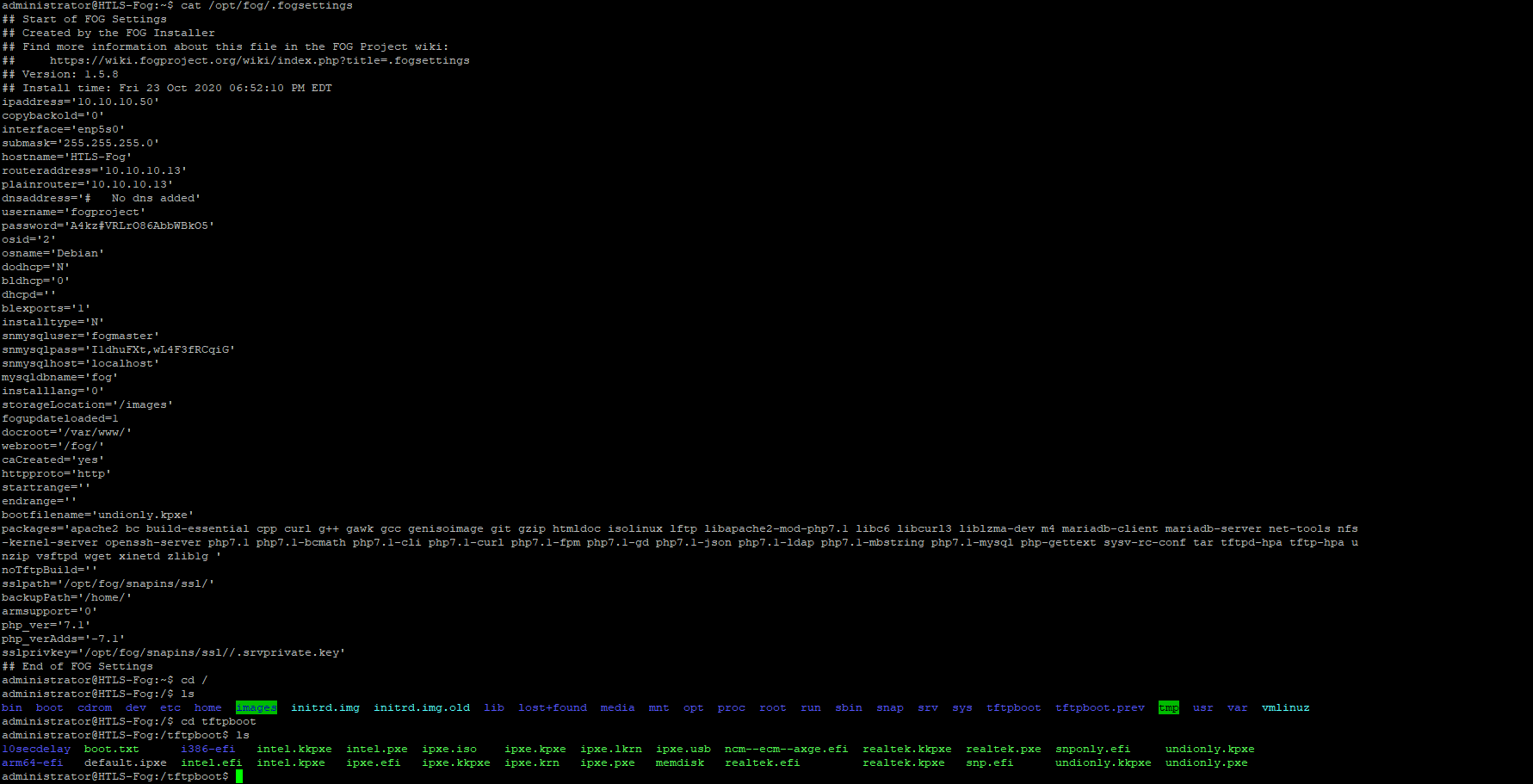
-
TFTP Error - File Not Foundposted in FOG Problems
Okay, so I have a issue with my fog server. I just installed it and installed dnsmasq because I am using this on my home network. Every time I boot my desktops to network, it grabs the IP address of the server, and then it gets to Boot Server IP: 10.10.10.50
From that point, It doesn’t try for TFTP, it automatically stops and says the file can’t be found.
Any Help?
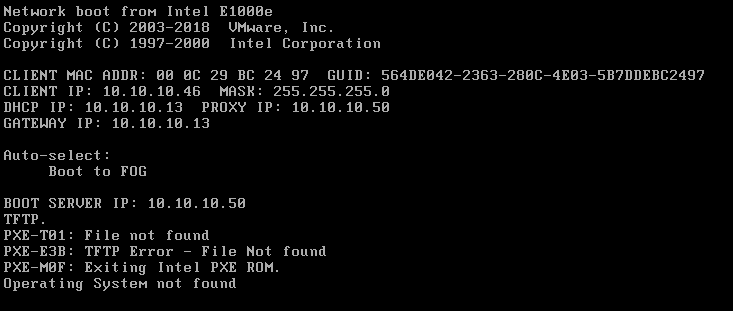
Here is the Dnsmasq configuration

-
RE: Gigabyte board not booting to hard diskposted in Hardware Compatibility
- I have 3 HDDs, 1 SSD, 1 NVMe
2.Windows 10 is on my NVMe drive and it’s the first one
3.NVMe Drive
4.Yes
5.Yes
- I have 3 HDDs, 1 SSD, 1 NVMe
-
RE: Gigabyte board not booting to hard diskposted in Hardware Compatibility
@george1421 @Sebastian-Roth I am using dnsmasq for my Fog Server. I tried using all the exit types and they all don’t do anything, except give me different errors. I booted off only BIOS Network, Not UEFI Network.
-
RE: Gigabyte board not booting to hard diskposted in Hardware Compatibility
@Sebastian-Roth Sorry, I was on my phone, It auto corrected NIC to MIX
-
RE: Gigabyte board not booting to hard diskposted in Hardware Compatibility
@Sebastian-Roth It is booting off BIOS, and I’m using the network MIX boot
-
Gigabyte board not booting to hard diskposted in Hardware Compatibility
Hello!
I am having a issue with my computer where when it boots to fog, It will get to the GUI screen and when it tries to ‘boot to hard disk’ It loops the timer again. If I switch the exit boot, It will use it and sometimes it will hang, or it will say my bootmgr is corrupted, or something else.
I was wondering if there is a fix.Fog Ver. 1.5.8
Motherboard. GA-AB350-Gaming 3 -
RE: Gigabyte board not booting into Windows when booted off FOG.posted in Hardware Compatibility
- I don’t know, but the board said it is a UEFI DualBIOS.
- This installation was a Windows 10 Disk
- Yes
- Windows 10 Home 64-bit
- Hard Drive was first when I booted into PXE
-
RE: proxydhcp offers were received, no dhcp offers were receivedposted in FOG Problems
@Sebastian-Roth @george1421 My Home Router is supporting DHCP, I made my FOG server use dnsmasq so I do not screw with the DHCP settings on my Router.
-
RE: proxydhcp offers were received, no dhcp offers were receivedposted in FOG Problems
Usually when I boot my Computers on Network through pxe, It would find my server, then load it through dnsmasq (Which it’s suppose to do) and I can do all the functions without any trouble. This computer on the other hand, When you boot it to the On-board Network, it boots into pxe, it would start the process then die after it starts and gives me the error “Proxydhcp offers were received, no dhcp offers were received.”
I went into windows and installed the FOG Tray and it runs fine but it can’t boot FOG from Network. -
proxydhcp offers were received, no dhcp offers were receivedposted in FOG Problems
Hey, I have a FOG Server with dnsmasq on my home network, all my other workstations boot from network and boot to the hard drive fine. My old system I gave to my brother, i tried to add it to my fog server and it gives me a error about the Proxydhcp offers were received, no dhcp offers were not. I don’t know how to fix it, help?
-
RE: FOG reapply Windows Setupposted in General
- I have a Active Directory domain, yes.
- Disable applications like, Xbox, Microsoft Edge.
I have a command prompt that removes Xbox and Internet Explorer 11 but not block Microsoft edge.
I would like it to install Google Chrome.
-
RE: FOG reapply Windows Setupposted in General
I want FOG to join the workstation to the Domain after being deployed (In my case Windows 10) When it gets to the part where you fill out your information, I want it to be filled out automatically so I don’t have to go to each system and install my Software and disabled applications, and apply the Domain policy to my system. I don’t know how to do it. I have tried Sysprep before, it causes my virtual workstation (My testing system) to have a regenerated Computer name, it’s not applied to the domain, and it doesn’t have my apps or programs installed, or my policies.
I want to see if I can get FOG to do that after it being deployed if possible.I have 4 systems I am going to deploy the image to.
-
FOG reapply Windows Setupposted in General
Hey, I want to use FOG for my Home Network, I want to image a Windows machine after it being OBE (Open Box Experience) I want it to reapply the Name, The Domain, the policies, applications, etc. I’m new to FOG so I don’t know how to do it. Does anyone know how to do this?
I’m running FOG Project 1.5.8 -
RE: Gigabyte board not booting into Windows when booted off FOG.posted in Hardware Compatibility
@fry_p The FOG Version is 1.5.7