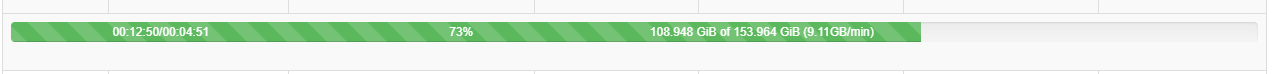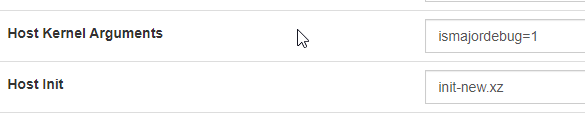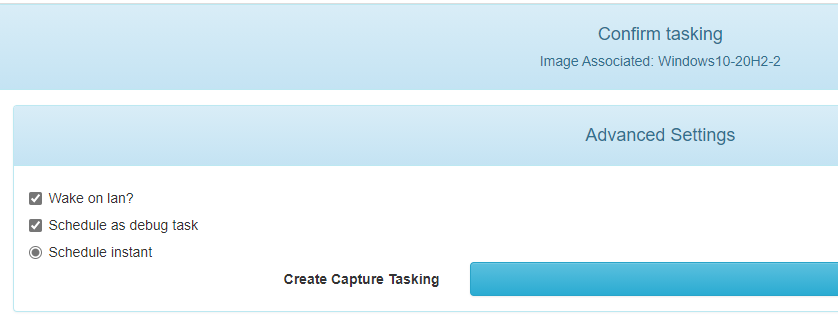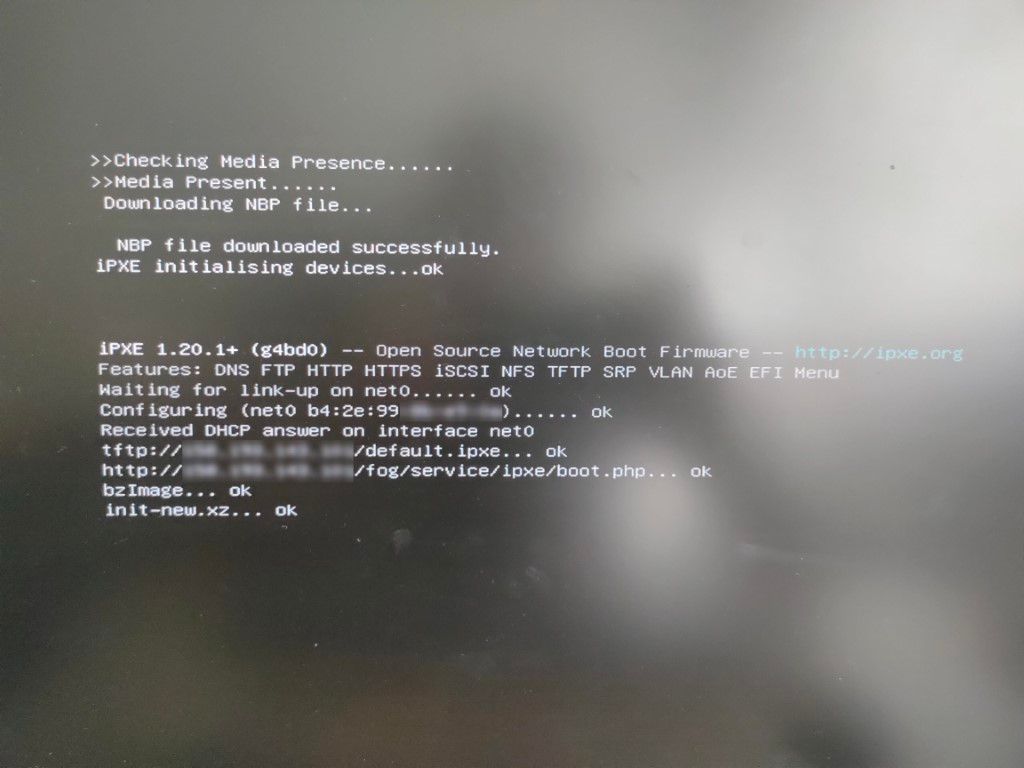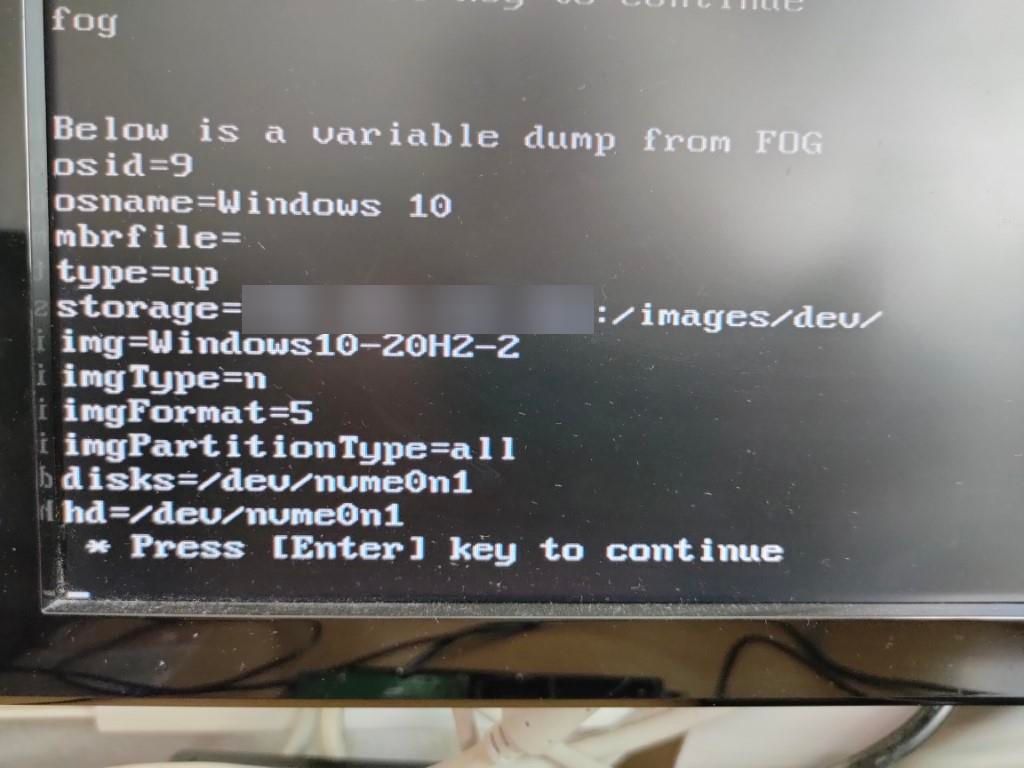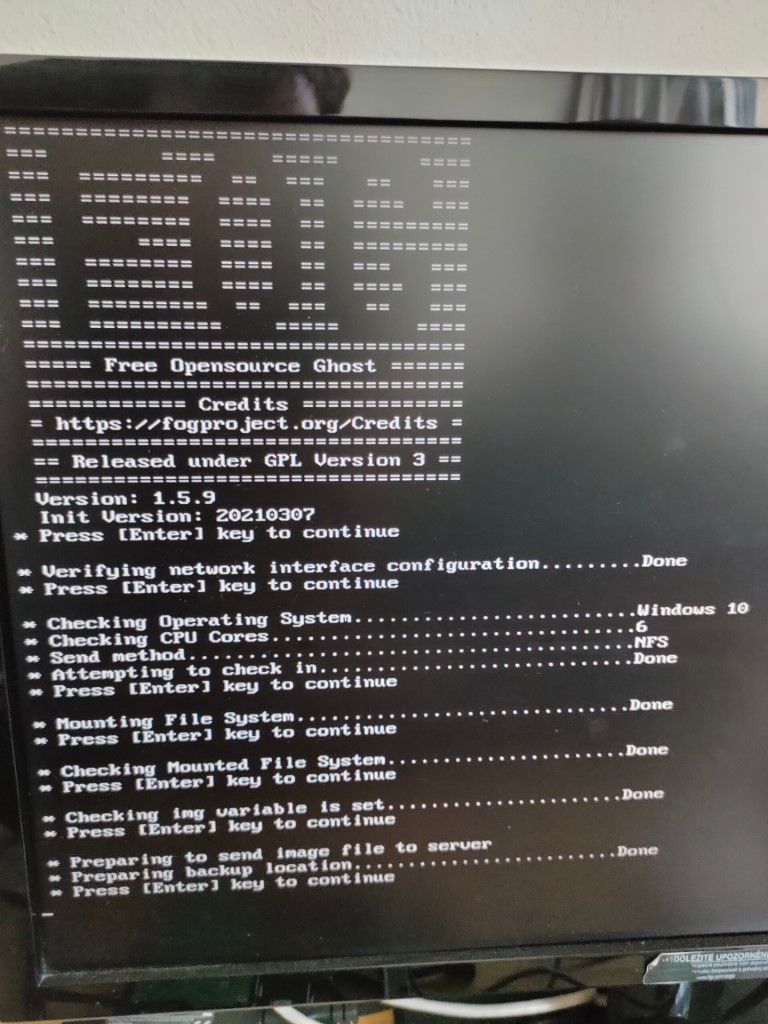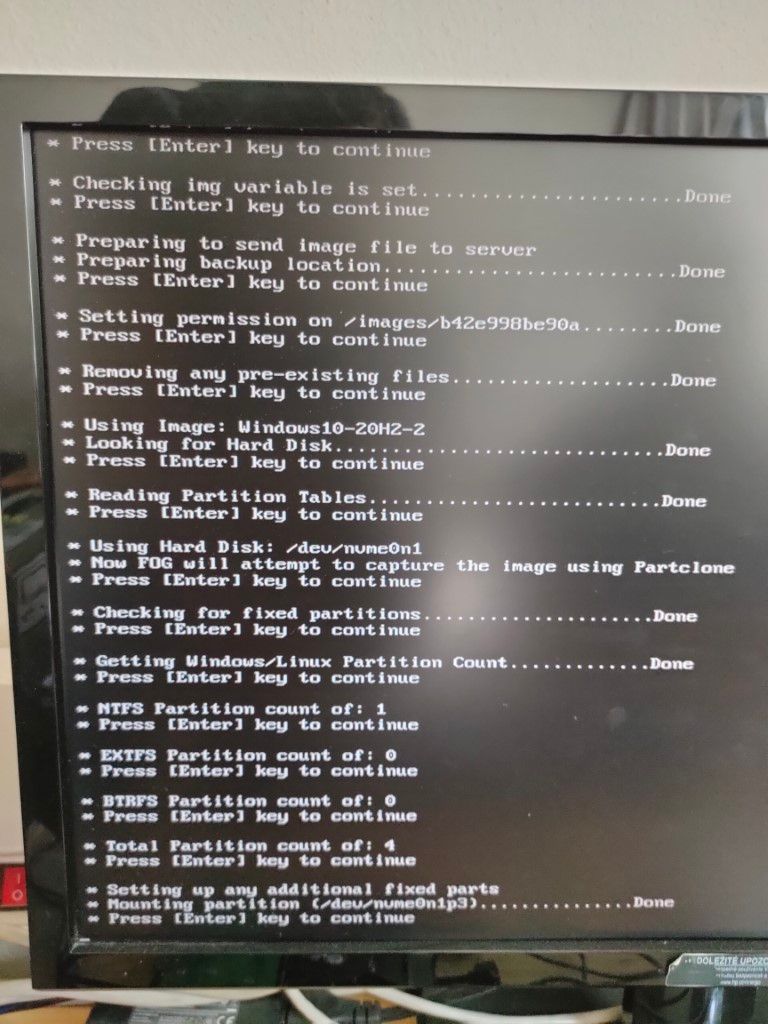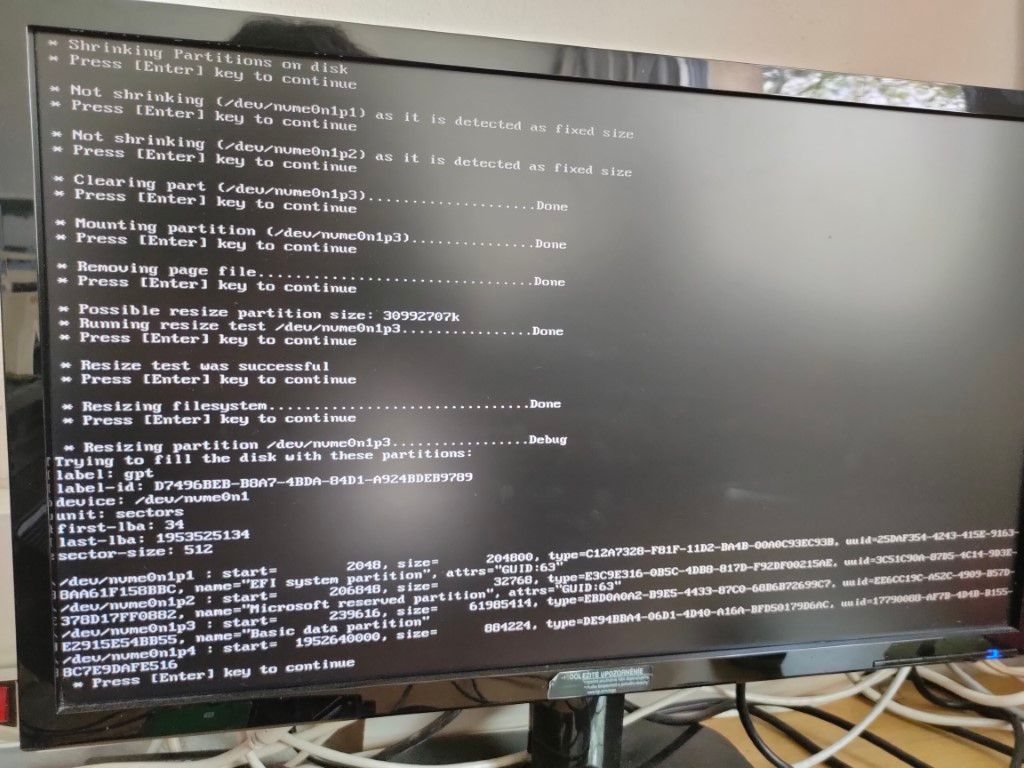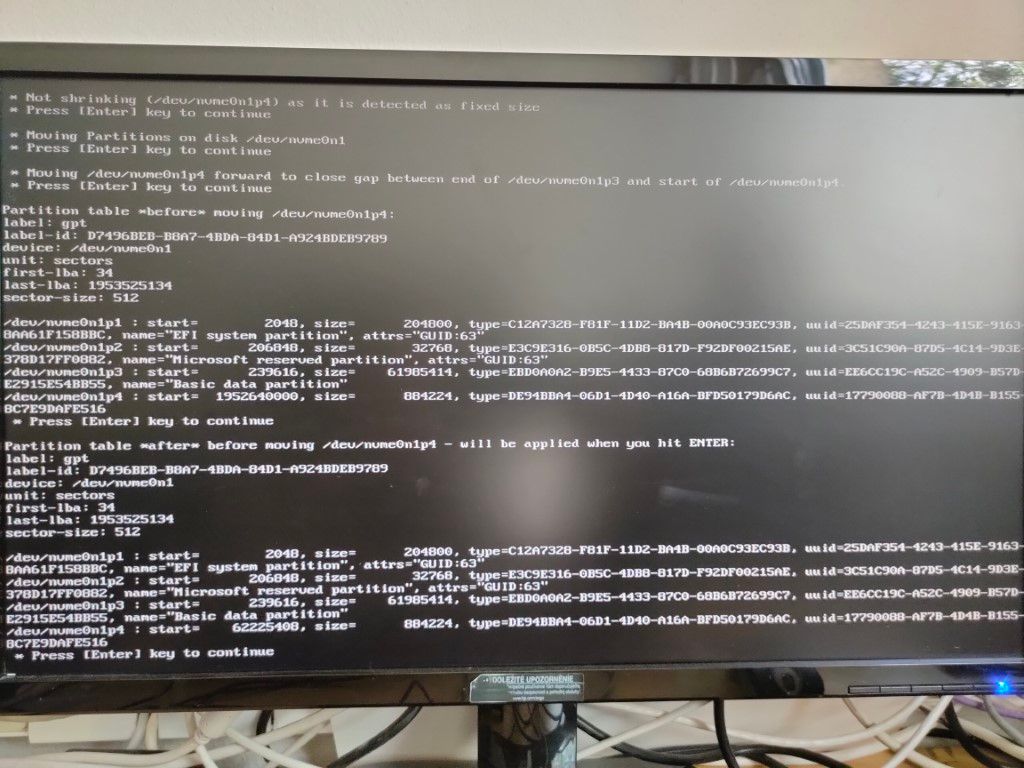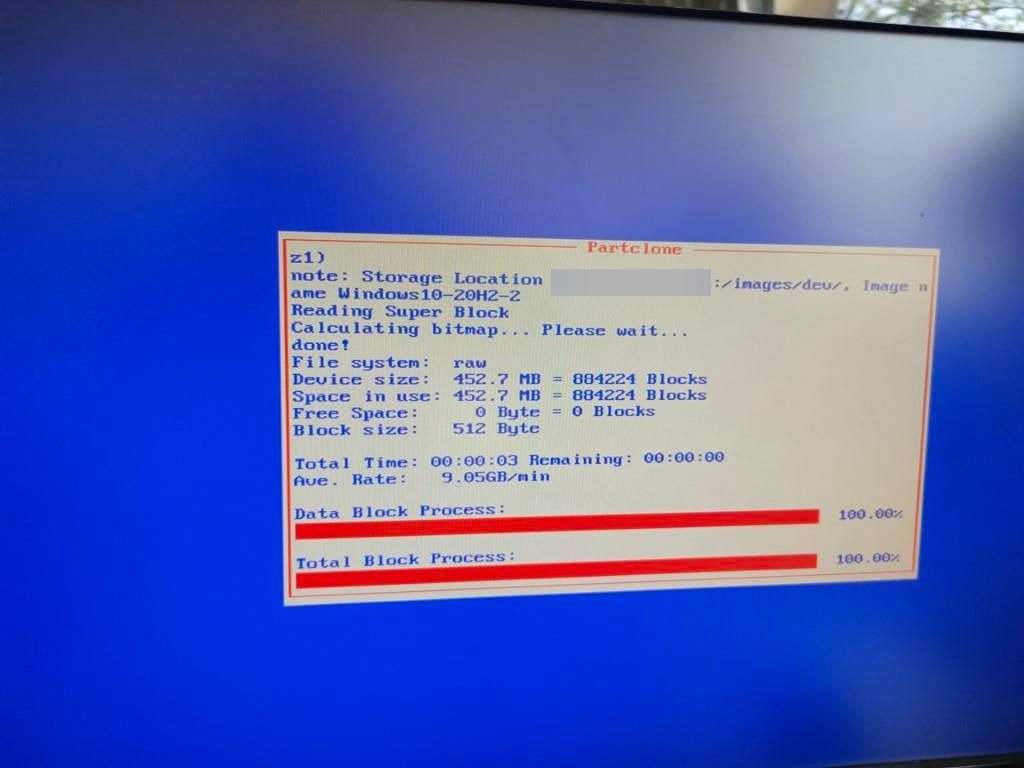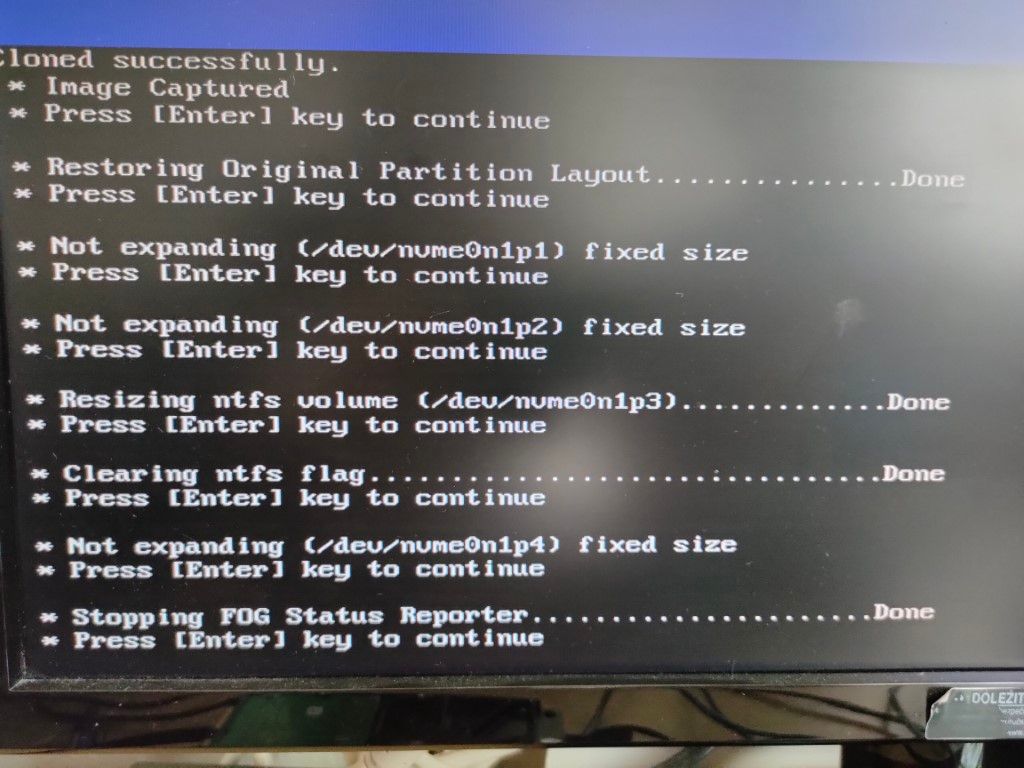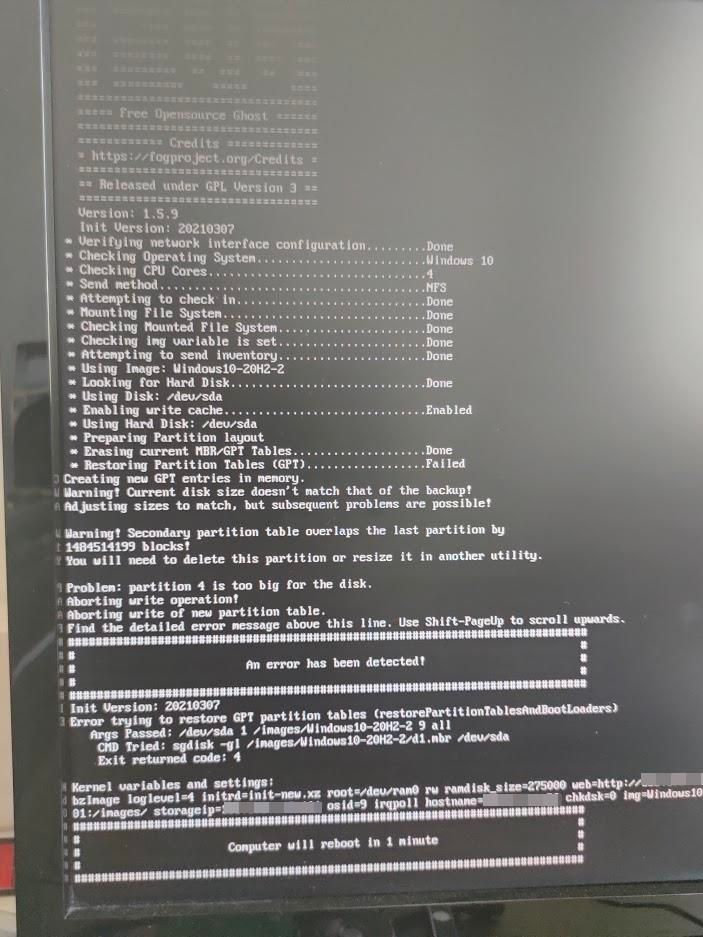@sebastian-roth In the heat of the moment I tried to edit the data partition size in that file to try it that way; I didn’t think it would work, but tried it as last resort. The issue persisted, also the log during deploying showed the same amount of blocks that were problematic because of smaller disk size.
Sadly I didn’t back up the original file, but before the change I saw that the d1.partitions had the same values as the d1.minimum.partitions, so I copied the values from d1.partitions back after trying the mentioned experiment.
d1.minimum.partition for the new 21H1 image:
label: gpt
label-id: D7496BEB-B8A7-4BDA-84D1-A924BDEB9789
device: /dev/nvme0n1
unit: sectors
first-lba: 34
last-lba: 1953525134
sector-size: 512
/dev/nvme0n1p1 : start= 2048, size= 204800, type=C12A7328-F81F-11D2-BA4B-00A0C93EC93B, uuid=25DAF354-4243-415E-9163-8AA61F158BBC, name="EFI system partition", attrs="GUID:63"
/dev/nvme0n1p2 : start= 206848, size= 32768, type=E3C9E316-0B5C-4DB8-817D-F92DF00215AE, uuid=3C51C90A-87D5-4C14-9D3E-378D17FF0882, name="Microsoft reserved partition", attrs="GUID:63"
/dev/nvme0n1p3 : start= 239616, size= 77211472, type=EBD0A0A2-B9E5-4433-87C0-68B6B72699C7, uuid=EE6CC19C-A52C-4909-B57D-E2915E54BB55, name="Basic data partition"
/dev/nvme0n1p4 : start= 1952640000, size= 884224, type=DE94BBA4-06D1-4D40-A16A-BFD50179D6AC, uuid=17790088-AF7B-4D4B-B155-8C7E9DAFE516
The starting lba of the partition 4 is the same as in the posts of the 20H2 image you can see in my earlier posts. My point is I don’t see any differences between the working 20H2 image and the new 21H1 image, except for the size of the data partitions which is, ofc, expected.
Also I wonder if the name of the issue here could be changed as it’s not longer a suitable name for the problem here. Could be changed to sth regarding the gpt partitions, so it wouldn’t sound like a problem with the PC model mentioned in the title.