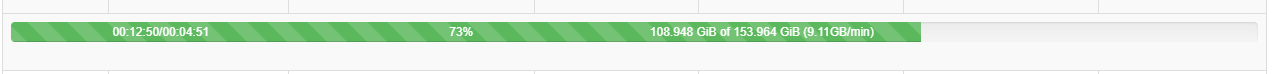@sebastian-roth
Changed the host properties:
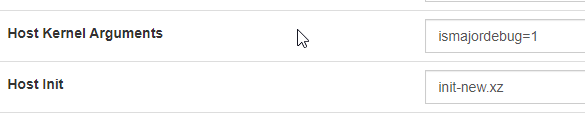
Scheduled as debug task:
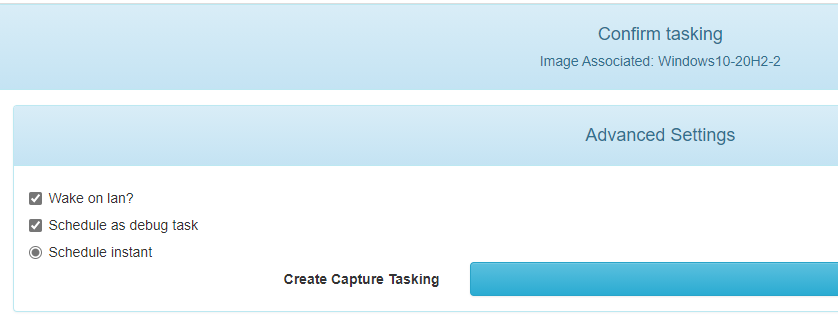
iPXE initializing:
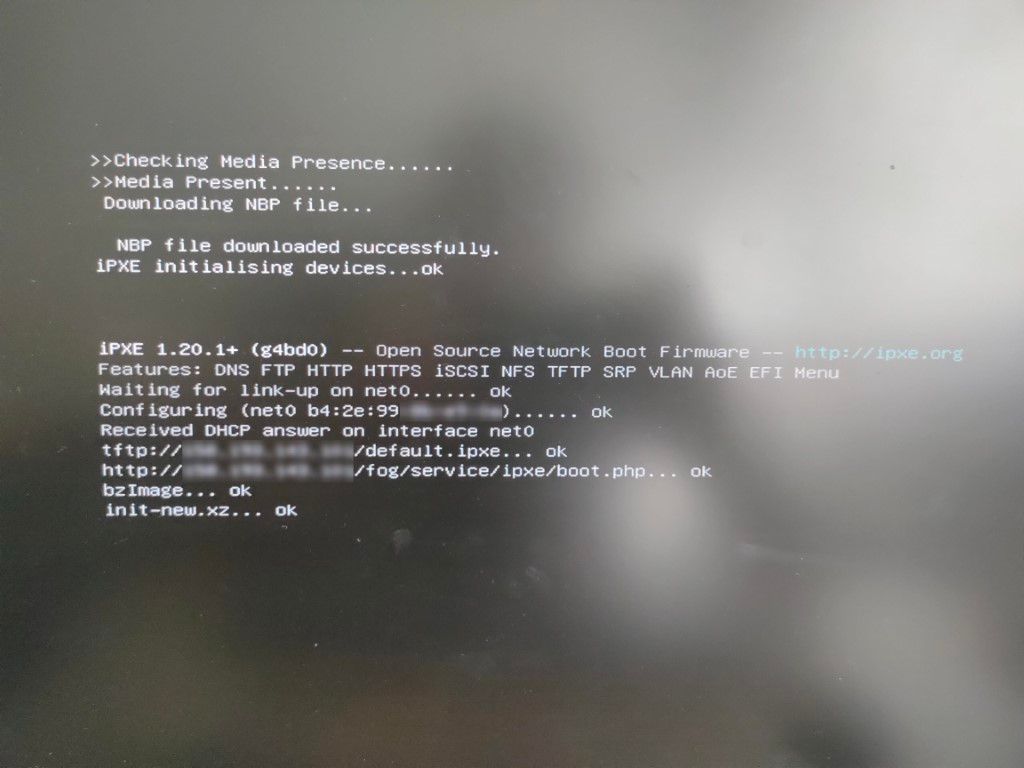
Variable dump from FOG:
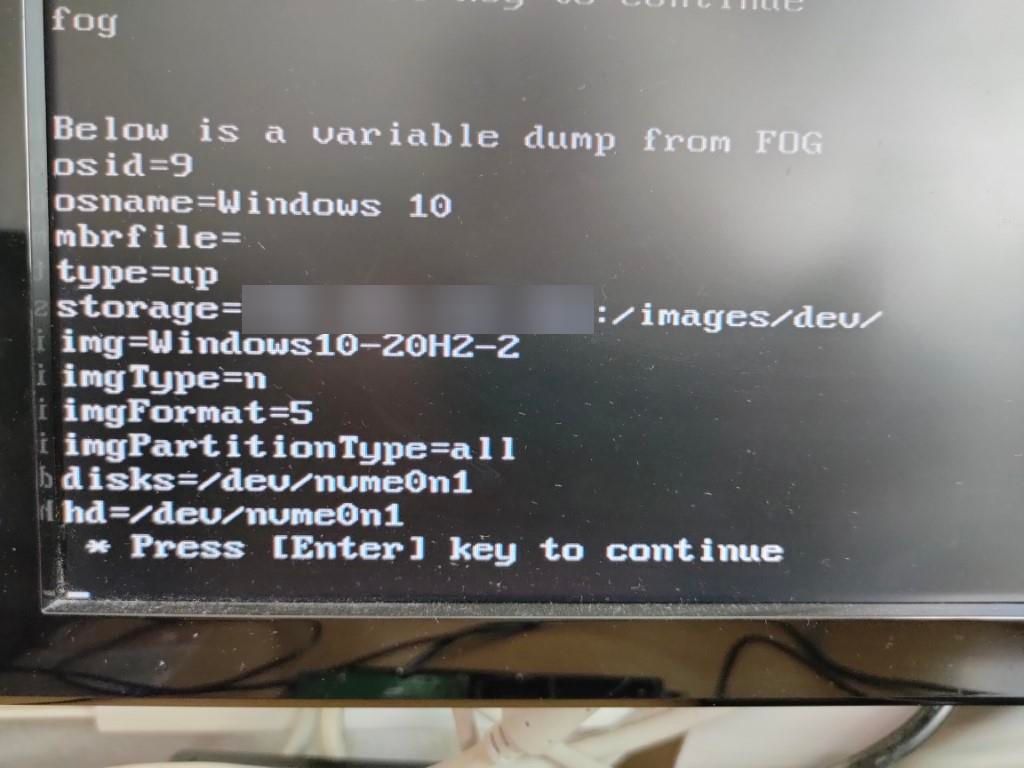
FOG prep:
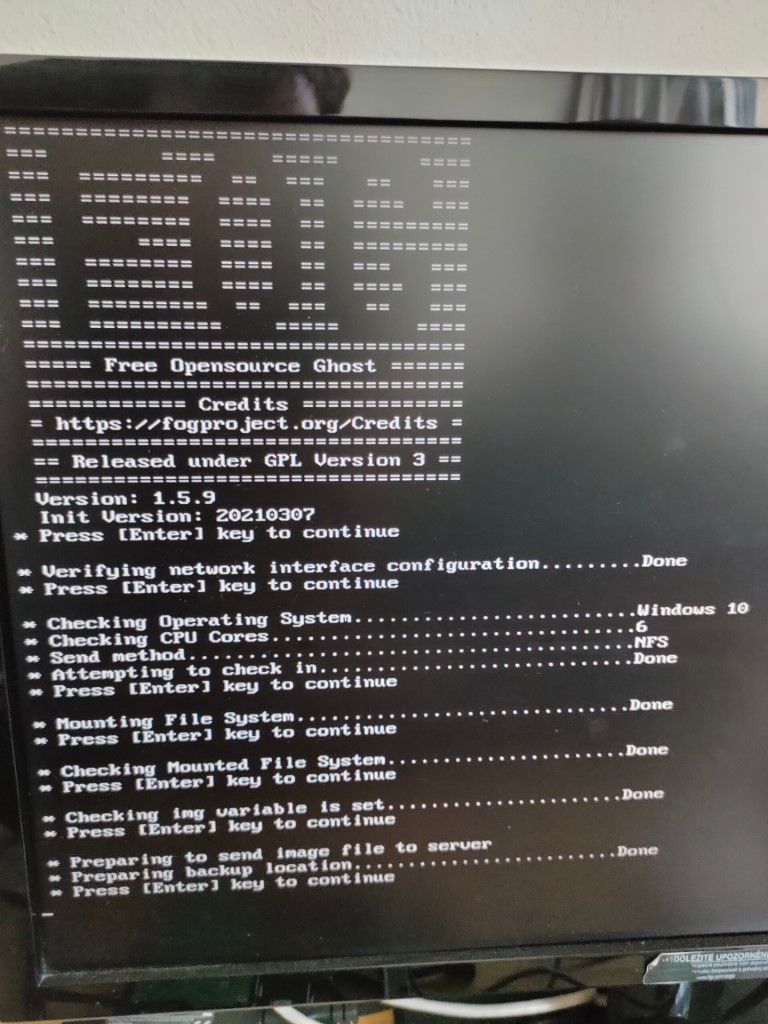
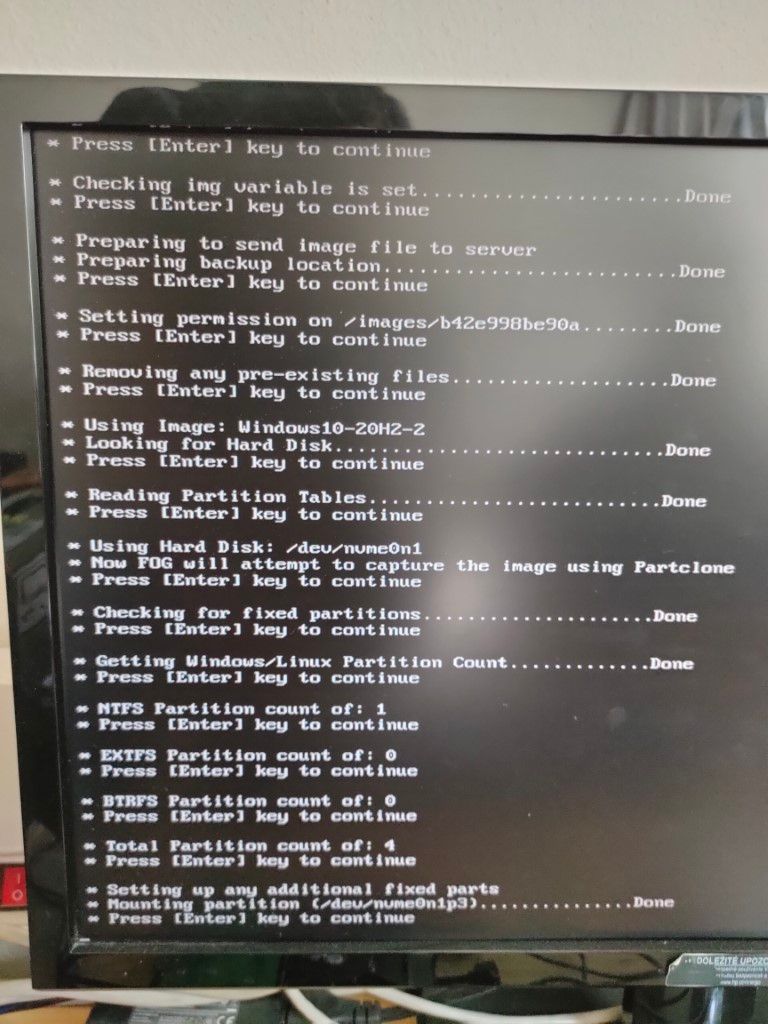
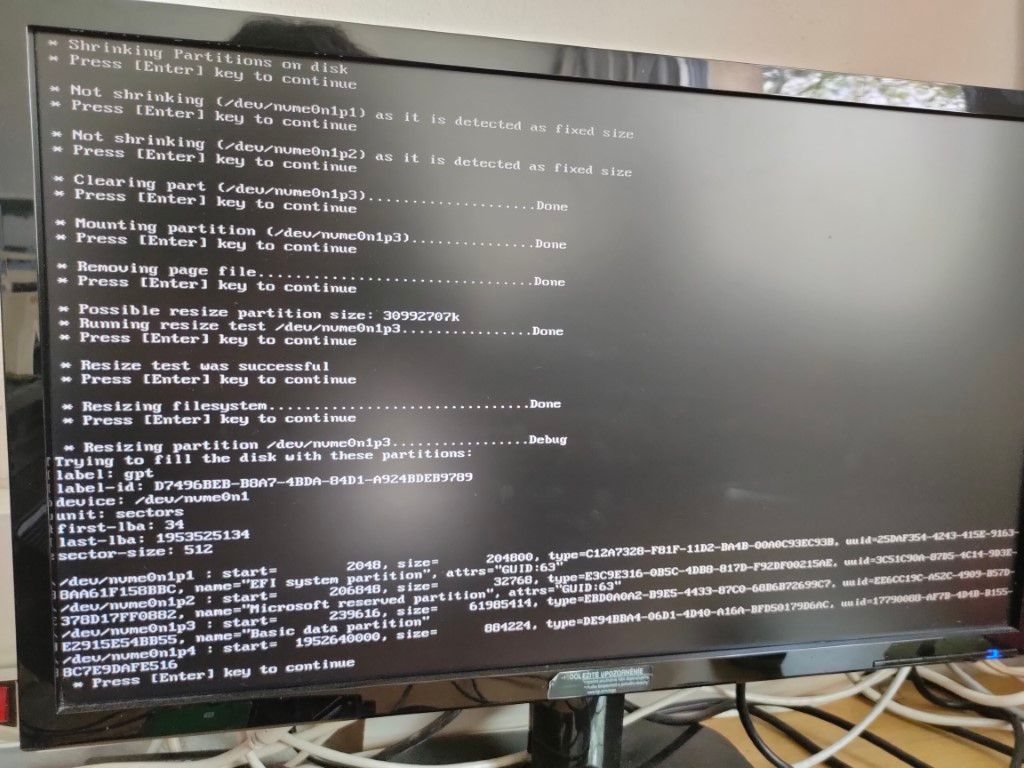
Moving of nvme0n1p4; the partition 4 in the “after” table has corrected start address:
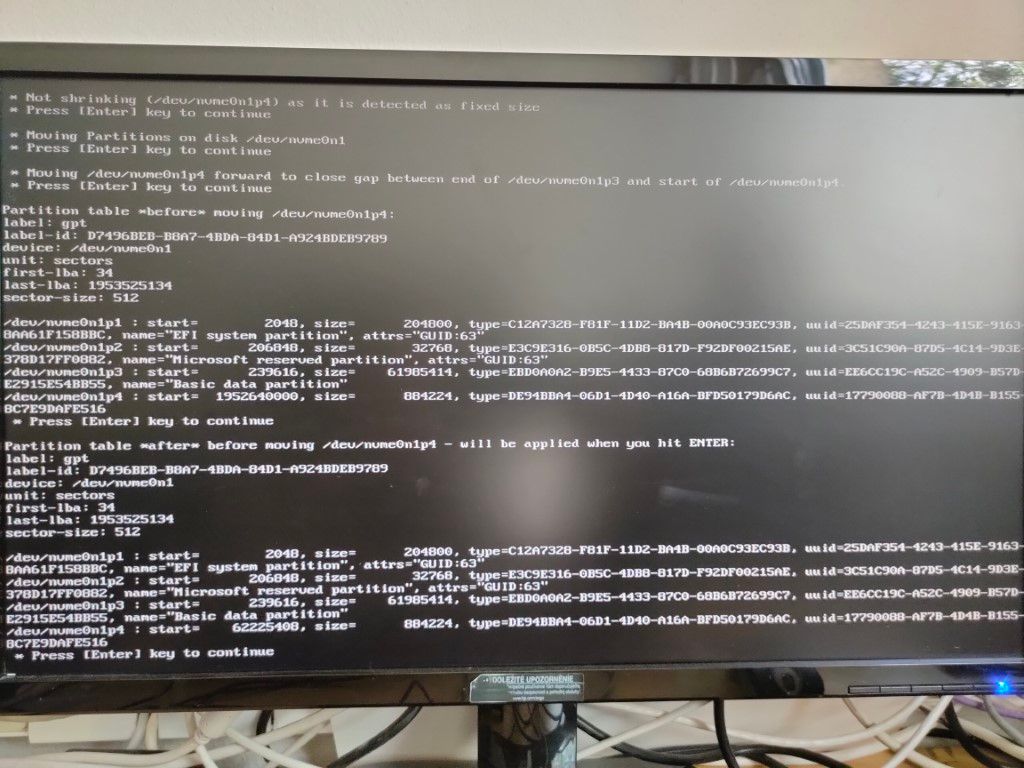
Partclone:
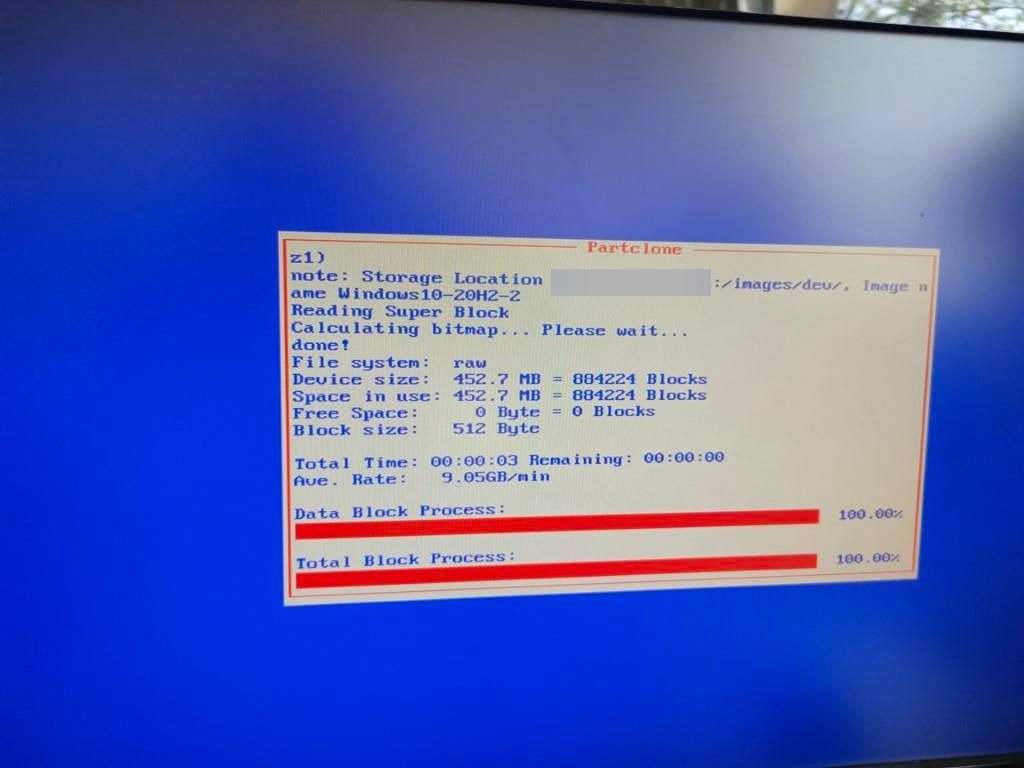
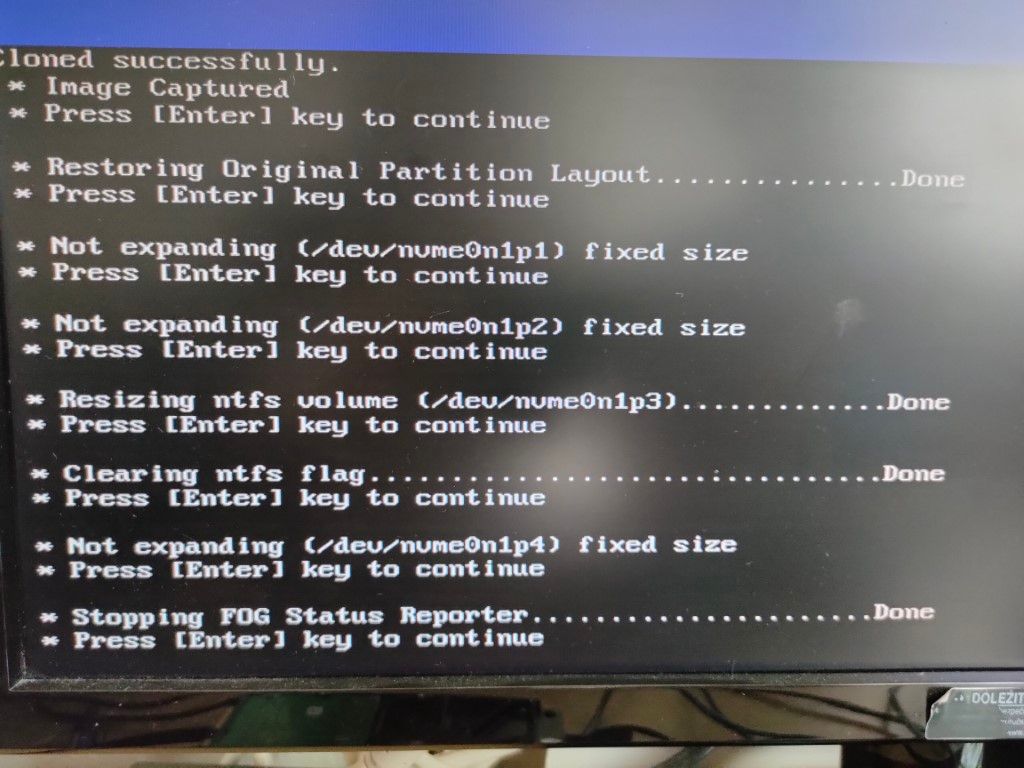
Also the d1.minimum.partitions looks correct:
label: gpt
label-id: D7496BEB-B8A7-4BDA-84D1-A924BDEB9789
device: /dev/nvme0n1
unit: sectors
first-lba: 34
last-lba: 1953525134
sector-size: 512
/dev/nvme0n1p1 : start= 2048, size= 204800, type=C12A7328-F81F-11D2-BA4B-00A0C93EC93B, uuid=25DAF354-4243-415E-9163-8AA61F158BBC, name="EFI system partition", attrs="GUID:63"
/dev/nvme0n1p2 : start= 206848, size= 32768, type=E3C9E316-0B5C-4DB8-817D-F92DF00215AE, uuid=3C51C90A-87D5-4C14-9D3E-378D17FF0882, name="Microsoft reserved partition", attrs="GUID:63"
/dev/nvme0n1p3 : start= 239616, size= 61985414, type=EBD0A0A2-B9E5-4433-87C0-68B6B72699C7, uuid=EE6CC19C-A52C-4909-B57D-E2915E54BB55, name="Basic data partition"
/dev/nvme0n1p4 : start= 62225408, size= 884224, type=DE94BBA4-06D1-4D40-A16A-BFD50179D6AC, uuid=17790088-AF7B-4D4B-B155-8C7E9DAFE516
Edit:
Now I’m triying to deploy it to the smaller SSD and it works so far… interesting that I didn’t change anything since when it wasn’t working.
Edit:
It succesfully deployed the image to the SSD and Windows booted without problems.
 sorry for the bother
sorry for the bother