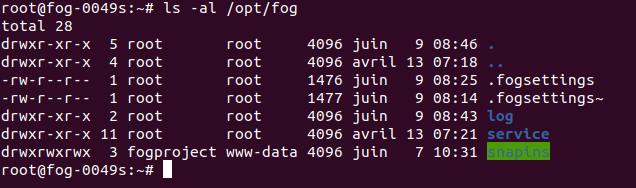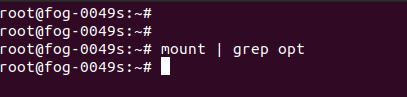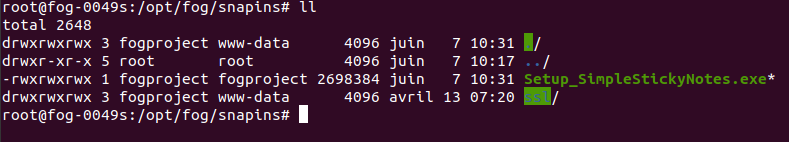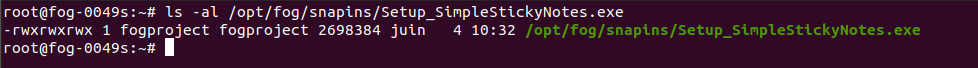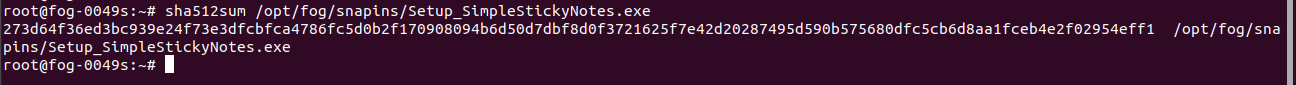Hello
My configuration
FOG Version 1.5.9
Serveur Ubuntu 20.04.2 LTS
Client OS : Win10 20H2
I try to use snapin to deploy apps in windows client.
Snapins creation done .
I modifiy in php.ini:
memory_limit à 1900M.
post_max_size à 1900M.
upload_max_filesize à 1900M
And restart apache2
I upload Setup_SimpeStickyNotes.exe from web for test
I upload my snapins files from my local computer.
When I look in C:\Program Files (x86)\FOG\tmp, files are only 1KB
here is my fog.log :
---------------------------------SnapinClient---------------------------------
04/06/2021 10:48:03 Client-Info Client Version: 0.12.0
04/06/2021 10:48:03 Client-Info Client OS: Windows
04/06/2021 10:48:03 Client-Info Server Version: 1.5.9
04/06/2021 10:48:03 Middleware::Response Success
04/06/2021 10:48:03 SnapinClient Running snapin TEST
04/06/2021 10:48:03 Middleware::Communication Download: http://172.21.248.20//fog/service/snapins.file.php?mac=64:5D:86:A3:07:5A|64:5D:86:A3:07:5B|66:5D:86:A3:07:5A|8C:16:45:C3:7A:74|64:5D:86:A3:07:5E&taskid=11
04/06/2021 10:48:03 SnapinClient C:\Program Files (x86)\FOG\tmp\Setup_SimpleStickyNotes.exe
04/06/2021 10:48:03 SnapinClient ERROR: Hash does not match
04/06/2021 10:48:03 SnapinClient ERROR: --> Ideal: 273D64F36ED3BC939E24F73E3DFCBFCA4786FC5D0B2F170908094B6D50D7DBF8D0F3721625F7E42D20287495D590B575680DFC5CB6D8AA1FCEB4E2F02954EFF1
04/06/2021 10:48:03 SnapinClient ERROR: --> Actual: BFBA49E97B70CC6E124CAD15C3775245230B9BCEE4E7641566AC88B812D2822C39C58A3797A2FDE9B5E4721D24DF20A9D66490236688FBD39E7DCE154C51C365
04/06/2021 10:48:03 Middleware::Communication URL: http://172.21.248.20/fog/service/snapins.checkin.php?taskid=11&exitcode=-1&mac=64:5D:86:A3:07:5A|64:5D:86:A3:07:5B|66:5D:86:A3:07:5A|8C:16:45:C3:7A:74|64:5D:86:A3:07:5E&newService&json
Is it a problem in my log fog i see:
04/06/2021 10:48:03 Middleware::Communication Download: http://172.21.248.20//fog/service/snapins.file.
There 's two '//" after ‘http://172.21.248.20’.
Thank-you.
Sorry for my english , i’m french