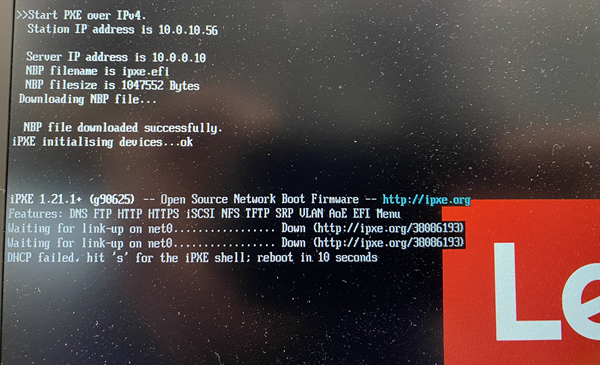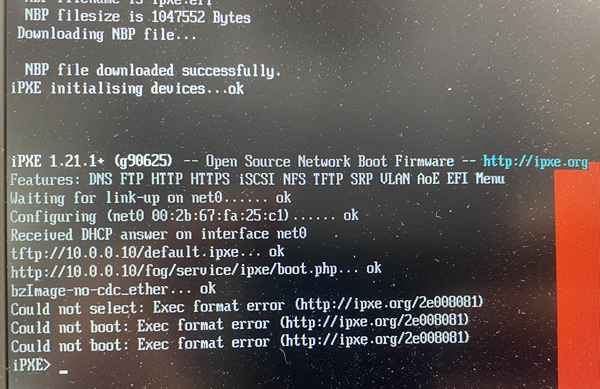@george1421 said in Lenovo x1 Carbon Gen 7, 8 & 9 USB NIC Issues:
What I’m going to recommend is that you go into FOG Configuration -> FOG Settings, then hit the expand all button. Search that page for
bzImageupdate that field to match the new kernel name.
Ahhh, perfect! Thanks (and duh!) that’s a far better option way to do it.
This one is a bit more complicated to answer. I know there are a set if iPXE bootloaders that contain a 10 second timeout for the network to settle before it tries to init the network. If you loog on the fog server in /tftpboot. There should be a directory something about 10secdelay or like that. In there, there is similar files to the main directory. So to use them in your dhcp server, in the configuraiton for uefi booting change the field from
ipxe.efito10secdelay/ipxe.efior what ever the parent directory is called for those delay ipxe boot loaders.
Okay, I changed the boot file name and it did do the 10 second delay, but it’s still not PXE booting off of a USB-C NIC or the dock. Any other ideas I could try?
Thanks @george1421!