To facilitate a one-day deployment of Linux workstations, I was wondering if I could prepare a LinuxMint VM, save it on FOG and then downgrade it to a physical workstation (several different ones).
Will this work?
To facilitate a one-day deployment of Linux workstations, I was wondering if I could prepare a LinuxMint VM, save it on FOG and then downgrade it to a physical workstation (several different ones).
Will this work?
$ cat /etc/initramfs-tools/conf.d/resume
RESUME=UUID=73c90b5f-8486-4ba7-b9d2-a318c57d89a5
but I created this file. It did not exist when the cloning was completed.
Like this :
/dev/sda6: UUID="73c90b5f-8486-4ba7-b9d2-a318c57d89a5" TYPE="swap" PARTUUID="8f07c4f0-06"
/dev/sda5: UUID="3b3c3f72-f223-4d79-b6d9-c109a8dce12e" TYPE="ext4" PARTUUID="8f07c4f0-05"
/dev/loop0: TYPE="squashfs"
/dev/loop1: TYPE="squashfs"
/dev/loop2: TYPE="squashfs"
/dev/sda1: LABEL="Win7" UUID="386EED41073FF16B" TYPE="ntfs" PARTUUID="8f07c4f0-01"
/dev/sda2: UUID="e19aa8e5-902d-49a8-9794-1933dee19faa" TYPE="ext4" PARTUUID="8f07c4f0-02"
/dev/sda3: UUID="0DDFEA530EBC86EF" TYPE="ntfs" PARTUUID="8f07c4f0-03"
@george1421 Thank you for the answer.
I don’t have enough experience with FOG scripts, so I do it manually.
I’m still glad I found it and maybe it will be useful for someone later!
I’ll put the procedure here in case the article disappears:
Problem:
Linux booting and taking a long time while looping with the script:
/scripts/local-block
Reason:
Linux boot needs to know the UUID of the Swap file it tries to mount.
Solution:
Run the command:
blkid
and get the UUID of the Swap file.
Run the command:
nano /etc/initramfs-tools/conf.d/resume
This file doesn’t exist. It will then be created.
Add the following line as follows(example of UUID):
RESUME=UUID=4b7ead25-e0d9-4064-bfa3-167ac46ada3f
Save the file
Run the following command:
update-initramfs -u
Reboot.
@george1421 on Mastodon, I was suggested this blog post :
https://tipstricks.itmatrix.eu/solving-the-running-scripts-local-block-loop-while-booting-in-linux/
and as a result, I saved 30 s of direct boot time, it worked perfectly.
Maybe the linux fog client does this job? As it didn’t rename the machines for me (I don’t know why), this could be the cause of the problem?
Thanks.
Thank you @george1421
I don’t have an error, it just takes longer to boot on a cloned PC.
I recapitulate my procedure:
The latter PC takes 20s longer to boot… and overall, all HP PCs are very slow to boot compared to my old linux distribution which was based on Ubuntu 16.04.
Thanks
I have a new problem 
Could this be a known problem with Linux partition cloning?
I’d like to point out that I made my initial image on a computer newer than these two…
Thanks !
@sebastian-roth Yeahh, it works ! Thanks again !
@sebastian-roth First of all, I thank you once again for helping me solve my problems.
I confirm that the code is identical to the GitHub.
Here are the contents of the image folder
$ ls -al /images/UbuntuMate2004/
total 6204524
drwxrwxrwx 2 root root 4096 juil. 1 2021 .
drwxrwxrwx 14 fogproject root 4096 déc. 2 08:36 ..
-rwxrwxrwx 1 root root 4 juil. 1 2021 d1.fixed_size_partitions
-rwxrwxrwx 1 root root 0 juil. 1 2021 d1.has_grub
-rwxrwxrwx 1 root root 1048576 juil. 1 2021 d1.mbr
-rwxrwxrwx 1 root root 268 juil. 1 2021 d1.minimum.partitions
-rwxrwxrwx 1 root root 16 juil. 1 2021 d1.original.fstypes
-rwxrwxrwx 1 root root 39 juil. 1 2021 d1.original.swapuuids
-rwxrwxrwx 1 root root 2549735 juil. 1 2021 d1p1.img
-rwxrwxrwx 1 root root 6349798077 juil. 1 2021 d1p2.img
-rwxrwxrwx 1 root root 268 juil. 1 2021 d1.partitions
and the first directory :
$ ls -al /images/PartLinuxSda5/
total 6200988
drwxr-xr-x 2 root root 4096 déc. 3 11:42 .
drwxrwxrwx 14 fogproject root 4096 déc. 2 08:36 ..
-rwxr-xr-x 1 root root 6349798077 déc. 3 11:42 d1p5.img
I’m not sure, but shouldn’t I put the post I’m capturing on my Ubuntu 2004 Image?
Currently, I have this :
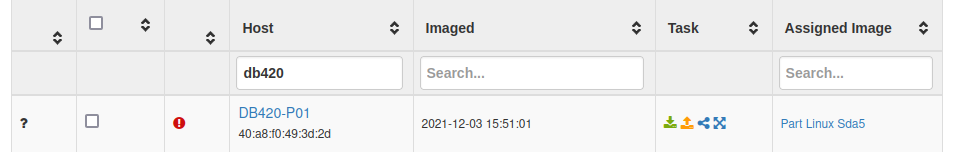
Thanks for your help !
I found in apache2 log :
[Mon Jan 03 10:54:34.631953 2022] [proxy_fcgi:error] [pid 9034] [client 172.17.14.41:40394] AH01071: Got error 'PHP message: PHP Fatal error: Allowed memory size of 268435456 bytes exhausted (tried to allocate 20480 bytes) in /var/www/fog/lib/fog/fogftp.class.php on line 953'
I didn’t find much to do in the forum… Any idea ?
Fog 1.5.9
Thanks
It works with set the image type to “Single Disk - no resizable”, but, i can’t captured because updating database failed 
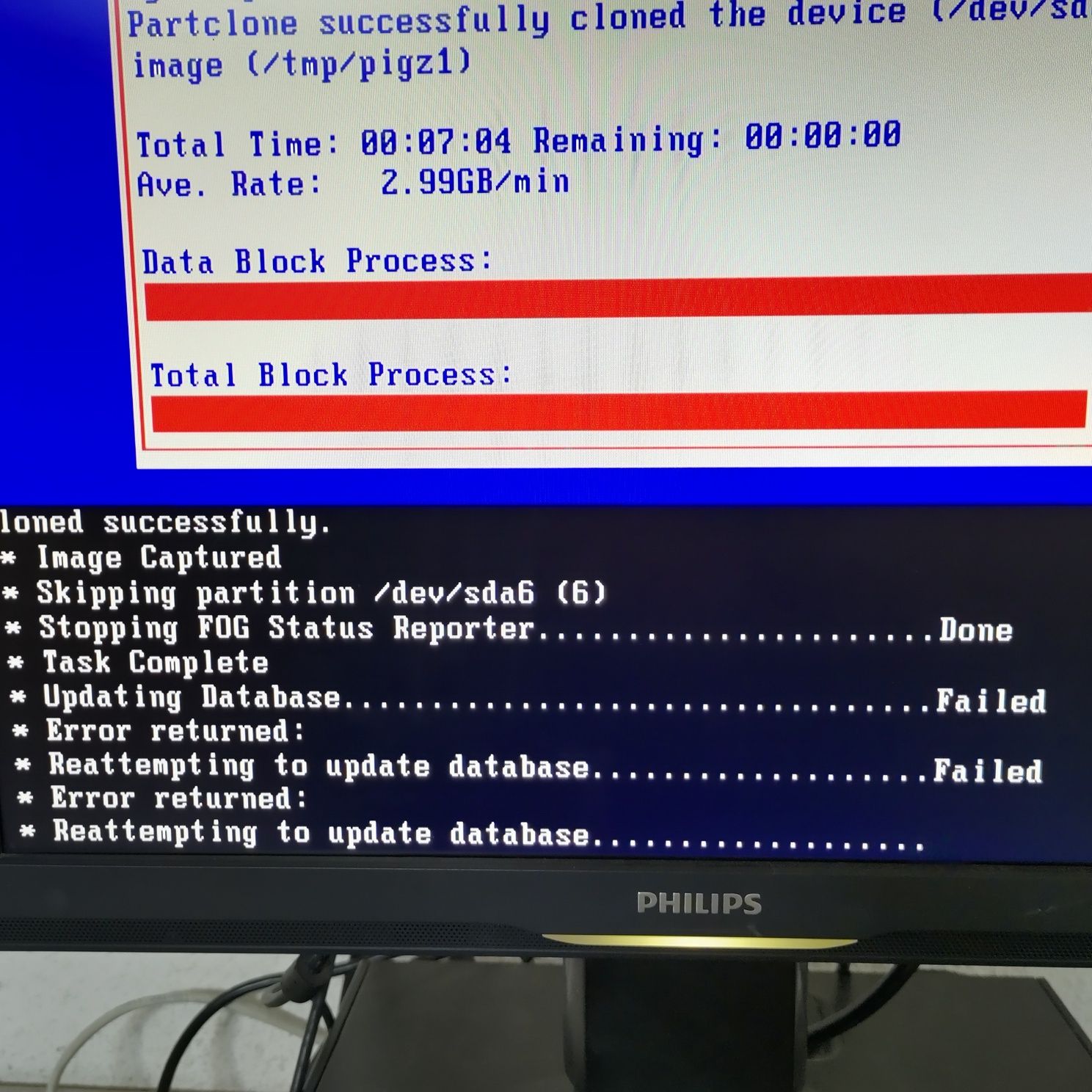
I don’t know why because my server works fine.
What is surprising is that I want to capture only the sda5 partition since I am using the same image that I have defined according to the message you sent me: https://forums.fogproject.org/post/146165
I’m going to try to fix it with a live usb, I hope it will be enough!
Thanks @Sebastian-Roth it worked!
On the other hand, as you expected, I had to boot via the live usb grub-repair, then I ran the 2 commands
grub-install /dev/sda
then
update-grub
I also modified the /etc/fstab which was not correct anymore…
On the other hand, I have another problem that I can’t solve. I made some updates on my system (sda5 partition) and I want to capture it again to deploy it. Why do I get this error, knowing that it is an old linux system on the workstation:
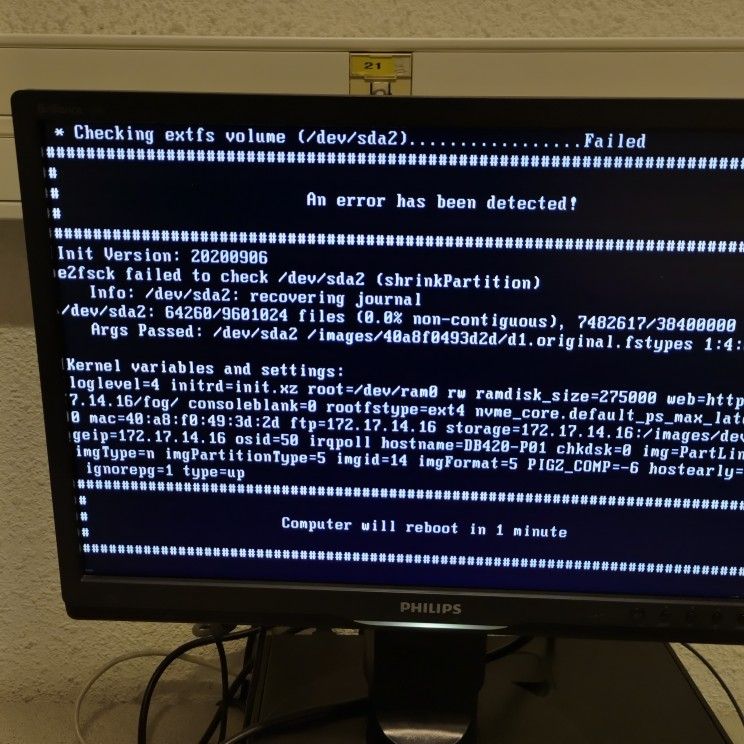
Why does Fog check this sda2 file system? And how can I get away with my capture?
Thanks a lot for your help!
Thanks a lot @Sebastian-Roth for your quick response !
One last question in link before I test…
The partitioning scheme of my UbuntuMate20.04 image to copy is this one:
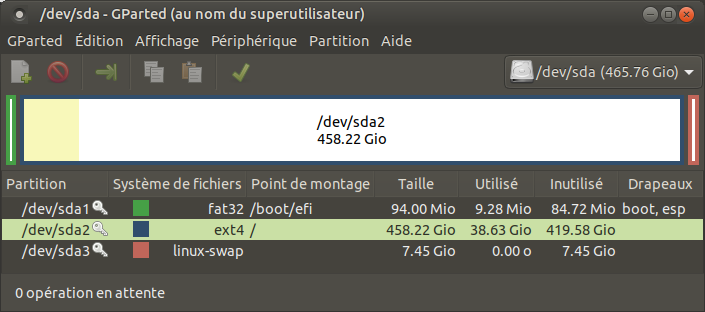
Files in my image directory :
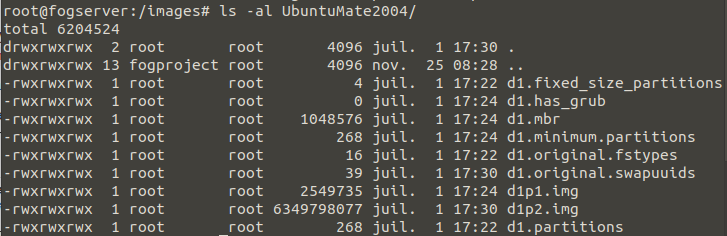
I guess I have to copy the d1p2.img file? What about the other files, I don’t need them?
Thanks !
I made the same thing with this doc : https://wiki.fogproject.org/wiki/index.php?title=Migrate_FOG
Hello,
I would like to know if it is possible to modify only the Linux partition of a multiboot computer (with windows).
I have this computer (not yet inventoried in FOG):
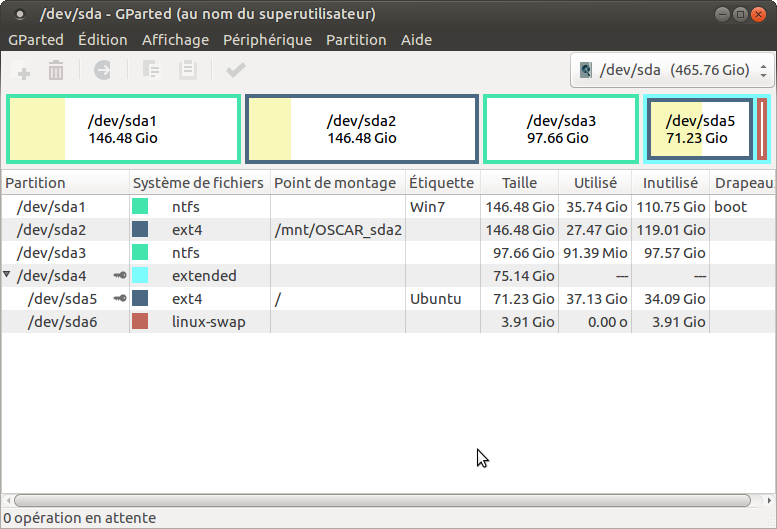
and I would like to replace the sda5 partition by the Ubuntu Mate 20.04 image that I deployed in another classroom which is single disk resizable?
How do I go about it? Is there a tutorial?
Thanks a lot!
Je suis aussi preneur de documentation par rapport à cela et notamment sysprep.
Autre solution, cloner le poste sorti du domaine et l’intégrer à posteriori.
@Sebastian-Roth you put me on the track!
The bios was configured in legacy bios first, I switched to uefi first and it works!
Thank you!
@george1421 said in Which USB 3.0 ethernet adapter?:
@bristow-0 OK I can say I’ve never heard of an “LDLC Aurore” computer before. It must be a local French brand. If you want to pxe boot then you will need to get a usb network adapter that LDLC computer’s support.
This is Clevo. The good thing is that they provide PCs without OS.
Now for a uefi computer making the computer boot iPXE from the flash usb drive is pretty easy. https://forums.fogproject.org/topic/6350/usb-boot-uefi-client-into-fog-menu-easy-way Understand that “trick” only works for uefi based computers. BIOS computer’s can’t boot using this method.
Cool, thanks a lot !!
@sebastian-roth Thank you, I understood correctly.
I don’t use this type of setup: PXE and then hard disk in the BIOS. PXE does not start by default.