Hi all,
I have 2 lan in my local network which communicate well with each other.
There is a dhcp server in each lan.
LAN1 = 172.16.0.0/16 and LAN2 = 192.168.10.0 / 24.
But my servers can’t boot in ipxe, they can’t access the dhcp server on LAN1. How to do ?
Thank you !
Posts
-
boot ipxe with 2 LANposted in General Problems
-
RE: boot iso XP legacyposted in General
I found a solution. I am using WinNTsetup4 which I run from winPE and it works. I don’t know what else he does but it works so I won’t look. Thank you for helping me !
-
RE: boot iso XP legacyposted in General
@george1421 same probleme whether on physical machines or hyper-v virtual machines. And I am in IDE and not in AHCI in both cases
-
RE: boot iso XP legacyposted in General
@george1421 I have something new.
I recreated a winpe image with adk under windows 8.
This time when I run winnt32 I can start the installation, as the screenshot shows :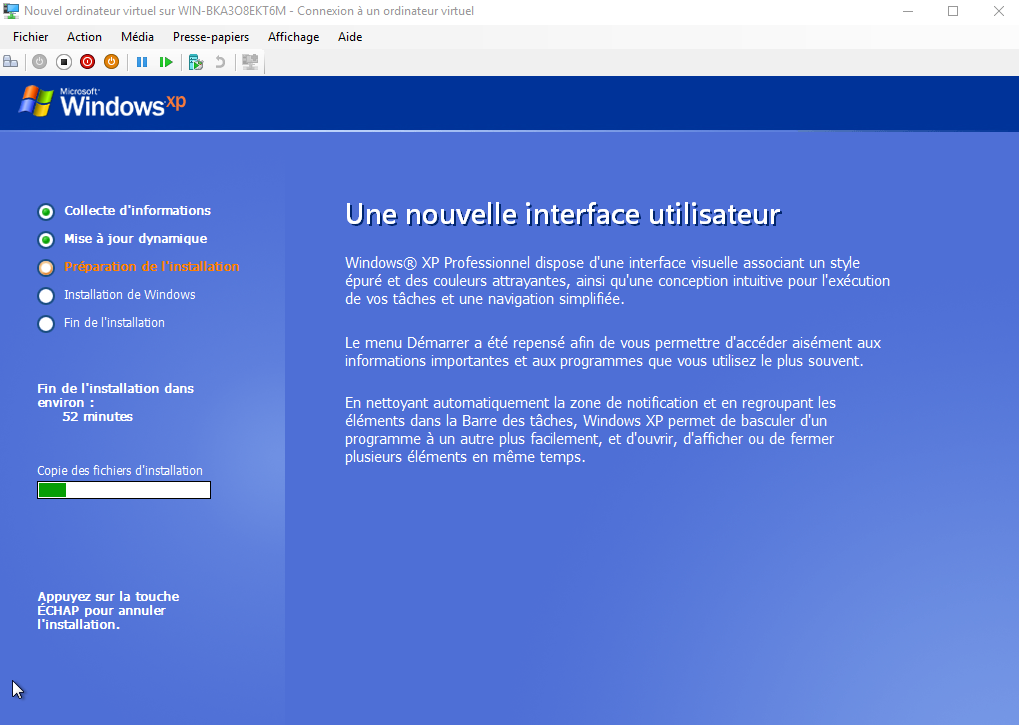
BUT after 2 or 3 minutes I automatically come back on the winpe command prompt …
-
RE: boot iso XP legacyposted in General
@george1421 in fact, I have the impression that when I want to start the installation of XP with the iso from a minimum vista machine, it does not work. From a machine already in XP, ok, the line is not grayed out. How then to start installations of XP from winPE?
-
RE: boot iso XP legacyposted in General
@george1421 I test on several different machines (HP, dell, …) and also on virtual machines on hyper-v. Always the same problem
-
RE: boot iso XP legacyposted in General
@george1421 no need for the -n switch, the winpe boot in legacy as well as uefi.
I can see the disk and partitions from winPE (verified with diskpart).
I do a clean on the disk.
I try to install XP in pxe from several different workstations and I also test on hyper-v virtual machines.
Always the same problem… -
RE: boot iso XP legacyposted in General
@george1421 thank you very much for your reply.
In fact, I don’t see concretely what is FOG used for compared to ipxe?
Currently I have my ipxe which is on my dhcp server and which will look for the installations which are on my nfs server.
I don’t have a web user interface.
Here my ipxe config (sorry in french) :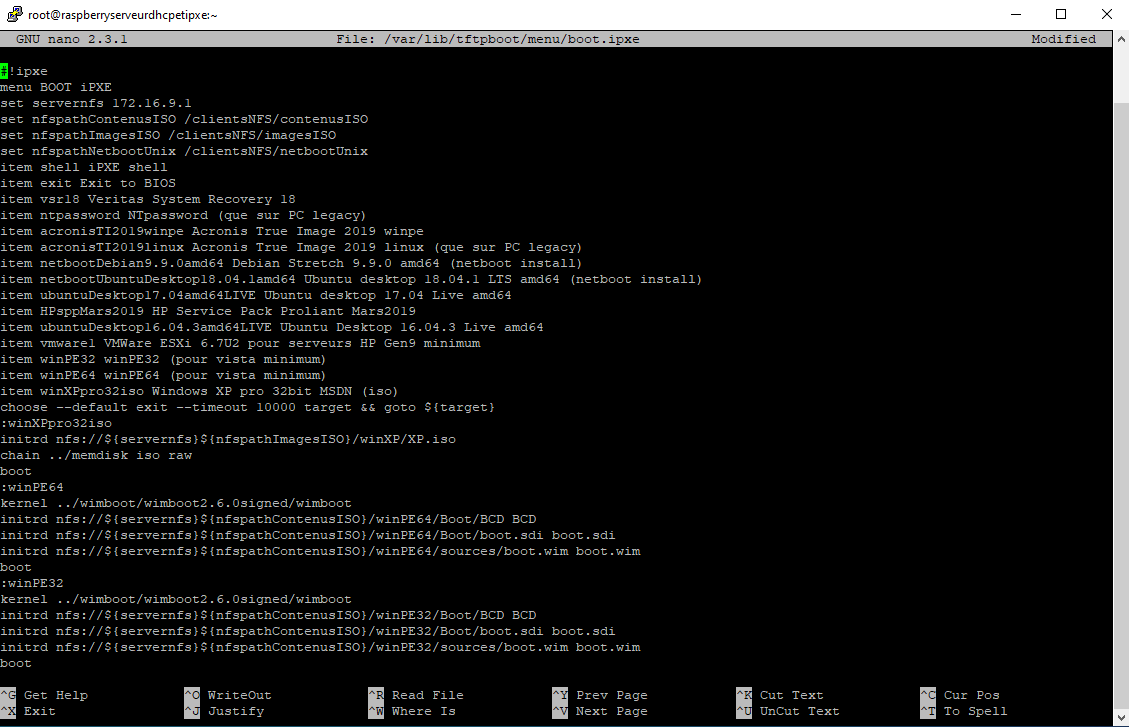
UI on boot pxe :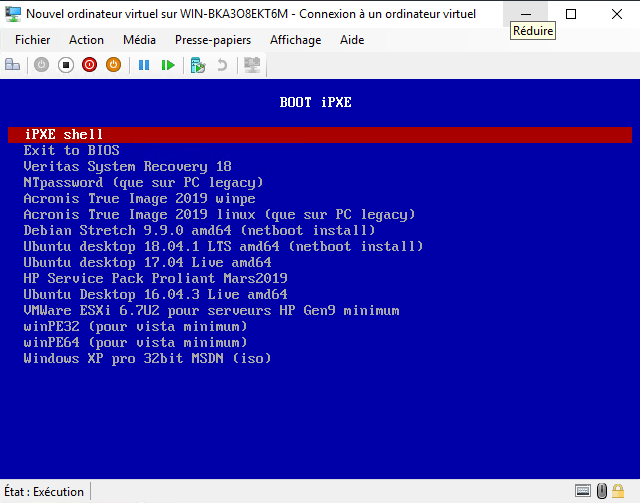
And my problem setup XP on winPE :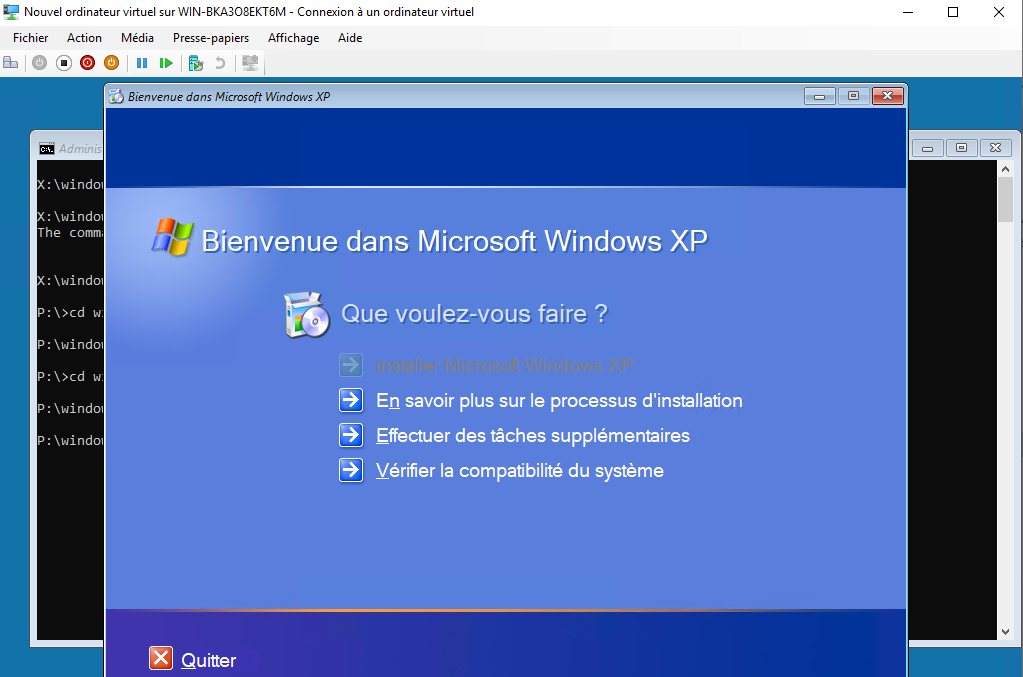
-
RE: boot iso XP legacyposted in General
@george1421 in fact, i said nonsense, my iso is much less than 2gb. What is WFWG? thank you !
-
RE: boot iso XP legacyposted in General
@george1421 yes it’s already what I use and it works until Vista. But for XP, when I run the setup from winPE (32bit), the first line “install Windows XP” is greyed out and I don’t understand why.
-
RE: boot iso XP legacyposted in General
@george1421 Oh ok. Indeed, the iso is more than 2GB. So, how to do?
-
boot iso XP legacyposted in General
Hi all !
I have a problem to boot Windows XP isos on computers in legacy mode with ipxe. I have an error message: memdisk bootstrap too large to load.
No problem with other installations with wim files.
Can you help me?
Thank you! -
RE: ipxe initialising devicesposted in Windows Problems
i solved my problem using undionly.kpxe file from a debian 10.4
-
ipxe initialising devicesposted in Windows Problems
Hello,
My hyper-v gen1 VMs don’t boot on my ipxe, and some client workstations too.
I get stuck on “ipxe initializing devices …”.
I am on windows server 2019 up to date.
On the other hand, it works well under windows server 2016.
I have tried with several versions of the undionly.kpxe file, with some it works but the nfs does not work, while I need the nfs to fetch my installation sources.
Thank you in advance !