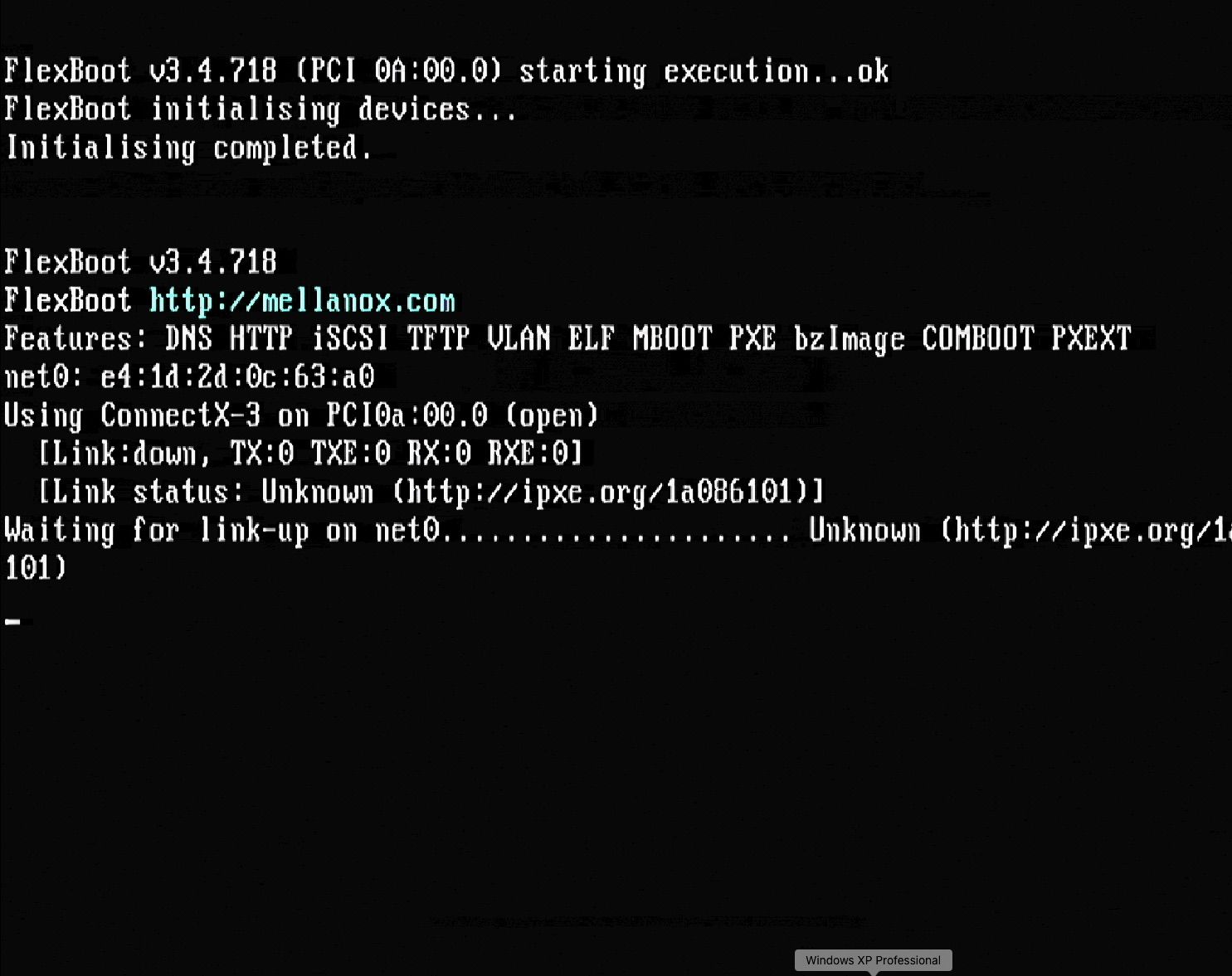Hello,
I’m noticing something odd in terms of capturing and deploying images.
I’m capturing and deploying Linux in this case.
While things are working, I wanted to bring this up in the event that I don’t understand how Fog is supposed to work.
I’ve gone with Fog defaults in terms of;
Image Type = Single Disk - Resizable
Partition = Everything
However I’ve captured a system having a 450GB drive with a 450GB partition having 100GB used.
When I deploy that very image to a different system having a 400GB drive, I get the error that the source drive is larger then the target drive and cannot continue.
Conversely when I take that same captured image and deploy it to a system with 1TB drive, it creates a 450GB partition leaving roughly 50% of the drive not partitioned.
Am I misunderstanding how Fog works?