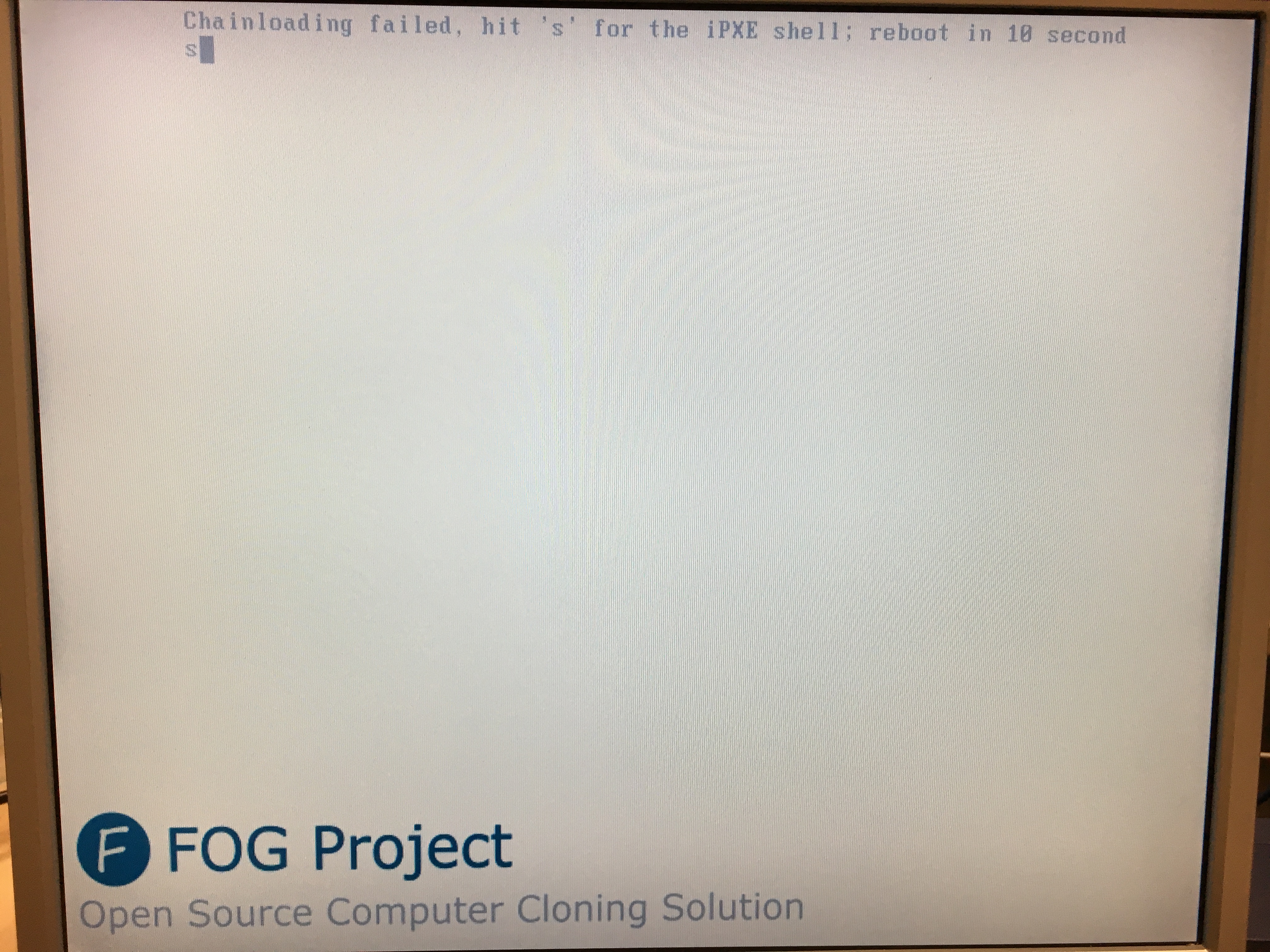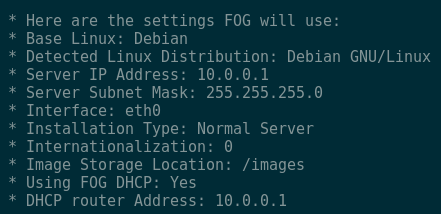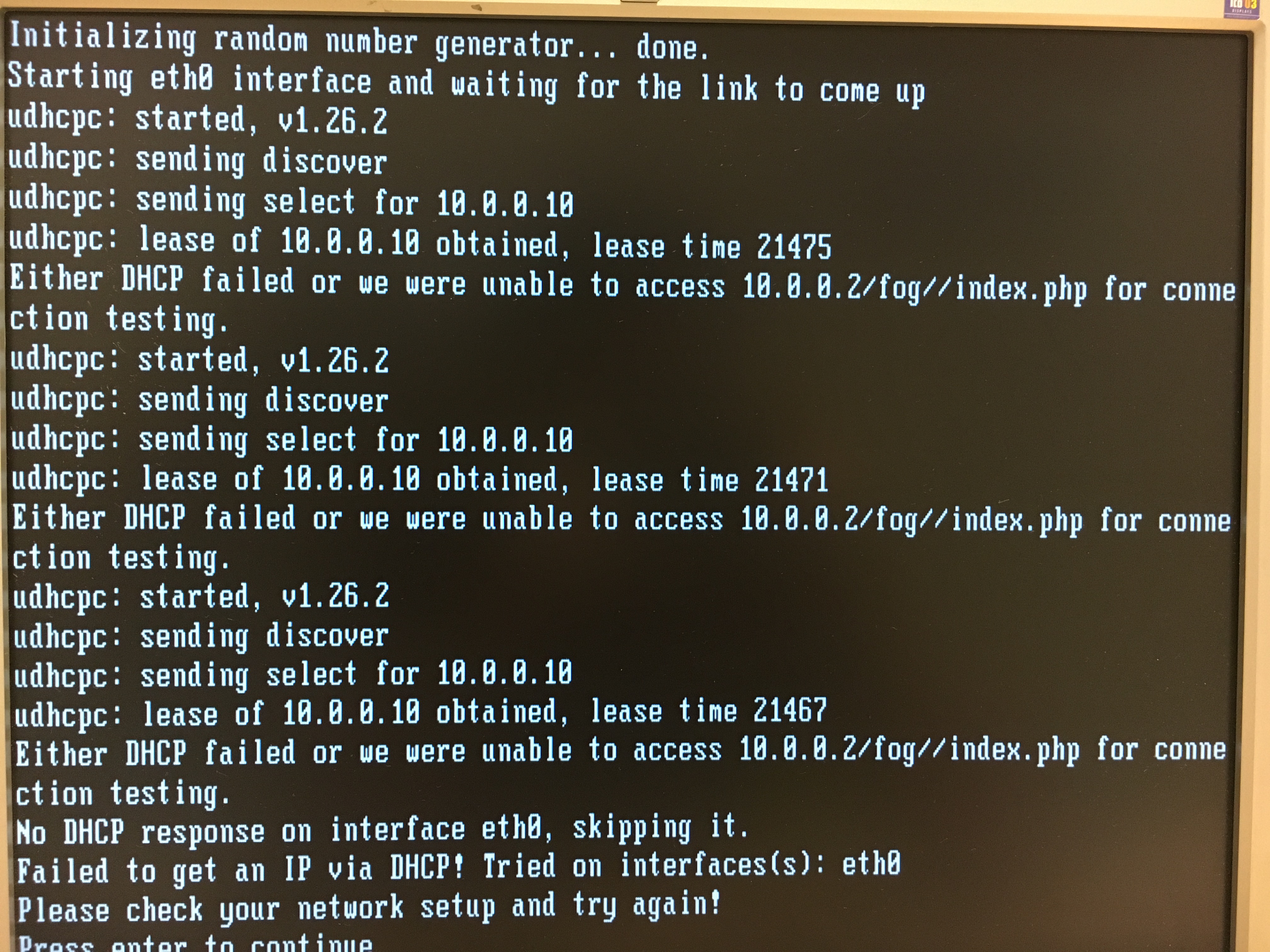Hello,
I’ve just started an internship in a company and I’ve been tasked with find a OS deployement solution. So did some research and came across FOG, so I decided to give it a try.
So I set up two computers on an isolated network, my server (on a Debian 9) with fog, and a client (lenovo Edge 71) both are linked to an unmanaged switch.
So the install of FOG ran smoothly (choose to use FOG as DHCP) but I have some issue with the PXE boot. I get to the PXE menu, choose Full Registration (or Quick) and get the following :
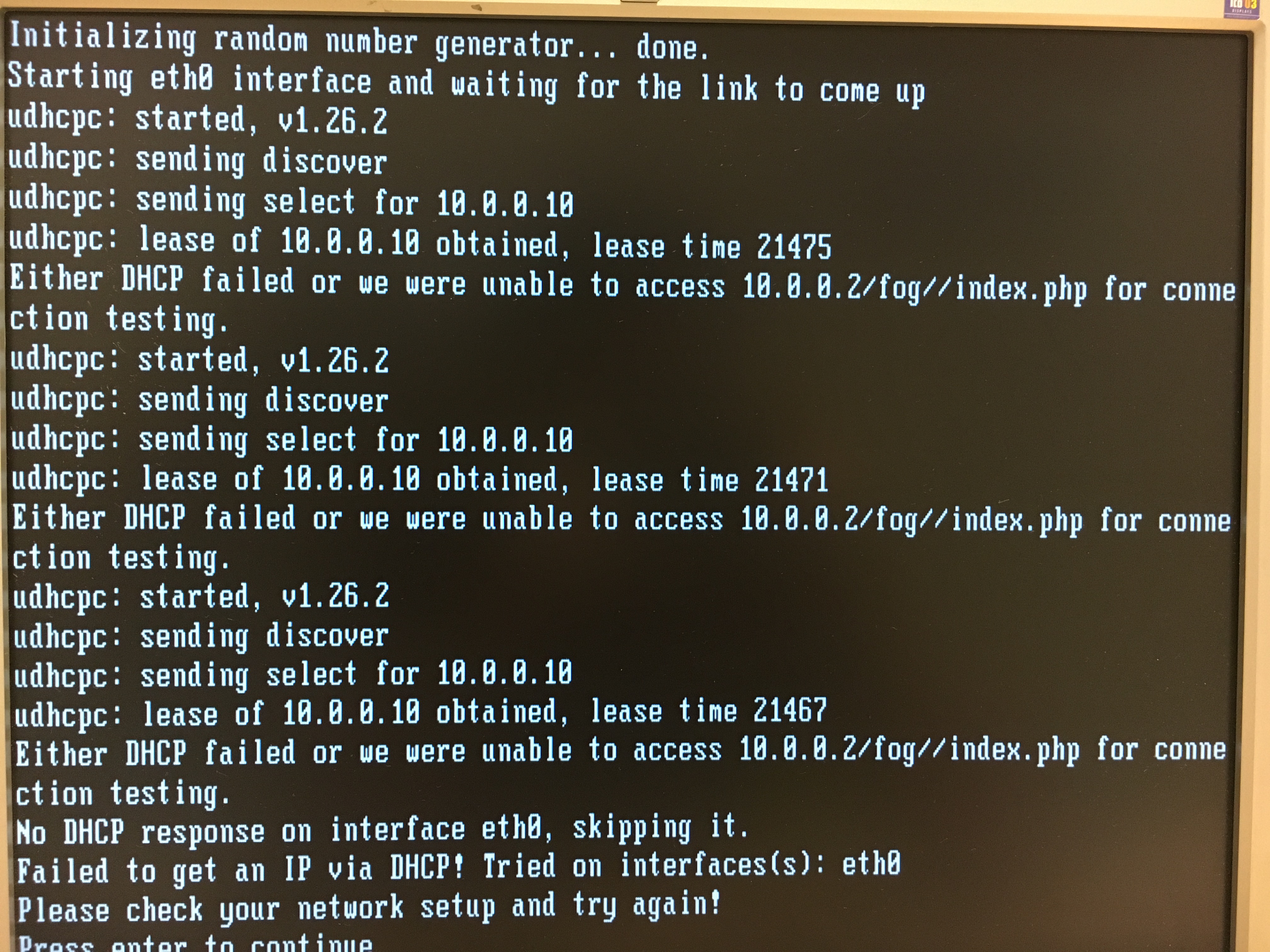
What I don’t get, is that the DHCP seems to be working just fine because the lease is granted, I checked the files from the servers and there is an entry for the MAC address of my client. And my client, once loged in on Windows have an IP from the dhcp.
So if anyone as a solution, that’d be cool