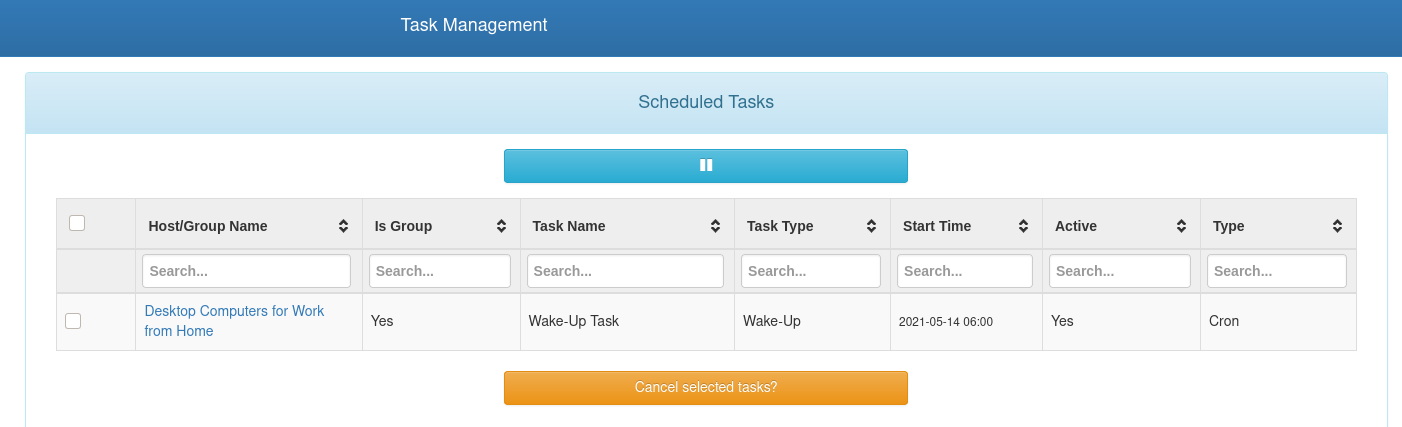@tom-elliott Sorry I’ve been quiet, because it had been working 
However this morning it looks like it did not fire. It’s after 8am here and there’s no entry for these two at 6am on the morning of 05-06:
[Cent-7:root@fog ~]# grep stacy /var/log/fog/fogscheduler.log
[05-01-21 6:00:54 am] | Task sent to stacy-pc
[05-02-21 6:00:44 am] | Task sent to stacy-pc
[05-03-21 6:00:36 am] | Task sent to stacy-pc
[05-04-21 6:00:27 am] | Task sent to stacy-pc
[05-05-21 6:00:18 am] | Task sent to stacy-pc
[Cent-7:root@fog ~]# grep luke /var/log/fog/fogscheduler.log
[05-01-21 6:00:54 am] | Task sent to luke-pc
[05-02-21 6:00:44 am] | Task sent to luke-pc
[05-03-21 6:00:35 am] | Task sent to luke-pc
[05-04-21 6:00:27 am] | Task sent to luke-pc
[05-05-21 6:00:18 am] | Task sent to luke-pc
I ran your mv commands and re-ran the installer.
Then I get 21 rows of this:
MariaDB [fog]> select * from powerManagement \G
*************************** 1. row ***************************
pmID: 1
pmHostID: 14
pmMin: 0
pmHour: 6
pmDom: 1-5
pmMonth: *
pmDow: *
pmAction: wol
pmOndemand: 0
*************************** 2. row ***************************
pmID: 2
pmHostID: 26
pmMin: 0
pmHour: 6
pmDom: 1-5
pmMonth: *
pmDow: *
pmAction: wol
pmOndemand: 0
...
...
...
*************************** 21. row ***************************
pmID: 21
pmHostID: 36
pmMin:
pmHour:
pmDom:
pmMonth:
pmDow:
pmAction: reboot
pmOndemand: 1
21 rows in set (0.000 sec)
and:
MariaDB [fog]> select * from scheduledTasks\G
*************************** 1. row ***************************
stID: 8
stName: Wake-Up Task
stDesc:
stType: C
stTaskTypeID: 14
stMinute: 0
stHour: 5
stDOM: *
stMonth: *
stDOW: 1-5
stIsGroup:
stGroupHostID: 49
stImageID: 0
stShutDown:
stOther1:
stOther2: -1
stOther3: fog
stOther4: 1
stOther5:
stDateTime: 0
stActive: 1
*************************** 2. row ***************************
stID: 5
stName: Single Snapin Task
stDesc:
stType: S
stTaskTypeID: 13
stMinute:
stHour:
stDOM:
stMonth:
stDOW:
stIsGroup:
stGroupHostID: 36
stImageID: 0
stShutDown:
stOther1:
stOther2: 13
stOther3: fog
stOther4:
stOther5:
stDateTime: 1618063200
stActive: 0
2 rows in set (0.001 sec)