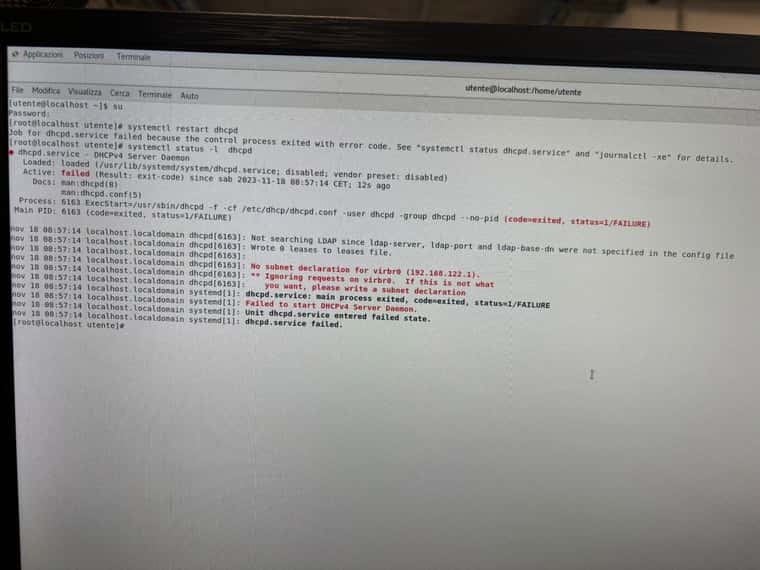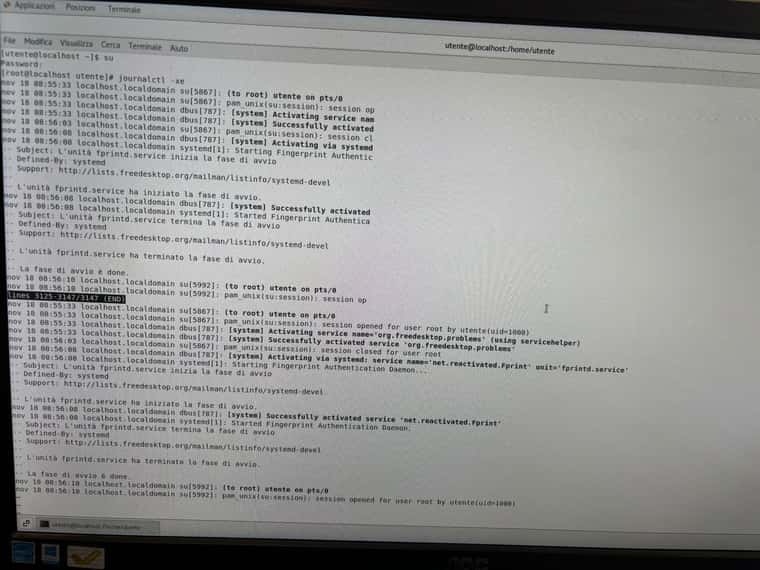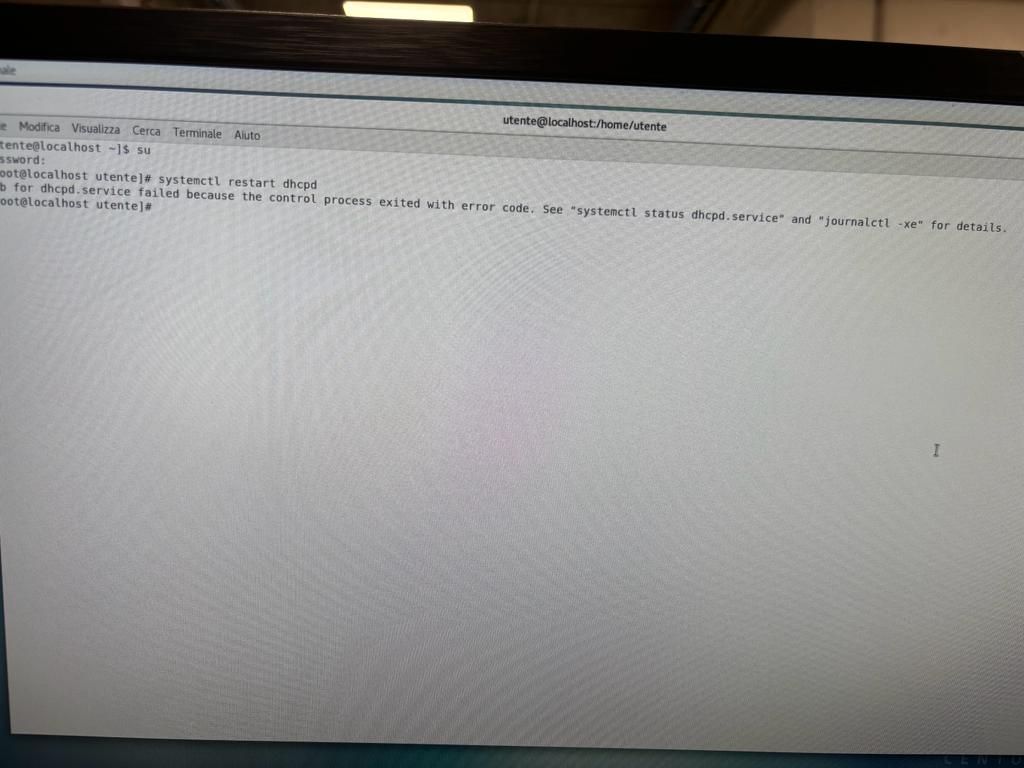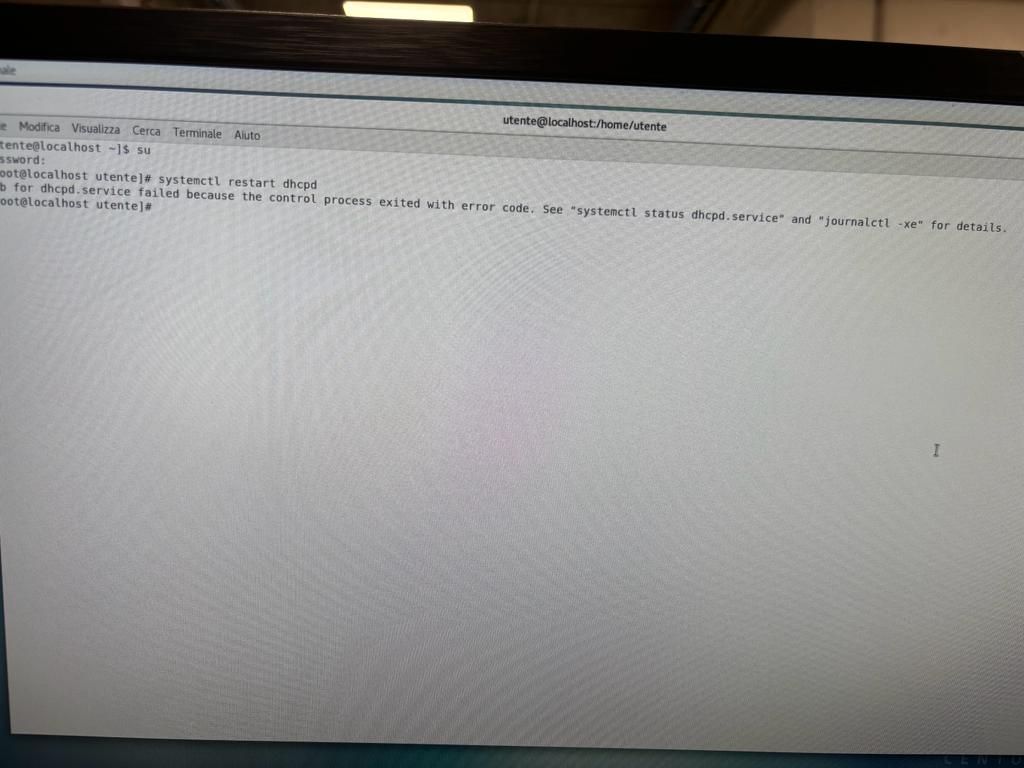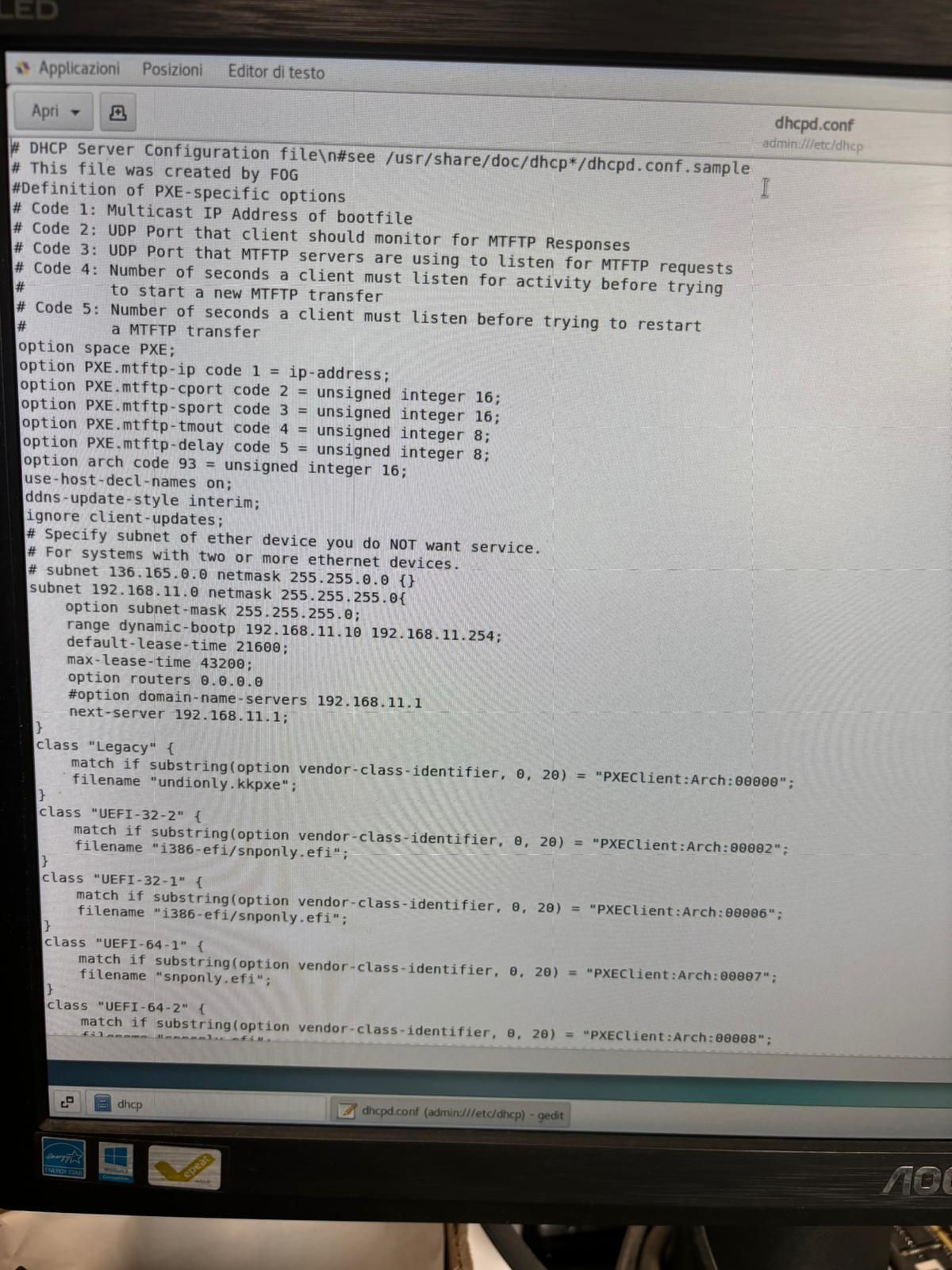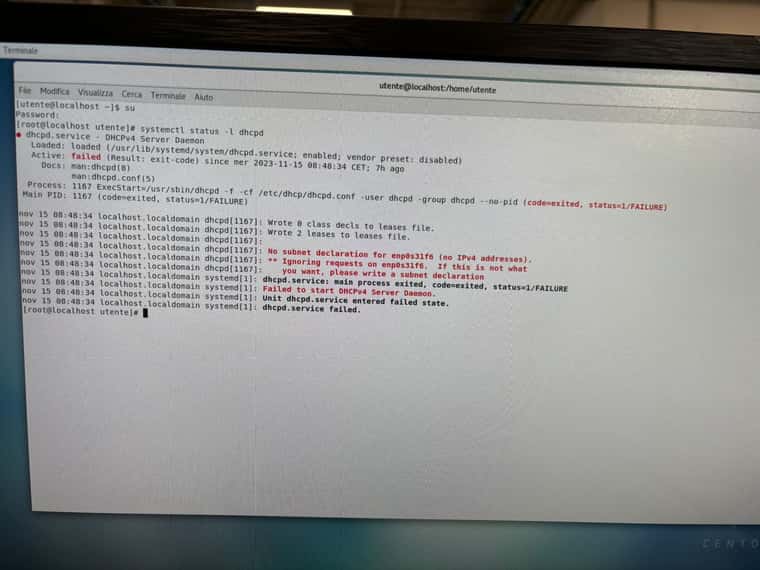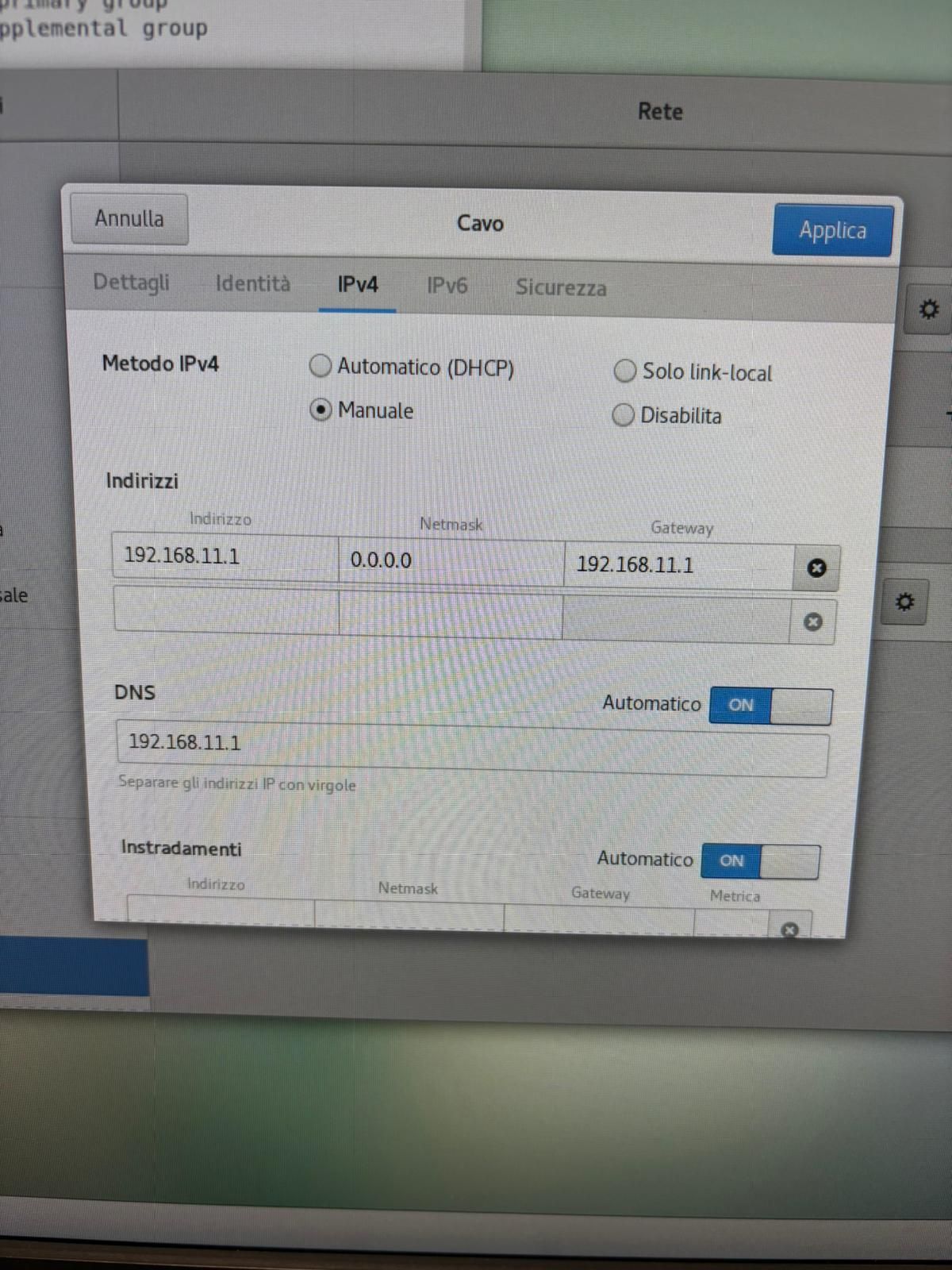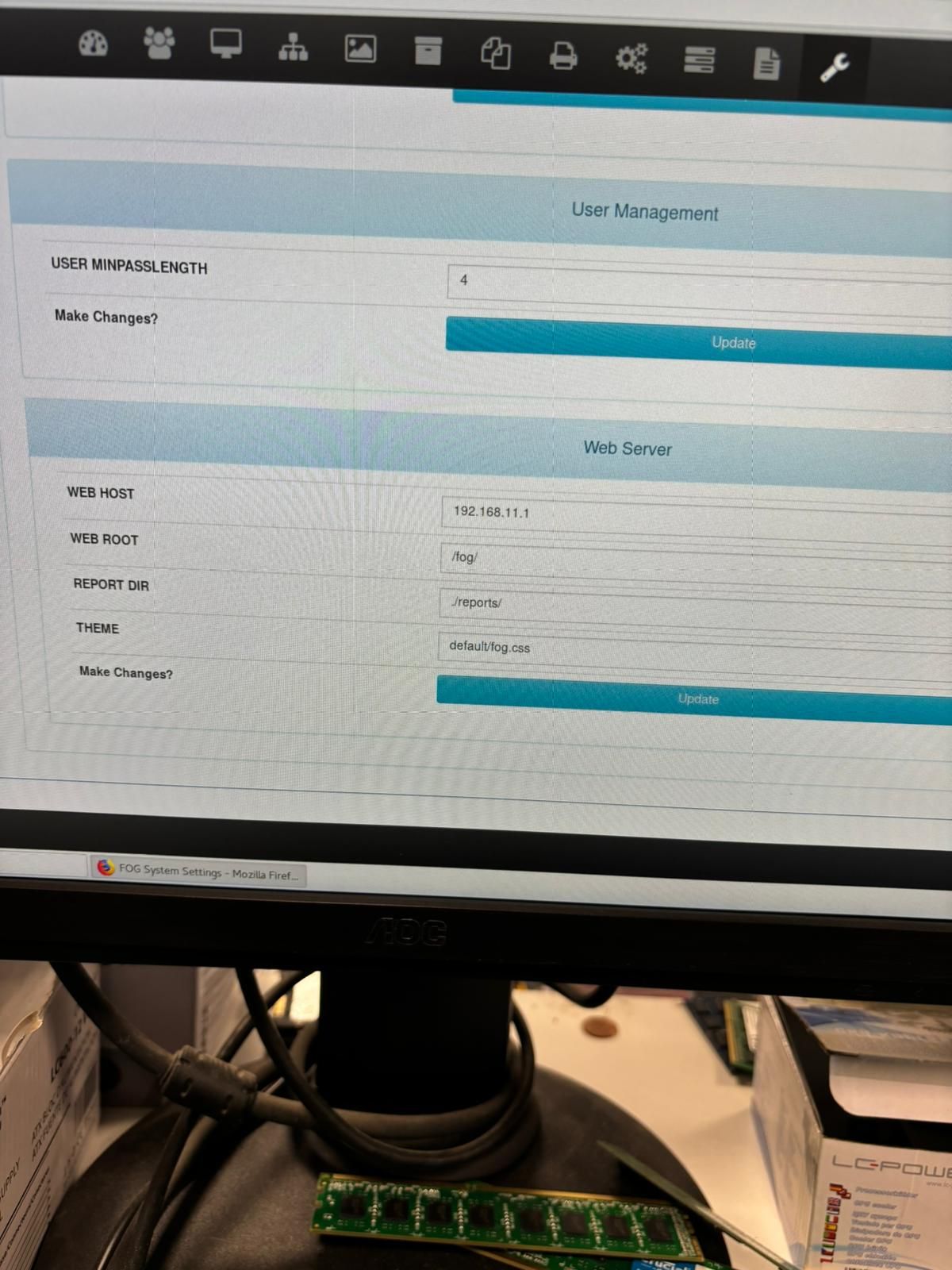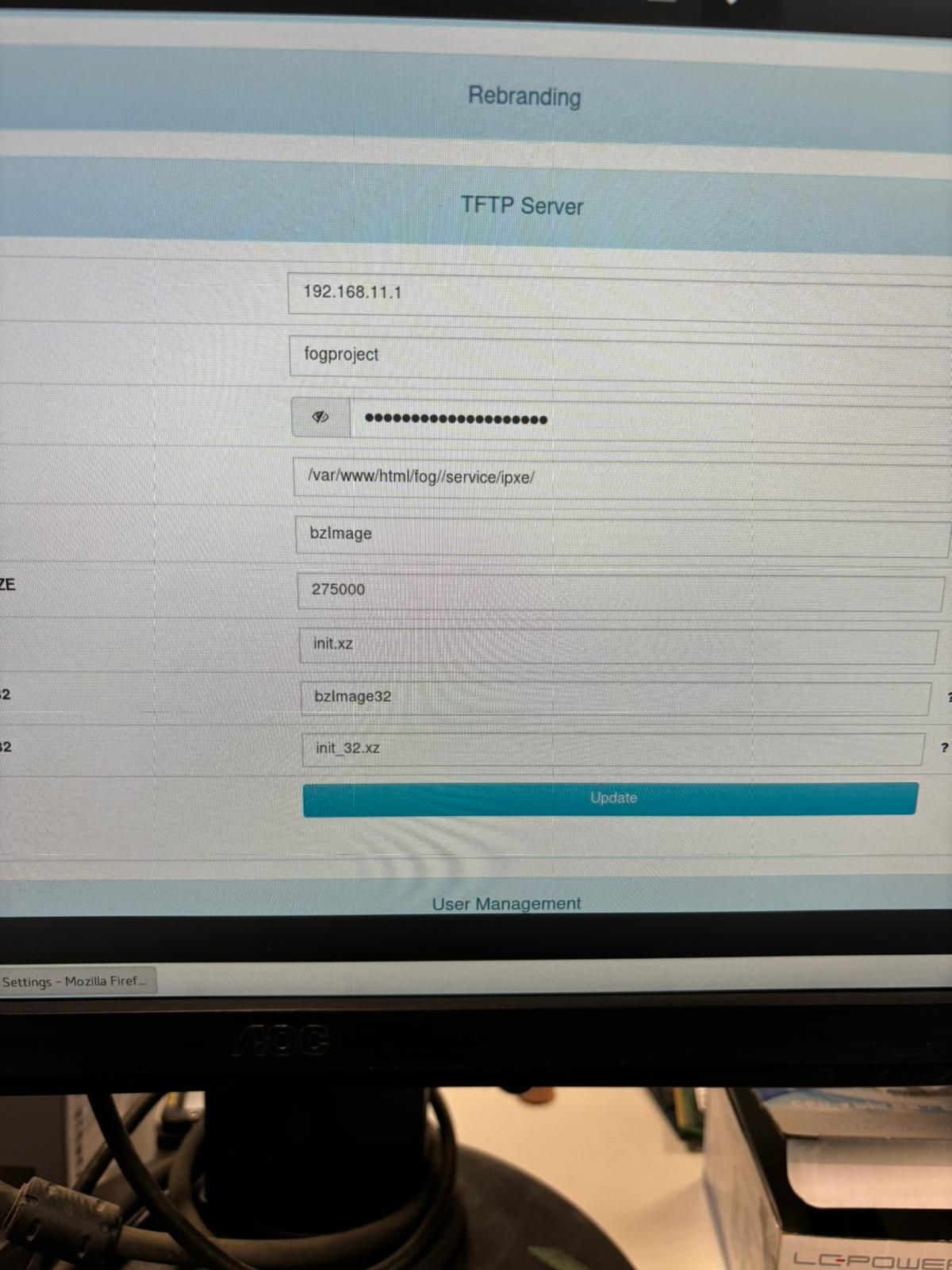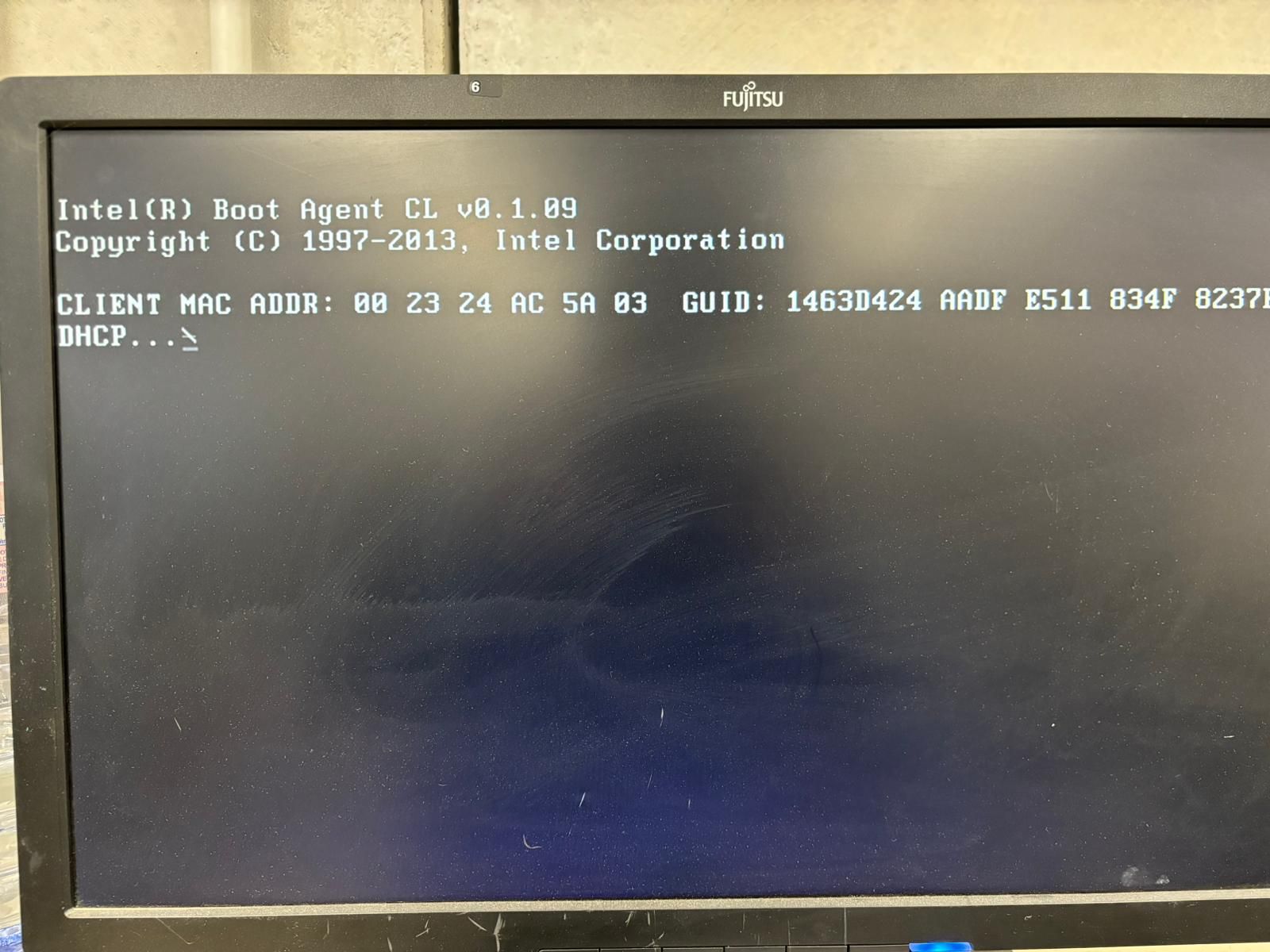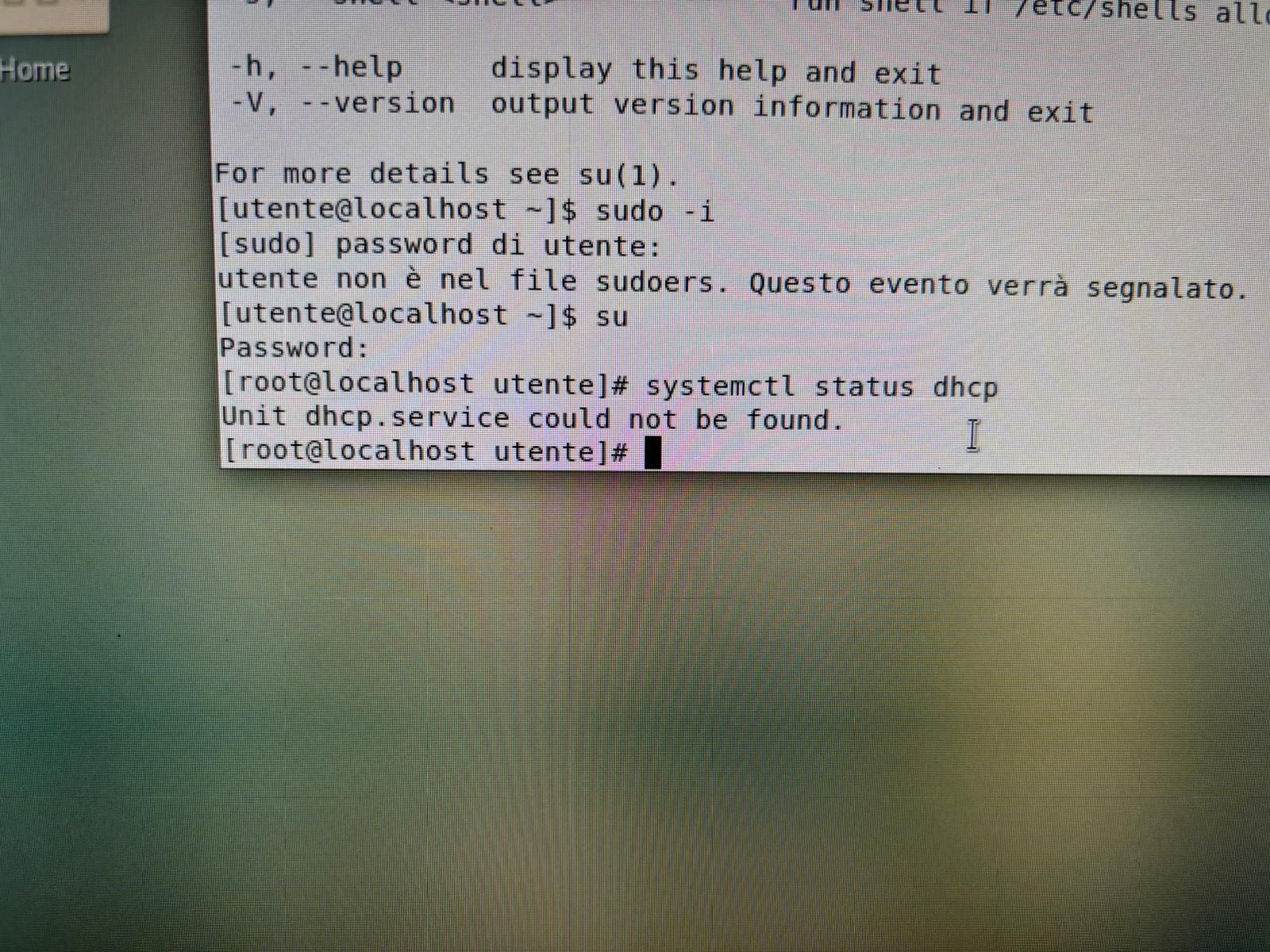Hi, I have Fog Server 1.5.10, everything is up to date, including the kernel. Since I use many PCs a day, all different from each other, I’d like to use a script that, after choosing the image to deploy, before injecting the image, tells me if the SSD or NVMe disk is in good condition, like a SMART check. The same goes for a quick RAM check. I already have some scripts, but even inserting them into the /images/postdownloadscripts folder doesn’t call anything.
Could you help me? Could you tell me the exact procedure?
Or is there another way to do this? Logically, the PCs don’t need to be registered. We make a lot of PCs a day and deploy them without registering the host.
Posts
-
How to insert pre-deployment scripts ?posted in FOG Problems
-
Problem deploy slowposted in FOG Problems
hi, I have 3 servers with exsi and each of them has 3 wm ( fog 1 fog 2 fog 3 ) the fogs are connected to single switches with 16 non-management ports. It’s happening to me that after having deployed on a few PCs the deployment speed drops drastically like 800/900mbs, when it normally goes up to 22gbs (gigabit) now the question is: is there anything that needs to be done on the fog side? like cleaning something or other?
-
RE: Snapin questionposted in FOG Problems
@Tom-Elliott
yes sure, I would be interested in running a batch file after the fog has restarted because the deployment on the client has finished. I think I can’t use the snapin because of the host registration that we don’t do. but is the postinit done with fog? -
Snapin questionposted in FOG Problems
hello a question: to run a batch file immediately after deploy do I have to use the snapin? but do I have to register the clients to make the snapin work? we deploy multiple machines at the same time without ever registering the hosts, would it be possible to run the snapin without registering or associating the hosts to a group? thanks
-
RE: Test disk before deployposted in FOG Problems
yes exactly after the deploy menu when I choose the image he has to first check the disk for me, which tells me if it is good or not and if it is good he deploys the image for me, I saw that there is the test disk function in fog
-
Test disk before deployposted in FOG Problems
Hi, I wanted to ask if it is possible, after clicking deploy and choosing the image, to check the health of the disk (test disk) and then the deployment starts on its own. it is feasible?
-
RE: edit dhcpposted in FOG Problems
@JJ-Fullmer ciao, ho esportato le impostazioni di una nebbia e ho ripristinato il file su un altro PC, il punto è che quando provo a distribuire da un PC rimane su dhcp e non lo raggiunge, mi sono reso conto che il dhcp è impostato sull’altro pc con nebbia che funziona su 192.168.122.1 mentre il nuovo PC ha 192.168.11.1, forse questo è il motivo per cui i client non lo raggiungono?
should I redo the installation and set the dhcp to 192.168.122.1? Right? so the settings that I will then import from the file will be the same and will it work? -
edit dhcpposted in FOG Problems
Hi, I have a fog configuration with DHCP on 192.168.122.1, how can I change the IP to 192.168.11.1? I have already put the latter in the dhcpd file, but it doesn’t work, during startup it stops on dhcp and doesn’t reach the pxe
-
RE: fog configuration problemposted in FOG Problems
@Tom-Elliott ok how do I set it to 192.168.11.1?
-
RE: fog configuration problemposted in FOG Problems
@Tom-Elliott ok how do I set it to 192.168.11.1?
-
RE: fog configuration problemposted in FOG Problems
@Tom-Elliott ah, could you tell me what command to use to restart the dhcp service?I use centos 7
but is the dhcpd.config correct with the parameters?I also put 255.255.255.0 in the network card parameters
-
RE: fog configuration problemposted in FOG Problems
I am also attaching my dhcpd.conf file, but I noticed that when I try to restart the dhcp service Init.d tells me that it was not found, is this normal?