@sebastian-roth to fix-it, i have changed owner, changrp and chmod.
Thanks for you help 
Posts
-
RE: Partitions is too big for the diskposted in General Problems
-
RE: Partitions is too big for the diskposted in General Problems
@sebastian-roth Sorry for the delay.
All it’s OK, i’m back at office so i have tried and all is done.One last question, for new client, do I imperatively type init-201114 in the line Host type to deploy the new source image ?
Thanks

-
RE: Partitions is too big for the diskposted in General Problems
FOG Version: 1.5.9
bZimage : 5.6.18Size of source image : 238.53 GB
Size for the new disk : 240 GB (SSD)
Version OS deploying: Windows 10 2004I can update my FOG server for a new version to fix the problem.
I’m reading this:
https://forums.fogproject.org/topic/15025/move-partition-in-gpt-layout-need-people-to-test -
Partitions is too big for the diskposted in General Problems
Hi everyone,
I would like deploy an image on computer but the hard drive is too short.
How can i resize my image to deploy on this PC ?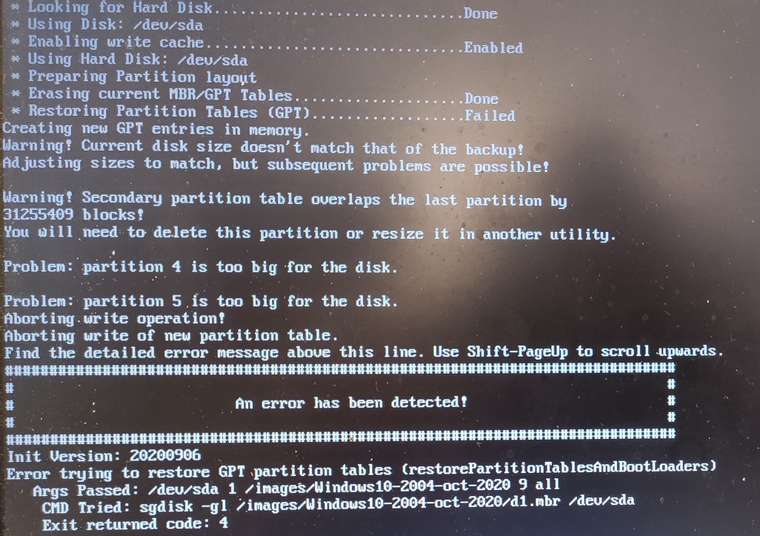
Thanks
-
RE: Can't deploy on Dell Latitude 5410posted in FOG Problems
@george1421 thanks dude !
It’s works !!!Thanks for your help
-
RE: Can't deploy on Dell Latitude 5410posted in FOG Problems
@george1421 i have tried manual update and doesn’t work.
Same version, 4.19.145 !How i can download the latest version ?
Do you have link for wget ?Thanks
-
RE: Can't deploy on Dell Latitude 5410posted in FOG Problems
@george1421
uname -a said 4.19.145
lsblk list all of partitionsIf i try to register a new pc, same issue
PC contact fog but can’t deploy an image… -
RE: Can't deploy on Dell Latitude 5410posted in FOG Problems
@george1421 same issue with the kernel 5.6.18

-
RE: Can't deploy on Dell Latitude 5410posted in FOG Problems
@george1421 thanks !!!
I try your solution wednesday ! -
RE: Can't deploy on Dell Latitude 5410posted in FOG Problems
@george1421 said in Can't deploy on Dell Latitude 5410:
I think from the picture you did too soon.
from the picture uname -r or uname -a should have returned a value. It should be a number like 5.6.18 or 4.19.65
The lsblk should have displayed the block devices in the system. It could be blank but it would be really rare.Ok, picture with info -> https://ibb.co/vzxGFdh
I’m off for few days, i’ll be back wednesday at office to read your message. -
RE: Can't deploy on Dell Latitude 5410posted in FOG Problems
@george1421 said in Can't deploy on Dell Latitude 5410:
Ok the driver for that network adapter first appeared in linux 5.5. I’m missing the picture of the first 2 commands I asked for. The good thing the sata adapter is being seen by linux.
I have typed all commands:
uname -r
lsblk
ip a s
…I have missed somethings
 ?
?Thanks

-
RE: Can't deploy on Dell Latitude 5410posted in FOG Problems
@george1421 said in Can't deploy on Dell Latitude 5410:
Next steps for debugging. Schedule a capture/deploy task (doesn’t matter which) again, but before you hit the schedule task button, tick the debug checkbo
Hello George,
The picture -> https://ibb.co/0ySfZNj
Thanks for your help
-
RE: Can't deploy on Dell Latitude 5410posted in FOG Problems
@george1421 same issue…
My pc contact FOG and i have this message error:No network interfaces found, your kernel is most probably missing the correct driver!
Please check your network setup and try again…After that, i have the same error message (picture).
Do you have idea ?
Thanks.
-
RE: Can't deploy on Dell Latitude 5410posted in FOG Problems
Thanks for your help George !
-
No only legacy mode and switch to UEFI after deploy
-
Yes, i choose quick registeration and i have the error
-
Picture with error
-
Yes i have tried to update my kernel for amd64 (bzimage32) / version 64 (bzimage), same issue.
-
-
Can't deploy on Dell Latitude 5410posted in FOG Problems
Hi,
I have buyed a lot of Dell Latitude 5410…
I have updated my fog server in 1.5.9 but i can’t deploy master on this PC.
The legacy boot isn’t available
I have UEFI boot only…So, i connect the new PC on the network and booting with pxe.
I have the main menu to register the new client on the fog, i trying to register pc and i have an error …
I have tried to update the kernel with the latest version but i doesn’t work…Do you have idea please
 ?
? -
RE: Could not mount images folderposted in FOG Problems
So…
I have touch my mntcheck file in /images /images/dev and other folders
I have modify my exports file to add other storage node…
I have reload the export file.All is fine !
-
Could not mount images folderposted in FOG Problems
Hello everyone,
I have a problem to capture an image of Dell Precision 3510 with w10 pro x64.
I have updated today my fog server in version 1.4.4 to 1.5.4 and the problem is same.The “/images” and “/images2” folder have the rights 777…
II don’t understand why I have this mistake.
Do you have an idea to fix it ?
Thanks …
-
RE: [SOLVED] Move image to second nodeposted in General Problems
I have modified the storage group in my image definition.
I have:cp -R /images/Dellvostro430 /images2/ sudo chmod 777 -R /images2/Dellvostro430 sudo chown fog.root -R /images2/Dellvostro430/ rm /images/Dellvostro430I have updated the configuration for my client with the image definition modified.
And the result :

I think it works but i waiting the end of deploy
Edit:
It works

After cp + rm
Node 1:

Node2:

The final result:

For information, i don’t have used mysql. I can not use it anymore
Thank you one more again @george1421
-
RE: [SOLVED] Move image to second nodeposted in General Problems
@george1421 thank you

I would like try the second option:
For me its easier to just change the database record by hand since you only need to update one field with update imageGroupAssoc set igaStorageGroupID=<new_image_store_id> where igaImageID=<image_id>; Be sure if you are editing records directly in the database you backup the mysql database first
I try and post the result
