Partitions is too big for the disk
-
Hi everyone,
I would like deploy an image on computer but the hard drive is too short.
How can i resize my image to deploy on this PC ?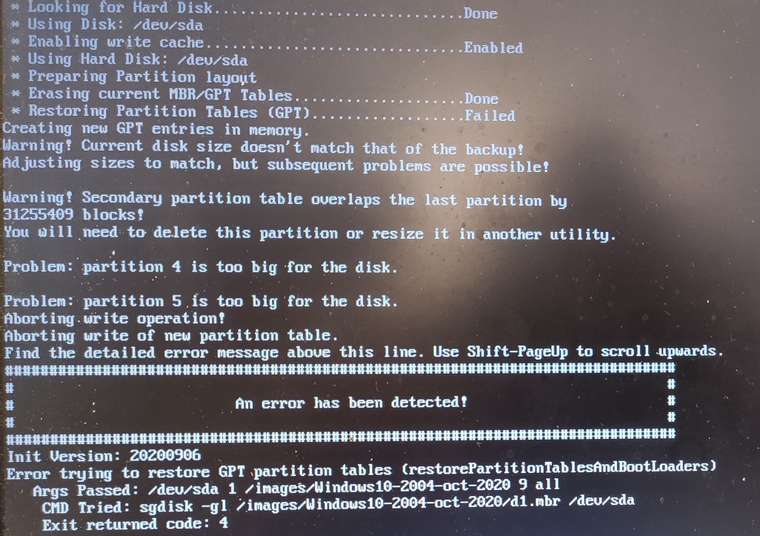
Thanks
-
@afaure Did you capture the image as single disk resizable?
What version of FOG are you using?:
What was the size of the source disk vs size of destination disk?
What is the target OS that you are deploying Win10 ??? (answered my own question). Win10 2004 and later move a partition to the end of the disk that is not resizable. Its the recovery partition. At the moment that recovery partition keeps the resizable partitions from shrinking or expanding to the size of the disk. If you remove the recovery partition from the source image the disk will resize properly. OR if you want to test the patch that is included in the next (not yet) released version of fog I can send you the link.
ref: https://forums.fogproject.org/post/141147 -
FOG Version: 1.5.9
bZimage : 5.6.18Size of source image : 238.53 GB
Size for the new disk : 240 GB (SSD)
Version OS deploying: Windows 10 2004I can update my FOG server for a new version to fix the problem.
I’m reading this:
https://forums.fogproject.org/topic/15025/move-partition-in-gpt-layout-need-people-to-test -
@afaure Yes Sebastian should have posted a potential fix you can download and test in your environment to see if it addresses this issue. The developers know what is wrong, they are just trying to keep up with Microsoft moving bits around causing problems.
-
-
@afaure First make sure the file does actually exist and your don’t have a duplicate web root dir:
ls -al /var/www ls -al /var/www/html ls -al /var/www/html/fog/service/ipxe/init-201114.xz -
@sebastian-roth Sorry for the delay.
All it’s OK, i’m back at office so i have tried and all is done.One last question, for new client, do I imperatively type init-201114 in the line Host type to deploy the new source image ?
Thanks

-
@afaure Good to know it’s working. What did you change to fix the Kernel boot up error?
There is a global setting in the FOG configuration in the web UI but I don’t suggest to use this init as default yet. It’s still in a testing stage. Use at your own risk.
-
@sebastian-roth to fix-it, i have changed owner, changrp and chmod.
Thanks for you help
