Great work !! :clap_tone1:
Best posts made by jmeyer
-
RE: Remove Legacy client and replace with latest new client?posted in FOG Problems
I just made a .bat with this inside and it looks to work fine.
@echo off msiexec /qn /x "FOG Service Installer.msi" msiexec /qn /i "FOGService.msi"Thank you.
-
RE: Remove Legacy client and replace with latest new client?posted in FOG Problems
@Wayne-Workman I’ll work a bit more on the script.
edit :IF %PROCESSOR_ARCHITECTURE%==AMD64 set programpath=%programfiles(x86)% IF %PROCESSOR_ARCHITECTURE%==x86 set programpath=%programfiles% IF EXIST "%programpath%\FOG\fog.ca.cer" GOTO END set FogServerIP=fogserver set GetID=wmic product where "Version like '3.0.29' and name like 'FOG Service'" get IdentifyingNumber for /F "skip=1 delims=" %%i in ('%GetID%') do if not defined ID set "ID=%%i" IF "%ID%" NEQ "" start /wait msiexec /x %ID% /q start /wait bitsadmin /transfer FOGService /download /priority normal http://%FogServerIP%/fog/client/FOGService.msi %temp%\FOGService.msi start /wait msiexec /i %temp%\FOGService.msi /quiet WEBADDRESS="%FogServerIP%" :ENDThis should works but I don’t know wwhy my download end in queue when there is nothing else to do and I can’t install client silently… I love computers…
-
RE: Send message to Slackposted in Feature Request
@sourceminer Hello, I never tested using a channel but using a private message works fine with test token.
You can also create your bot : https://my.slack.com/services/new/bot
Here is my conf :


-
WAPT snapinsposted in Tutorials
Hello,
I am working on WAPT packages import directly in snapins.
I am writing single line powershell script to rename to zip, extract to directory, find command and run it.This is my first test script for VLC from windows :
$packwapt = "tis-vlc_3.0.16-12_x64_windows_0f4137ed1502b5045d6083aa258b5c42_5.1_PROD.wapt"; $packname = [System.IO.Path]::GetFileNameWithoutExtension($packwapt); Copy-Item $packwapt $packname".zip"; Expand-Archive -LiteralPath $packname".zip" $packname; Remove-Item $packname".zip"; $s = Get-Content -Path $packname"\setup.py" | Select-String -Pattern "silentflags = "; if ($s -ne $null) { $s=[regex]::matches($s,'(?<=\").+?(?=\")').value; Get-ChildItem -Filter $packname"\*.exe" | ForEach {&$_.Fullname $s} }; Remove-Item $packname –recurse;I’m not sure where I am going and if this is useful… lol
-
RE: New FOG client shutdownposted in Bug Reports
@Jbob It’s working.
I found something else.
In the MSI détails, I don’t have the right version displayed.
It’s write : {16B0BCD7-423F-49A9-B757-E457D7312A33}Can you display version during install ?
Shouldn’t we be able to update client from tray or from GUI ?
I didn’t find how do this without overwriting.
-
RE: (SVN) Adding needed repository... Failed!posted in FOG Problems
@george1421 Just found proxy in ~/.bashrc
I run install again. -
RE: WAPT snapinsposted in Tutorials
I have review my first idea.
I have used Snapin Pack.
Zip the wapt and the ps1 script and it’s working for VLC WAPT package.Get-ChildItem -Filter '*.wapt' | ForEach { Set-Variable -Name packwapt -Value $_.Fullname Set-Variable -Name packname -Value $packwapt.Substring(0,$packwapt.Length-5) Copy-Item $packwapt $packname'.zip' Expand-Archive -LiteralPath $packname'.zip' $packname Set-Variable -Name s -Value (Get-Content -Path $packname'\setup.py' | Select-String -Pattern 'silentflags = ') if ($s -ne $null) { Set-Variable -Name s -Value ([regex]::matches($s,'(?<=\").+?(?=\")').value) Get-ChildItem -Path $packname -Filter '*.exe' | ForEach { Start-Process -FilePath $_.Fullname $s -Wait; } } }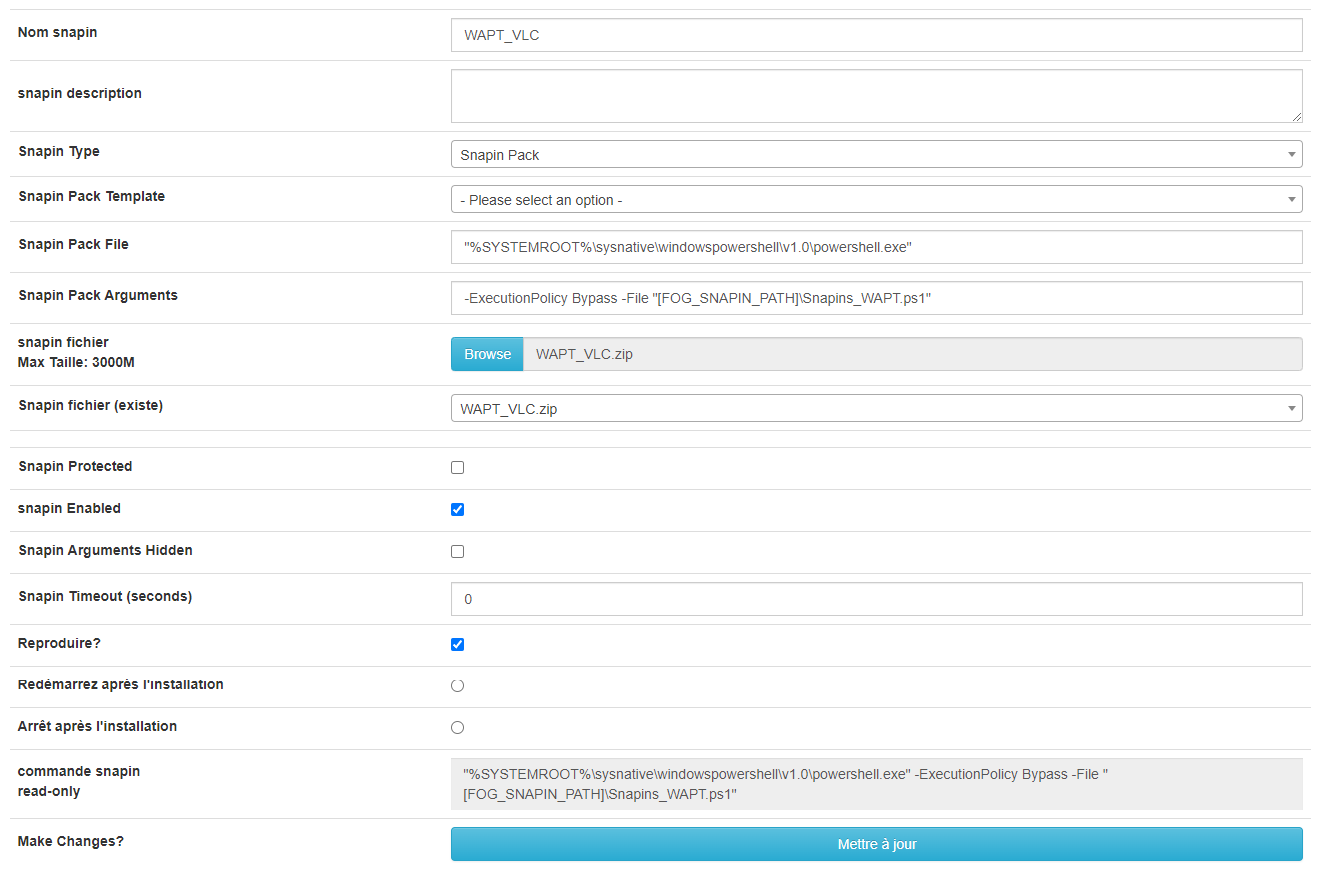
-
RE: Fog 1.6 - Kernel Panicposted in Bug Reports
@Sebastian-Roth
I make new install of Fog under Debian.
I was using Ubuntu years ago so it’s old install (3 years old).I have been testing Fog version since years with Tom.
And as i work with VM, i can revert change easily. -
RE: (SVN) Adding needed repository... Failed!posted in FOG Problems
@george1421 Was this !! But needed a reboot after.
Thank you very much to all of you.

Latest posts made by jmeyer
-
No pending hostposted in FOG Problems
Hello,
few computers with fog client (0.13) refuse to appear in pending host from one day to the next without reason.
Client does 3 times :------------------------------------------------------------------------------ --------------------------------Authentication-------------------------------- ------------------------------------------------------------------------------ 13/01/2026 16:14:33 Client-Info Version: 0.13.0 13/01/2026 16:14:33 Client-Info OS: Windows 13/01/2026 16:14:33 Middleware::Authentication Waiting for authentication timeout to pass 13/01/2026 16:16:32 Middleware::Communication Download: http://fogserver/fog/management/other/ssl/srvpublic.crt 13/01/2026 16:16:32 Middleware::Authentication Cert OK 13/01/2026 16:16:32 Middleware::Authentication No token found at C:\Program Files (x86)\FOG\token.dat, this is expected if the client has not authenticated before 13/01/2026 16:16:32 Middleware::Authentication ERROR: Could not get security token 13/01/2026 16:16:32 Middleware::Authentication ERROR: Le fichier 'C:\Program Files (x86)\FOG\token.dat' est introuvable. 13/01/2026 16:16:32 Middleware::Communication POST URL: http://fogserver/fog/management/index.php?sub=requestClientInfo&authorize&newService 13/01/2026 16:16:32 Middleware::Response Invalid host 13/01/2026 16:16:32 Middleware::Communication URL: http://fogserver/fog/service/register.php?hostname=SALLEA08-03&mac=1C:69:7A:C2:4E:23&newService&jsonThen end with :
13/01/2026 16:16:33 Client-Info ERROR: Failed to authenticate, will not run Module Looper.I was running FOG 1.6.0alpha then update to 1.6.0-beta.2262 but it was the same.
I had to import them with csv to unlock the situation on the client.I don’t know what log to check to understand the problem.
Thank you for your help.
-
RE: FOG Portableposted in General
@george1421 I have installed fog with DHCP server but DNS doesn’t work at all (no dns server appear on windows client) so I’m stuck.
It’s my first time installing DHCP and DNS on Debian so I think I made mistakes.
DHCP work fine.edit : It’s fixed. I forgot to add “option domain-name” and “option domain-name-servers” in dhcpd.conf
For the script, I think it must be simple to set FOG as DHCP server at startup if after 10 min no IP is given from a DHCP server then set server to static IP and start DHCP and DNS services.
And then reverse this at shutdown.
Maybe this can be done manually first.edit : Here is the first script.
I have create files ending with .dhcp for conf for external DHCP/DNS and file ending with .static for conf for local DHCP/DNS.
It looks to work fine.# Configuration actuelle echo "Etat DNS local :" systemctl is-active bind9 echo "Etat DHCP local :" systemctl is-active isc-dhcp-server echo "" loc(){ # Configuration DHCP local echo "DHCP local" # Configuration if [ -e /etc/network/interfaces.static ] then echo "Copie interfaces" cp /etc/network/interfaces.static /etc/network/interfaces else echo "interfaces.static not found" exit 1 fi echo "Redemarrage service reseau" systemctl restart networking.service if [ -e /etc/resolv.conf.static ] then echo "Copie resolv.conf" cp /etc/resolv.conf.static /etc/resolv.conf else echo "resolv.conf.static not found" exit 1 fi # Services systemctl start bind9 systemctl start isc-dhcp-server } ext(){ # Configuration DHCP externe echo "DHCP externe" # Configuration if [ -e /etc/network/interfaces.dhcp ] then echo "Copie interfaces" cp /etc/network/interfaces.dhcp /etc/network/interfaces else echo "interfaces.dhcp not found" exit 1 fi echo "Redemarrage service reseau" systemctl restart networking.service if [ -e /etc/resolv.conf.dhcp ] then echo "Copie resolv.conf" cp /etc/resolv.conf.dhcp /etc/resolv.conf else echo "resolv.conf.dhcp not found" exit 1 fi # Services systemctl stop bind9 systemctl stop isc-dhcp-server } # Demande de Configuration while true; do read -p "Voulez vous passer en DHCP externe ou en DHCP local? (e:externe l:local) " el case $el in [Ee]* ) ext; break;; [Ll]* ) loc; break;; * ) echo "Please answer yes or no.";; esac done -
FOG Portableposted in General
Hello,
i try to build a FOG server that I could move to different network.
I wonder it the “WEB HOST” and the “TFTP HOST” could be set automaticaly as the hostname of the OS. (already set manually as hostname instead of IP).
I have ethernet and wifi on the nano computer and both are DHCP.
How I could set route or something to say lan is for deploy (same range as current ip) and wlan is for the rest.Ex : my fog server ip is 192.168.0.73/24 and deploy works only on this subnet other IP (debian updates, fog updates, ntp, …) should use wifi.
Other point, could I set fog as DHCP server only if it doesn’t have lan ip to be able to deploy with a direct link to an other computer.
Thanks for your help
-
RE: Stuck at "ipxe initialising devices.." (Lenovo again)posted in Hardware Compatibility
@Tom-Elliott
Of course, it’s disabled.
-
Stuck at "ipxe initialising devices.." (Lenovo again)posted in Hardware Compatibility
Hello,
I have 2 installations of FOG, one under version 1.5.10 and another under 1.6.0-alpha.
On the 1.5.0 I can boot on PXE on the 1.6.0-aplha I get stuck at “ipxe initialising devices…”
I have update kernels, rebuild efi files and I still don’t find what I have changed to fixe this or what can be different between the two installation.
I know it’s not snponly.efi since PXE start to load.
What are the next file use in the UEFI pxe boot process that could I have different from one installation to an other ?
Thank you. -
RE: Full registration customisedposted in General
Do you think writing this in fog.man.reg after line
[[ $exists != "#!ok" ]] && handleError "Unable to register host: $exists ($0)\n Args Passed: $*"could do it :
host="" imageid="999" blDoAD="Y" realdoimage=$(echo -n 1 | base64) res="" user64=$(echo "fog" | tr -d '\012' | base64) pass64=$(echo "password" | tr -d '\012' | base64) while [[ $res != "#!ok" ]]; do echo -n " * Enter hostname for this computer: " read host if [[ ${#host} -gt 15 ]]; then host=${host:0:15} echo " | Truncated to 15 characters: $host" usleep 2000000 fi host=$(echo $host | base64) res=$(curl -Lks --data "host=$host" ${web}service/hostnameloop.php 2>/dev/null) [[ $res != "#!ok" ]] && echo "$res" done dots "Attempting to register host" res="" while [[ -z $res ]]; do res=$(curl -Lks --data "sysuuid=${sysuuid}&mac=$mac&advanced=$(echo -n 1 | base64)&host=$host&imageid=$imageid&doimage=$realdoimage&doad=$blDoAD&username=$user64&password=$pass64" ${web}service/auto.register.php 2>/dev/null) echo "$res" usleep 2000000 done . /bin/fog.inventory usleep 2000000 -
Full registration customisedposted in General
Hello,
I plan to create a custom full registration with only name asked.
I have read how to edit fog.man.reg but I wonder how i can change an image ID properly to 999 for exemple to set it by default in the registration and avoid to edit file again if I capture a new image.
I also look for setting a domain name and yes to deploy now instead of the “no” set by default.
Thank you for your help. -
RE: Error PXE-E18 - Lenovo ThinkPad E16posted in FOG Problems
@george1421 I have run all test and first, there were a firewall rule that were blocking TFTP from the FOG server then after running more test, I realised that it’s not link to hardware or sofware on the server.
During test, I just changed the port on the switch next the computer to keep most of the hardware between server and client.
On same vlan I run at 450 Mbits/s (around 50 mo/s) and when I change vlan, I run at 150 Mb/s only.
And under 20 mo/s max with Windows TFTP client so I give up using it to run more tests.
Colleagues says there is not QOS but there is definitly something reducing the speed.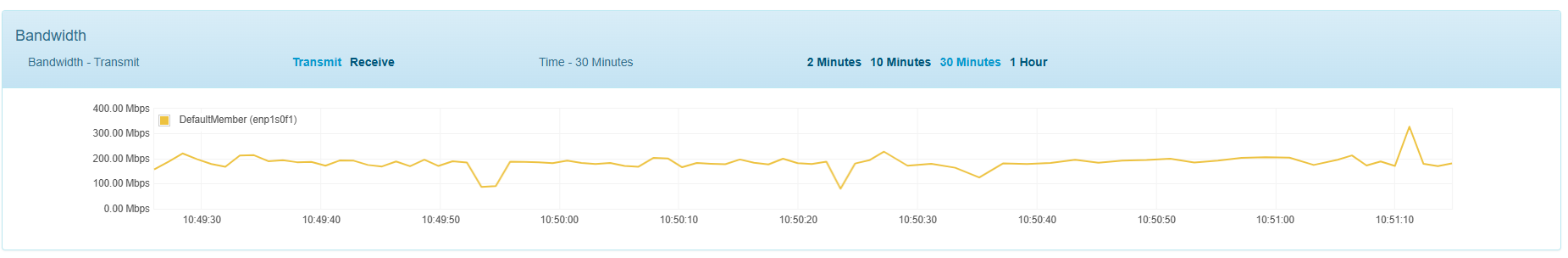
-
RE: what USB can support iPXE bootposted in FOG Problems
@george1421
Do you mean using brand adapteur certified for PXE such as :
https://www.dell.com/en-us/shop/dell-adapter-usb-30-to-ethernet-pxe-boot/apd/443-bbbd/pc-accessories
or
https://www.lenovo.com/fr/fr/p/accessories-and-software/cables-and-adapters/cables-and-adapters_adapters/4x90s91831 -
RE: Error PXE-E18 - Lenovo ThinkPad E16posted in FOG Problems
@george1421 I have created a 500mo file since most of original files are small in the FOG tftpboot directory and try to download it with Windows TFTP client.
It takes me around 10 to 15 min to download it.
I have also tested on ThinkPad E15 gen 4.
Is there a speed limit in TFTP ?On the E15 and the E16, it’s a Realtek RTL 8168 Series.
ID on E15 is PCI\VEN_10EC&DEV_8168&SUBSYS_50B117AA&REV_15
ID on E16 is PCI\VEN_10EC&DEV_8168&SUBSYS_50D517AA&REV_15edit : I have find out that Windows TFTP client is mess up with max speed.
I have reach 450Mb/s with Ivanti from PXE when I still stuck at less than 20 Mb/s with Windows TFTP client.
Another thing is that I have add FOG menu entry to download a file from Ivanti PXE (chain command) and I also download at only 6 Mb/s.
I’ll run more test directly from PXE diring the next days.