Just thinking out of the box here, but would be nice to have software deployments that can possibly use the host Tags as variables. One case may be using other IT Management software that uses location ID’s or machine ID’s that could tie installing the software needed to the ID.
Best posts made by sourceminer
-
Using Host Tags as Variables in Snap-Insposted in Feature Request
-
RE: After Adding Storage for Images / deploy image mounting failedposted in General Problems
OK Confirmed its all working as expected. The Ultimate solution was the duplicate fsid=x issue.
Perhaps flag the wiki document on installing additional storage pools to ensure that the fsid=x value is not duplicated from a copy and paste. -
RE: Swapping roles.posted in FOG Problems
i just deleted the config and re-ran the installer. Took a backup of the database and restored…
No biggie. -
RE: Using Host Tags as Variables in Snap-Insposted in Feature Request
Host Tags can include items that might pertain to other systems. Take for example Labtech Software. They use a System ID as well as a location ID, that can be used to identify agent installers by, or if your integrating links you can use that for external management links that might include Remote Control etc.
Now to install the management tools I have to create packages that are specific to the location, download them and then upload into a snapin of Fog. That is unless I have a generic Agent installer that I can pass an argument to like setup.exe /AgentLocID=<FogHostTag>
Latest posts made by sourceminer
-
RE: Capture Image partclone fail.posted in FOG Problems
@george1421 OK, finally, was able to capture the image successfully. This partition /dev/sda4 apparently was the recovery partition so all efforts prior to this (IE hibernation settings, and running chkdsk on the os volume were not the issue). What fixed the issue was running:
ntfsfix -d /dev/sda4
Suggestion: would it be a good idea to test these dirty flags prior to running the lengthy imaging process so that perhaps we don’t have to do so much guesswork.
-
RE: Capture Image partclone fail.posted in FOG Problems
@george1421 So yes I just ran that again… says it was processed successfully. Same as before. I will see if that -d did anything else
-
RE: Capture Image partclone fail.posted in FOG Problems
@george1421 ok ran ntfsfix /dev/sda4 came back as good.
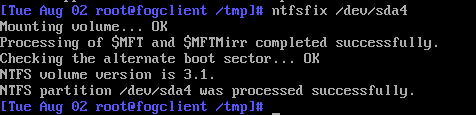
Re-ran FOG and it still complained with same error… Not sure what else it could be.
-
RE: Capture Image partclone fail.posted in FOG Problems
@george1421 Attempted to run through this article: https://wiki.fogproject.org/wiki/index.php?title=Windows_Dirty_Bit
- rerunning fog capture in debug to test.
-
RE: Capture Image partclone fail.posted in FOG Problems
@george1421
Ok so when I attempted to run fsck -t ntfs /dev/sda4 I got not found…
So I ran it as fsck -t ntfs dev/sda4 and it worked but didn’t seem to do anything or there were no errors Tried to run fog still an error. Very puzzling. -
RE: Capture Image partclone fail.posted in FOG Problems
@george1421 I am waiting for this next iteration of capture finishes. Its at 80%
-
RE: Capture Image partclone fail.posted in FOG Problems
@george1421 Sysprep is set to shutdown. Also the settings for Ram Disk were already at 275000, and the capture resize was changed from 7 to 10.
-
RE: Capture Image partclone fail.posted in FOG Problems
@george1421
Thanks for the update, so the partclone error only specified the issue of the OS having dirty shutdown flags.- I have since while waiting for your reply, booted back into windows and again verified the disks are clean by running a check disk on boot. Waited for everything to be good. Re-ran sysprep and shut down and was about to capture again. I will also add the items you suggest. The Image is only 120 GB or so…
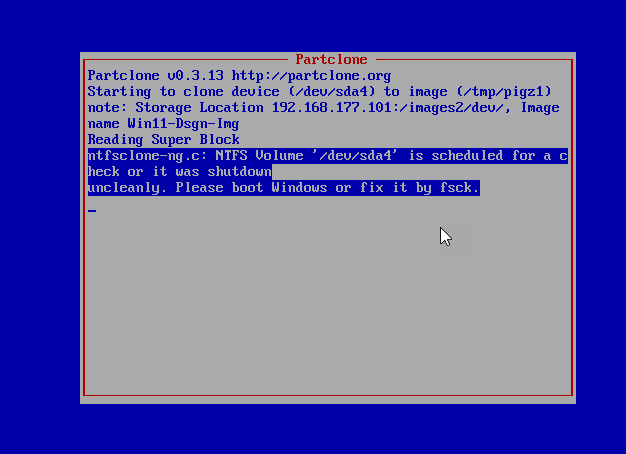
-
RE: Capture Image partclone fail.posted in FOG Problems
@george1421 I have 400GB free Space (600GB size) (I initially thought it might be a space issue as well, however, this is not the case.
Yes using Single Resizable disk mode. Trying Single Disk not resizable - Did the same error… The suspect seems to be this unclean shutdown issue… I booted and verified prior to the capture that the chkdsk was clean and without error.