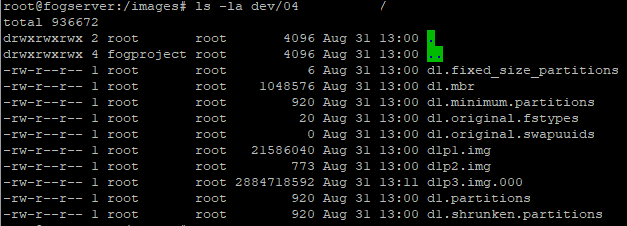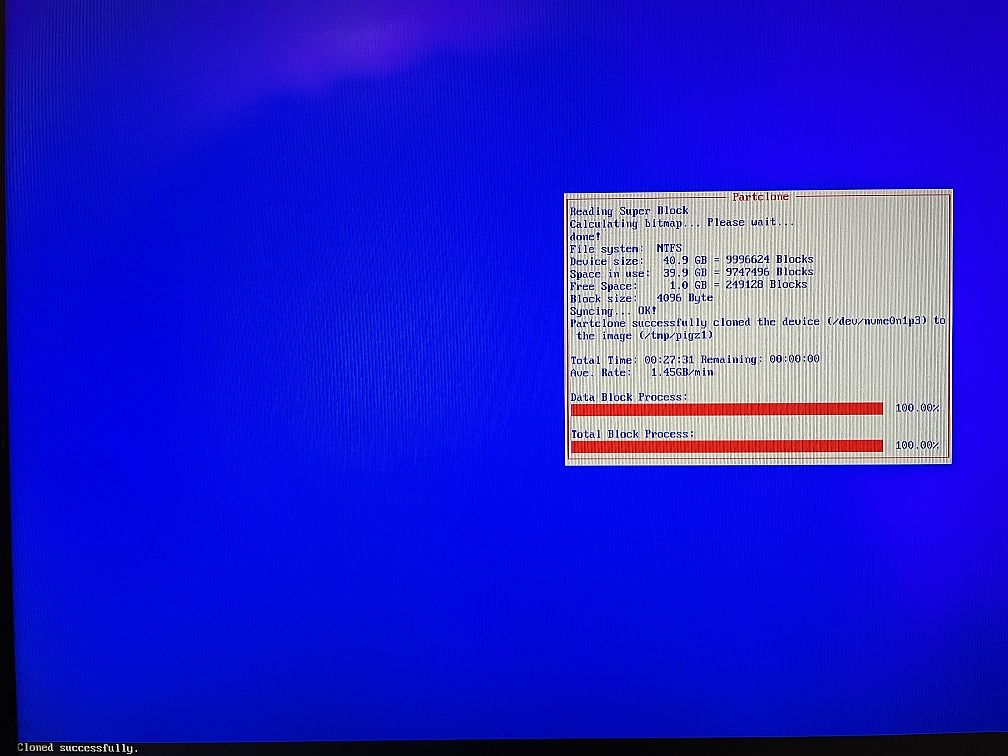TLDR of possible fix: check the permissions of all folders and files in the /image folder and ensure they are fogproject:root.
–
Good day,
I’ve got a dev branch (1.5.9.159) of FOG Project running on Ubuntu 22.04.01 LTS that I updated two days ago. FOG Project is the only software on this device.
I had a similar complaint about hanging after the computer displayed “Cloned Successfully” that @flipwalker had mentioned.
It took an extraordinary length of time for the image capture to calculate the bitmap, but then it finally showed that it was done with the message of “Cloned Successfully”.
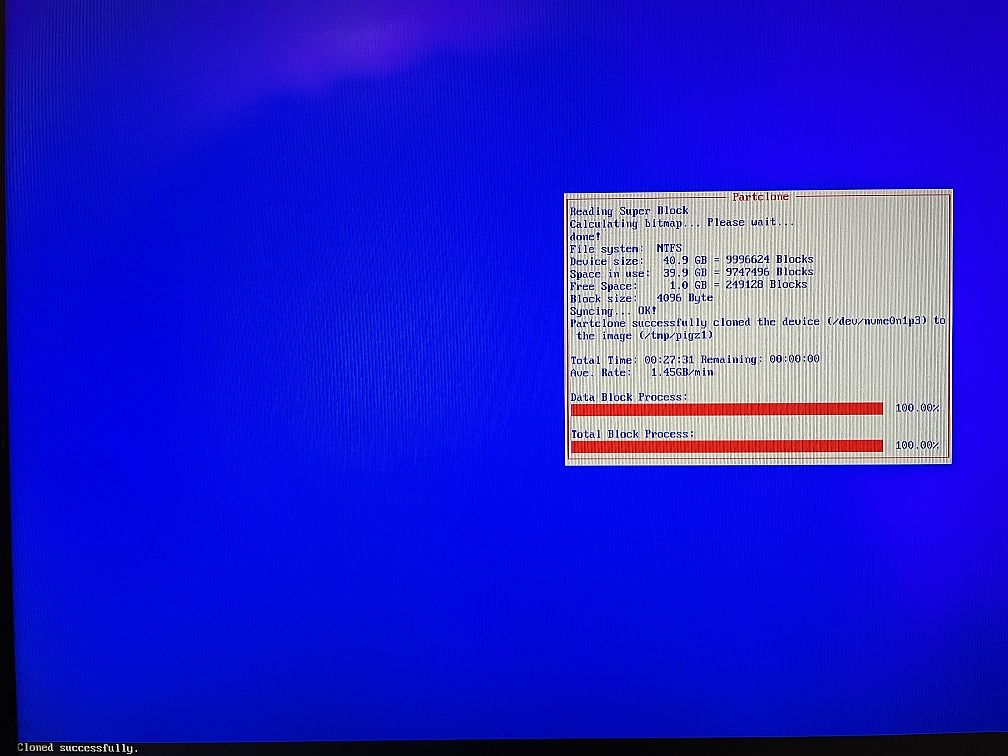
I logged in via SSH and saw that there was an /image/dev/ folder that contained the image it had just taken.
After hanging for well over an hour, the Task Management screen in the GUI showed that it was capturing again at 90% completed, even though the computer itself was still showing the image above.
After another 5 minutes, the Task Management screen showed no more active tasks and the computer shut down.
The just-imaged files moved to the correct folder. The only thing I could see off was the the folder it was moving to had permissions of root:root, and not fogserver:root like all of the other image folders. I corrected the permissions and will attempt another image today to see if the issue corrects itself.