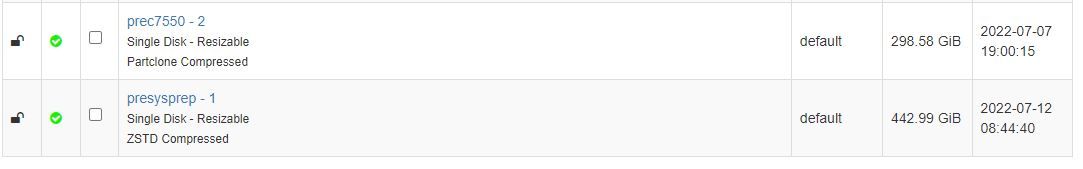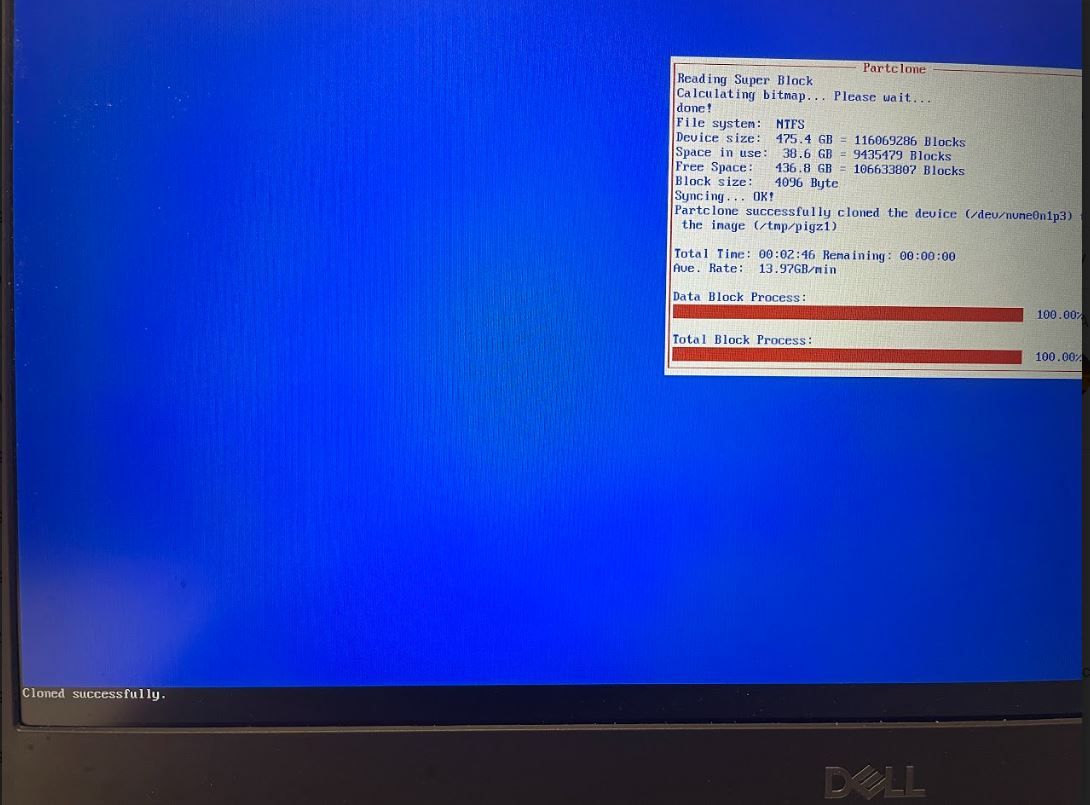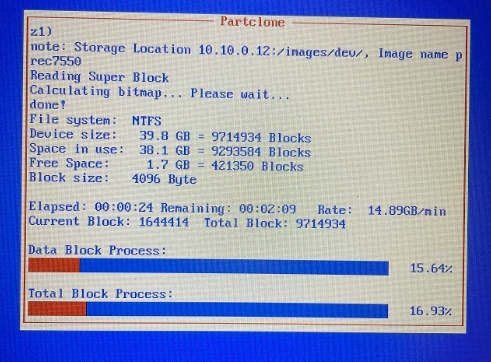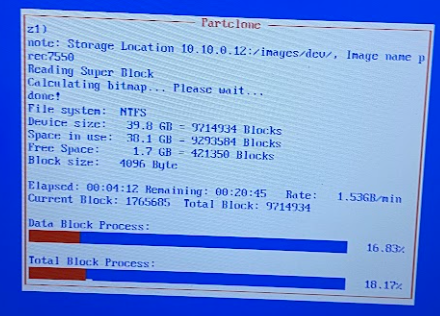@george1421
The reason the speed is odd to me is with the old server speeds were significantly faster. I used to(a year or two ago) be able to capture a similar image in a matter of 15-20 minutes. I wish I had more current history, but I’ve been out of control of this server/image process for a year or more, but as I’m the one who originally set it up, when it broke it got dropped right back into my lap.
The compression number was left as default, which shows as 6 currently.
I have not tried to image in the server room, that’s something I could attempt, and I won’t try to argue against infrastructure, as part of this unfolding drama was a series of power failures about 2 weeks ago.
The Proxmox server is not busy. It has one secondary Domain Controller for Active Directory, and now this image server. The goal is to get 1-2 more servers built onto Proxmox, but currently, the old stack is still primary. Even when everything is on this server it should be a minor load, as it’s an isolated network supporting 4 classrooms with a maximum of 20 laptops per classroom.
I am currently running on a single NIC from this server though. I need to figure out that issue soon, but I hope it’s not already an issue. I wish it was as easy for me to get the equipment I need as some people seem to think it is. eyeroll But that’s not your issue, I just need to either find some more ethernet nics, or get my superiors to spring for fiber(which is what 2/4 of the nics in the server are, yay for hand-me-down equipment).
Okay, so sounds like the next step is to try capturing from the server room and check to see if it’s raw image capture. Hopefully, my robocopy finishes soon and I can try that.
As a side note, thank you for your help. I wish I had better answers for you, but I’m a completely self-taught admin, and as such my knowledge has huge holes in it, as I learn what I need to put out whatever fire happens to be dropped in my lap.