@george1421
Sorted out! Thank you so much for the availability…
I got to see this post but never tried this solution
@george1421
Sorted out! Thank you so much for the availability…
I got to see this post but never tried this solution
@george1421
The strangest thing about it all is that I can register the host using the target PC, it gives an ACPI warning but everything goes well.
When I upload the image, ACPI does not let it continue. Stays in a infinit loop.
@george1421
First of all, I would like to thank you for your availability in solving this problem.
The PC that will be colonized is an HP compaq dc7800p it is a little old but it works well with win10 with 4Gb RAM and I have more than 100 machines of these. So the FOG server would be very useful.
Know someone who can help?
@george1421 said in ACPI BiOS Error:
were able to register this computer but fails on image capture then go into the host definiti
I wanted to say that I had no problem registering the host through the client.
When I give the order to upload the image, this problem appears.
I had already tried to change the Kernel parameters but gave another error.
Is there another solution to bypass ACPI?
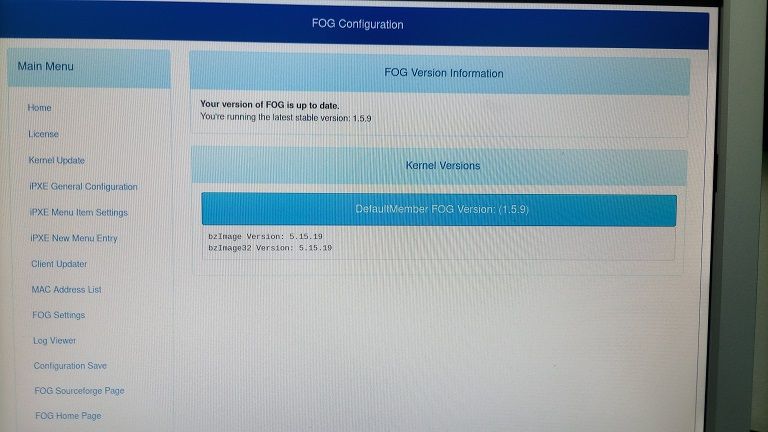
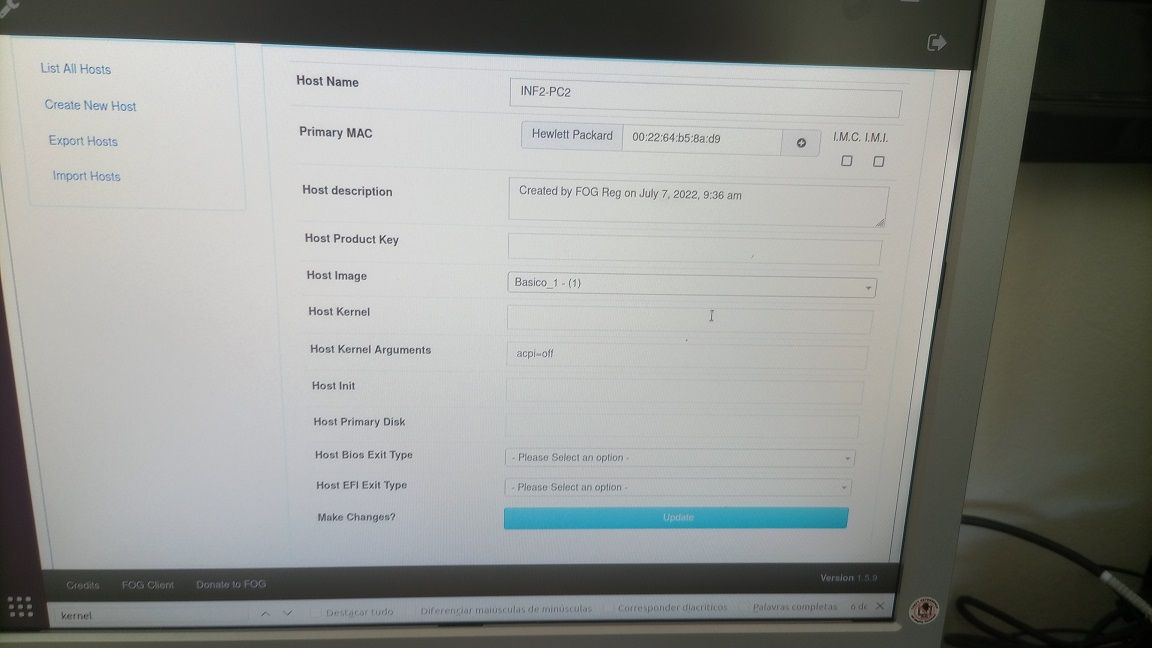
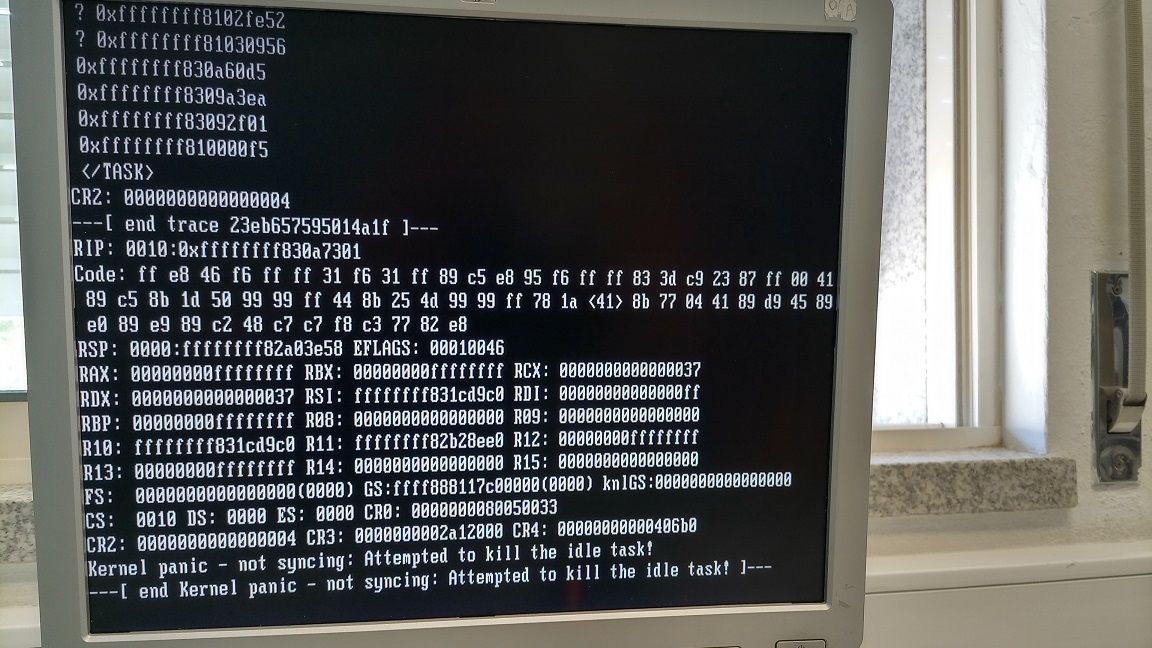
@george1421
The target PC do not upload the image. It is stays in a infinit loop with this Error. How can I jump this message?
I made a short video and I give you the link to see.
I accept a way to fix it or a way to ignore the error.
@george1421
I update da the Kernel to the version 5.15.19 but da issue stays.
How do I ignore the error? The image does not upload because of the error message.
@michelbragaguimaraes Qual a versão mais recente do Kernel?
@michelbragaguimaraes
Não apontei. O problema pode ser a versão do Kernel?