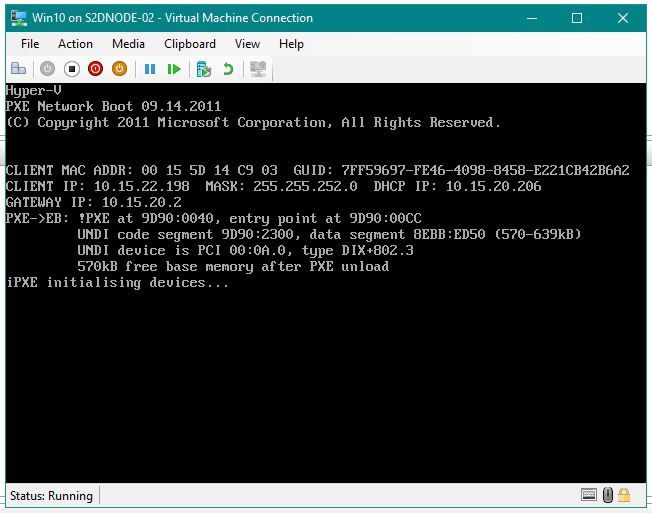I’m managed to resolve this.
It was the “Hide Menu” option in fog config.
I don’t seem to be able to interrupt when using uefi.
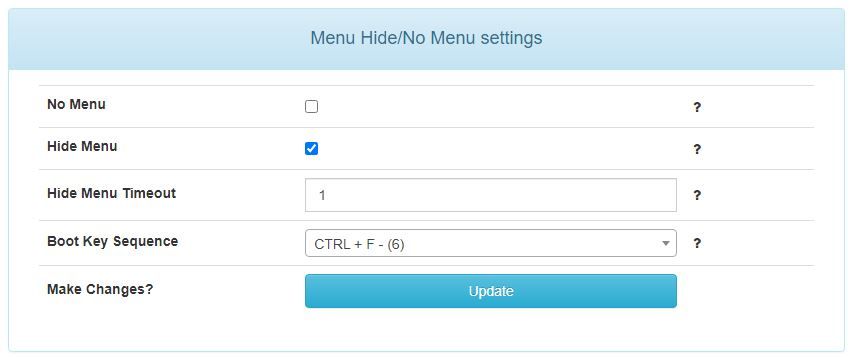
I’m managed to resolve this.
It was the “Hide Menu” option in fog config.
I don’t seem to be able to interrupt when using uefi.
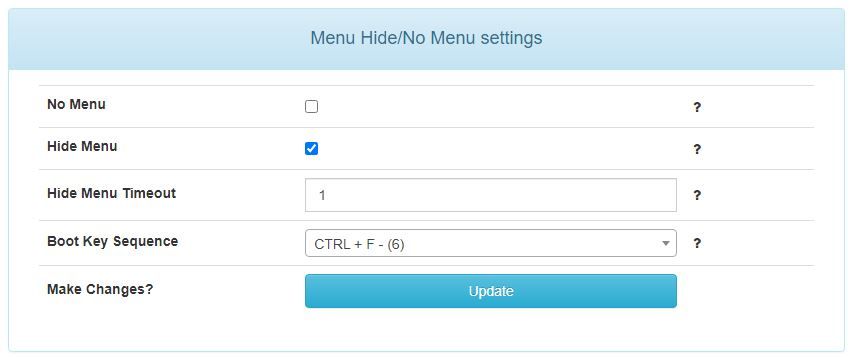
Thanks again for your response.
I do get a very fast “flash” of white, which could be the fog menu… on bios boot i have it set to only display on Ctrl+F and it has a timeout of 1.
i’m going to try and remove these settings to see if that makes a difference.
The machines are OEM “Stone” computers. Motherboards are Asus Prime H510m-a
These have Intel H510 chipsets and Intel l219-V 1Gb Ethernet Adaptors.
Again thank you sooo much for your help.
Thanks for your response.
We use windows server with DHCP\DNS roles.
I have two 067 Bootfile Names defined.
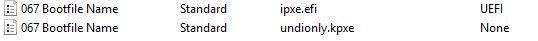
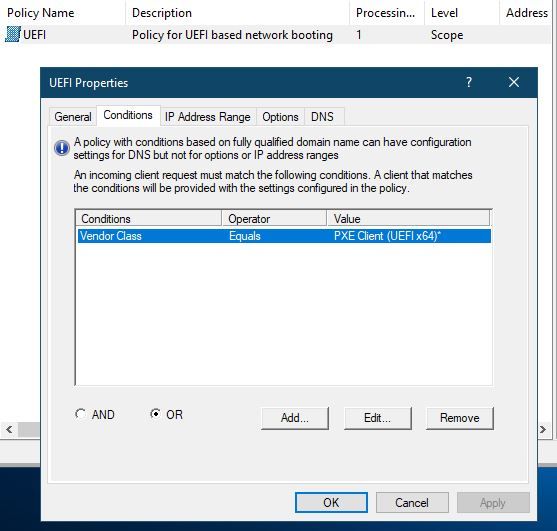
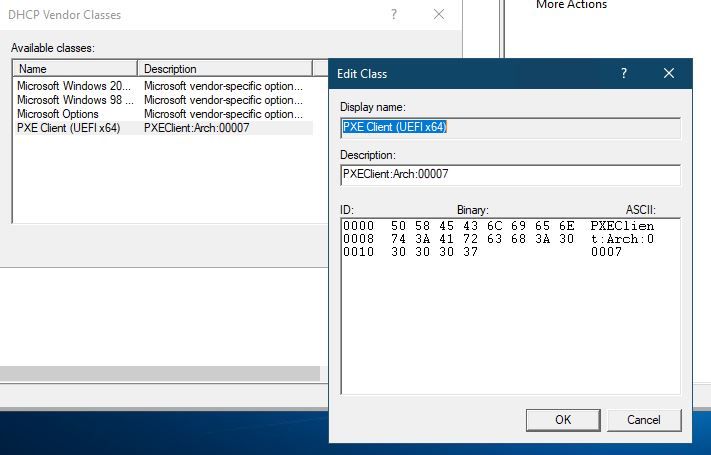
I’m running FOG 1.5.9
Thanks again for taking the time to respond.
Hi all,
I have used FOG for a number of years now which works flawlessly. (NON UEFI). I get the white fog screen where i can select to “deploy my image”, no drama. (See below)
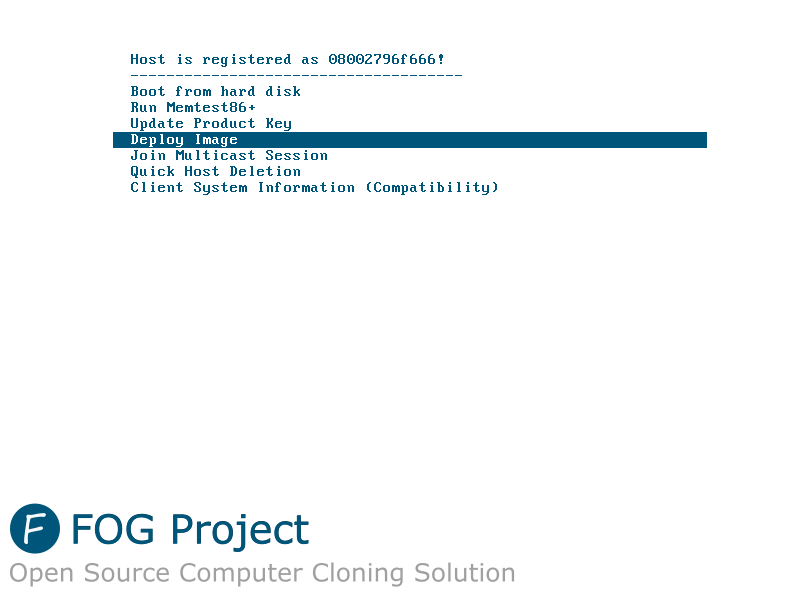
However I have a set of machines that will only work with UEFI (intel 500 series integrated GPU). but i can’t seem to get to the "FOG Menu"to deploy a image.
I have configured DHCP to allow uefi, but when i boot from nic (uefi) i boot from uefi… but get the below “rEFIND” screen when i was expecting the one above.
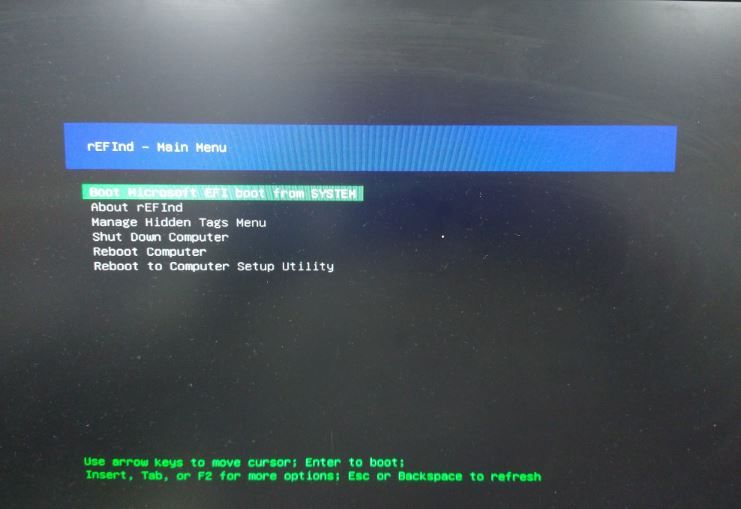
What have i done wrong?
thanks all
@sebastian-roth said in Win 10 Hyper-v VM unable to PXE boot:
dhcpd.conf
Thanks for this Sebastian. I appreciate your response. I did see the other threads, but discounted them as the are different revision of HYPER-V, from what i understand my version is the troublesome one. I did have this working on the previous ltsc of ubuntu.
Thanks for the link to GITHUB also, i have downloaded them all and used the mv command in terminal to put them into /tftpboot.
Unfortunately this hasn’t resolved the issue. i have performed a reboot also.
I thought i was already using “undionly.kpxe” not kkpxe. As you can probably tell i’m a little green with this. I already have the below listed in my DHCP server… not sure where to find the dhcpd.conf file to edit it. Can i do this in the FOG GUI?
Thanks again
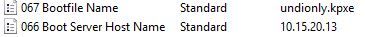
Hi all…
I’ve been here before but can’t remember what i did to fix it…
Short story is i’ve had to rebuild the Fog server today.
Fog installed everything fine, Set a image definition in fog, fired up my Windows 10 VM (Image client). in hope to upload it to fog… and it just hangs @ initialising device.
I’m sure it’s something really really simple.
Anybody kick me in the right direction?
Legacy nic, non uefi. all the clients on site can boot to pxe fine, and upload a image. Just not my Hyper-v VM. I’m sure it’s something to do with hyper-v as all my physical machines are fine.
-Windows enviro-
Win10 1809 ltsc (vm running on hyper-v)
Server 2019 “1809”
-Fog Enviro-
Running Ubuntu 20.04.3 LTS
Fog 1.5.9
Thanks all