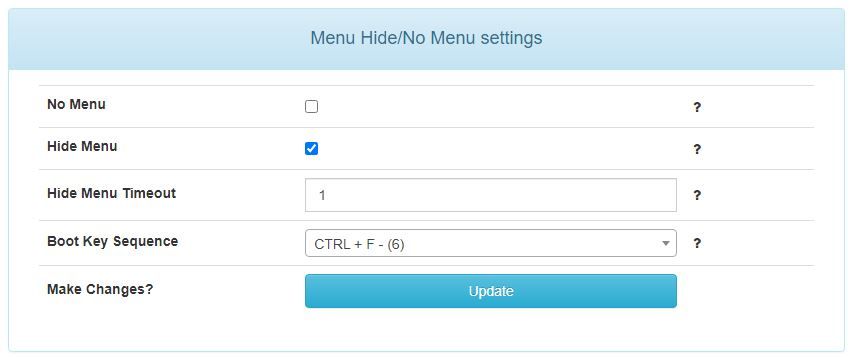Not able to get the UEFI "Fog Menu" to display
-
Hi all,
I have used FOG for a number of years now which works flawlessly. (NON UEFI). I get the white fog screen where i can select to “deploy my image”, no drama. (See below)
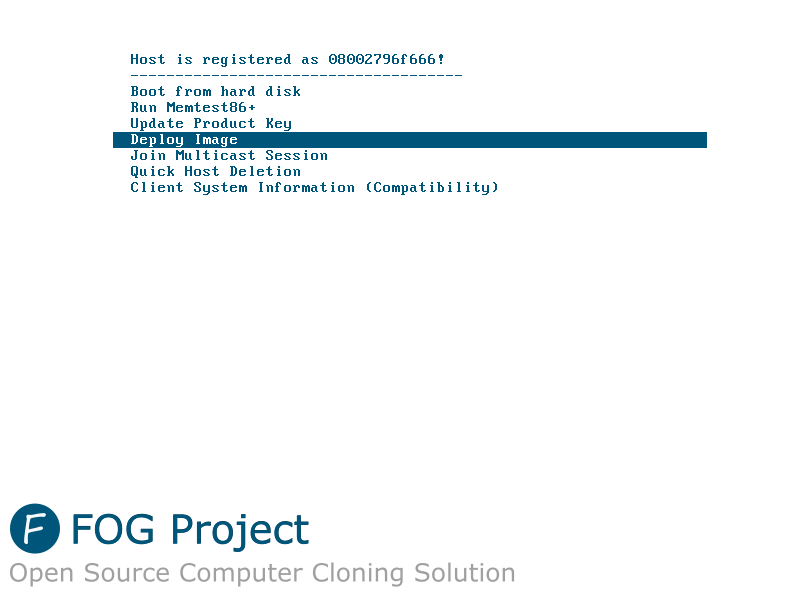
However I have a set of machines that will only work with UEFI (intel 500 series integrated GPU). but i can’t seem to get to the "FOG Menu"to deploy a image.
I have configured DHCP to allow uefi, but when i boot from nic (uefi) i boot from uefi… but get the below “rEFIND” screen when i was expecting the one above.
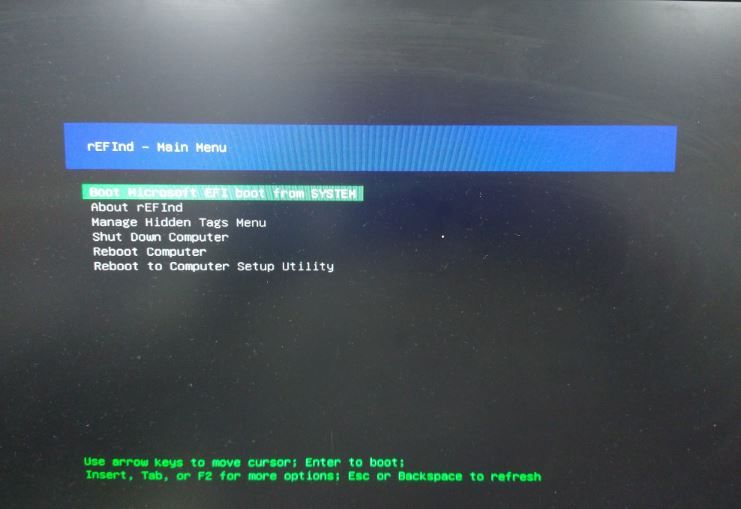
What have i done wrong?
thanks all
-
@jaan This is an interesting one. refind is typically called by iPXE after the default menu selection timeout. Meaning the only (normal) way to get to this screen is through iPXE. Getting stopped by refind’s menu is a different matter.
What do you have configured for dhcp option 67?
When you switched from bios mode to uefi, you needed to update dhcp option 67 or configure dhcp server policies. How did you do that?
What version of FOG are you using?
-
Thanks for your response.
We use windows server with DHCP\DNS roles.
I have two 067 Bootfile Names defined.
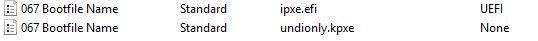
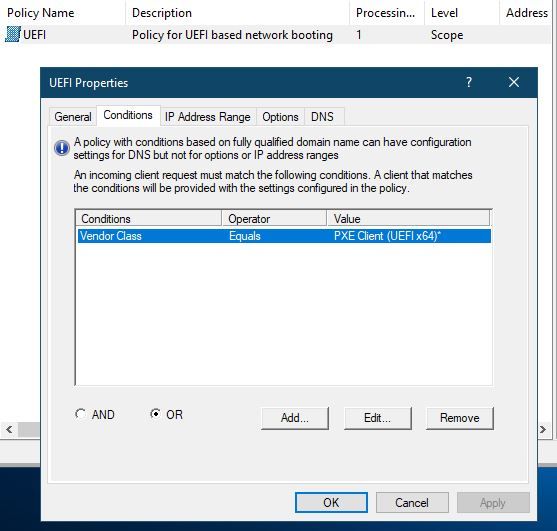
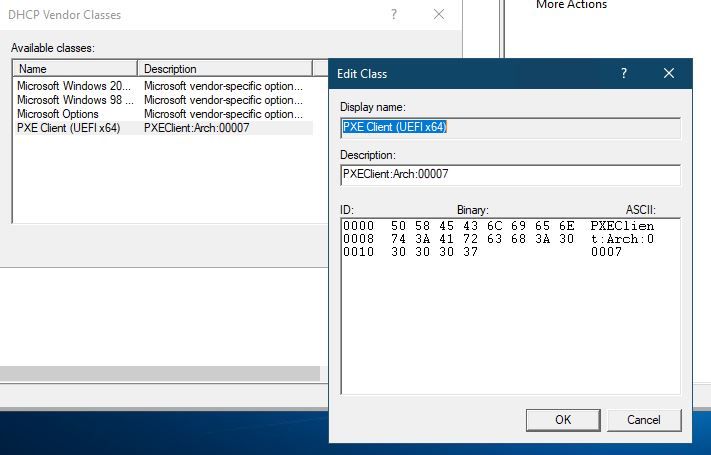
I’m running FOG 1.5.9
Thanks again for taking the time to respond.
-
@jaan Ok good, you are using policies for this. Side note: you will also need arch 009 policy too. But that’s not at issue here.
So that still doesn’t explain how we are getting from ipxe to refind without you ever seeing ipxe menu. When pxe booting in uefi mode, do you ever see the ipxe banner? That banner would be displayed right after the uefi firmware release and ipxe loads?
What computers are we dealing with here? (mfg and model)
-
Thanks again for your response.
I do get a very fast “flash” of white, which could be the fog menu… on bios boot i have it set to only display on Ctrl+F and it has a timeout of 1.
i’m going to try and remove these settings to see if that makes a difference.
The machines are OEM “Stone” computers. Motherboards are Asus Prime H510m-a
These have Intel H510 chipsets and Intel l219-V 1Gb Ethernet Adaptors.
Again thank you sooo much for your help.
-
I’m managed to resolve this.
It was the “Hide Menu” option in fog config.
I don’t seem to be able to interrupt when using uefi.