Oh boy both gods replied… Okay, so yes both Host pc and the VM with the FOG are on the same subnet.
@god George I actually did that pre-emptily from the other posts! I will DM you the google drive link.
@otherGod Sebastian would you like a DM too?
Best posts made by Epsilon52
-
RE: Selected boot device failed - possible dupeposted in FOG Problems
Latest posts made by Epsilon52
-
RE: Surface Pro 7posted in FOG Problems
@sebastian-roth @george1421 So after going into DHCP i changed my bootfile undionly just to see, then it didn’t work I switched back to ipxe.efi and it worked just fine. i had a thought that somehow it just got hung and by removing and re-adding the bootfile seemed to fix the issue. I suppose we can catagorize this one as a “Huh… well okay” sort of thing.
-
RE: Surface Pro 7posted in FOG Problems
@george1421 It is different! 1.21.1 Gc42f. why would that happen? thats very odd. … EDIT: no I just reran the OP machine too now it is the same and still erroring out.
-
RE: Surface Pro 7posted in FOG Problems
@george1421 Here is a interesting plot twist. On another machine it runs just fine. I am able to capture and deploy. it is something with the surface pro 7. Secure boot is off cause i know that will be a question.
-
RE: Surface Pro 7posted in FOG Problems
@george1421 That did not work… It ran and everything when I ran ./install foginstaller.sh -S but it still is giving the permission denied error above on the host.
-
RE: Surface Pro 7posted in FOG Problems
@george1421 we switched domains from a .local to a .net so that probably did it. Do i need to delete the old ipxe.efi file before rerunning the script?
-
RE: Surface Pro 7posted in FOG Problems
@george1421 Honestly its been so long since i installed the server i dont remember. im 90% sure I enabled https in the GUI install. Do I just need to recompile the ipxe.efi? We did just do a domain shift so it is possible someone changed the certificate.
-
Surface Pro 7posted in FOG Problems
Hello,
So the FOG server is working great for 95% of our machines. we have a handful of Surface pro 7s that need to be imaged. I have successfully captured an image of a device that needed to go out for warrenty repairs. Upon receiving it back it was factory reset ( surprise surprise) so I scheduled a deploy of the image and this is the result:
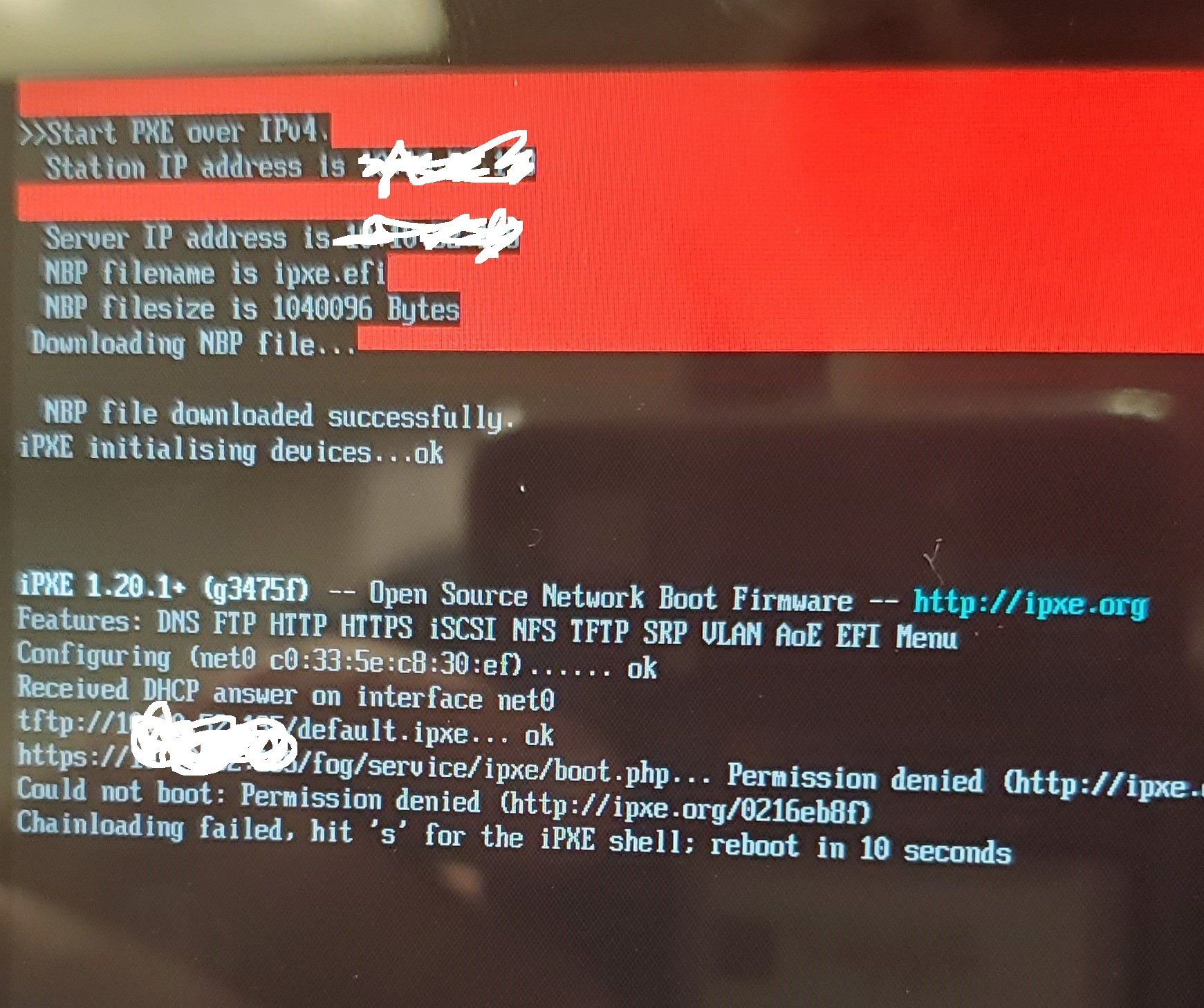
-
RE: I think i may be just dumbposted in FOG Problems
@george1421 so just so i understand. Even though i schedule a task to be preformed through the fog management to the host with the fog client, a tech still needs to manually be there to pxe boot the machine? Chainloading wont boot the machine to pxe automatically if a task is qued? im just trying to tie together what your saying and what sebastian is saying
-
RE: I think i may be just dumbposted in FOG Problems
@george1421 alright by putting the pxe ipv4and 6 first in the boot order it has booted the ipxe menus and is doing the capture. im not sure this will be a good fix as i belive it is going to boot the ipxe menues every time the computer is started now. i will update after it completes the task to see if the chainloading works.
-
RE: I think i may be just dumbposted in FOG Problems
@george1421 thats been done but it is still skipping the ipxe screens.