I just tried with an Rj45/USB C network adapter. The image copies quickly around 7.95 Gb/min

And directly with the rj45 cable
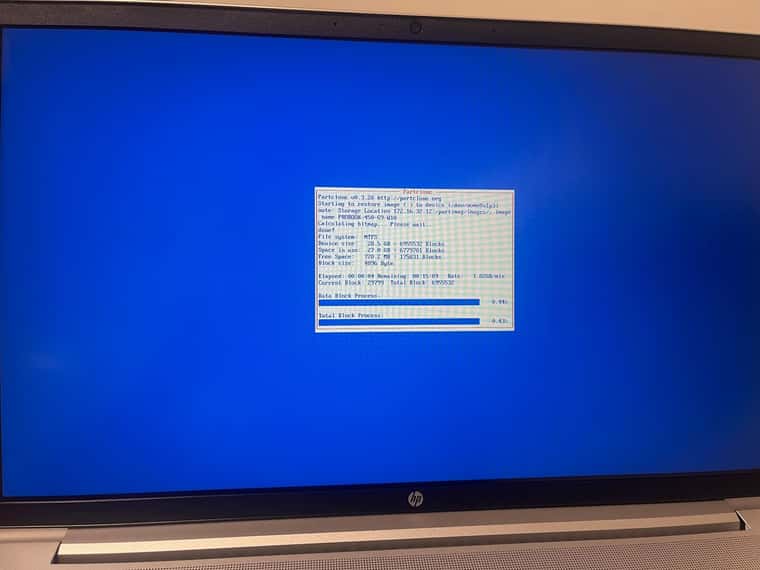
I just tried with an Rj45/USB C network adapter. The image copies quickly around 7.95 Gb/min

And directly with the rj45 cable
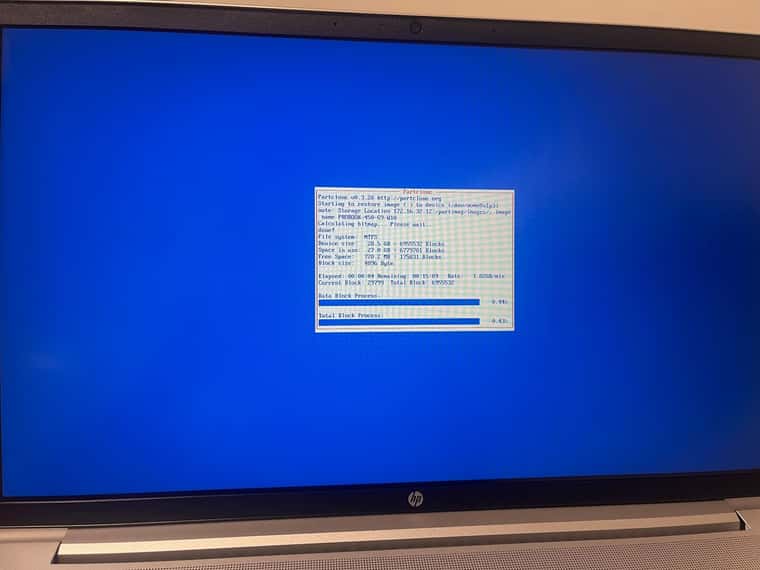
Hi Sebastien
Thanks for you anwser
This is my bios configuration :
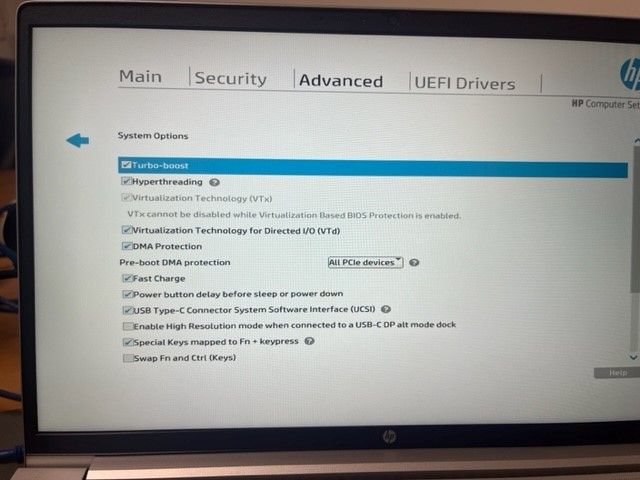
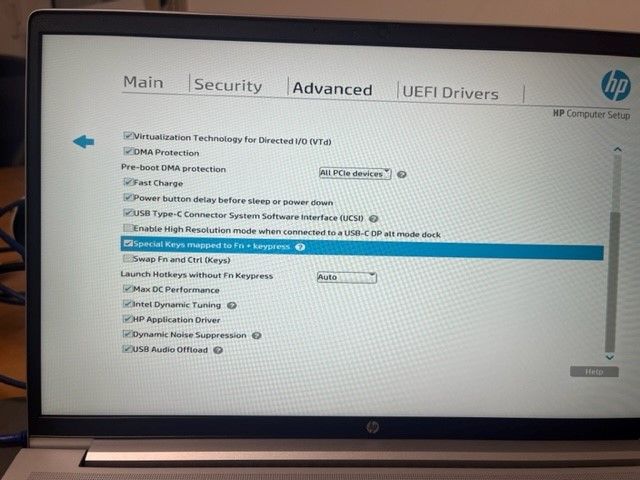
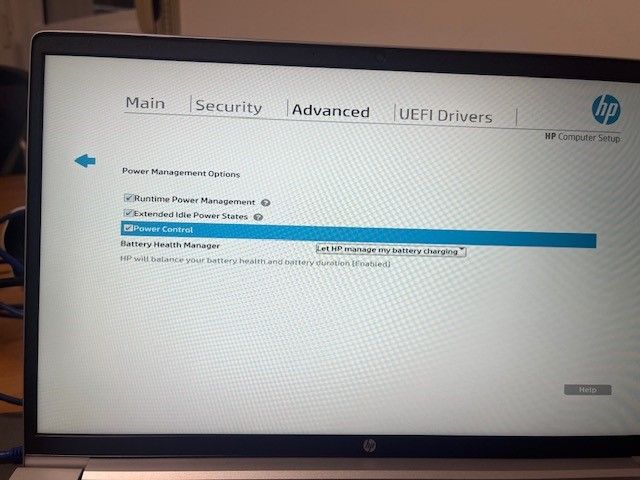
I juste disable Secure Boot
On the Hp 450 G9 it does not have the Storage Controller for VMD option.
They are the results of the two commands :
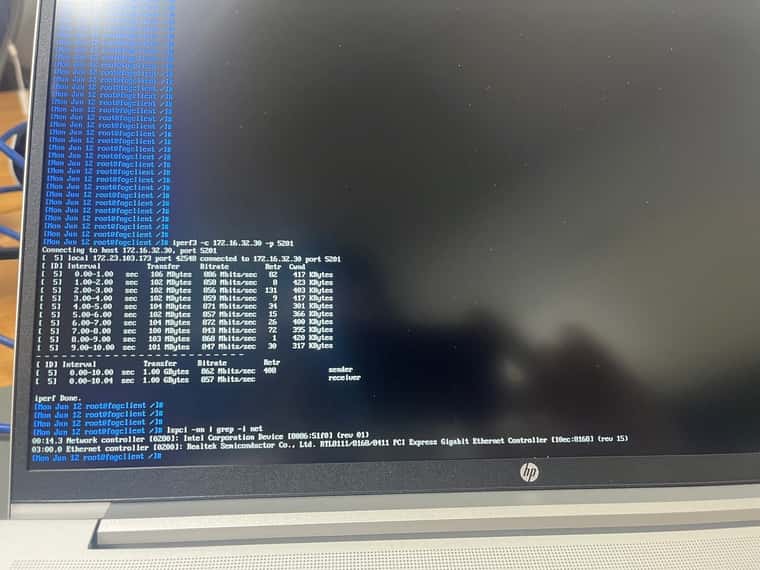
Hi FOG community 
I implemented FOG 4 years ago in my company and until then I had not encountered any major problems in its use.
I am using dev-branch version 1.5.10.5
I’m also using the latest kernel version :
bzImage Version: 6.1.22
bzImage32 Version: 6.1.22
I have a big performance problem on new machines HP 450 G9
When I upload an image on this model I am between 800Mb/s and 1.2 Gb/s
On all my other machine models (Dell 5450 / 5420 / Hp Elitbook 470 G7 / Dell Precision 3580, Hp Zbook G4)
My speed is between 6 Gb/s and 9 Gb/s
Continued from the following post: https://forums.fogproject.org/topic/16679/probook-450-g9-slow-to-image/4
I updated my Kernel but the problem remains the same
I tried to change different settings in the bios but my problem remains the same.
If you can help me on the subject
Thanks