HP Probook 450 G9 slow to image Kernel 6.1.22
-
Hi FOG community

I implemented FOG 4 years ago in my company and until then I had not encountered any major problems in its use.
I am using dev-branch version 1.5.10.5
I’m also using the latest kernel version :
bzImage Version: 6.1.22
bzImage32 Version: 6.1.22
I have a big performance problem on new machines HP 450 G9
When I upload an image on this model I am between 800Mb/s and 1.2 Gb/s
On all my other machine models (Dell 5450 / 5420 / Hp Elitbook 470 G7 / Dell Precision 3580, Hp Zbook G4)
My speed is between 6 Gb/s and 9 Gb/s
Continued from the following post: https://forums.fogproject.org/topic/16679/probook-450-g9-slow-to-image/4
I updated my Kernel but the problem remains the same
I tried to change different settings in the bios but my problem remains the same.
If you can help me on the subject
Thanks
-
@repier89 said:
I tried to change different settings in the bios but my problem remains the same.
Which settings did you play with? Did you also check to see if you have settings on “Storage Controller for VMD” mentioned in https://forums.fogproject.org/topic/15132/hp-probook-640-g8-imaging-extremely-slowly
Please also read through that whole topic and post relevant information here, e.g. output from commands like
lspci -nn | grep -i netThen do a network speed test using iperf3 (also mentioned in this topic) and post results here.
-
Hi Sebastien
Thanks for you anwser
This is my bios configuration :
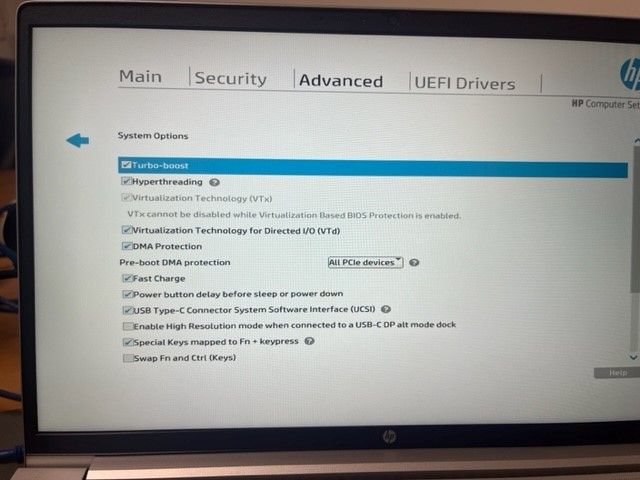
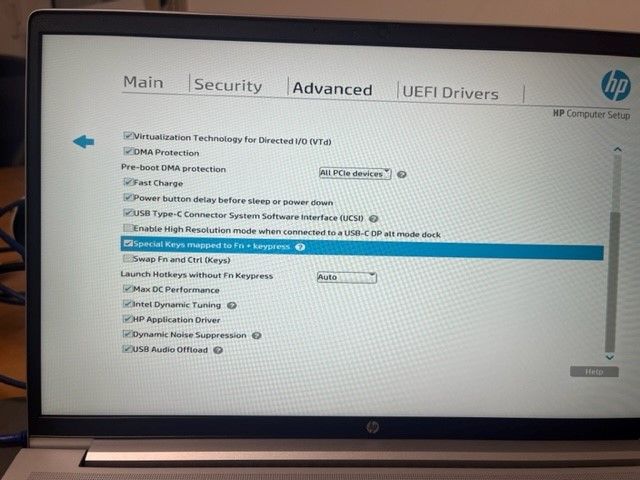
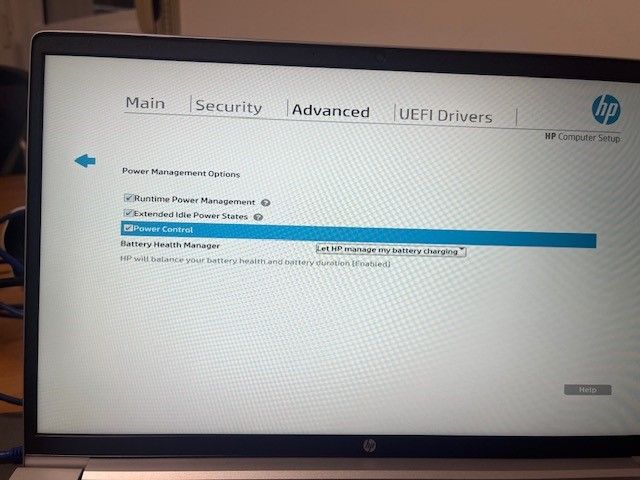
I juste disable Secure Boot
On the Hp 450 G9 it does not have the Storage Controller for VMD option.
They are the results of the two commands :
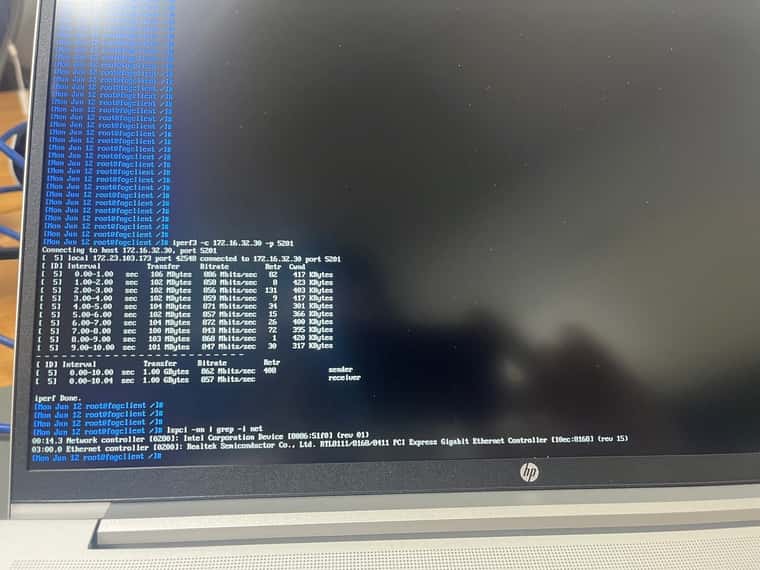
-
I just tried with an Rj45/USB C network adapter. The image copies quickly around 7.95 Gb/min

And directly with the rj45 cable
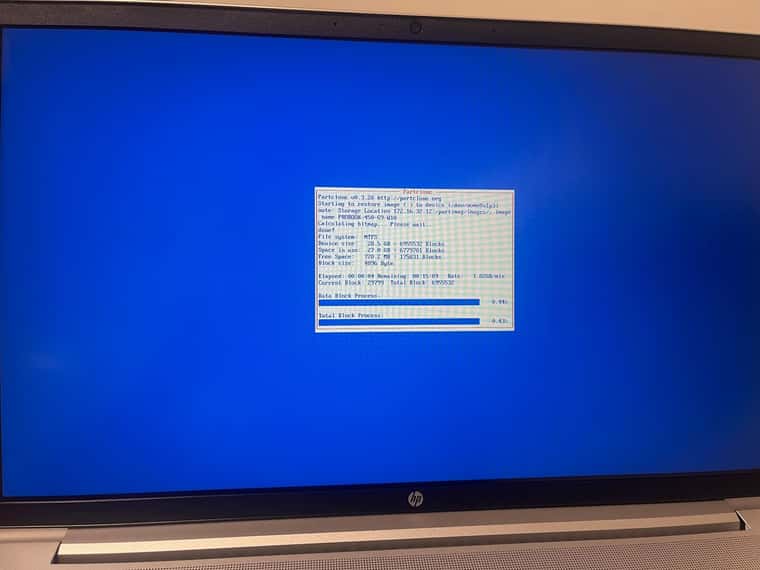
-
@repier89 Nice you got that external NIC adapter to try and see if it’s a network issue or now. And yes, we have a winner.

Please schedule a debug deploy task for the HP Probook 450 G9 and boot into it. Run
lspci -nn | grep -i netand post output here. -
S Sebastian Roth referenced this topic on