@george1421 said in Host status is unknow 2:
@eliaspereira So does it work now that you fixed name resolution on the FOG server?
At first, yes.
Thanks again for the great help!!!
@george1421 said in Host status is unknow 2:
@eliaspereira So does it work now that you fixed name resolution on the FOG server?
At first, yes.
Thanks again for the great help!!!
Could you help with this problem?
Update post:
Last night I updated to version 1.5.10.1639, but this morning we sent some more tasks, 31 in total, and after finishing the first 10, it keeps waiting endlessly.
The strange thing is that all the machines in the queue say that there are, for example, 15 before me. Is that correct?
It shouldn’t be like that:
Hello,
I am experiencing an issue with deployment tasks in FOG. I have groups of hosts, for example, LAB02.
 Wake on LAN
Wake on LAN Schedule Instant
Schedule InstantTroubleshooting steps I have tried:
systemctl restart FOGImageReplicator FOGScheduler FOGSnapinReplicator
Additional notes:
Any guidance on this would be greatly appreciated. Thanks!
You are not running the most current version of FOG!
You are currently running version: 1.5.10.1629
Latest stable version is 1.5.10.1639
Latest dev-branch version is 1.5.10.1639
Latest alpha-branch version is 1.6.0-beta.2166
@george1421 said in Host status is unknow 2:
@eliaspereira So does it work now that you fixed name resolution on the FOG server?
At first, yes.
Thanks again for the great help!!!
@george1421 said in Host status is unknow 2:
@eliaspereira OK, lets find out a bit more about your network setup.
- What device is your dhcp server?
We use pfsense as firewall and dhcp server.
- Can you resolve the computers by DNS?
Now, yes. I configured the samba4 AD DNS on resolv.conf from fogserver.
- Are the host names registered in FOG match the physical host name on the target computer?
Yes.
@george1421 said in Host status is unknow 2:
@eliaspereira No fog is configured to only use the hostname because often the IP address is assigned by dhcp.
Ok.
How many computers are you trying to manage here?
Over 365 computers.
@george1421 said in Host status is unknow 2:
@eliaspereira Ok this issue is totally a name resolution issue based on the testing you have done so far.
FOG uses port 445 to query the target system.
So to start debugging this see if you can
ping lab04pc02If unable to resolve the namelab04pc02(as named in the fog host definition) then that is your problem. Depending on the linux distro you use you need to use the network manager application to point the FOG Server’s DNS server value towards you internal DNS resolver. So that the FOG server can maplab04pc02to an IP address.
Hello @george1421 , Thank you for your help!
Can I set fog to ping the IP address instead of the domain name?
hi,
I have searched the forum and found a few topics, but none of them solved the problem.
The logs show that everything is ok, but anyway, it still shows that the host is unknown.
Your version of FOG is up to date.
You're running the latest stable version: 1.5.9
Versões do kernel
bzImage Version: 5.10.71
bzImage32 Version: 5.10.71
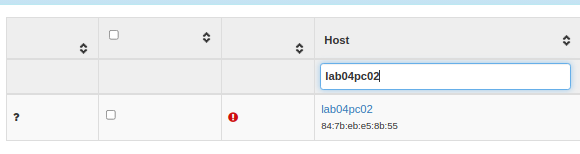
ping
root@fogserver:/opt/fog/service/etc# ping 10.10.4.119
PING 10.10.4.119 (10.10.4.119) 56(84) bytes of data.
64 bytes from 10.10.4.119: icmp_seq=1 ttl=127 time=0.770 ms
64 bytes from 10.10.4.119: icmp_seq=2 ttl=127 time=0.796 ms
64 bytes from 10.10.4.119: icmp_seq=3 ttl=127 time=0.715 ms
64 bytes from 10.10.4.119: icmp_seq=4 ttl=127 time=0.770 ms
^C
--- 10.10.4.119 ping statistics ---
4 packets transmitted, 4 received, 0% packet loss, time 2997ms
rtt min/avg/max/mdev = 0.715/0.762/0.796/0.044 ms
telnet on 445 port
root@fogserver:/opt/fog/service/etc# telnet 10.10.4.119 445
Trying 10.10.4.119...
Connected to 10.10.4.119.
Escape character is '^]'.
tail on pinghost.log
root@fogserver:/opt/fog/service/etc# tail -f /opt/fog/log/pinghost.log
[05-09-22 8:51:01 am] * Attempting to ping 369 hosts
[05-09-22 8:51:01 am] * All hosts updated
[05-09-22 8:56:01 am] * FOG Web Host IP: 200.132.218.150
[05-09-22 8:56:01 am] * This servers ip(s)
[05-09-22 8:56:01 am] | 127.0.0.1
[05-09-22 8:56:01 am] | 127.0.1.1
[05-09-22 8:56:01 am] | 200.132.218.150
[05-09-22 8:56:01 am] | fogserver.sertao.ifrs.edu.br
[05-09-22 8:56:01 am] * Attempting to ping 369 hosts
[05-09-22 8:56:01 am] * All hosts updated
[05-09-22 9:01:01 am] * FOG Web Host IP: 200.132.218.150
[05-09-22 9:01:01 am] * This servers ip(s)
[05-09-22 9:01:01 am] | 127.0.0.1
[05-09-22 9:01:01 am] | 127.0.1.1
[05-09-22 9:01:01 am] | 200.132.218.150
[05-09-22 9:01:01 am] | fogserver.sertao.ifrs.edu.br
[05-09-22 9:01:01 am] * Attempting to ping 369 hosts
[05-09-22 9:01:01 am] * All hosts updated
Any ideas?
@george1421 said in wake on lan not working:
The target computer must be on the same subnet as the FOG server
We work with vlans and the fogserver is in a different vlan from the vlans of the computer labs, which we want to activate the wol.
I created a rule in our pfsense allowing the fogserver to go to the labs’ vlans, but it didn’t work.
Is there any other way to make this work?